- Power BI forums
- Updates
- News & Announcements
- Get Help with Power BI
- Desktop
- Service
- Report Server
- Power Query
- Mobile Apps
- Developer
- DAX Commands and Tips
- Custom Visuals Development Discussion
- Health and Life Sciences
- Power BI Spanish forums
- Translated Spanish Desktop
- Power Platform Integration - Better Together!
- Power Platform Integrations (Read-only)
- Power Platform and Dynamics 365 Integrations (Read-only)
- Training and Consulting
- Instructor Led Training
- Dashboard in a Day for Women, by Women
- Galleries
- Community Connections & How-To Videos
- COVID-19 Data Stories Gallery
- Themes Gallery
- Data Stories Gallery
- R Script Showcase
- Webinars and Video Gallery
- Quick Measures Gallery
- 2021 MSBizAppsSummit Gallery
- 2020 MSBizAppsSummit Gallery
- 2019 MSBizAppsSummit Gallery
- Events
- Ideas
- Custom Visuals Ideas
- Issues
- Issues
- Events
- Upcoming Events
- Community Blog
- Power BI Community Blog
- Custom Visuals Community Blog
- Community Support
- Community Accounts & Registration
- Using the Community
- Community Feedback
Register now to learn Fabric in free live sessions led by the best Microsoft experts. From Apr 16 to May 9, in English and Spanish.
- Power BI forums
- Forums
- Get Help with Power BI
- Desktop
- Re: Sum values based on distinct ID, group by anot...
- Subscribe to RSS Feed
- Mark Topic as New
- Mark Topic as Read
- Float this Topic for Current User
- Bookmark
- Subscribe
- Printer Friendly Page
- Mark as New
- Bookmark
- Subscribe
- Mute
- Subscribe to RSS Feed
- Permalink
- Report Inappropriate Content
Sum values based on distinct ID, group by another column
Hi Everyone. I need some help:
I am trying to display a pie chart, of grouped and sum values based on a distinct ID
My data looks like this:
ID | Amount | Code |
1 | 220 | G |
1 | 220 |
|
2 | 350 | F |
2 | 350 |
|
2 | 350 |
|
3 | 125 | G |
3 | 125 |
|
4 | 220 | F |
4 | 220 |
|
Currently, I am using filters and sum measures but my results are summing every value, not the one value based on the ID. My current results are as so:
Total Sum = 2180
Group G: Sum = 690
Group F: Sum = 1490
Which is incorrect, as it is summing every value.
I need my results to be:
Total Sum = 915
Group G: Sum = 345
Group F: Sum = 570
As I am trying to display these groups in a pie chart.
Anyone have a fix for this? Thanks in advance
Solved! Go to Solution.
- Mark as New
- Bookmark
- Subscribe
- Mute
- Subscribe to RSS Feed
- Permalink
- Report Inappropriate Content
- Mark as New
- Bookmark
- Subscribe
- Mute
- Subscribe to RSS Feed
- Permalink
- Report Inappropriate Content
@Anonymous,
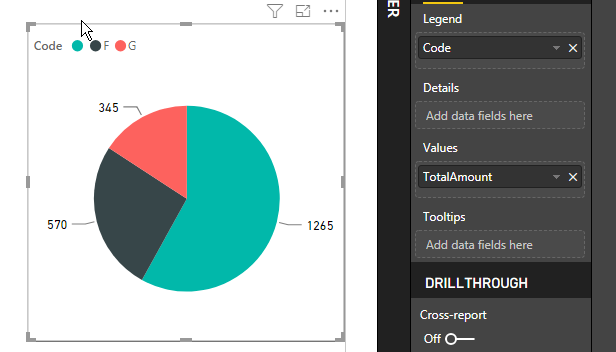
- Mark as New
- Bookmark
- Subscribe
- Mute
- Subscribe to RSS Feed
- Permalink
- Report Inappropriate Content
This gives me the same incorrect results unfortunately.
- Mark as New
- Bookmark
- Subscribe
- Mute
- Subscribe to RSS Feed
- Permalink
- Report Inappropriate Content
@Anonymous ,
Please, share a sample oy your data.
It isn't logic to gets incorect value's.
Greetz,
Ronald
- Mark as New
- Bookmark
- Subscribe
- Mute
- Subscribe to RSS Feed
- Permalink
- Report Inappropriate Content
Unfortunately I can't share the actual data:
However it looks like this:
| ID | Amount | Code |
| 1 | 20 | G |
| 1 | 20 | J |
| 2 | 40 | G |
| 2 | 40 | Y |
| 2 | 40 | J |
| 3 | 65 | F |
| 3 | 65 | Y |
| 4 | 100 | F |
| 4 | 100 | Y |
| 4 | 100 | J |
| 5 | 50 | G |
| 5 | 50 | Y |
| 5 | 50 | J |
| 5 | 50 | N |
| 6 | 20 | F |
| 6 | 20 | J |
I want to sum the Amount(only one value for each ID) based on the ID, and grouped in group G or F (not interested in the other codes). Because the amounts are repeated for each ID, it sums all the amount values.
- Mark as New
- Bookmark
- Subscribe
- Mute
- Subscribe to RSS Feed
- Permalink
- Report Inappropriate Content
@Anonymous ,
What are the expected values for the code:
G :
F :
Greetz,
Ronald
- Mark as New
- Bookmark
- Subscribe
- Mute
- Subscribe to RSS Feed
- Permalink
- Report Inappropriate Content
G = 110
F = 185
Total = 295
I think the total is the problem, it isnt summing only codes G and F it's including every single amount listed.
So my total ends up being 830 instead of 295
Thanks Ronald for your help 🙂
- Mark as New
- Bookmark
- Subscribe
- Mute
- Subscribe to RSS Feed
- Permalink
- Report Inappropriate Content
- Mark as New
- Bookmark
- Subscribe
- Mute
- Subscribe to RSS Feed
- Permalink
- Report Inappropriate Content
That made things much clearer!. Thank you Ronald, I have solved my problem
- Mark as New
- Bookmark
- Subscribe
- Mute
- Subscribe to RSS Feed
- Permalink
- Report Inappropriate Content
Hi all,
I have the same problem than @Anonymous , but I am not able to reach de link information.
Please, @Ronald123 , can you share it again?
Thanks in advance.
Paco.
Helpful resources

Microsoft Fabric Learn Together
Covering the world! 9:00-10:30 AM Sydney, 4:00-5:30 PM CET (Paris/Berlin), 7:00-8:30 PM Mexico City

Power BI Monthly Update - April 2024
Check out the April 2024 Power BI update to learn about new features.

| User | Count |
|---|---|
| 109 | |
| 99 | |
| 77 | |
| 66 | |
| 54 |
| User | Count |
|---|---|
| 144 | |
| 104 | |
| 102 | |
| 87 | |
| 64 |
