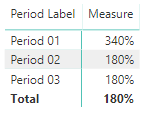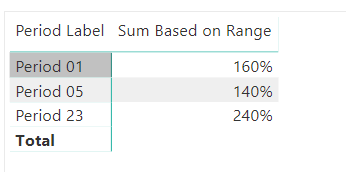- Power BI forums
- Updates
- News & Announcements
- Get Help with Power BI
- Desktop
- Service
- Report Server
- Power Query
- Mobile Apps
- Developer
- DAX Commands and Tips
- Custom Visuals Development Discussion
- Health and Life Sciences
- Power BI Spanish forums
- Translated Spanish Desktop
- Power Platform Integration - Better Together!
- Power Platform Integrations (Read-only)
- Power Platform and Dynamics 365 Integrations (Read-only)
- Training and Consulting
- Instructor Led Training
- Dashboard in a Day for Women, by Women
- Galleries
- Community Connections & How-To Videos
- COVID-19 Data Stories Gallery
- Themes Gallery
- Data Stories Gallery
- R Script Showcase
- Webinars and Video Gallery
- Quick Measures Gallery
- 2021 MSBizAppsSummit Gallery
- 2020 MSBizAppsSummit Gallery
- 2019 MSBizAppsSummit Gallery
- Events
- Ideas
- Custom Visuals Ideas
- Issues
- Issues
- Events
- Upcoming Events
- Community Blog
- Power BI Community Blog
- Custom Visuals Community Blog
- Community Support
- Community Accounts & Registration
- Using the Community
- Community Feedback
Register now to learn Fabric in free live sessions led by the best Microsoft experts. From Apr 16 to May 9, in English and Spanish.
- Power BI forums
- Forums
- Get Help with Power BI
- Desktop
- Sum values based on a date range withing a date ra...
- Subscribe to RSS Feed
- Mark Topic as New
- Mark Topic as Read
- Float this Topic for Current User
- Bookmark
- Subscribe
- Printer Friendly Page
- Mark as New
- Bookmark
- Subscribe
- Mute
- Subscribe to RSS Feed
- Permalink
- Report Inappropriate Content
Sum values based on a date range withing a date range
Hi
I have an employee table with their working pensum like
| Employee | From | To | Pensum |
| Aileen | 2019/01/01 | 2019/01/31 | 100% |
| Aileen | 2019/02/01 | 2019/12/31 | 80% |
| Barbara | 2019/01/01 | 2019/12/31 | 60% |
| John | 2019/06/06 | 2019/10/31 | 100% |
In another table I manage the working periods (weeks per month)
| Period | From | To |
| Period 01 | 2019/01/01 | 2019/01/06 |
| Period 02 | 2019/01/07 | 2019/01/13 |
| Period 03 | 2019/01/14 | 2019/01/20 |
Now I want to add to the second table a measure which sums the working pensum per period over all employees or if only one is selected kind of "lookup" his pensum for the period.
Thanks for your help
zemi
Solved! Go to Solution.
- Mark as New
- Bookmark
- Subscribe
- Mute
- Subscribe to RSS Feed
- Permalink
- Report Inappropriate Content
Hi @Anonymous
Many thanks for input and ideas. Actually it does very close to what I need and was of great help.
But I found a smarter and also nicer way. This code actually works (in German but I guess you can read it):
Arbeitspensum =
CALCULATE (
SUM ( Pensum[Arbeitspensum] );
FILTER (
ALL ( Pensum[Von]; Pensum[Bis] );
SELECTEDVALUE ( PeriodenKalender[Von] ) >= Pensum[Von] && SELECTEDVALUE ( PeriodenKalender[Bis] ) <= Pensum[Bis] &&
SELECTEDVALUE ( PeriodenKalender[Bis] ) >= Pensum[Von] && SELECTEDVALUE ( PeriodenKalender[Bis] ) <= Pensum[Bis]
)
)| Period | From | To | WorkPensum if all are selected | WorkPensum for Aileen only |
| Period 01 | 2019/01/01 | 2019/01/06 | 160% | 100% |
| Period 02 | 2019/01/07 | 2019/01/13 | 160% | 100% |
| Period 03 | 2019/01/14 | 2019/01/20 | 160% | 100% |
| ... |
| ... | ... | |
| Period 06 | 2019/02/01 | ... | 140% | 80% |
| ... |
| ... | ... | |
| Period 27 | 2019/06/06 | ... | 240% | 80% |
| ... |
| ... | ... |
- Mark as New
- Bookmark
- Subscribe
- Mute
- Subscribe to RSS Feed
- Permalink
- Report Inappropriate Content
Can you see if this is what you had in mind?
Total Pensum = sum( Employee[Pensum] )
Measure =
CALCULATE(
[Total Pensum],
FILTER(
Employee ,
Employee[Start]>= MAX(WorkingPeriods[Start])
&& Employee[End] >= MAX(WorkingPeriods[Start])
)
)
in my measure, Start = From and End = To
- Mark as New
- Bookmark
- Subscribe
- Mute
- Subscribe to RSS Feed
- Permalink
- Report Inappropriate Content
Hi @Anonymous
No, but maybe close.
Aileen works 100% in period 1 and Barbara works 60%. So it should sum up to 160%.
Feb 1st onward it wouldbe 80% + 60%
June 6th = 80 + 60 + 100
I ended up with (
- Mark as New
- Bookmark
- Subscribe
- Mute
- Subscribe to RSS Feed
- Permalink
- Report Inappropriate Content
I see. So the Weeks per month table has many more rows then?
- Mark as New
- Bookmark
- Subscribe
- Mute
- Subscribe to RSS Feed
- Permalink
- Report Inappropriate Content
Hi @Anonymous
Yes, the table goes down till the end of the year. Also employees we have many more 🙂 Sorry for not mentioning this.
zemi
- Mark as New
- Bookmark
- Subscribe
- Mute
- Subscribe to RSS Feed
- Permalink
- Report Inappropriate Content
@Anonymous ,
No problem at all, just wanted to sure I wasn't missing anything 🙂
I will try to work on this today for you
- Mark as New
- Bookmark
- Subscribe
- Mute
- Subscribe to RSS Feed
- Permalink
- Report Inappropriate Content
@Anonymous
I think this will be closer to what you had in mind:
There's a few steps to get that point, so we'll start in Power Query first:
- I created a DimEmployee Table with an ID for each employee. And then Merged with the actual employee table to get the ID in that table and then removed the employee name. Proabably not needed, but was driving me crazy 🙂
- Extended out the WorkingPeriods table
- Then I added a column that will give me a list of all the dates in each period. This is more or less your date table, so I wanted to treat it as such
List.Dates( [Start], Duration.Days( [End]-[Start]) +1, #duration(1,0,0,0) )
- Then just expand that out, remove the Start and End date columns since we no longer need them and you are all set to load them.
- Related Working Periods to Employee and DimEmployee to Employee tables
Put Period Label on rows from working period and then measure:
Sum Based on Range =
IF(
NOT(
ISBLANK( [Total Pensum] )
),
SUMX( VALUES( DimEmployee),
CALCULATE(
[Total Pensum],
CALCULATETABLE(
Employee,
FILTER(
ALL(WorkingPeriods),
CALCULATE( MIN( Employee[Start])) <= MAX( WorkingPeriods[Dates])
&&
CALCULATE( max( Employee[END])) >= MAX( WorkingPeriods[Dates])
)
)
)
)
)Here is the PBIX:
https://1drv.ms/u/s!Amqd8ArUSwDS0Ftkhm57vGRV_6K1
Let me know what you think!
- Mark as New
- Bookmark
- Subscribe
- Mute
- Subscribe to RSS Feed
- Permalink
- Report Inappropriate Content
Hi @Anonymous
Many thanks for input and ideas. Actually it does very close to what I need and was of great help.
But I found a smarter and also nicer way. This code actually works (in German but I guess you can read it):
Arbeitspensum =
CALCULATE (
SUM ( Pensum[Arbeitspensum] );
FILTER (
ALL ( Pensum[Von]; Pensum[Bis] );
SELECTEDVALUE ( PeriodenKalender[Von] ) >= Pensum[Von] && SELECTEDVALUE ( PeriodenKalender[Bis] ) <= Pensum[Bis] &&
SELECTEDVALUE ( PeriodenKalender[Bis] ) >= Pensum[Von] && SELECTEDVALUE ( PeriodenKalender[Bis] ) <= Pensum[Bis]
)
)| Period | From | To | WorkPensum if all are selected | WorkPensum for Aileen only |
| Period 01 | 2019/01/01 | 2019/01/06 | 160% | 100% |
| Period 02 | 2019/01/07 | 2019/01/13 | 160% | 100% |
| Period 03 | 2019/01/14 | 2019/01/20 | 160% | 100% |
| ... |
| ... | ... | |
| Period 06 | 2019/02/01 | ... | 140% | 80% |
| ... |
| ... | ... | |
| Period 27 | 2019/06/06 | ... | 240% | 80% |
| ... |
| ... | ... |
Helpful resources

Microsoft Fabric Learn Together
Covering the world! 9:00-10:30 AM Sydney, 4:00-5:30 PM CET (Paris/Berlin), 7:00-8:30 PM Mexico City

Power BI Monthly Update - April 2024
Check out the April 2024 Power BI update to learn about new features.

| User | Count |
|---|---|
| 110 | |
| 94 | |
| 82 | |
| 66 | |
| 58 |
| User | Count |
|---|---|
| 151 | |
| 121 | |
| 104 | |
| 87 | |
| 67 |