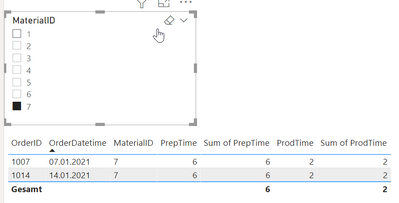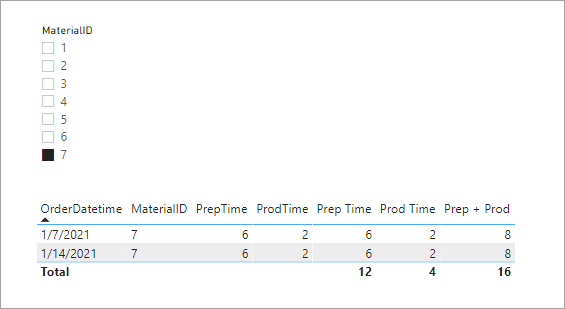- Power BI forums
- Updates
- News & Announcements
- Get Help with Power BI
- Desktop
- Service
- Report Server
- Power Query
- Mobile Apps
- Developer
- DAX Commands and Tips
- Custom Visuals Development Discussion
- Health and Life Sciences
- Power BI Spanish forums
- Translated Spanish Desktop
- Power Platform Integration - Better Together!
- Power Platform Integrations (Read-only)
- Power Platform and Dynamics 365 Integrations (Read-only)
- Training and Consulting
- Instructor Led Training
- Dashboard in a Day for Women, by Women
- Galleries
- Community Connections & How-To Videos
- COVID-19 Data Stories Gallery
- Themes Gallery
- Data Stories Gallery
- R Script Showcase
- Webinars and Video Gallery
- Quick Measures Gallery
- 2021 MSBizAppsSummit Gallery
- 2020 MSBizAppsSummit Gallery
- 2019 MSBizAppsSummit Gallery
- Events
- Ideas
- Custom Visuals Ideas
- Issues
- Issues
- Events
- Upcoming Events
- Community Blog
- Power BI Community Blog
- Custom Visuals Community Blog
- Community Support
- Community Accounts & Registration
- Using the Community
- Community Feedback
Register now to learn Fabric in free live sessions led by the best Microsoft experts. From Apr 16 to May 9, in English and Spanish.
- Power BI forums
- Forums
- Get Help with Power BI
- Desktop
- Sum value of all rows after selection
- Subscribe to RSS Feed
- Mark Topic as New
- Mark Topic as Read
- Float this Topic for Current User
- Bookmark
- Subscribe
- Printer Friendly Page
- Mark as New
- Bookmark
- Subscribe
- Mute
- Subscribe to RSS Feed
- Permalink
- Report Inappropriate Content
Sum value of all rows after selection
Hello,
after several approaches I seemingly still haven't found the solution to sum all rows after filtering with a slicer.
I have a classic data model with two tables, a dimension table and a facttable. The dimension table consist of
the Preparation Time and the Production Time of a material:
| MaterialID | PrepTime | ProdTime | ||
| 1 | 1 | 3 | ||
| 2 | 2 | 2 | ||
| 3 | 5 | 5 | ||
| 4 | 3 | 2 | ||
| 5 | 2 | 8 | ||
| 6 | 2 | 2 | ||
| 7 | 6 | 2 |
Connecting it via the facttable which consist of orderdates, and the materialID which I need to connect to it looks like this
The two sum aggregation are the standard function within PowerBI.
I want to have a measure which also get the total value after i select a MaterialID:
Instead of 6 and 2 there should be the sum of these orders : 12 and 4.
The second measure I need is to calculate the total time of ProdTime and Prodtime together. I tried with this one

It also doesn't sum up all the Prep+Prod Time of those orders where material 5 and 7 is involved, it only sums it up one time and not according to the amount of orders.
If someone can take a look it would be highly appreciated. Attached is the Pbix file:
https://drive.google.com/drive/folders/1Jjew0XnCbGKwSRS6lky-KESplyCxBtGw?usp=sharing
Thank you very much in advanced.
Best.
Solved! Go to Solution.
- Mark as New
- Bookmark
- Subscribe
- Mute
- Subscribe to RSS Feed
- Permalink
- Report Inappropriate Content
Try it with these measures.
Prep Time = SUMX ( Table2, RELATED ( Table1[PrepTime] ) )Prod Time = SUMX ( Table2, RELATED ( Table1[ProdTime] ) )Prep + Prod = [Prep Time] + [Prod Time]
- Mark as New
- Bookmark
- Subscribe
- Mute
- Subscribe to RSS Feed
- Permalink
- Report Inappropriate Content
@jdbuchanan71 thank you very much! Seeing your function I guess I also understand whats happening here. Seems it didn't work out before because the two time columns are in the Table 2, but I'm actually filtering table1 with the selection. With the related() you expand table1 and bring the two Time column into the equation.
Thanks a lot.
- Mark as New
- Bookmark
- Subscribe
- Mute
- Subscribe to RSS Feed
- Permalink
- Report Inappropriate Content
Try it with these measures.
Prep Time = SUMX ( Table2, RELATED ( Table1[PrepTime] ) )Prod Time = SUMX ( Table2, RELATED ( Table1[ProdTime] ) )Prep + Prod = [Prep Time] + [Prod Time]
Helpful resources

Microsoft Fabric Learn Together
Covering the world! 9:00-10:30 AM Sydney, 4:00-5:30 PM CET (Paris/Berlin), 7:00-8:30 PM Mexico City

Power BI Monthly Update - April 2024
Check out the April 2024 Power BI update to learn about new features.

| User | Count |
|---|---|
| 108 | |
| 98 | |
| 79 | |
| 67 | |
| 60 |
| User | Count |
|---|---|
| 148 | |
| 113 | |
| 97 | |
| 84 | |
| 67 |