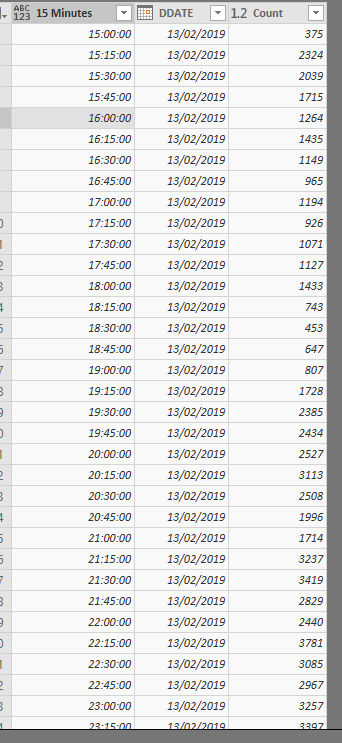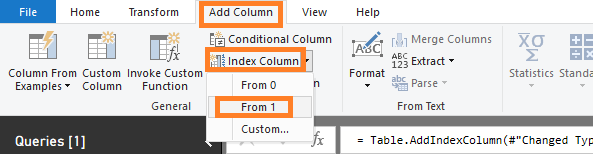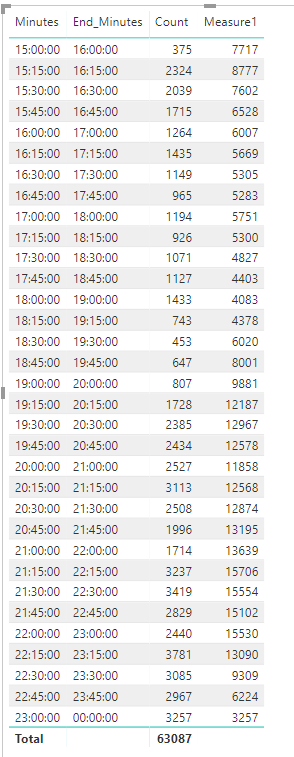- Power BI forums
- Updates
- News & Announcements
- Get Help with Power BI
- Desktop
- Service
- Report Server
- Power Query
- Mobile Apps
- Developer
- DAX Commands and Tips
- Custom Visuals Development Discussion
- Health and Life Sciences
- Power BI Spanish forums
- Translated Spanish Desktop
- Power Platform Integration - Better Together!
- Power Platform Integrations (Read-only)
- Power Platform and Dynamics 365 Integrations (Read-only)
- Training and Consulting
- Instructor Led Training
- Dashboard in a Day for Women, by Women
- Galleries
- Community Connections & How-To Videos
- COVID-19 Data Stories Gallery
- Themes Gallery
- Data Stories Gallery
- R Script Showcase
- Webinars and Video Gallery
- Quick Measures Gallery
- 2021 MSBizAppsSummit Gallery
- 2020 MSBizAppsSummit Gallery
- 2019 MSBizAppsSummit Gallery
- Events
- Ideas
- Custom Visuals Ideas
- Issues
- Issues
- Events
- Upcoming Events
- Community Blog
- Power BI Community Blog
- Custom Visuals Community Blog
- Community Support
- Community Accounts & Registration
- Using the Community
- Community Feedback
Register now to learn Fabric in free live sessions led by the best Microsoft experts. From Apr 16 to May 9, in English and Spanish.
- Power BI forums
- Forums
- Get Help with Power BI
- Desktop
- Re: Sum up rows by colum
- Subscribe to RSS Feed
- Mark Topic as New
- Mark Topic as Read
- Float this Topic for Current User
- Bookmark
- Subscribe
- Printer Friendly Page
- Mark as New
- Bookmark
- Subscribe
- Mute
- Subscribe to RSS Feed
- Permalink
- Report Inappropriate Content
Sum up rows by colum
Hi
Below you will a snap shot of my table, I have looked all over for code and hints on how to achieve what I need, but I have had no luck.
What I need to do is earthier create a new table or a custom column that basically sums up rows 1 to 5 Count column and puts the total into its own row, then I would need to repeat this process. So the process would be
SUM 1 – 5 and name it the time window which would be as an example 15:00:00 to 16:00:00
SUM 2 – 6 name would be for example 15:15:00 to 16:15:00
SUM 3 – 7
SUM 4 – 8
SUM 5 – 9
SUM 6 - 10
But this would happen based on all of my rows.
Solved! Go to Solution.
- Mark as New
- Bookmark
- Subscribe
- Mute
- Subscribe to RSS Feed
- Permalink
- Report Inappropriate Content
Hi DAMO16466464644,
According to your description, I create sample data to reproduce the scenario. You can implement your demand following steps below.
Firstly, add Index column to original table.
Then ,create column named End_Minutes to get the end time, and create measure named Measure1 to get sum for special row.
End_Minutes = Table1[Minutes]+TIME(1,0,0)
Measure1 = CALCULATE(SUM(Table1[Count]),FILTER(ALL(Table1),Table1[Index]>=MAX(Table1[Index])&&Table1[Index]<=MIN(Table1[Index])+4))
Choose the table to display the result.
Here is my test pbix file link: https://qiuyunus-my.sharepoint.com/:u:/g/personal/pbipro_qiuyunus_onmicrosoft_com/ET0_mVIZgixOiq_KiL...
Best Regards,
Amy
If this post helps, then please consider Accept it as the solution to help the other members find it more quickly.
- Mark as New
- Bookmark
- Subscribe
- Mute
- Subscribe to RSS Feed
- Permalink
- Report Inappropriate Content
Hi DAMO16466464644,
According to your description, I create sample data to reproduce the scenario. You can implement your demand following steps below.
Firstly, add Index column to original table.
Then ,create column named End_Minutes to get the end time, and create measure named Measure1 to get sum for special row.
End_Minutes = Table1[Minutes]+TIME(1,0,0)
Measure1 = CALCULATE(SUM(Table1[Count]),FILTER(ALL(Table1),Table1[Index]>=MAX(Table1[Index])&&Table1[Index]<=MIN(Table1[Index])+4))
Choose the table to display the result.
Here is my test pbix file link: https://qiuyunus-my.sharepoint.com/:u:/g/personal/pbipro_qiuyunus_onmicrosoft_com/ET0_mVIZgixOiq_KiL...
Best Regards,
Amy
If this post helps, then please consider Accept it as the solution to help the other members find it more quickly.
- Mark as New
- Bookmark
- Subscribe
- Mute
- Subscribe to RSS Feed
- Permalink
- Report Inappropriate Content
Thank you so much! i have tried so many ways and i even tried an idex but you nailed it on the head thank you!!!!!!
Helpful resources

Microsoft Fabric Learn Together
Covering the world! 9:00-10:30 AM Sydney, 4:00-5:30 PM CET (Paris/Berlin), 7:00-8:30 PM Mexico City

Power BI Monthly Update - April 2024
Check out the April 2024 Power BI update to learn about new features.

| User | Count |
|---|---|
| 105 | |
| 93 | |
| 75 | |
| 62 | |
| 50 |
| User | Count |
|---|---|
| 146 | |
| 109 | |
| 106 | |
| 88 | |
| 61 |