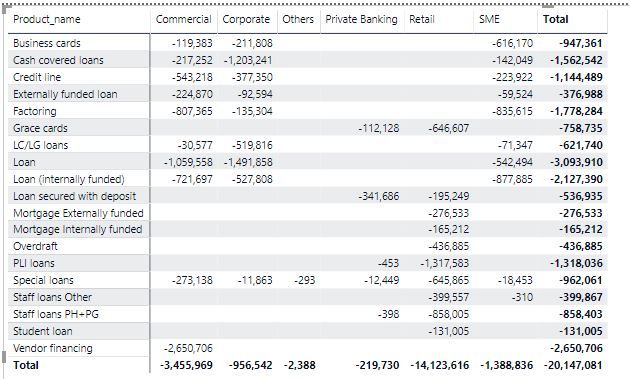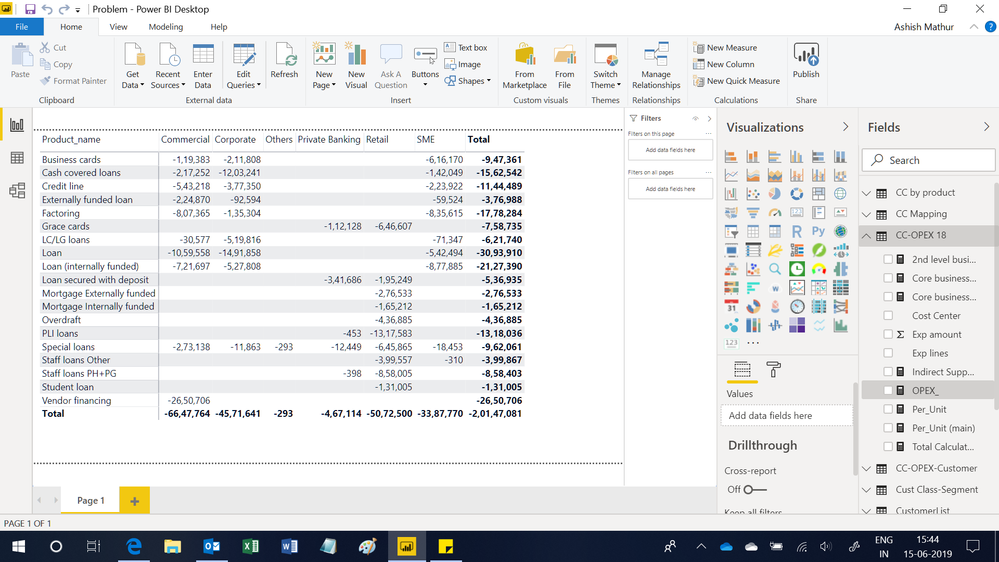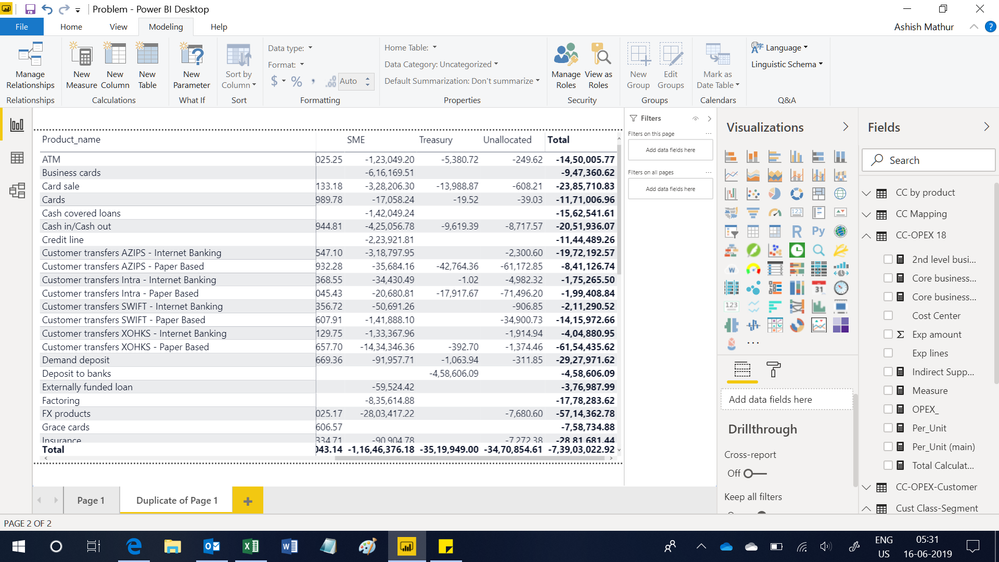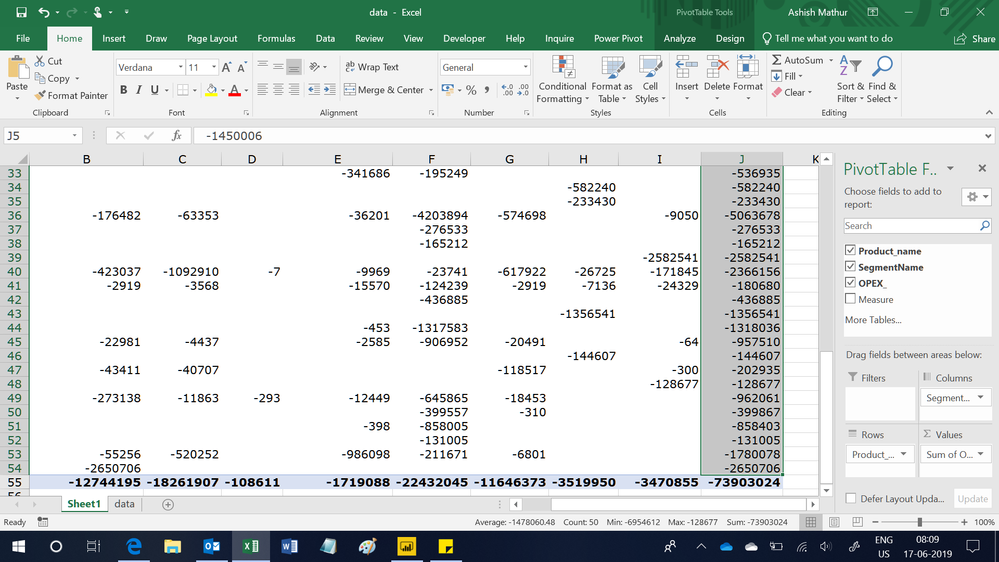- Power BI forums
- Updates
- News & Announcements
- Get Help with Power BI
- Desktop
- Service
- Report Server
- Power Query
- Mobile Apps
- Developer
- DAX Commands and Tips
- Custom Visuals Development Discussion
- Health and Life Sciences
- Power BI Spanish forums
- Translated Spanish Desktop
- Power Platform Integration - Better Together!
- Power Platform Integrations (Read-only)
- Power Platform and Dynamics 365 Integrations (Read-only)
- Training and Consulting
- Instructor Led Training
- Dashboard in a Day for Women, by Women
- Galleries
- Community Connections & How-To Videos
- COVID-19 Data Stories Gallery
- Themes Gallery
- Data Stories Gallery
- R Script Showcase
- Webinars and Video Gallery
- Quick Measures Gallery
- 2021 MSBizAppsSummit Gallery
- 2020 MSBizAppsSummit Gallery
- 2019 MSBizAppsSummit Gallery
- Events
- Ideas
- Custom Visuals Ideas
- Issues
- Issues
- Events
- Upcoming Events
- Community Blog
- Power BI Community Blog
- Custom Visuals Community Blog
- Community Support
- Community Accounts & Registration
- Using the Community
- Community Feedback
Register now to learn Fabric in free live sessions led by the best Microsoft experts. From Apr 16 to May 9, in English and Spanish.
- Power BI forums
- Forums
- Get Help with Power BI
- Desktop
- Re: Sum problem in matrix table
- Subscribe to RSS Feed
- Mark Topic as New
- Mark Topic as Read
- Float this Topic for Current User
- Bookmark
- Subscribe
- Printer Friendly Page
- Mark as New
- Bookmark
- Subscribe
- Mute
- Subscribe to RSS Feed
- Permalink
- Report Inappropriate Content
Sum problem in matrix table
Dear All
I have trouble with the matrix table. In this table sum of rows are ok, even total grand also correct.
However Total sum for each column is wrong. Please help me to solve this problem.
Solved! Go to Solution.
- Mark as New
- Bookmark
- Subscribe
- Mute
- Subscribe to RSS Feed
- Permalink
- Report Inappropriate Content
Hi,
Try this measure
OPEX_ = SUMX(VALUES(Product_Group[Product_name]),[Per_Unit (main)]*[Deal#count]*-1)
Hope this helps.
Regards,
Ashish Mathur
http://www.ashishmathur.com
https://www.linkedin.com/in/excelenthusiasts/
- Mark as New
- Bookmark
- Subscribe
- Mute
- Subscribe to RSS Feed
- Permalink
- Report Inappropriate Content
Actually amounts in my table are result of calculations. In order to give more clear picture of my question I would like to add model itself.
- Mark as New
- Bookmark
- Subscribe
- Mute
- Subscribe to RSS Feed
- Permalink
- Report Inappropriate Content
Hi,
Try this measure
OPEX_ = SUMX(VALUES(Product_Group[Product_name]),[Per_Unit (main)]*[Deal#count]*-1)
Hope this helps.
Regards,
Ashish Mathur
http://www.ashishmathur.com
https://www.linkedin.com/in/excelenthusiasts/
- Mark as New
- Bookmark
- Subscribe
- Mute
- Subscribe to RSS Feed
- Permalink
- Report Inappropriate Content
Dear @Ashish_Mathur
Thank you very much for your reply. Actually your formula works for my table. Total sum for columns are right.
But my total Opex amount is changed.
- Mark as New
- Bookmark
- Subscribe
- Mute
- Subscribe to RSS Feed
- Permalink
- Report Inappropriate Content
You are welcome. I just checked - no numbers in the matrix have changed. Please recheck.
Regards,
Ashish Mathur
http://www.ashishmathur.com
https://www.linkedin.com/in/excelenthusiasts/
- Mark as New
- Bookmark
- Subscribe
- Mute
- Subscribe to RSS Feed
- Permalink
- Report Inappropriate Content
Dear @Ashish_Mathur
When remove all filters OPEX amount is equal to 76.466.791 (with the formula [Per_Unit (main)]*[Deal#count]*-1)
After changing formula with the SUMX(VALUES(Product_Group[Product_name]),[Per_Unit (main)]*[Deal#count]*-1)
total OPEX amount equals 73.911.984
for checking please remove product group and segment filters.
Best Regards
- Mark as New
- Bookmark
- Subscribe
- Mute
- Subscribe to RSS Feed
- Permalink
- Report Inappropriate Content
Hi,
WIth all filters removed, I think the correct result should be 7,39,03,022.92. This is the measure i used
Measure = if(HASONEVALUE(Product_Group[Product_name]),[OPEX_],SUMX(SUMMARIZE(VALUES(Product_Group[Product_name]),Product_Group[Product_name],"ABCD",[OPEX_]),[ABCD]))
Please reconfirm
Regards,
Ashish Mathur
http://www.ashishmathur.com
https://www.linkedin.com/in/excelenthusiasts/
- Mark as New
- Bookmark
- Subscribe
- Mute
- Subscribe to RSS Feed
- Permalink
- Report Inappropriate Content
Actually correct result should be 76.466.791
Total Calculated_Opex is the my main amount. After dividing by product I get Per_unit price 47.79
Then again I want to multiply per_unit*count=OPEX
which should be the same amount with the calculated Opex.
However when I use [Per_Unit (main)]*[Deal#count] formula my total sum is correct, but sum for columns are wrong.
When I use your formula SUMX(VALUES(Product_Group[Product_name]),[Per_Unit (main)]*[Deal#count], the total some is wrong but sum for columns are correct.
Why my opex amount reduced with your formula?
- Mark as New
- Bookmark
- Subscribe
- Mute
- Subscribe to RSS Feed
- Permalink
- Report Inappropriate Content
Hi,
I think the correct answer should be 7,39,03,024. On the top right hand side of your visual, you will see 3 dots. Click on those 3 dots and select Export Data. Open the Excel file and create a Pivot Table. The total of the Grand Total column will be 7,39,03,024.
Regards,
Ashish Mathur
http://www.ashishmathur.com
https://www.linkedin.com/in/excelenthusiasts/
- Mark as New
- Bookmark
- Subscribe
- Mute
- Subscribe to RSS Feed
- Permalink
- Report Inappropriate Content
Dear @Ashish_Mathur
I have checked, you are right. It seems there is something wrong with my upload file. Actually the file I uploaded contains different amount. It seems I need to review upload file.
Thank you very much for your priceless help and patience.
Best Regards
- Mark as New
- Bookmark
- Subscribe
- Mute
- Subscribe to RSS Feed
- Permalink
- Report Inappropriate Content
You are welcome. If my reply helped, please mark it as Answer.
Regards,
Ashish Mathur
http://www.ashishmathur.com
https://www.linkedin.com/in/excelenthusiasts/
Helpful resources

Microsoft Fabric Learn Together
Covering the world! 9:00-10:30 AM Sydney, 4:00-5:30 PM CET (Paris/Berlin), 7:00-8:30 PM Mexico City

Power BI Monthly Update - April 2024
Check out the April 2024 Power BI update to learn about new features.

| User | Count |
|---|---|
| 114 | |
| 98 | |
| 86 | |
| 70 | |
| 62 |
| User | Count |
|---|---|
| 151 | |
| 120 | |
| 103 | |
| 87 | |
| 68 |