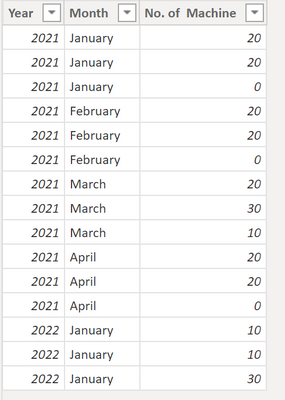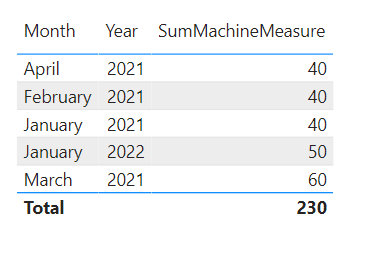- Power BI forums
- Updates
- News & Announcements
- Get Help with Power BI
- Desktop
- Service
- Report Server
- Power Query
- Mobile Apps
- Developer
- DAX Commands and Tips
- Custom Visuals Development Discussion
- Health and Life Sciences
- Power BI Spanish forums
- Translated Spanish Desktop
- Power Platform Integration - Better Together!
- Power Platform Integrations (Read-only)
- Power Platform and Dynamics 365 Integrations (Read-only)
- Training and Consulting
- Instructor Led Training
- Dashboard in a Day for Women, by Women
- Galleries
- Community Connections & How-To Videos
- COVID-19 Data Stories Gallery
- Themes Gallery
- Data Stories Gallery
- R Script Showcase
- Webinars and Video Gallery
- Quick Measures Gallery
- 2021 MSBizAppsSummit Gallery
- 2020 MSBizAppsSummit Gallery
- 2019 MSBizAppsSummit Gallery
- Events
- Ideas
- Custom Visuals Ideas
- Issues
- Issues
- Events
- Upcoming Events
- Community Blog
- Power BI Community Blog
- Custom Visuals Community Blog
- Community Support
- Community Accounts & Registration
- Using the Community
- Community Feedback
Register now to learn Fabric in free live sessions led by the best Microsoft experts. From Apr 16 to May 9, in English and Spanish.
- Power BI forums
- Forums
- Get Help with Power BI
- Desktop
- Sum per month per value
- Subscribe to RSS Feed
- Mark Topic as New
- Mark Topic as Read
- Float this Topic for Current User
- Bookmark
- Subscribe
- Printer Friendly Page
- Mark as New
- Bookmark
- Subscribe
- Mute
- Subscribe to RSS Feed
- Permalink
- Report Inappropriate Content
Sum per month per value
Hi all,
This subject may be solve somewhere. I can't seem to get my head around to it. Create measure to sum per month/year of the value. Also there will be a date filter slicer for user selection. See below. Thank you for your help.
Data Table
| Year | Month | No. of Machine |
| 2021 | January | 20 |
| 2021 | January | 20 |
| 2021 | January | 0 |
| 2021 | February | 20 |
| 2021 | February | 20 |
| 2021 | February | 0 |
| 2021 | March | 20 |
| 2021 | March | 30 |
| 2021 | March | 10 |
| 2021 | April | 20 |
| 2021 | April | 20 |
| 2021 | April | 0 |
| 2022 | January | 10 |
| 2022 | January | 10 |
| 2022 | January | 30 |
| Total | 230 |
Outputs:
| Year | Month | No. of Machine |
| 2021 | January | 40 |
| 2021 | February | 40 |
| 2021 | March | 60 |
| 2021 | April | 40 |
| 2022 | January | 50 |
| Total | 230 |
Solved! Go to Solution.
- Mark as New
- Bookmark
- Subscribe
- Mute
- Subscribe to RSS Feed
- Permalink
- Report Inappropriate Content
Hi @Tevon713 l
I pasted your data into a table in PBI:
Then, I created a simple measure:
SumMachineMeasure = SUM ( Table[No. of Machine] )
Lastly, I dragged the measure into a table visual with the Year and Month. Note, the year column might have an implicite sum. Choose "don't summarize" instead:
Power BI does the grouping for you by applying filters in the visual.
Let me know if this helps or if you have any questions!
/Tom
https://www.tackytech.blog/
https://www.instagram.com/tackytechtom/
| Did I answer your question❓➡️ Please, mark my post as a solution ✔️ |
| Also happily accepting Kudos 🙂 |
| Feel free to connect with me on LinkedIn! | |
| #proudtobeasuperuser |  |
- Mark as New
- Bookmark
- Subscribe
- Mute
- Subscribe to RSS Feed
- Permalink
- Report Inappropriate Content
Hi @Tevon713 l
I pasted your data into a table in PBI:
Then, I created a simple measure:
SumMachineMeasure = SUM ( Table[No. of Machine] )
Lastly, I dragged the measure into a table visual with the Year and Month. Note, the year column might have an implicite sum. Choose "don't summarize" instead:
Power BI does the grouping for you by applying filters in the visual.
Let me know if this helps or if you have any questions!
/Tom
https://www.tackytech.blog/
https://www.instagram.com/tackytechtom/
| Did I answer your question❓➡️ Please, mark my post as a solution ✔️ |
| Also happily accepting Kudos 🙂 |
| Feel free to connect with me on LinkedIn! | |
| #proudtobeasuperuser |  |
- Mark as New
- Bookmark
- Subscribe
- Mute
- Subscribe to RSS Feed
- Permalink
- Report Inappropriate Content
Hi @Tevon713
create a table visual. Inset the year and the month columns. Make sure to select "don't summarize".
create a measue
SUM ( TableName[No. of Machine] )
inset the measure into the table.
Helpful resources

Microsoft Fabric Learn Together
Covering the world! 9:00-10:30 AM Sydney, 4:00-5:30 PM CET (Paris/Berlin), 7:00-8:30 PM Mexico City

Power BI Monthly Update - April 2024
Check out the April 2024 Power BI update to learn about new features.

| User | Count |
|---|---|
| 117 | |
| 105 | |
| 69 | |
| 67 | |
| 43 |
| User | Count |
|---|---|
| 151 | |
| 103 | |
| 102 | |
| 87 | |
| 63 |