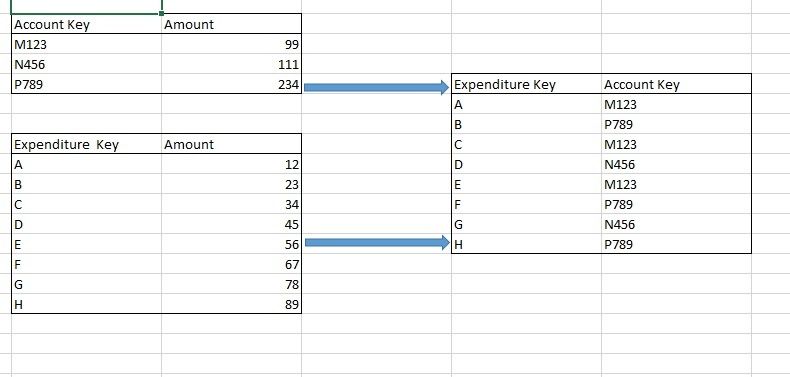- Power BI forums
- Updates
- News & Announcements
- Get Help with Power BI
- Desktop
- Service
- Report Server
- Power Query
- Mobile Apps
- Developer
- DAX Commands and Tips
- Custom Visuals Development Discussion
- Health and Life Sciences
- Power BI Spanish forums
- Translated Spanish Desktop
- Power Platform Integration - Better Together!
- Power Platform Integrations (Read-only)
- Power Platform and Dynamics 365 Integrations (Read-only)
- Training and Consulting
- Instructor Led Training
- Dashboard in a Day for Women, by Women
- Galleries
- Community Connections & How-To Videos
- COVID-19 Data Stories Gallery
- Themes Gallery
- Data Stories Gallery
- R Script Showcase
- Webinars and Video Gallery
- Quick Measures Gallery
- 2021 MSBizAppsSummit Gallery
- 2020 MSBizAppsSummit Gallery
- 2019 MSBizAppsSummit Gallery
- Events
- Ideas
- Custom Visuals Ideas
- Issues
- Issues
- Events
- Upcoming Events
- Community Blog
- Power BI Community Blog
- Custom Visuals Community Blog
- Community Support
- Community Accounts & Registration
- Using the Community
- Community Feedback
Register now to learn Fabric in free live sessions led by the best Microsoft experts. From Apr 16 to May 9, in English and Spanish.
- Power BI forums
- Forums
- Get Help with Power BI
- Desktop
- Sum over two unrelated tables
- Subscribe to RSS Feed
- Mark Topic as New
- Mark Topic as Read
- Float this Topic for Current User
- Bookmark
- Subscribe
- Printer Friendly Page
- Mark as New
- Bookmark
- Subscribe
- Mute
- Subscribe to RSS Feed
- Permalink
- Report Inappropriate Content
Sum over two unrelated tables
Hello there,
I'm trying to perform a calculation over two unrelated tables, which are connected through a third table.
Suppose you have TableA with an "Accounting Key" number, and its corresponding "Amount". These amounts sum up to a grand total of X. On TableB you have a "Expenditure Key" instead, and its matching "Amount". These amounts sum up to Y, which could be different from X. That difference is what I want to quantify.
They are both related to a Catalogue1 table, which lists each of the Expenditure Keys and how they're sorted under the Accounting Key. Something like the following, except the tables just exist in the Data Model:
I would like to have a calculated column in TableA that shows the difference between the aggregations of the amounts in TableA and TableB, so that I can later visualize, by Account Key, these differences. Do you know how to do it?
Any help would be greatly appreciated.
EDIT:
I would expect something like this to be returned (given the example above) (made explicit the sum in the last column):
| Account Key | Amount | Amount by Expenditure (sum) |
| M123 | 99 | (12+34+56) = 102 |
| N456 | 111 | (89+67+23) = 179 |
| P789 | 234 | (78+45) = 123 |
Solved! Go to Solution.
- Mark as New
- Bookmark
- Subscribe
- Mute
- Subscribe to RSS Feed
- Permalink
- Report Inappropriate Content
Hi @nephologist
If you add the following calculated column to TableA it should work
Amount by Expenditure (sum) = CALCULATE(SUM(TableB[Amount]),RELATEDTABLE('TableB'))This relies on relationships being set correctly. You'll need a single direction 1 to many between TableA and Catalogue1, then a bi-directional relationship between Catalogue1 and TableB
Please download a copy of this in a PBIX file here
https://1drv.ms/u/s!AtDlC2rep7a-oC2ePUvD1O4KoIc8
- Mark as New
- Bookmark
- Subscribe
- Mute
- Subscribe to RSS Feed
- Permalink
- Report Inappropriate Content
Hi @nephologist
If you add the following calculated column to TableA it should work
Amount by Expenditure (sum) = CALCULATE(SUM(TableB[Amount]),RELATEDTABLE('TableB'))This relies on relationships being set correctly. You'll need a single direction 1 to many between TableA and Catalogue1, then a bi-directional relationship between Catalogue1 and TableB
Please download a copy of this in a PBIX file here
https://1drv.ms/u/s!AtDlC2rep7a-oC2ePUvD1O4KoIc8
- Mark as New
- Bookmark
- Subscribe
- Mute
- Subscribe to RSS Feed
- Permalink
- Report Inappropriate Content
Thanks for your input, Phil.
By a "bi-directional relationship" between Catalogue1 and TableB, I take you mean that the arrows in the diagram view between these two tables show two pointy ends, right?
What if the relationship is not bijective, but is as in the diagram I first used? Unfortunately my data behaves exactly like this: each Expenditure Key has multiple inputs.
For example, how would it be possible to do it using the following "Expenditure Key" data, and the relationship between Catalogue1 and TableB being: TableB -> Catalogue1 (i.e. one way only)?
| Expenditure Key | Amount |
| A | 12 |
| A | 21 |
| B | 23 |
| C | 34 |
| D | 45 |
| E | 56 |
| F | 67 |
| G | 78 |
| H | 89 |
- Mark as New
- Bookmark
- Subscribe
- Mute
- Subscribe to RSS Feed
- Permalink
- Report Inappropriate Content
HI @nephologist
Yes, by bi-directional I mean the arrows on the line between the two tables. When you use a bi-directional relationship, you are in effect, merging the two tables together into 1, which allows you to traverse between tables you otherwise wouldn't.
For more complex data scenarios you might consider creating summary tables via calculated tables. So create a new table that combines and groups the columns in TableB and Catalougue1 together in one table.
Mind you, I just changed my relationship between TableB and Catalogue1 to single direction and it worked as well.
- Mark as New
- Bookmark
- Subscribe
- Mute
- Subscribe to RSS Feed
- Permalink
- Report Inappropriate Content
Just to clarify further, so long as the relationship between Catalogue1 to TableB is 1 to many, with Catalog1 on the 1 side, my suggestion should work.
- Mark as New
- Bookmark
- Subscribe
- Mute
- Subscribe to RSS Feed
- Permalink
- Report Inappropriate Content
Hey again,
EDIT: Your solution worked out, so long as the active relationships between tables are precisely those as in the examples above. You see, I was trying to implement this solution while having a second catalogue (dates, months) also linked to both TableA and TableB, but it only works if the main, active relationship is the one with CatalogueA. I didn't think mentioning it would be important; after all, it's a different, unrelated catalogue.
I know you weren't losing your sleep over this, but hey! Thank you.
- Mark as New
- Bookmark
- Subscribe
- Mute
- Subscribe to RSS Feed
- Permalink
- Report Inappropriate Content
Add following measure in your table A:
Total TableA Amount = SUM(TableA[Amount]) Total TableB Amount = SUM(TableB[Amount]) Difference = [Total TableA Amount] - [Total TableB Amount]
you can do all this one measure as well/
Subscribe to the @PowerBIHowTo YT channel for an upcoming video on List and Record functions in Power Query!!
Learn Power BI and Fabric - subscribe to our YT channel - Click here: @PowerBIHowTo
If my solution proved useful, I'd be delighted to receive Kudos. When you put effort into asking a question, it's equally thoughtful to acknowledge and give Kudos to the individual who helped you solve the problem. It's a small gesture that shows appreciation and encouragement! ❤
Did I answer your question? Mark my post as a solution. Proud to be a Super User! Appreciate your Kudos 🙂
Feel free to email me with any of your BI needs.
- Mark as New
- Bookmark
- Subscribe
- Mute
- Subscribe to RSS Feed
- Permalink
- Report Inappropriate Content
Hi @nephologist
Can you please post what your expected output might be for your small example?
This will help clarify your requirement.
Cheers,
Phil 🙂
Helpful resources

Microsoft Fabric Learn Together
Covering the world! 9:00-10:30 AM Sydney, 4:00-5:30 PM CET (Paris/Berlin), 7:00-8:30 PM Mexico City

Power BI Monthly Update - April 2024
Check out the April 2024 Power BI update to learn about new features.

| User | Count |
|---|---|
| 112 | |
| 100 | |
| 76 | |
| 74 | |
| 49 |
| User | Count |
|---|---|
| 145 | |
| 108 | |
| 107 | |
| 89 | |
| 61 |