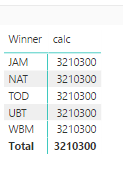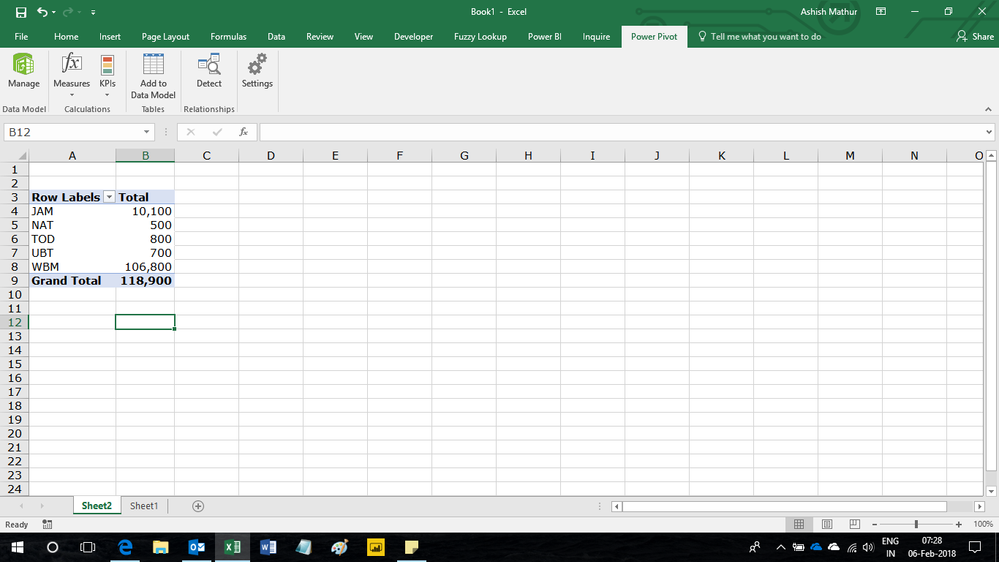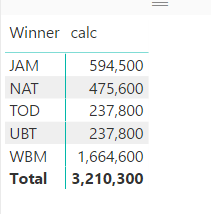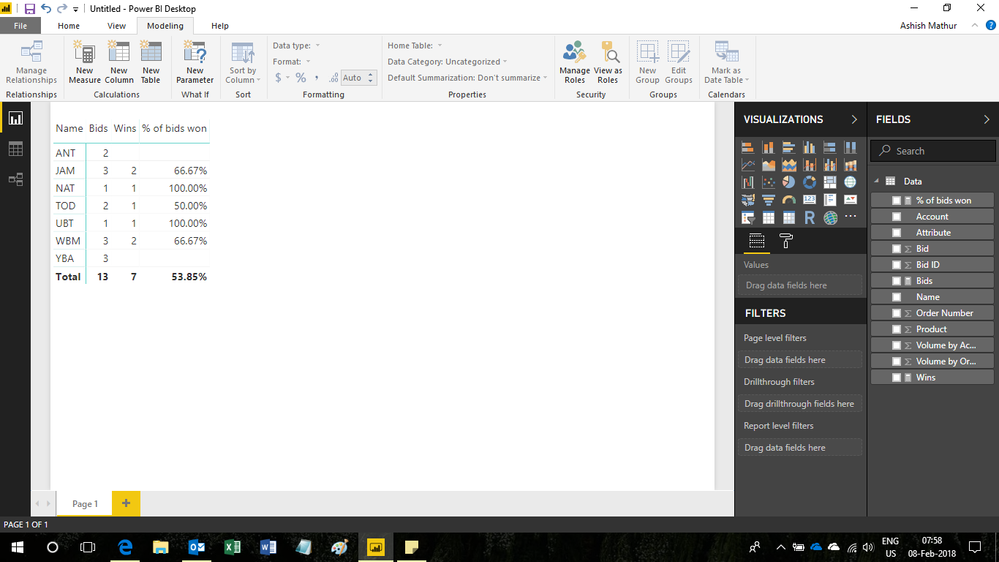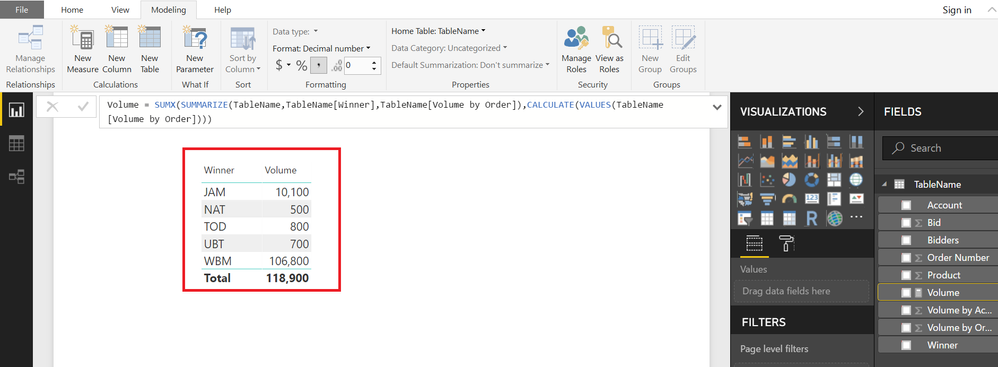- Power BI forums
- Updates
- News & Announcements
- Get Help with Power BI
- Desktop
- Service
- Report Server
- Power Query
- Mobile Apps
- Developer
- DAX Commands and Tips
- Custom Visuals Development Discussion
- Health and Life Sciences
- Power BI Spanish forums
- Translated Spanish Desktop
- Power Platform Integration - Better Together!
- Power Platform Integrations (Read-only)
- Power Platform and Dynamics 365 Integrations (Read-only)
- Training and Consulting
- Instructor Led Training
- Dashboard in a Day for Women, by Women
- Galleries
- Community Connections & How-To Videos
- COVID-19 Data Stories Gallery
- Themes Gallery
- Data Stories Gallery
- R Script Showcase
- Webinars and Video Gallery
- Quick Measures Gallery
- 2021 MSBizAppsSummit Gallery
- 2020 MSBizAppsSummit Gallery
- 2019 MSBizAppsSummit Gallery
- Events
- Ideas
- Custom Visuals Ideas
- Issues
- Issues
- Events
- Upcoming Events
- Community Blog
- Power BI Community Blog
- Custom Visuals Community Blog
- Community Support
- Community Accounts & Registration
- Using the Community
- Community Feedback
Register now to learn Fabric in free live sessions led by the best Microsoft experts. From Apr 16 to May 9, in English and Spanish.
- Power BI forums
- Forums
- Get Help with Power BI
- Desktop
- Re: Sum one column based on unique entries in anot...
- Subscribe to RSS Feed
- Mark Topic as New
- Mark Topic as Read
- Float this Topic for Current User
- Bookmark
- Subscribe
- Printer Friendly Page
- Mark as New
- Bookmark
- Subscribe
- Mute
- Subscribe to RSS Feed
- Permalink
- Report Inappropriate Content
Sum one column based on unique entries in another column
Hi there,
I've found a few posts asking similar questions but haven't quite found one that answers my question...
I have a large data set in a similar format to the table below. Essentially, for each order, several bidders submit their price and one is picked as the winner. Within each order, there may be several sub accounts that make up the full order, but the bidders will be the same for each sub account within the order.
I'm looking to create a 'Measure' within Power BI that sums the 'Volume by Order', but only for each unique order number. The goal is to then display data based on the winners, i.e. how much volume each winning bidder has won per unique order number. I've provided a table of the ouput I'm looking for below the data table.
Order Number | Account | Product | Volume by Account | Volume by Order | Winner | Bidders | Bid |
1 | A | 12 | 500 | 500 | NAT | WBM | 225 |
1 | A | 12 | 500 | 500 | NAT | ANT | 225 |
1 | A | 12 | 500 | 500 | NAT | TOD | 225 |
1 | A | 12 | 500 | 500 | NAT | NAT | 223 |
2 | Z | 65 | 1,600 | 1,600 | JAM | YBA | 250 |
2 | Z | 65 | 1,600 | 1,600 | JAM | JAM | 247 |
3 | Z | 83 | 700 | 700 | UBT | UBT | 71 |
3 | Z | 83 | 700 | 700 | UBT | YBA | 73 |
4 | L | 12 | 8,000 | 106,000 | WBM | JAM | 225 |
4 | L | 12 | 8,000 | 106,000 | WBM | WBM | 210 |
4 | A | 12 | 5,000 | 106,000 | WBM | JAM | 225 |
4 | A | 12 | 5,000 | 106,000 | WBM | WBM | 210 |
4 | T | 12 | 28,000 | 106,000 | WBM | JAM | 225 |
4 | T | 12 | 28,000 | 106,000 | WBM | WBM | 210 |
4 | B | 12 | 5,000 | 106,000 | WBM | JAM | 225 |
4 | B | 12 | 5,000 | 106,000 | WBM | WBM | 210 |
4 | G | 12 | 50,000 | 106,000 | WBM | JAM | 225 |
4 | G | 12 | 50,000 | 106,000 | WBM | WBM | 210 |
4 | I | 12 | 10,000 | 106,000 | WBM | JAM | 225 |
4 | I | 12 | 10,000 | 106,000 | WBM | WBM | 210 |
5 | B | 58 | 800 | 800 | TOD | ANT | 87 |
5 | B | 58 | 800 | 800 | TOD | TOD | 86 |
6 | I | 79 | 800 | 800 | WBM | WBM | 398 |
6 | I | 79 | 800 | 800 | WBM | YBA | 405 |
7 | G | 38 | 2,250 | 8,500 | JAM | JAM | 200 |
7 | A | 38 | 1,750 | 8,500 | JAM | JAM | 200 |
7 | B | 38 | 4,500 | 8,500 | JAM | JAM | 200 |
Winner | Volume |
JAM | 10,100 |
NAT | 500 |
TOD | 800 |
UBT | 700 |
WBM | 106,800 |
Thanks
Solved! Go to Solution.
- Mark as New
- Bookmark
- Subscribe
- Mute
- Subscribe to RSS Feed
- Permalink
- Report Inappropriate Content
Hi,
Try this calculated field formula
=SUMX(SUMMARIZE(VALUES(Data[Order Number]),[Order Number],"ABCD",MIN(Data[Volume by Order])),[ABCD])
Hope this helps.
Regards,
Ashish Mathur
http://www.ashishmathur.com
https://www.linkedin.com/in/excelenthusiasts/
- Mark as New
- Bookmark
- Subscribe
- Mute
- Subscribe to RSS Feed
- Permalink
- Report Inappropriate Content
Hi,
Try this calculated field formula
=SUMX(SUMMARIZE(VALUES(Data[Order Number]),[Order Number],"ABCD",MIN(Data[Volume by Order])),[ABCD])
Hope this helps.
Regards,
Ashish Mathur
http://www.ashishmathur.com
https://www.linkedin.com/in/excelenthusiasts/
- Mark as New
- Bookmark
- Subscribe
- Mute
- Subscribe to RSS Feed
- Permalink
- Report Inappropriate Content
This doesn't allow me to look at the volume for each Winner...
- Mark as New
- Bookmark
- Subscribe
- Mute
- Subscribe to RSS Feed
- Permalink
- Report Inappropriate Content
Hi @Jordan1,
I am not sure of whom you are replying to but my formula seems to work fine
Regards,
Ashish Mathur
http://www.ashishmathur.com
https://www.linkedin.com/in/excelenthusiasts/
- Mark as New
- Bookmark
- Subscribe
- Mute
- Subscribe to RSS Feed
- Permalink
- Report Inappropriate Content
I created a New Measure with your code:
calc = SUMX(SUMMARIZE(VALUES(Sheet1[Order Number]),Sheet1[Order Number],"ABCD",MIN(Sheet1[Volume by Order])),[ABCD])
And then I try to present this in a "Matrix" visual and I get the below. (Apologies for my last screenshot - I think I was using 'calc' from one query, but 'Winner' from a different query)
- Mark as New
- Bookmark
- Subscribe
- Mute
- Subscribe to RSS Feed
- Permalink
- Report Inappropriate Content
Hi,
Are you using the same data as you have pasted above? Share the link from where i can download your PBI file.
Regards,
Ashish Mathur
http://www.ashishmathur.com
https://www.linkedin.com/in/excelenthusiasts/
- Mark as New
- Bookmark
- Subscribe
- Mute
- Subscribe to RSS Feed
- Permalink
- Report Inappropriate Content
My apologies, I'd created 'calc' as a Column. Once I created this as a Measure instead, it worked. Just applying to my full dataset now.
Many thanks
- Mark as New
- Bookmark
- Subscribe
- Mute
- Subscribe to RSS Feed
- Permalink
- Report Inappropriate Content
Sure. Let me know how it works.
Regards,
Ashish Mathur
http://www.ashishmathur.com
https://www.linkedin.com/in/excelenthusiasts/
- Mark as New
- Bookmark
- Subscribe
- Mute
- Subscribe to RSS Feed
- Permalink
- Report Inappropriate Content
That looks like it's working across my whole dataset as well. Thank you very much.
Are you able to explain what the formula is doing, please? I'm new to Power BI / DAX and trying to get a better feel for how to use functions.
From my interpretation:
- A new table is created of the unique values of Order Number - VALUES(Data[Order Number])
- I'm not quite sure what the SUMMARIZE function is doing. Would it matter if the MIN was changed to MAX - is this just used to get the Volume by Order data?
- I don't really understand SUMX - I've Googled several explanations / examples but not quite sure what it's accomplishing
- How does this data correctly relate to the Winner then without duplicating the volume for each line that the order number repeats?
I guess I struggle with the table / database logic in Power BI rather than the cell based focus in Excel.
Many thanks
- Mark as New
- Bookmark
- Subscribe
- Mute
- Subscribe to RSS Feed
- Permalink
- Report Inappropriate Content
You are welcome.
- Correct
- The SUMMARIZE function creates a virtual table with 2 columns - Order Number and the MIN value of each order number (the title of the MIN value column is ABCD - you may name it anything). No it wont matter. You may use MAX, AVERAGE
- SUMX function sums up the minimum values appearing in the ABCD column
- Question not clear
Regards,
Ashish Mathur
http://www.ashishmathur.com
https://www.linkedin.com/in/excelenthusiasts/
- Mark as New
- Bookmark
- Subscribe
- Mute
- Subscribe to RSS Feed
- Permalink
- Report Inappropriate Content
If I need to adjust the formula to count the number of times each bidder has been asked to provide a bid for an order, can I adjust the provided function?
Would something like the below work?
=COUNTX(SUMMARIZE(VALUES(Data[Order Number]),[Order Number],"ABCD",MIN(Data[Bidders])),[ABCD])
I'm just not sure what to change Min to, as this column is text data rather than numerical data...
The output should be something like the below:
| Bidders | # of Bids |
| ANT | 2 |
| JAM | 3 |
| NAT | 1 |
| TOD | 2 |
| UBT | 1 |
| WBM | 3 |
| YBA | 3 |
Thanks
- Mark as New
- Bookmark
- Subscribe
- Mute
- Subscribe to RSS Feed
- Permalink
- Report Inappropriate Content
Hi,
Try this
=DISTINCTCOUNT(Data[Bid])
Regards,
Ashish Mathur
http://www.ashishmathur.com
https://www.linkedin.com/in/excelenthusiasts/
- Mark as New
- Bookmark
- Subscribe
- Mute
- Subscribe to RSS Feed
- Permalink
- Report Inappropriate Content
Thanks for your response on both posts.
DistinctCount(Data[Bids]) won't work on the real data set because there are several instances where a Bidder will submit the same bid for different orders.
Is an adapation of the other solution not possible?
- Mark as New
- Bookmark
- Subscribe
- Mute
- Subscribe to RSS Feed
- Permalink
- Report Inappropriate Content
Hi,
I am not clear with your requirement. Share a sample dataset and show the expected result on that dataset.
Regards,
Ashish Mathur
http://www.ashishmathur.com
https://www.linkedin.com/in/excelenthusiasts/
- Mark as New
- Bookmark
- Subscribe
- Mute
- Subscribe to RSS Feed
- Permalink
- Report Inappropriate Content
I can't share actual datasets but I've copied an example below (I've made a few slight adjustments to my original example).
| Order Number | Account | Bid ID | Product | Volume by Account | Volume by Order | Winner | Bidders | Bid |
| 1 | A | 50 | 12 | 500 | 500 | NAT | WBM | 235 |
| 1 | A | 50 | 12 | 500 | 500 | NAT | ANT | 235 |
| 1 | A | 50 | 12 | 500 | 500 | NAT | TOD | 235 |
| 1 | A | 50 | 12 | 500 | 500 | NAT | NAT | 233 |
| 2 | Z | 42 | 65 | 1,600 | 1,600 | JAM | YBA | 228 |
| 2 | Z | 42 | 65 | 1,600 | 1,600 | JAM | JAM | 225 |
| 3 | Z | 42 | 83 | 700 | 700 | UBT | UBT | 71 |
| 3 | Z | 42 | 83 | 700 | 700 | UBT | YBA | 73 |
| 4 | L | 28 | 12 | 8,000 | 106,000 | WBM | JAM | 225 |
| 4 | L | 28 | 12 | 8,000 | 106,000 | WBM | WBM | 210 |
| 4 | A | 51 | 12 | 5,000 | 106,000 | WBM | JAM | 225 |
| 4 | A | 51 | 12 | 5,000 | 106,000 | WBM | WBM | 210 |
| 4 | T | 13 | 12 | 28,000 | 106,000 | WBM | JAM | 225 |
| 4 | T | 13 | 12 | 28,000 | 106,000 | WBM | WBM | 210 |
| 4 | B | 14 | 12 | 5,000 | 106,000 | WBM | JAM | 225 |
| 4 | B | 14 | 12 | 5,000 | 106,000 | WBM | WBM | 210 |
| 4 | G | 96 | 12 | 50,000 | 106,000 | WBM | JAM | 225 |
| 4 | G | 96 | 12 | 50,000 | 106,000 | WBM | WBM | 210 |
| 4 | I | 73 | 12 | 10,000 | 106,000 | WBM | JAM | 225 |
| 4 | I | 73 | 12 | 10,000 | 106,000 | WBM | WBM | 210 |
| 5 | B | 15 | 58 | 800 | 800 | TOD | ANT | 87 |
| 5 | B | 15 | 58 | 800 | 800 | TOD | TOD | 86 |
| 6 | I | 74 | 79 | 800 | 800 | WBM | WBM | 398 |
| 6 | I | 74 | 79 | 800 | 800 | WBM | YBA | 405 |
| 7 | G | 96 | 38 | 2,250 | 8,500 | JAM | JAM | 200 |
| 7 | A | 52 | 38 | 1,750 | 8,500 | JAM | JAM | 200 |
| 7 | B | 16 | 38 | 4,500 | 8,500 | JAM | JAM | 200 |
The below is what I'm trying to accomplish. i.e a count of the number of times a Bidder has bid on a (unique) order.
| ANT | 2 |
| JAM | 3 |
| NAT | 1 |
| TOD | 2 |
| UBT | 1 |
| WBM | 3 |
| YBA | 3 |
- Mark as New
- Bookmark
- Subscribe
- Mute
- Subscribe to RSS Feed
- Permalink
- Report Inappropriate Content
Hi,
Drag Biddes to the Row labels and use this measure
=SUMX(SUMMARIZE(VALUES(Data[Order Number]),[Order Number],"ABCD",DISTINCTCOUNT(Data[Bid])),[ABCD])
Hope this helps.
Regards,
Ashish Mathur
http://www.ashishmathur.com
https://www.linkedin.com/in/excelenthusiasts/
- Mark as New
- Bookmark
- Subscribe
- Mute
- Subscribe to RSS Feed
- Permalink
- Report Inappropriate Content
Thanks for the answer. It almost gets me to my final output, but not quite as I need both the Winners and Bidders information in the one table (and then the ability to calculate a % of Bids Won.
The final table I need the below. When I use Bidders in the Row labels it works, but then the Winners are wrong. When I use Winners in the Row labels the Winners are correct, but the Bidders are wrong.
I will actually have a separate query that is a unique list of Winners/Bidders that has relationships to the existing query.
Desired end result:
| Supplier | Wins | Bids | % of Bids Won |
| ANT | 0 | 2 | 0% |
| JAM | 2 | 3 | 67% |
| NAT | 1 | 1 | 100% |
| TOD | 1 | 2 | 50% |
| UBT | 1 | 1 | 100% |
| WBM | 2 | 3 | 67% |
| YBA | 0 | 3 | 0% |
Apologies for continually adding extra parts. I'm stepping through the process as I go
- Mark as New
- Bookmark
- Subscribe
- Mute
- Subscribe to RSS Feed
- Permalink
- Report Inappropriate Content
Hi,
You may download my solution from here.
Hope this helps.
Regards,
Ashish Mathur
http://www.ashishmathur.com
https://www.linkedin.com/in/excelenthusiasts/
- Mark as New
- Bookmark
- Subscribe
- Mute
- Subscribe to RSS Feed
- Permalink
- Report Inappropriate Content
Thanks @Zubair_Muhammad but this doesn't quite work over the full dataset.
If I have 2 orders with the same Winner that are also for the same volume, it only counts one.
I've built a table with what I want - using the "New Table" function under "Modeling" but I'm not sure how to translate this into a sum type measure in my original query (i.e. without actually creating the "New Table").
Table = ADDCOLUMNS(SUMMARIZE(Sheet1,Sheet1[Order Number]),"Volume",CALCULATE(VALUES(Sheet1[Volume by Order])),"Winner",CALCULATE(VALUES(Sheet1[Winner])))
Volume2 = SUM('Table'[Volume])
I also tried Volume = SUMX(FILTER(Sheet1,DISTINCT(Sheet1[Order Number])),Sheet1[Volume by Order]) but got the error that mutiple values were supplied where a single value was expected
- Mark as New
- Bookmark
- Subscribe
- Mute
- Subscribe to RSS Feed
- Permalink
- Report Inappropriate Content
Try this MEASURE
Volume =
SUMX (
SUMMARIZE ( TableName, TableName[Winner], TableName[Volume by Order] ),
CALCULATE ( VALUES ( TableName[Volume by Order] ) )
)
Regards
Zubair
Please try my custom visuals
- Mark as New
- Bookmark
- Subscribe
- Mute
- Subscribe to RSS Feed
- Permalink
- Report Inappropriate Content
Regards
Zubair
Please try my custom visuals
Helpful resources

Microsoft Fabric Learn Together
Covering the world! 9:00-10:30 AM Sydney, 4:00-5:30 PM CET (Paris/Berlin), 7:00-8:30 PM Mexico City

Power BI Monthly Update - April 2024
Check out the April 2024 Power BI update to learn about new features.

| User | Count |
|---|---|
| 107 | |
| 93 | |
| 77 | |
| 65 | |
| 53 |
| User | Count |
|---|---|
| 147 | |
| 106 | |
| 104 | |
| 87 | |
| 61 |