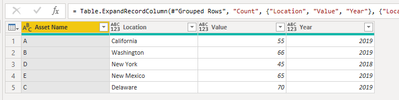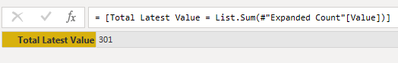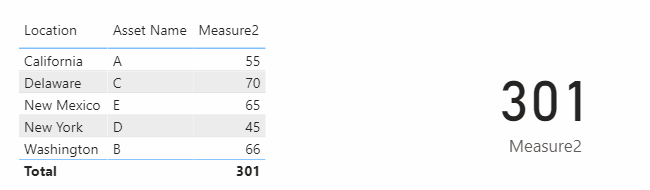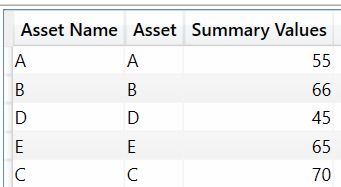- Power BI forums
- Updates
- News & Announcements
- Get Help with Power BI
- Desktop
- Service
- Report Server
- Power Query
- Mobile Apps
- Developer
- DAX Commands and Tips
- Custom Visuals Development Discussion
- Health and Life Sciences
- Power BI Spanish forums
- Translated Spanish Desktop
- Power Platform Integration - Better Together!
- Power Platform Integrations (Read-only)
- Power Platform and Dynamics 365 Integrations (Read-only)
- Training and Consulting
- Instructor Led Training
- Dashboard in a Day for Women, by Women
- Galleries
- Community Connections & How-To Videos
- COVID-19 Data Stories Gallery
- Themes Gallery
- Data Stories Gallery
- R Script Showcase
- Webinars and Video Gallery
- Quick Measures Gallery
- 2021 MSBizAppsSummit Gallery
- 2020 MSBizAppsSummit Gallery
- 2019 MSBizAppsSummit Gallery
- Events
- Ideas
- Custom Visuals Ideas
- Issues
- Issues
- Events
- Upcoming Events
- Community Blog
- Power BI Community Blog
- Custom Visuals Community Blog
- Community Support
- Community Accounts & Registration
- Using the Community
- Community Feedback
Register now to learn Fabric in free live sessions led by the best Microsoft experts. From Apr 16 to May 9, in English and Spanish.
- Power BI forums
- Forums
- Get Help with Power BI
- Desktop
- Sum of recent values based on years and Ranking
- Subscribe to RSS Feed
- Mark Topic as New
- Mark Topic as Read
- Float this Topic for Current User
- Bookmark
- Subscribe
- Printer Friendly Page
- Mark as New
- Bookmark
- Subscribe
- Mute
- Subscribe to RSS Feed
- Permalink
- Report Inappropriate Content
Sum of recent values based on years and Ranking
Hi
I have the following data set wherein Assets are priced in 2018 and 2019 (some are only values in one year like Asset D in 2018 and C in 2019, whereas, some are repeating in both the years like Asset A, B and E). I am looking to get the sum of all assets in one card but only want the latest value for the repeating assets. For example i do not want the values of assets A, B and E for 2018 in the sum.
| Asset Name | Location | Value | Year |
| A | California | 50 | 2018 |
| B | Washington | 60 | 2018 |
| D | New York | 45 | 2018 |
| E | New Mexico | 68 | 2018 |
| A | California | 55 | 2019 |
| B | Washington | 66 | 2019 |
| C | Delaware | 70 | 2019 |
| E | New Mexico | 65 | 2019 |
The total should be 301. I think it can be done using ranking but not clear on the process.
Solved! Go to Solution.
- Mark as New
- Bookmark
- Subscribe
- Mute
- Subscribe to RSS Feed
- Permalink
- Report Inappropriate Content
Hi,
You may download my PBI file from here.
Hope this helps.
Regards,
Ashish Mathur
http://www.ashishmathur.com
https://www.linkedin.com/in/excelenthusiasts/
- Mark as New
- Bookmark
- Subscribe
- Mute
- Subscribe to RSS Feed
- Permalink
- Report Inappropriate Content
Hi,
You may download my PBI file from here.
Hope this helps.
Regards,
Ashish Mathur
http://www.ashishmathur.com
https://www.linkedin.com/in/excelenthusiasts/
- Mark as New
- Bookmark
- Subscribe
- Mute
- Subscribe to RSS Feed
- Permalink
- Report Inappropriate Content
Thanks @Ashish_Mathur
In the measure created 'Total of value in recent years' i am unable to understand the refrence if 'ABCD' not sure from where it is coming from.
- Mark as New
- Bookmark
- Subscribe
- Mute
- Subscribe to RSS Feed
- Permalink
- Report Inappropriate Content
You are welcome. The SUMMARIZE() function requires the 3rd input to be a column heading. So ABCD is just that heading within double quotes. It can be any other descriptive heading you want.
If my previous reply helped, please mark it as Answer.
Regards,
Ashish Mathur
http://www.ashishmathur.com
https://www.linkedin.com/in/excelenthusiasts/
- Mark as New
- Bookmark
- Subscribe
- Mute
- Subscribe to RSS Feed
- Permalink
- Report Inappropriate Content
For some reason @CNENFRNL the data lineage using DISTINCT() isn't the first thing that comes to my mind...
One difference though is yours will not allow for multiple values in the same year. My longer measure will. I am not sure if @Anonymous can guarantee one value per asset per year.
Modifying @CNENFRNL's measure this way will do a sum.
New Measure =
SUMX(
DISTINCT('Table'[Asset Name]),
VAR varYear =
CALCULATE(
MAX('Table'[Year])
)
RETURN
CALCULATE(
SUM('Table'[Value]),
FILTER(
ALL('Table'[Year]),
'Table'[Year] = varYear
)
)
)I did the full FILTER vs just the predicate. Habbit.
Did I answer your question? Mark my post as a solution!
Did my answers help arrive at a solution? Give it a kudos by clicking the Thumbs Up!
DAX is for Analysis. Power Query is for Data Modeling
Proud to be a Super User!
MCSA: BI Reporting- Mark as New
- Bookmark
- Subscribe
- Mute
- Subscribe to RSS Feed
- Permalink
- Report Inappropriate Content
Hi, @Anonymous , Both DAX and Power Query do the trick with ease. You might want to refer to the attached file for details.
DAX measure:
Latest Value =
SUMX (
DISTINCT ( Assets[Asset Name] ),
VAR __yr =
CALCULATE ( MAX ( Assets[Year] ) )
RETURN
CALCULATE ( MAX ( Assets[Value] ), Assets[Year] = __yr )
)
PQ solution:
| Thanks to the great efforts by MS engineers to simplify syntax of DAX! Most beginners are SUCCESSFULLY MISLED to think that they could easily master DAX; but it turns out that the intricacy of the most frequently used RANKX() is still way beyond their comprehension! |
DAX is simple, but NOT EASY! |
- Mark as New
- Bookmark
- Subscribe
- Mute
- Subscribe to RSS Feed
- Permalink
- Report Inappropriate Content
Hi @Anonymous - there might be a simpler way to do this, but I took the long and straighforward route.
Measure2 =
VAR varGroupedData =
ADDCOLUMNS(
SUMMARIZE(
'Table',
'Table'[Asset Name]
),
"Summary Values",
CALCULATE(
VAR varAsset = MAX('Table'[Asset Name])
VAR varMaxYear =
MAXX(
FILTER(
ALL(
'Table'[Year],
'Table'[Asset Name]
),
'Table'[Asset Name] = varAsset
),
'Table'[Year]
)
RETURN
SUMX(
FILTER(
'Table',
'Table'[Year] = varMaxYear
),
'Table'[Value]
)
)
)
RETURN
SUMX(
varGroupedData,
[Summary Values]
)
It will return these two visuals if desired:
It does this by building a temporary table that is by asset and the latest values for that asset. So the ADDCOLUMNS(SUMMARIZE()) build this:
Then SUMX just adds it up.
EDIT: slightly cleaned it up. The Asset column in ADDCOLUMNS() wasn't needed. I was just thinking through the issue there.
Did I answer your question? Mark my post as a solution!
Did my answers help arrive at a solution? Give it a kudos by clicking the Thumbs Up!
DAX is for Analysis. Power Query is for Data Modeling
Proud to be a Super User!
MCSA: BI ReportingHelpful resources

Microsoft Fabric Learn Together
Covering the world! 9:00-10:30 AM Sydney, 4:00-5:30 PM CET (Paris/Berlin), 7:00-8:30 PM Mexico City

Power BI Monthly Update - April 2024
Check out the April 2024 Power BI update to learn about new features.

| User | Count |
|---|---|
| 111 | |
| 100 | |
| 80 | |
| 64 | |
| 58 |
| User | Count |
|---|---|
| 146 | |
| 110 | |
| 93 | |
| 84 | |
| 67 |