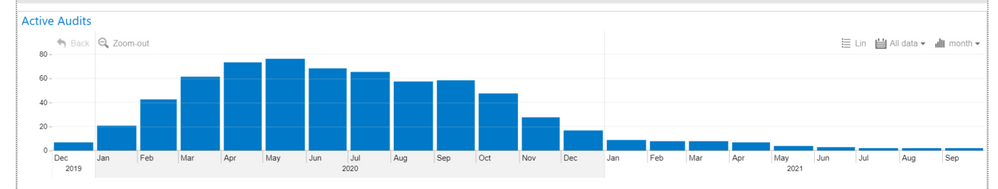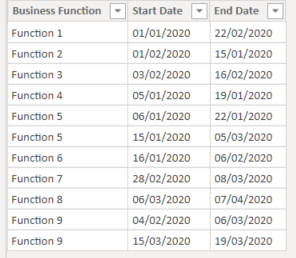- Power BI forums
- Updates
- News & Announcements
- Get Help with Power BI
- Desktop
- Service
- Report Server
- Power Query
- Mobile Apps
- Developer
- DAX Commands and Tips
- Custom Visuals Development Discussion
- Health and Life Sciences
- Power BI Spanish forums
- Translated Spanish Desktop
- Power Platform Integration - Better Together!
- Power Platform Integrations (Read-only)
- Power Platform and Dynamics 365 Integrations (Read-only)
- Training and Consulting
- Instructor Led Training
- Dashboard in a Day for Women, by Women
- Galleries
- Community Connections & How-To Videos
- COVID-19 Data Stories Gallery
- Themes Gallery
- Data Stories Gallery
- R Script Showcase
- Webinars and Video Gallery
- Quick Measures Gallery
- 2021 MSBizAppsSummit Gallery
- 2020 MSBizAppsSummit Gallery
- 2019 MSBizAppsSummit Gallery
- Events
- Ideas
- Custom Visuals Ideas
- Issues
- Issues
- Events
- Upcoming Events
- Community Blog
- Power BI Community Blog
- Custom Visuals Community Blog
- Community Support
- Community Accounts & Registration
- Using the Community
- Community Feedback
Register now to learn Fabric in free live sessions led by the best Microsoft experts. From Apr 16 to May 9, in English and Spanish.
- Power BI forums
- Forums
- Get Help with Power BI
- Desktop
- Sum of days within a specific period
- Subscribe to RSS Feed
- Mark Topic as New
- Mark Topic as Read
- Float this Topic for Current User
- Bookmark
- Subscribe
- Printer Friendly Page
- Mark as New
- Bookmark
- Subscribe
- Mute
- Subscribe to RSS Feed
- Permalink
- Report Inappropriate Content
Sum of days within a specific period
Hello Everyone,
I am currently having an issue.
I have in a table a column that shows a business function, a column that have the date of when the specific funtion starts and a column that shows when it ends. I want within a visual (Column chart) to show how many total days the functions are running in a specific day.
for example the axis will have dates (1/1/2020 - 31/12/2020) and the column above the March will counting the total days that the business function run until then. If a funtion started on 15/2 and another on 19/2, in the column that is in the axis 02/03/2019 the count will be 17 days from the first business function and 13 days from the second one so total 30!
I am sorry I know that is complicated what I need and I am not 100% sure that it makes sense the way I wrote it. Let me know if you need examples.
Thank you in advance
Solved! Go to Solution.
- Mark as New
- Bookmark
- Subscribe
- Mute
- Subscribe to RSS Feed
- Permalink
- Report Inappropriate Content
if the rows are identical you write the measure like this
Measure =
VAR _date =
SELECTEDVALUE ( vDate[Date] )
VAR _unique =
DISTINCT ( vTable )
RETURN
SUMX (
FILTER ( _unique; [Start Date] <= _date && [End date] >= _date );
DATEDIFF ( [Start Date]; _date; DAY ) + 1
)
- Mark as New
- Bookmark
- Subscribe
- Mute
- Subscribe to RSS Feed
- Permalink
- Report Inappropriate Content
Hi,
using the information you provided, I set up a report, with a table with a business functions column and a start date column, as well as a start date column. I also added a date table, without any relationship to the other table.
I then created this measure
Number of days =
VAR _currentDate =
SELECTEDVALUE ( vDate[Date] )
RETURN
COUNTROWS (
GENERATE (
vTable;
VAR _start =
CALCULATE ( SELECTEDVALUE ( vTable[Start Date] ) )
RETURN
GENERATESERIES ( _start; _currentDate; 1 )
)
)
br,
S
- Mark as New
- Bookmark
- Subscribe
- Mute
- Subscribe to RSS Feed
- Permalink
- Report Inappropriate Content
he, made that previous measure a bit more complicated than necessary, this will do:
Number of days 2 =
VAR _t =
SELECTEDVALUE ( vDate[Date] )
RETURN
SUMX (
FILTER ( vTable; vTable[Start Date] <= _t );
DATEDIFF ( vTable[Start Date]; _t; DAY ) + 1
)
- Mark as New
- Bookmark
- Subscribe
- Mute
- Subscribe to RSS Feed
- Permalink
- Report Inappropriate Content
Hello @sturlaws and thank you for your response,
Unfortunately it does not work as it is shows always a constant number of days. Also within the code where I should imput the distict audit function that runs into the specific period?
kind Regards
- Mark as New
- Bookmark
- Subscribe
- Mute
- Subscribe to RSS Feed
- Permalink
- Report Inappropriate Content
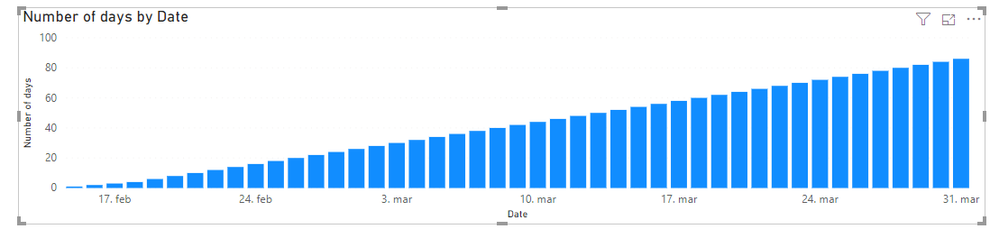
Perhaps you could share your report, or create a relevant sample report and share it?
- Mark as New
- Bookmark
- Subscribe
- Mute
- Subscribe to RSS Feed
- Permalink
- Report Inappropriate Content
Hello,
So until now I have a graph that shows how many active distinct business functions I have by using the measure below:
With that measure I am creating the following graph and the raw data looks like the image below.
I want now with a similar if not the same graph to show within the date (e.g. 15/02/2019) the total days of the functions that are running until then from the date they started.
I hope that helps
Measure =
CALCULATE (
DISTINCTCOUNT ( Table1[Function] ),
FILTER (
Table1,
NOT (
Table1[Start Date] > MAX ( Calendar[Date] )
|| Table1[End Date] < MIN ( Calendar[Date] )
)
)
)
- Mark as New
- Bookmark
- Subscribe
- Mute
- Subscribe to RSS Feed
- Permalink
- Report Inappropriate Content
What do you mean by 'within a certain date'? Do you mean at a particulate date?
Only minor changes necessary to account for end date as well:
Measure =
VAR _t =
SELECTEDVALUE ( vDate[Date] )
RETURN
SUMX (
FILTER ( vTable; vTable[Start Date] <= _t && vTable[End date] >= _t );
DATEDIFF ( vTable[Start Date]; _t; DAY ) + 1
)
- Mark as New
- Bookmark
- Subscribe
- Mute
- Subscribe to RSS Feed
- Permalink
- Report Inappropriate Content
Hey @sturlaws
I think now it worked. thank you very much for your help.
Only one more question if you have any ideas... some of the business functions are duplicate in the report e.g. the F9 exist twice (with the same start and end day).
Is there a way to show the total days by taking into account only function ( as distinct)
Thank you in advance.
- Mark as New
- Bookmark
- Subscribe
- Mute
- Subscribe to RSS Feed
- Permalink
- Report Inappropriate Content
if the rows are identical you write the measure like this
Measure =
VAR _date =
SELECTEDVALUE ( vDate[Date] )
VAR _unique =
DISTINCT ( vTable )
RETURN
SUMX (
FILTER ( _unique; [Start Date] <= _date && [End date] >= _date );
DATEDIFF ( [Start Date]; _date; DAY ) + 1
)
Helpful resources

Microsoft Fabric Learn Together
Covering the world! 9:00-10:30 AM Sydney, 4:00-5:30 PM CET (Paris/Berlin), 7:00-8:30 PM Mexico City

Power BI Monthly Update - April 2024
Check out the April 2024 Power BI update to learn about new features.

| User | Count |
|---|---|
| 114 | |
| 100 | |
| 81 | |
| 70 | |
| 62 |
| User | Count |
|---|---|
| 148 | |
| 116 | |
| 104 | |
| 90 | |
| 65 |