- Power BI forums
- Updates
- News & Announcements
- Get Help with Power BI
- Desktop
- Service
- Report Server
- Power Query
- Mobile Apps
- Developer
- DAX Commands and Tips
- Custom Visuals Development Discussion
- Health and Life Sciences
- Power BI Spanish forums
- Translated Spanish Desktop
- Power Platform Integration - Better Together!
- Power Platform Integrations (Read-only)
- Power Platform and Dynamics 365 Integrations (Read-only)
- Training and Consulting
- Instructor Led Training
- Dashboard in a Day for Women, by Women
- Galleries
- Community Connections & How-To Videos
- COVID-19 Data Stories Gallery
- Themes Gallery
- Data Stories Gallery
- R Script Showcase
- Webinars and Video Gallery
- Quick Measures Gallery
- 2021 MSBizAppsSummit Gallery
- 2020 MSBizAppsSummit Gallery
- 2019 MSBizAppsSummit Gallery
- Events
- Ideas
- Custom Visuals Ideas
- Issues
- Issues
- Events
- Upcoming Events
- Community Blog
- Power BI Community Blog
- Custom Visuals Community Blog
- Community Support
- Community Accounts & Registration
- Using the Community
- Community Feedback
Register now to learn Fabric in free live sessions led by the best Microsoft experts. From Apr 16 to May 9, in English and Spanish.
- Power BI forums
- Forums
- Get Help with Power BI
- Desktop
- Sum of all values in all categories instead of sho...
- Subscribe to RSS Feed
- Mark Topic as New
- Mark Topic as Read
- Float this Topic for Current User
- Bookmark
- Subscribe
- Printer Friendly Page
- Mark as New
- Bookmark
- Subscribe
- Mute
- Subscribe to RSS Feed
- Permalink
- Report Inappropriate Content
Sum of all values in all categories instead of showing only that categories value
I've got a simple issue that is really stumping me. I must be missing somethign simple.
I have a fact table of transaction values and each has a cost center (department) associated with it. I also have a lookup table with a "budget" value for each cost center, So, obvously, I just want to chart "actual" amounts vs the "budget" amounts and see which departmetns are over or under budget.
I've attached a screenshot of my budget lookup table, the relationship I set up between tabels, and the results I'm getting. Can anyone point out what I'm doing wrong?
I've tried using "sum" measures for actual and budget instead of using the fields from the table. No luck. I've also double-checked that the data types are correct. My costcenter/department values are all stored as text and my actual and budget numbers are all stored as decimal numbers in dollars.
Odly, whenever I drop my "plan" field into a visualization, if defaults to displaying it as a count of values instead of sum of values. Very suspicious.
Screenshot censored to hide potentially sensitive info.
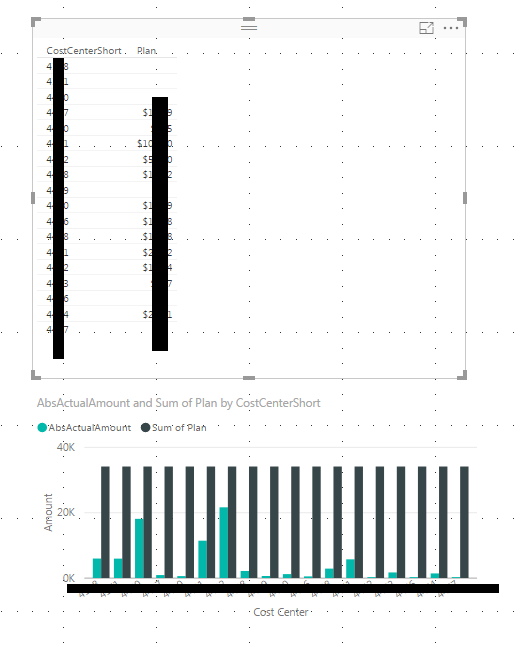

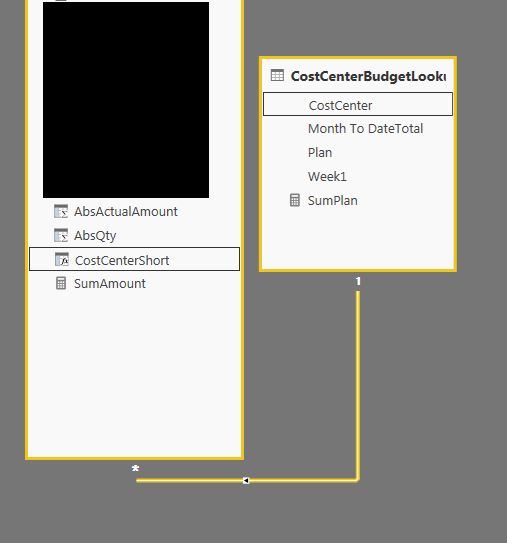
Solved! Go to Solution.
- Mark as New
- Bookmark
- Subscribe
- Mute
- Subscribe to RSS Feed
- Permalink
- Report Inappropriate Content


I tried using CostCentre from Lookup/Dim table instead of using CostCentre field from Transaction/Fact table. It resolved the issue. If we use the CostCentre from Fact table then we are facing the issue that was mentioned above.
Correct me if I am wrong. Cheers !!
Did I answer your question? Mark my post as a solution!
Proud to be a PBI Community Champion
- Mark as New
- Bookmark
- Subscribe
- Mute
- Subscribe to RSS Feed
- Permalink
- Report Inappropriate Content
Hi @Anonymous,
When your plan field is formatted as text and not as currency ou number that's why when you place it in a visualization it's a count and not a sum or average, probably that's why when using the SUM formulas it's also not working check the print below to see the different symbols for number, currency and text.
Regards,
MFelix
Regards
Miguel Félix
Did I answer your question? Mark my post as a solution!
Proud to be a Super User!
Check out my blog: Power BI em Português- Mark as New
- Bookmark
- Subscribe
- Mute
- Subscribe to RSS Feed
- Permalink
- Report Inappropriate Content
I think you're on the right track here but I can't find anything wrong with the data types. I have text values set as text and dollar values set as decimal numbers. Interestingly, though, I don't see a way to assign the data type Currency in the query editor. I just have these options:
I can't imagine that that's the problem, but perhaps it is.
- Mark as New
- Bookmark
- Subscribe
- Mute
- Subscribe to RSS Feed
- Permalink
- Report Inappropriate Content
What version are you using?
However if the values are in decimal they should work correctly. How are you calculating your measures/columns?
Regards
Miguel Félix
Did I answer your question? Mark my post as a solution!
Proud to be a Super User!
Check out my blog: Power BI em Português- Mark as New
- Bookmark
- Subscribe
- Mute
- Subscribe to RSS Feed
- Permalink
- Report Inappropriate Content
I'm using Version: 2.46.4732.581 64-bit (May, 2017).
As for the calculations and measures, I've tried dropping the Actual and Bugdet Fields into the Values well and creating SumActual = sum(Table[Actual]) and SumBudget = sum(Lookup[Budget]) measures. I get the same issue either way.
- Mark as New
- Bookmark
- Subscribe
- Mute
- Subscribe to RSS Feed
- Permalink
- Report Inappropriate Content


I tried using CostCentre from Lookup/Dim table instead of using CostCentre field from Transaction/Fact table. It resolved the issue. If we use the CostCentre from Fact table then we are facing the issue that was mentioned above.
Correct me if I am wrong. Cheers !!
Did I answer your question? Mark my post as a solution!
Proud to be a PBI Community Champion
- Mark as New
- Bookmark
- Subscribe
- Mute
- Subscribe to RSS Feed
- Permalink
- Report Inappropriate Content
Thank so much for posting this! I think you're spot on.
I did eventually figure out that was was exactly the problem (or seems to be). Since those tables have a relationship, I don't understand why the problem arrises—it seems like either should work as an axis.
I suspect that is has something to do with there being cost center values in one table that aren't in the other. For example, if there's a cost center with costs rows in the fact table, but that cost center isn't listed with a buget in the Lookup table, something breaks. That's just conjecture on my part, but it's the best I've come up with.
- Mark as New
- Bookmark
- Subscribe
- Mute
- Subscribe to RSS Feed
- Permalink
- Report Inappropriate Content
I got it to work!
I don't know exactly what fixed it, but I just recreated by Budget/plan lookup table from scratch and double checked all of the data types as I brought the new table in. Then, I recreated by visuals with the new fields and viola.
Still don't know what the deal was, but at least I can move foward now!
Helpful resources

Microsoft Fabric Learn Together
Covering the world! 9:00-10:30 AM Sydney, 4:00-5:30 PM CET (Paris/Berlin), 7:00-8:30 PM Mexico City

Power BI Monthly Update - April 2024
Check out the April 2024 Power BI update to learn about new features.

| User | Count |
|---|---|
| 109 | |
| 98 | |
| 77 | |
| 66 | |
| 54 |
| User | Count |
|---|---|
| 144 | |
| 104 | |
| 102 | |
| 88 | |
| 63 |


