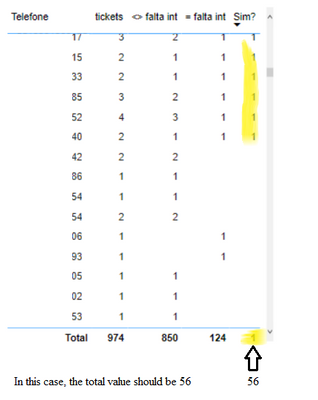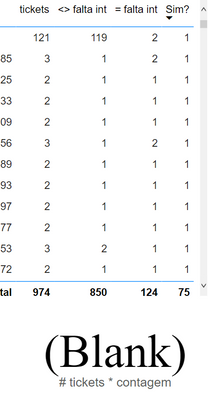- Power BI forums
- Updates
- News & Announcements
- Get Help with Power BI
- Desktop
- Service
- Report Server
- Power Query
- Mobile Apps
- Developer
- DAX Commands and Tips
- Custom Visuals Development Discussion
- Health and Life Sciences
- Power BI Spanish forums
- Translated Spanish Desktop
- Power Platform Integration - Better Together!
- Power Platform Integrations (Read-only)
- Power Platform and Dynamics 365 Integrations (Read-only)
- Training and Consulting
- Instructor Led Training
- Dashboard in a Day for Women, by Women
- Galleries
- Community Connections & How-To Videos
- COVID-19 Data Stories Gallery
- Themes Gallery
- Data Stories Gallery
- R Script Showcase
- Webinars and Video Gallery
- Quick Measures Gallery
- 2021 MSBizAppsSummit Gallery
- 2020 MSBizAppsSummit Gallery
- 2019 MSBizAppsSummit Gallery
- Events
- Ideas
- Custom Visuals Ideas
- Issues
- Issues
- Events
- Upcoming Events
- Community Blog
- Power BI Community Blog
- Custom Visuals Community Blog
- Community Support
- Community Accounts & Registration
- Using the Community
- Community Feedback
Register now to learn Fabric in free live sessions led by the best Microsoft experts. From Apr 16 to May 9, in English and Spanish.
- Power BI forums
- Forums
- Get Help with Power BI
- Desktop
- Re: Sum of a measure
- Subscribe to RSS Feed
- Mark Topic as New
- Mark Topic as Read
- Float this Topic for Current User
- Bookmark
- Subscribe
- Printer Friendly Page
- Mark as New
- Bookmark
- Subscribe
- Mute
- Subscribe to RSS Feed
- Permalink
- Report Inappropriate Content
Sum of a measure
Hi there
I'm trying to perform a sum based on a subtraction of two other measures. However, when I set a condition in a IF statement, the P Bi does not do the sum.
The measures goes as follow:
<> falta int
# tickets *-falta int = calculate ( [# tickets] , filter ( base , [subcategoria] <> "Projeto - Falta interação"))
= falta int
# tickets * falta int = calculate ( [# tickets] , filter ( base , [subcategoria] = "Projeto - Falta interação"))
Sim? = if(
and (
( not isblank ( [# tickets *-falta int] ) ) = ( not isblank ( [# tickets * falta int] ) ) ,
not isblank ( [# tickets *-falta int] ) && not isblank ( [# tickets * falta int] ) ) ,
1 , -- TRUE
blank () ) -- FALSE
The problem that i can't make it through is how to make the [Sim?] measure actually sum the values instead of showing a single value ( 1 ). The other measures do the sum, but not the [Sim?] one.
Any thoughts? I guess that the first two measures count the rows, and this can be the reason on why the last one does not perform the sum - it only indicates whether the value will be 1 or blank. Being this the actually reason why, how can I work this situation around and do the sum?
Thanks in advance!
Solved! Go to Solution.
- Mark as New
- Bookmark
- Subscribe
- Mute
- Subscribe to RSS Feed
- Permalink
- Report Inappropriate Content
@Anonymous , try this measure for [Sim?]
Sim? =
SUMX(
VALUES('Base'[Telefone]),
if(
and (
( not isblank ( [# tickets *-falta int] ) ) = ( not isblank ( [# tickets * falta int] ) ) ,
not isblank ( [# tickets *-falta int] ) && not isblank ( [# tickets * falta int] ) ) ,
1 , -- TRUE
blank () -- FALSE
)
)
Or to tidy up the logic the way I think it should be:
Sim? =
SUMX(
VALUES('Base'[Telefone]),
if(not isblank ( [# tickets *-falta int] ) && not isblank ( [# tickets * falta int] ), 1)
)
- Mark as New
- Bookmark
- Subscribe
- Mute
- Subscribe to RSS Feed
- Permalink
- Report Inappropriate Content
@Anonymous , the [Sim?] measure you posted above has an IF statement that will only ever return a 1 or FALSE. It does not perform any addition or summing.
I assumed you have tried this?
Sim? = [# tickets *-falta int] + [# tickets * falta int]And if you only want Sim? to display a value if both the other measures have a value:
Sim? =
IF(
ISBLANK([# tickets *-falta int]) || ISBLANK([# tickets * falta int]),
BLANK(),
[# tickets *-falta int] + [# tickets * falta int]
)
- Mark as New
- Bookmark
- Subscribe
- Mute
- Subscribe to RSS Feed
- Permalink
- Report Inappropriate Content
Hey buddy
Actually by summing both measures the outcome wont be what I indeed want. The only difference in the formula you suggested is instead of summing
[# tickets *-falta int] + [# tickets * falta int]it should return 1, and then do the sum of this measure.
Sim? =
IF(
ISBLANK([# tickets *-falta int]) || ISBLANK([# tickets * falta int]),
BLANK(),
1 -- when I try using either 1 or blank, the result is always 1 or blank
)
The desired outcome goes like this:
- Mark as New
- Bookmark
- Subscribe
- Mute
- Subscribe to RSS Feed
- Permalink
- Report Inappropriate Content
Hi, can you show us how you need the table to look like?
- Mark as New
- Bookmark
- Subscribe
- Mute
- Subscribe to RSS Feed
- Permalink
- Report Inappropriate Content
Hey Ana @AnaJimenez
I'd like to make a sum of these 1. For instance, there are 56 values that match what I've setted, therefore what I want to do is to create a measure that will sum and display this number of 56. Currently it's only showing a bunch of 1 (precisely 56 of these) without showing the final number.
- Mark as New
- Bookmark
- Subscribe
- Mute
- Subscribe to RSS Feed
- Permalink
- Report Inappropriate Content
@Anonymous , try this measure for [Sim?]
Sim? =
SUMX(
VALUES('Base'[Telefone]),
if(
and (
( not isblank ( [# tickets *-falta int] ) ) = ( not isblank ( [# tickets * falta int] ) ) ,
not isblank ( [# tickets *-falta int] ) && not isblank ( [# tickets * falta int] ) ) ,
1 , -- TRUE
blank () -- FALSE
)
)
Or to tidy up the logic the way I think it should be:
Sim? =
SUMX(
VALUES('Base'[Telefone]),
if(not isblank ( [# tickets *-falta int] ) && not isblank ( [# tickets * falta int] ), 1)
)
- Mark as New
- Bookmark
- Subscribe
- Mute
- Subscribe to RSS Feed
- Permalink
- Report Inappropriate Content
It has worked, my friend. Thank you.
Just one thing: when I put it into the table it worked just fine, however in a card it does not show the 75 the same way it did in the table. Do you know why it happened?
- Mark as New
- Bookmark
- Subscribe
- Mute
- Subscribe to RSS Feed
- Permalink
- Report Inappropriate Content
@Anonymous , I'm not sure why the measure doesn't work in a Card visual. Try putting a filter on the Card visual for 'Base'[Telefone] and try it with individual values, and with a range of values, and see if it works. This may help find where the issue is.
- Mark as New
- Bookmark
- Subscribe
- Mute
- Subscribe to RSS Feed
- Permalink
- Report Inappropriate Content
Even doing as you suggested me to, it does not worked properly into a visual card, however i'll be using it through a table for now. If I find a way to make it work I'll share it here. Once again, thank you very much.
Best regards.
Pedro H.
Helpful resources

Microsoft Fabric Learn Together
Covering the world! 9:00-10:30 AM Sydney, 4:00-5:30 PM CET (Paris/Berlin), 7:00-8:30 PM Mexico City

Power BI Monthly Update - April 2024
Check out the April 2024 Power BI update to learn about new features.

| User | Count |
|---|---|
| 107 | |
| 98 | |
| 78 | |
| 66 | |
| 53 |
| User | Count |
|---|---|
| 144 | |
| 104 | |
| 100 | |
| 86 | |
| 64 |