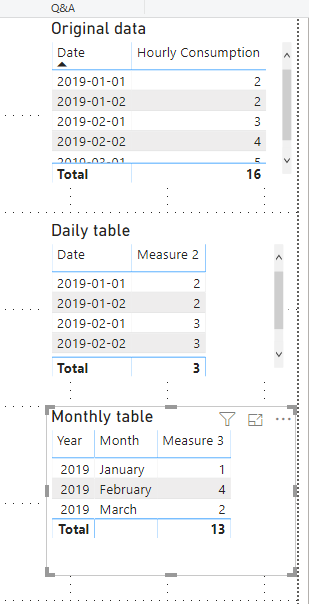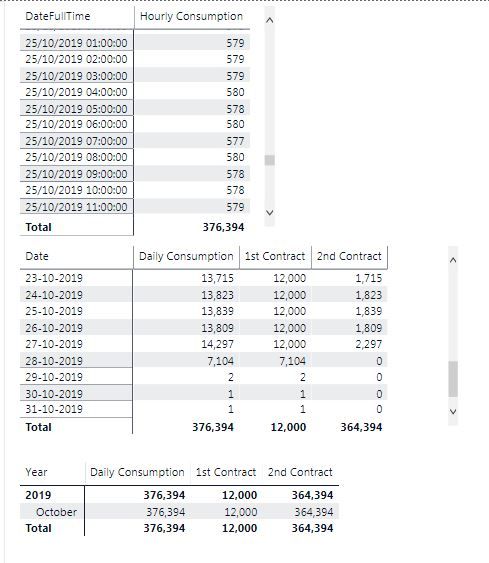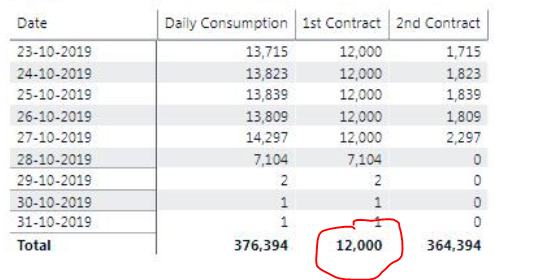- Power BI forums
- Updates
- News & Announcements
- Get Help with Power BI
- Desktop
- Service
- Report Server
- Power Query
- Mobile Apps
- Developer
- DAX Commands and Tips
- Custom Visuals Development Discussion
- Health and Life Sciences
- Power BI Spanish forums
- Translated Spanish Desktop
- Power Platform Integration - Better Together!
- Power Platform Integrations (Read-only)
- Power Platform and Dynamics 365 Integrations (Read-only)
- Training and Consulting
- Instructor Led Training
- Dashboard in a Day for Women, by Women
- Galleries
- Community Connections & How-To Videos
- COVID-19 Data Stories Gallery
- Themes Gallery
- Data Stories Gallery
- R Script Showcase
- Webinars and Video Gallery
- Quick Measures Gallery
- 2021 MSBizAppsSummit Gallery
- 2020 MSBizAppsSummit Gallery
- 2019 MSBizAppsSummit Gallery
- Events
- Ideas
- Custom Visuals Ideas
- Issues
- Issues
- Events
- Upcoming Events
- Community Blog
- Power BI Community Blog
- Custom Visuals Community Blog
- Community Support
- Community Accounts & Registration
- Using the Community
- Community Feedback
Register now to learn Fabric in free live sessions led by the best Microsoft experts. From Apr 16 to May 9, in English and Spanish.
- Power BI forums
- Forums
- Get Help with Power BI
- Desktop
- Sum of a Min measure
- Subscribe to RSS Feed
- Mark Topic as New
- Mark Topic as Read
- Float this Topic for Current User
- Bookmark
- Subscribe
- Printer Friendly Page
- Mark as New
- Bookmark
- Subscribe
- Mute
- Subscribe to RSS Feed
- Permalink
- Report Inappropriate Content
Sum of a Min measure
Hi,
After searching other answers in the forum I couldn't find something that solved my particular problem.
I have a resource which is consumed on an hourly basis, but is priced on a daily basis with the first price being relevant up to the first 12,000 units and the remainder gets a second price. In order to divide the two I made a the following measures:
Daily Consumption = CALCULATE(SUM(Table[Hourly Consumption]), Filter(Table, [Date]))
1st price = MIN([Daily Consumption], 12000)
2nd price = [Daily Consumption] - [1st price]
Then I put the data in two different charts - daily and monthly.
On the daily chart the 1st price is presented correctly (each day gets its correct data up to 12,000), but on the monthly it brings back 12,000 for the whole month, without summarizing all the days.
When I tried to correct this I ended up with the opposite result - monthly aggregation was ok but the daily value just took the entire daily consumption.
Help would be much appreciated.
Thank you,
Oren
Solved! Go to Solution.
- Mark as New
- Bookmark
- Subscribe
- Mute
- Subscribe to RSS Feed
- Permalink
- Report Inappropriate Content
Hi @Anonymous ,
Maybe you can try this measures:
//Column
Date =
DATEVALUE(
FORMAT( [DateFullTime], "mm/dd/yyyy")
)
//Measure
Daily Consumption =
CALCULATE(
SUM('Table'[Hourly_Consumption]),
ALLEXCEPT(
'Table',
'Table'[Date]
)
)
1st Contract =
IF(
HASONEFILTER([Date]),
MIN([Daily Consumption], 1100),
SUMX(
VALUES('Table'[Date]),
MIN([Daily Consumption], 1100)
)
)
2st Contract = [Daily Consumption] -[1st Contract]
Best regards,
Lionel Chen
If this post helps, then please consider Accept it as the solution to help the other members find it more quickly.
- Mark as New
- Bookmark
- Subscribe
- Mute
- Subscribe to RSS Feed
- Permalink
- Report Inappropriate Content
Hi @Anonymous ,
I tried to reproduce your problem, but I couldn’t.
“I have a resource which is consumed on an hourly basis, but is priced on a daily basis with the first price being relevant up to the first 12,000 units and the remainder gets a second price.”
Let me guess what you want :
First, you want to sum [Hourly Consumption] column by each day?
Second, do you want to get the minimum aggregate value from the table before the 12,000 rows?
Or you just want to get the each aggregate value of each row?
Then, do you want to add the measure to the “Daily table”?
But what’s the date of the “Daily table”?
Third, do you want to add the aggregate value from the table after the remaining rows to “Monthly table”?
But what’s the date of the “Monthly table”?
Please give me a sample data table and tell your specific needs and maybe I can help you.
Best regards,
Lionel Chen
If this post helps, then please consider Accept it as the solution to help the other members find it more quickly.
- Mark as New
- Bookmark
- Subscribe
- Mute
- Subscribe to RSS Feed
- Permalink
- Report Inappropriate Content
Hi @v-lionel-msft ,
This is what my data and results look like:
As you can see in the second table, 'Daily Consumption' is the sum of each day's consumption, which is further divided between the first and second contracts for each day.
However, in the last table where I filter by month it doesn't sum up each contract but rather runs the MIN formula on the total I guess.
Hope this clears the issue for you. Thanks for you help.
Oren
- Mark as New
- Bookmark
- Subscribe
- Mute
- Subscribe to RSS Feed
- Permalink
- Report Inappropriate Content
Hi @Anonymous ,
Becaues the total of the [1st Contract] is wrong.
The answer solved the issue:
https://community.powerbi.com/t5/DAX-Commands-and-Tips/Dealing-with-Measure-Totals/td-p/63376
Best regards,
Lionel Chen
If this post helps, then please consider Accept it as the solution to help the other members find it more quickly.
- Mark as New
- Bookmark
- Subscribe
- Mute
- Subscribe to RSS Feed
- Permalink
- Report Inappropriate Content
Hi @v-lionel-msft ,
I was just going over that solution today and couldn't get it to work 😕.
- Mark as New
- Bookmark
- Subscribe
- Mute
- Subscribe to RSS Feed
- Permalink
- Report Inappropriate Content
Hi @Anonymous ,
Maybe you can try this measures:
//Column
Date =
DATEVALUE(
FORMAT( [DateFullTime], "mm/dd/yyyy")
)
//Measure
Daily Consumption =
CALCULATE(
SUM('Table'[Hourly_Consumption]),
ALLEXCEPT(
'Table',
'Table'[Date]
)
)
1st Contract =
IF(
HASONEFILTER([Date]),
MIN([Daily Consumption], 1100),
SUMX(
VALUES('Table'[Date]),
MIN([Daily Consumption], 1100)
)
)
2st Contract = [Daily Consumption] -[1st Contract]
Best regards,
Lionel Chen
If this post helps, then please consider Accept it as the solution to help the other members find it more quickly.
Helpful resources

Microsoft Fabric Learn Together
Covering the world! 9:00-10:30 AM Sydney, 4:00-5:30 PM CET (Paris/Berlin), 7:00-8:30 PM Mexico City

Power BI Monthly Update - April 2024
Check out the April 2024 Power BI update to learn about new features.

| User | Count |
|---|---|
| 109 | |
| 98 | |
| 77 | |
| 66 | |
| 54 |
| User | Count |
|---|---|
| 144 | |
| 104 | |
| 100 | |
| 86 | |
| 64 |