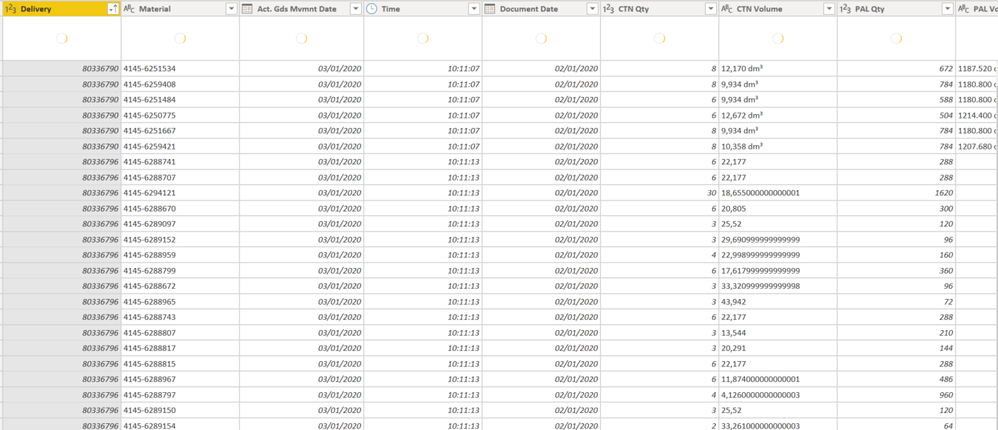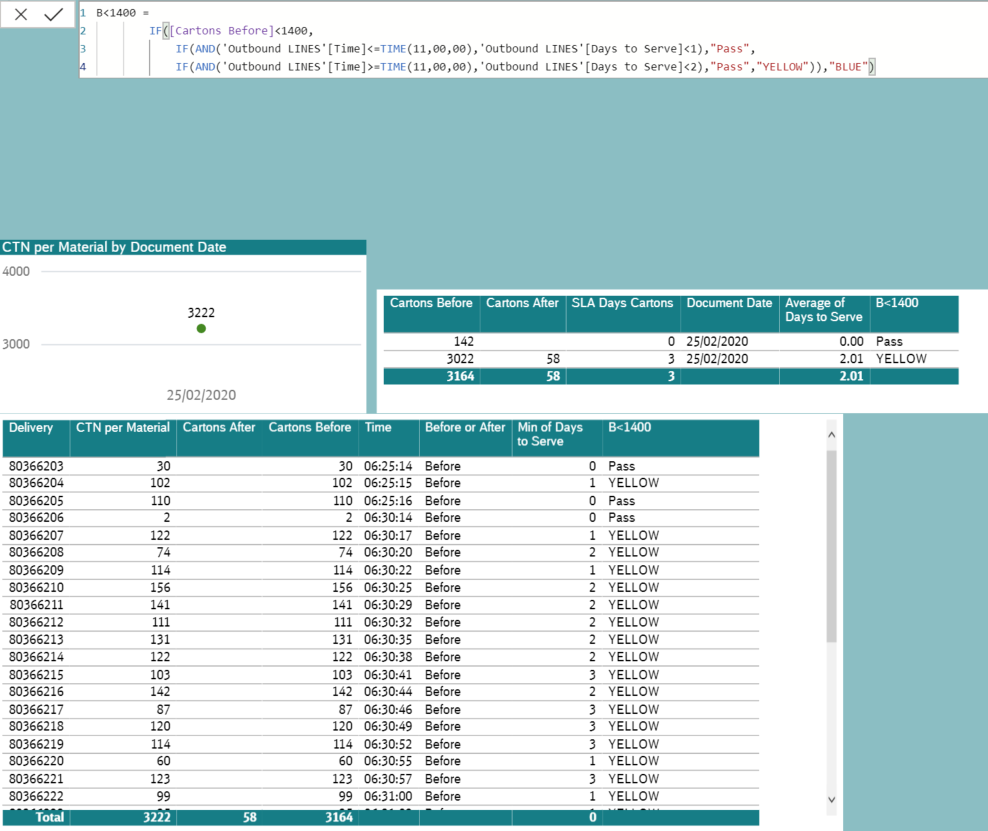- Power BI forums
- Updates
- News & Announcements
- Get Help with Power BI
- Desktop
- Service
- Report Server
- Power Query
- Mobile Apps
- Developer
- DAX Commands and Tips
- Custom Visuals Development Discussion
- Health and Life Sciences
- Power BI Spanish forums
- Translated Spanish Desktop
- Power Platform Integration - Better Together!
- Power Platform Integrations (Read-only)
- Power Platform and Dynamics 365 Integrations (Read-only)
- Training and Consulting
- Instructor Led Training
- Dashboard in a Day for Women, by Women
- Galleries
- Community Connections & How-To Videos
- COVID-19 Data Stories Gallery
- Themes Gallery
- Data Stories Gallery
- R Script Showcase
- Webinars and Video Gallery
- Quick Measures Gallery
- 2021 MSBizAppsSummit Gallery
- 2020 MSBizAppsSummit Gallery
- 2019 MSBizAppsSummit Gallery
- Events
- Ideas
- Custom Visuals Ideas
- Issues
- Issues
- Events
- Upcoming Events
- Community Blog
- Power BI Community Blog
- Custom Visuals Community Blog
- Community Support
- Community Accounts & Registration
- Using the Community
- Community Feedback
Register now to learn Fabric in free live sessions led by the best Microsoft experts. From Apr 16 to May 9, in English and Spanish.
- Power BI forums
- Forums
- Get Help with Power BI
- Desktop
- Re: Sum of Units by DAY
- Subscribe to RSS Feed
- Mark Topic as New
- Mark Topic as Read
- Float this Topic for Current User
- Bookmark
- Subscribe
- Printer Friendly Page
- Mark as New
- Bookmark
- Subscribe
- Mute
- Subscribe to RSS Feed
- Permalink
- Report Inappropriate Content
Sum of Units by DAY
Hi everyone,
New to the community and hoping to get some assistance on a problem I am facing.
I have a Table which consists of outbound information, various columns, but the below headings are most important for the problem I have:
Delivery Number
Material Number
Document Date
Document Time
Movement Date
It looks like this:
As you can see, the delivery number expands per part number. I created a Merge between Material database and Outbound report to bring in the number of pieces within a carton. This was fine.
However, my problem is trying to isolate the number of cartons per DAY. Reason being is we have different measures of time for various amounts of cargo:
- If less than xxxx amount of cartons ordered prior 11:00 AM then days to ship = 0.
- If more than xxxx and less than yyyy cartons ordered prior to 11:00 AM then days to ship = 1
And so on and so forth.
However, if I attempt to sum the amount of cartons received prior to 11:00am it gives me for ALL days, which of course stops my IF statements from working (please excuse all the visuals, my various attempts at getting this right (the condensed table gives me an accurate read on SLA by day:
I created a reference table using the outbound information, extracting the order date (Doc Date) and Cartons. I then grouped cartons by date and created a relationship using Document Date from them but I do not get the desired result.
Apologies if this post is all over the place, I have been struggling for almost 11 hours with this now.
End Result - Dynamic Target Days based on Order TIME and Quantity of Cartons.
Solved! Go to Solution.
- Mark as New
- Bookmark
- Subscribe
- Mute
- Subscribe to RSS Feed
- Permalink
- Report Inappropriate Content
You may create a measure like below to calculate the amount of CTN.
Sum per day = CALCULATE(SUM(Delivery[CTN Qty]),ALLEXCEPT(Delivery,Delivery[Document Date]))
When using ALLEXCEPT function, it will keep the filters on Date and remove all filters on other fields. Then you can use this measure in other measures to get what you need. Please take care about the filtered context for evaluating the measures.
Documentations in case you need:
https://docs.microsoft.com/en-us/dax/allexcept-function-dax
- Mark as New
- Bookmark
- Subscribe
- Mute
- Subscribe to RSS Feed
- Permalink
- Report Inappropriate Content
You may create a measure like below to calculate the amount of CTN.
Sum per day = CALCULATE(SUM(Delivery[CTN Qty]),ALLEXCEPT(Delivery,Delivery[Document Date]))
When using ALLEXCEPT function, it will keep the filters on Date and remove all filters on other fields. Then you can use this measure in other measures to get what you need. Please take care about the filtered context for evaluating the measures.
Documentations in case you need:
https://docs.microsoft.com/en-us/dax/allexcept-function-dax
- Mark as New
- Bookmark
- Subscribe
- Mute
- Subscribe to RSS Feed
- Permalink
- Report Inappropriate Content
Helpful resources

Microsoft Fabric Learn Together
Covering the world! 9:00-10:30 AM Sydney, 4:00-5:30 PM CET (Paris/Berlin), 7:00-8:30 PM Mexico City

Power BI Monthly Update - April 2024
Check out the April 2024 Power BI update to learn about new features.

| User | Count |
|---|---|
| 117 | |
| 107 | |
| 70 | |
| 70 | |
| 43 |
| User | Count |
|---|---|
| 148 | |
| 106 | |
| 104 | |
| 89 | |
| 65 |