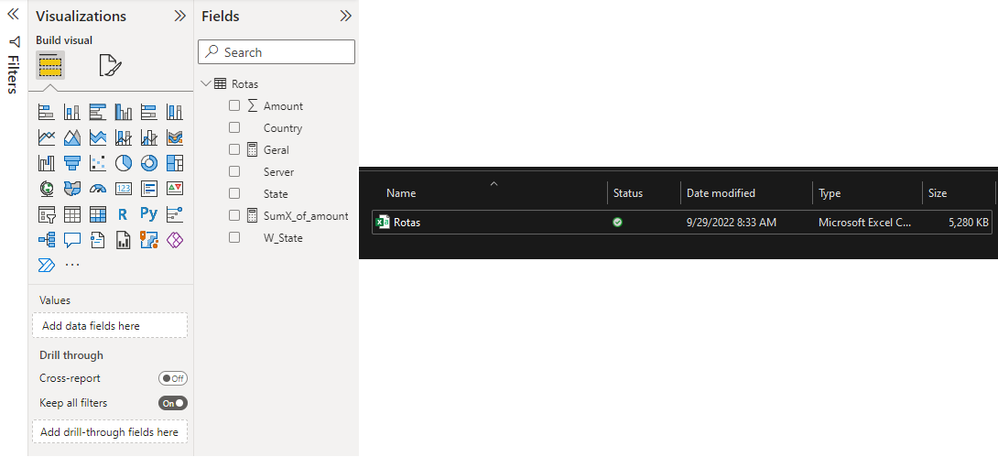- Power BI forums
- Updates
- News & Announcements
- Get Help with Power BI
- Desktop
- Service
- Report Server
- Power Query
- Mobile Apps
- Developer
- DAX Commands and Tips
- Custom Visuals Development Discussion
- Health and Life Sciences
- Power BI Spanish forums
- Translated Spanish Desktop
- Power Platform Integration - Better Together!
- Power Platform Integrations (Read-only)
- Power Platform and Dynamics 365 Integrations (Read-only)
- Training and Consulting
- Instructor Led Training
- Dashboard in a Day for Women, by Women
- Galleries
- Community Connections & How-To Videos
- COVID-19 Data Stories Gallery
- Themes Gallery
- Data Stories Gallery
- R Script Showcase
- Webinars and Video Gallery
- Quick Measures Gallery
- 2021 MSBizAppsSummit Gallery
- 2020 MSBizAppsSummit Gallery
- 2019 MSBizAppsSummit Gallery
- Events
- Ideas
- Custom Visuals Ideas
- Issues
- Issues
- Events
- Upcoming Events
- Community Blog
- Power BI Community Blog
- Custom Visuals Community Blog
- Community Support
- Community Accounts & Registration
- Using the Community
- Community Feedback
Register now to learn Fabric in free live sessions led by the best Microsoft experts. From Apr 16 to May 9, in English and Spanish.
- Power BI forums
- Forums
- Get Help with Power BI
- Desktop
- Sum of TOPN
- Subscribe to RSS Feed
- Mark Topic as New
- Mark Topic as Read
- Float this Topic for Current User
- Bookmark
- Subscribe
- Printer Friendly Page
- Mark as New
- Bookmark
- Subscribe
- Mute
- Subscribe to RSS Feed
- Permalink
- Report Inappropriate Content
Sum of TOPN
Hey guys,
I've watched this youtube video back in a while and I wondered if would it be possible to have both the “Others” information AND the TOPN that is being filtered. For instance, in the image attached below I show what I aim to calculate, but I could not find a way to calculate it yet, so here I am 🙂
The measures is as follows
First off, a parameter is created:
TopN = GENERATESERIES ( 1, 20, 1 )
Then, the Others name was created and appended into the original table:
Product Names = UNION ( ALLNOBLANKROW ( 'Product'[Product Name] ), { "Others" } )
Afterwards, a visible row measure is created in order to only show those lines that are smaller than or equal to the value in the parameter previously created (this is set into the Filter panel of the table):
Visible Row =
VAR Ranking = [Ranking]
VAR TopNValue = [TopN Value]
VAR Result =
IF ( NOT ISBLANK ( Ranking ),
( Ranking <= TopNValue ) - ( Ranking = TopNValue + 1 ))
RETURN Result
The last step was to create the measure that computes the total for “Others”:
Sales Amt =
VAR SalesOfAll =
CALCULATE ( [Sales Amount],
REMOVEFILTERS ( 'Product Names' ))
RETURN IF ( NOT ISINSCOPE ( 'Product Names'[Product Name] ),
-- Calculation for a group of products
SalesOfAll,
-- Calculation for one product name
VAR ProductsToRank = [TopN Value]
VAR SalesOfCurrentProduct = [Sales Amount]
VAR IsOtherSelected =
SELECTEDVALUE ( 'Product Names'[Product Name] ) = "Others"
RETURN
IF (
NOT IsOtherSelected,
-- Calculation for a regular product
SalesOfCurrentProduct,
-- Calculation for Others
VAR VisibleProducts =
CALCULATETABLE (
VALUES ( 'Product' ),
ALLSELECTED ( 'Product Names'[Product Name] )
)
VAR ProductsWithSales =
ADDCOLUMNS (
VisibleProducts,
"@SalesAmount", [Sales Amount]
)
VAR SalesOfTopProducts =
SUMX (
TOPN (
ProductsToRank,
ProductsWithSales,
[@SalesAmount]
),
[@SalesAmount]
)
VAR SalesOthers =
SalesOfAll - SalesOfTopProducts
RETURN
SalesOthers))
Now I ask: do someone knows how to calculate the TOPN filtered to show it along with the Others in the same table?
Thanks in advance!
Solved! Go to Solution.
- Mark as New
- Bookmark
- Subscribe
- Mute
- Subscribe to RSS Feed
- Permalink
- Report Inappropriate Content
@Anonymous here is a link to download the file with the solution:
C0120 - Filter top 3 products with a row for others using DAX in Power BI.pbix
I took the file from their article and added the logic to also show the TopN filtered.
- Mark as New
- Bookmark
- Subscribe
- Mute
- Subscribe to RSS Feed
- Permalink
- Report Inappropriate Content
@Anonymous here is a link to download the file with the solution:
C0120 - Filter top 3 products with a row for others using DAX in Power BI.pbix
I took the file from their article and added the logic to also show the TopN filtered.
- Mark as New
- Bookmark
- Subscribe
- Mute
- Subscribe to RSS Feed
- Permalink
- Report Inappropriate Content
Hey Sparta, how are you doing?
Do you know how to incorporate an Excel file into the power bi.pbix file? I mean, there's no separate database, but only one attached to the file. Do you know how to do that?
I have a database that I want to make it to be “inside” my .pbix file, but I don't know how to do that.
To illustrate my point, take this image into consideration:
Thanks in advance.
- Mark as New
- Bookmark
- Subscribe
- Mute
- Subscribe to RSS Feed
- Permalink
- Report Inappropriate Content
This is exactly what I was looking for, buddy. Thanks a lot for the solution you provided
- Mark as New
- Bookmark
- Subscribe
- Mute
- Subscribe to RSS Feed
- Permalink
- Report Inappropriate Content
@Anonymous welcome 🙂
- Mark as New
- Bookmark
- Subscribe
- Mute
- Subscribe to RSS Feed
- Permalink
- Report Inappropriate Content
HI @Anonymous,
For your requirement, I'd like to suggest you create a variable with summarize function to summary table records with categories and calculations.
Then you can simply use the iterator function(e.g. sumx, averagex) and filter conditions to apply the second aggreated and filter effects on it.
Reference links:
Measure Totals, The Final Word - Microsoft Power BI Community
Regards,
Xiaoxin Sheng
If this post helps, please consider accept as solution to help other members find it more quickly.
- Mark as New
- Bookmark
- Subscribe
- Mute
- Subscribe to RSS Feed
- Permalink
- Report Inappropriate Content
Thanks for your support, buddy 🤝
Helpful resources

Microsoft Fabric Learn Together
Covering the world! 9:00-10:30 AM Sydney, 4:00-5:30 PM CET (Paris/Berlin), 7:00-8:30 PM Mexico City

Power BI Monthly Update - April 2024
Check out the April 2024 Power BI update to learn about new features.

| User | Count |
|---|---|
| 106 | |
| 98 | |
| 78 | |
| 64 | |
| 58 |
| User | Count |
|---|---|
| 148 | |
| 113 | |
| 97 | |
| 84 | |
| 67 |