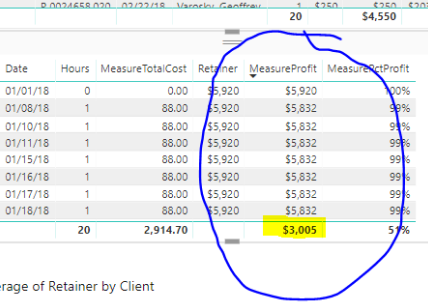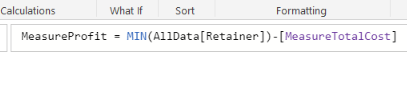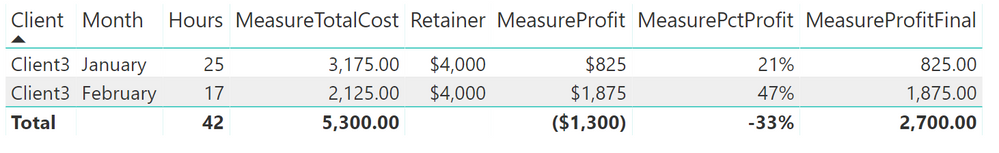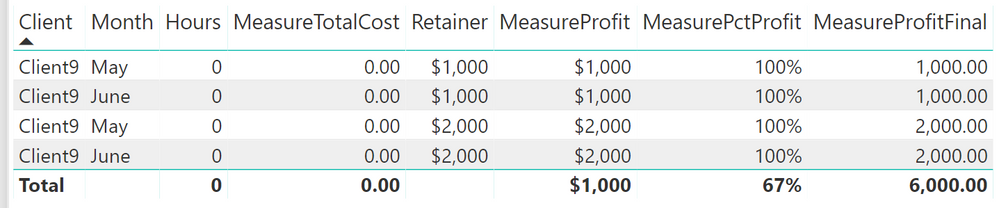- Power BI forums
- Updates
- News & Announcements
- Get Help with Power BI
- Desktop
- Service
- Report Server
- Power Query
- Mobile Apps
- Developer
- DAX Commands and Tips
- Custom Visuals Development Discussion
- Health and Life Sciences
- Power BI Spanish forums
- Translated Spanish Desktop
- Power Platform Integration - Better Together!
- Power Platform Integrations (Read-only)
- Power Platform and Dynamics 365 Integrations (Read-only)
- Training and Consulting
- Instructor Led Training
- Dashboard in a Day for Women, by Women
- Galleries
- Community Connections & How-To Videos
- COVID-19 Data Stories Gallery
- Themes Gallery
- Data Stories Gallery
- R Script Showcase
- Webinars and Video Gallery
- Quick Measures Gallery
- 2021 MSBizAppsSummit Gallery
- 2020 MSBizAppsSummit Gallery
- 2019 MSBizAppsSummit Gallery
- Events
- Ideas
- Custom Visuals Ideas
- Issues
- Issues
- Events
- Upcoming Events
- Community Blog
- Power BI Community Blog
- Custom Visuals Community Blog
- Community Support
- Community Accounts & Registration
- Using the Community
- Community Feedback
Register now to learn Fabric in free live sessions led by the best Microsoft experts. From Apr 16 to May 9, in English and Spanish.
- Power BI forums
- Forums
- Get Help with Power BI
- Desktop
- Re: Sum of Measures Returning Incorrect Value
- Subscribe to RSS Feed
- Mark Topic as New
- Mark Topic as Read
- Float this Topic for Current User
- Bookmark
- Subscribe
- Printer Friendly Page
- Mark as New
- Bookmark
- Subscribe
- Mute
- Subscribe to RSS Feed
- Permalink
- Report Inappropriate Content
Sum of Measures Returning Incorrect Value
Hi Everyone,
I'm stumped on this problem I'm having with a measure that is not adding up.
I found this article on Measure Totals which helped me better understand the difference between row context and filter context in DAX, but I'm finding it difficult to apply the example solution to my problem.
As you can see, the total is not summing correctly.
This is the equation I'm using to create the MeasureProfit values.
Any idea what I can do to receive a correct sum for the MeasureProfit caluclation? All other columns are working as expected.
Thank You!
Solved! Go to Solution.
- Mark as New
- Bookmark
- Subscribe
- Mute
- Subscribe to RSS Feed
- Permalink
- Report Inappropriate Content
Hey,
Measure seems to create the specified results:
MeasureProfitFinal =
CALCULATE(
SUMX(
ADDCOLUMNS(
SUMMARIZE('AllData'
,'AllData'[Client]
,'AllData'[Date].[Month]
,'AllData'[Retainer]
)
,"This",[MeasureProfit])
,[This])
)
Here you will a pbix file
Here are some screenshots
Hope this is what you are looking for
Tom
Did I answer your question? Mark my post as a solution, this will help others!
Proud to be a Super User!
I accept Kudos 😉
Hamburg, Germany
- Mark as New
- Bookmark
- Subscribe
- Mute
- Subscribe to RSS Feed
- Permalink
- Report Inappropriate Content
Hey @Anonymous,
as @Greg_Deckler already mentioned, without knowing what's the "correct" result should look like, and telling us why, it's very difficult to provide an answer.
So this is also just guesswork ...
Whats's going on:
Each row is a substantial part of the filter context (in addition to slicers, that are there or not), except the Total Row. For this reason, I assume that the Sum (meaning over all rows visible in the table visual) of "MeasureTotalCost" is deducted from the MIN('AllData'[Retainer].
I guess that a Measure like this will solve your Problem, maybe it could be necessary to use AVERAGEX instead of MINX as the table iterator function
MeasureProfit =
MINX(
ALLSELECTED('AllData')
,MIN('AllData'[Retainer] - [MeasureTotalCost]
)
Hope this gives you an idea.
Maybe you should consider to create a pbix file with sampledata, upload the file to onedrive or dropbox, and share the link with us.
Regards
Tom
Did I answer your question? Mark my post as a solution, this will help others!
Proud to be a Super User!
I accept Kudos 😉
Hamburg, Germany
- Mark as New
- Bookmark
- Subscribe
- Mute
- Subscribe to RSS Feed
- Permalink
- Report Inappropriate Content
All,
I'm attaching the .pbix with test data as @TomMartens recommended.
To view an example of the issue from the Report view, filter by month (January and February) and select Client 3
It is located here: https://1drv.ms/f/s!Av7yMH1V07x8ogYw68C5JOz-ltPH
I understand it is difficult to give an answer without it.
Thank you for your support.
- Mark as New
- Bookmark
- Subscribe
- Mute
- Subscribe to RSS Feed
- Permalink
- Report Inappropriate Content
@Anonymous- Thanks for providing the PBIX file. I guess, can you give us a specific circumstance such as filtering by month (January and February and then selecting Client 3) as to what is the correct value that you would expect to see. In other words, under those circumstances, what value should be displayed in the Total line for MeasureValue?
@ me in replies or I'll lose your thread!!!
Instead of a Kudo, please vote for this idea
Become an expert!: Enterprise DNA
External Tools: MSHGQM
YouTube Channel!: Microsoft Hates Greg
Latest book!: The Definitive Guide to Power Query (M)
DAX is easy, CALCULATE makes DAX hard...
- Mark as New
- Bookmark
- Subscribe
- Mute
- Subscribe to RSS Feed
- Permalink
- Report Inappropriate Content
A few examples:
Selecting Client3 and date range from January to end of February, the value on the total line for MeasureProfit should be $2,700.00
Selecting Client8 and date range from February to end of March, the value on the total line for MeasureProfit should be $1,300.00
Selecting Client9 and date range from May to end of June, the value on the total line for MeasureProfit should be $6,000.00
- Mark as New
- Bookmark
- Subscribe
- Mute
- Subscribe to RSS Feed
- Permalink
- Report Inappropriate Content
Hey,
Measure seems to create the specified results:
MeasureProfitFinal =
CALCULATE(
SUMX(
ADDCOLUMNS(
SUMMARIZE('AllData'
,'AllData'[Client]
,'AllData'[Date].[Month]
,'AllData'[Retainer]
)
,"This",[MeasureProfit])
,[This])
)
Here you will a pbix file
Here are some screenshots
Hope this is what you are looking for
Tom
Did I answer your question? Mark my post as a solution, this will help others!
Proud to be a Super User!
I accept Kudos 😉
Hamburg, Germany
- Mark as New
- Bookmark
- Subscribe
- Mute
- Subscribe to RSS Feed
- Permalink
- Report Inappropriate Content
@TomMartens this is what I was looking for! Thank You.
Can you give more information on why you used the "This" statements?
- Mark as New
- Bookmark
- Subscribe
- Mute
- Subscribe to RSS Feed
- Permalink
- Report Inappropriate Content
„This“ is just a the name for the new column introduced by the Table function ADDCOLUMN and finally used by the function SUMX.
I always use „funny“ names to aboid confusion with the names of real columns and measures. So, „This“ could be replaced with „Sebastian“ and the statement will still work 🙂
Regards Tom
Did I answer your question? Mark my post as a solution, this will help others!
Proud to be a Super User!
I accept Kudos 😉
Hamburg, Germany
- Mark as New
- Bookmark
- Subscribe
- Mute
- Subscribe to RSS Feed
- Permalink
- Report Inappropriate Content
It depends what you want to do. I suspect is the sum of MeasureProfit of each day. I don't know that the MeasureTotalCost do, so it's difficult to guide you.
Add this to your measure:
MeasureProfit = IF(HASONEVALUE(Date),MIN(AllData[Retainer])-[MeasureTotalCost],XXXXX)Instead of "XXXXX", insert the measure you need. If you provide us more information, we can help you more.
Regards,
-Giovany
- Mark as New
- Bookmark
- Subscribe
- Mute
- Subscribe to RSS Feed
- Permalink
- Report Inappropriate Content
So what should teh correct value be?
@ me in replies or I'll lose your thread!!!
Instead of a Kudo, please vote for this idea
Become an expert!: Enterprise DNA
External Tools: MSHGQM
YouTube Channel!: Microsoft Hates Greg
Latest book!: The Definitive Guide to Power Query (M)
DAX is easy, CALCULATE makes DAX hard...
Helpful resources

Microsoft Fabric Learn Together
Covering the world! 9:00-10:30 AM Sydney, 4:00-5:30 PM CET (Paris/Berlin), 7:00-8:30 PM Mexico City

Power BI Monthly Update - April 2024
Check out the April 2024 Power BI update to learn about new features.

| User | Count |
|---|---|
| 114 | |
| 99 | |
| 82 | |
| 70 | |
| 60 |
| User | Count |
|---|---|
| 149 | |
| 114 | |
| 107 | |
| 89 | |
| 67 |