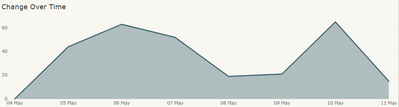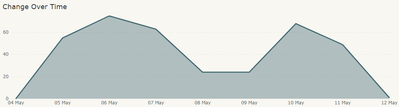- Power BI forums
- Updates
- News & Announcements
- Get Help with Power BI
- Desktop
- Service
- Report Server
- Power Query
- Mobile Apps
- Developer
- DAX Commands and Tips
- Custom Visuals Development Discussion
- Health and Life Sciences
- Power BI Spanish forums
- Translated Spanish Desktop
- Power Platform Integration - Better Together!
- Power Platform Integrations (Read-only)
- Power Platform and Dynamics 365 Integrations (Read-only)
- Training and Consulting
- Instructor Led Training
- Dashboard in a Day for Women, by Women
- Galleries
- Community Connections & How-To Videos
- COVID-19 Data Stories Gallery
- Themes Gallery
- Data Stories Gallery
- R Script Showcase
- Webinars and Video Gallery
- Quick Measures Gallery
- 2021 MSBizAppsSummit Gallery
- 2020 MSBizAppsSummit Gallery
- 2019 MSBizAppsSummit Gallery
- Events
- Ideas
- Custom Visuals Ideas
- Issues
- Issues
- Events
- Upcoming Events
- Community Blog
- Power BI Community Blog
- Custom Visuals Community Blog
- Community Support
- Community Accounts & Registration
- Using the Community
- Community Feedback
Register now to learn Fabric in free live sessions led by the best Microsoft experts. From Apr 16 to May 9, in English and Spanish.
- Power BI forums
- Forums
- Get Help with Power BI
- Desktop
- Sum of Latest Known Values for Measure
- Subscribe to RSS Feed
- Mark Topic as New
- Mark Topic as Read
- Float this Topic for Current User
- Bookmark
- Subscribe
- Printer Friendly Page
- Mark as New
- Bookmark
- Subscribe
- Mute
- Subscribe to RSS Feed
- Permalink
- Report Inappropriate Content
Sum of Latest Known Values for Measure
I have a data table with the columns below. For each date the Care Homes may or may not have submitted their value for accumulative deaths. I would like to create a measure that is able to be plotted over time and sliced by care home. The measure needs to get the sum of latest available values (if deaths have not been submitted for that day for a particular care home it would fall back to the last known value).
| Date | Care Home | Accumulative Deaths |
Really stuck on this.
Solved! Go to Solution.
- Mark as New
- Bookmark
- Subscribe
- Mute
- Subscribe to RSS Feed
- Permalink
- Report Inappropriate Content
I posted the same issue in r/PowerBI and u/Arklur responded with the following which worked for me.
I think I got you. First I'll copy paste my dummy data I worked with, then explain them in more details:
// Data
let
Source = Table.FromRows(Json.Document(Binary.Decompress(Binary.FromText("i45WMjIwMtAzMAUiJR0lRyA2NFCK1UETdwJiI0xhZ5AwmnIzmDFGmOIgY4xRhc1hys1RxS2gytFcA+RCrDUBmhMLAA==", BinaryEncoding.Base64), Compression.Deflate)), let _t = ((type text) meta [Serialized.Text = true]) in type table [Date = _t, CareHome = _t, AccumlativeDeaths = _t]),
#"Changed Type" = Table.TransformColumnTypes(Source,{{"Date", type date}, {"CareHome", type text}, {"AccumlativeDeaths", Int64.Type}})
in
#"Changed Type"(This isn't really the best approach to make one, but...I have a quite complex one and just removed what is unnecessary for me now, didn't really rewrite the whole thing, obviously using MINX here is a dumb move...anyway, just have a date table :))
DateTable =
VAR vMinYear =
YEAR (
MINX (
{
MIN ( Data[Date] )
};
[Value]
)
)
VAR vMaxYear =
YEAR (
MAXX (
{
MAX ( Data[Date] )
};
[Value]
)
)
RETURN
CALENDAR ( DATE ( vMinYear; 1; 1 ); DATE ( vMaxYear; 12; 31 ) )Don't forget to create the relationship between the 2 tables, using the Date columns.
SumAccumulativeDeath =
VAR vCurrDate = MAX ( DateTable[Date] )
RETURN
CALCULATE (
SUMX (
ADDCOLUMNS (
SUMMARIZE (
Data;
Data[CareHome]
);
"cLastKnownAccumulativeDeath";
VAR vLastReportedDate =
CALCULATE (
MAX ( Data[Date] );
Data[Date] <= vCurrDate
)
RETURN
CALCULATE (
SUM ( Data[AccumlativeDeaths] );
Data[Date] = vLastReportedDate
)
);
[cLastKnownAccumulativeDeath]
);
CROSSFILTER (
Data[Date];
DateTable[Date];
None
)
)
HasDataRows = INT ( NOT ( ISEMPTY ( Data ) ) )https://i.imgur.com/1jFtuaA.png
So...I'm going to be honest, I don't understand 100% why this works. I wanted to make this without using the CROSSFILTER, because with it, you need to use the HasDataRows measure as a filter for the visual (=1 condition), so only those dates show up which you have data for. What the measure does is pretty much what you need. For all CareHome, calculate the last time they reported the deaths, then grab the value for that date (I used SUM, but in case of you get duplicate data, you can use MAX, might make more sense), then SUMX them up.
Filters also work, you can filter on Data[CareHome] or DateTable[Date], according to my testing everything is working as expected --> https://i.imgur.com/5IusBmI.png.
What is really-really important, is not to forget to set that filter (using the HasDataRows measure) on the visual, because of you don't set it, you will get a bunch of future data, assuming your date table runs from 01.01 to 12.31 --> https://i.imgur.com/RrKZ7Jx.png.
As you may have noticed, there is no value for 2020.05.09, if you need to see all dates between the MIN ( Data[Date] ) and MAX ( Data[Date] ) then...you need to adjust a logic a little bit.
EDIT: /u/Data_cruncher, /u/itsnotaboutthecell sorry for the summoning. If you have the time, could you elaborate on my solution? I think it's more hacky than it should be, I'm quite sure there is a more elegant way of doing this.
EDIT2: Thanks to @Anonymous_cruncher, there is probably a better, more performant measure to achieve the same goal:
SqlbiSolution =
VAR MaxDate =
MAX ( DateTable[Date] )
VAR LastDates =
ADDCOLUMNS (
CALCULATETABLE (
VALUES ( Data[CareHome] );
ALL ( DateTable )
);
"LastDay"; CALCULATE (
MAX ( Data[Date] );
ALL ( DateTable );
DateTable[Date] <= MaxDate
)
)
VAR LastDatesWithLineage =
TREATAS (
LastDates;
Data[CareHome];
DateTable[Date]
)
VAR Result =
CALCULATE (
SUM ( Data[AccumlativeDeaths] );
LastDatesWithLineage
)
RETURN
Result- Mark as New
- Bookmark
- Subscribe
- Mute
- Subscribe to RSS Feed
- Permalink
- Report Inappropriate Content
I posted the same issue in r/PowerBI and u/Arklur responded with the following which worked for me.
I think I got you. First I'll copy paste my dummy data I worked with, then explain them in more details:
// Data
let
Source = Table.FromRows(Json.Document(Binary.Decompress(Binary.FromText("i45WMjIwMtAzMAUiJR0lRyA2NFCK1UETdwJiI0xhZ5AwmnIzmDFGmOIgY4xRhc1hys1RxS2gytFcA+RCrDUBmhMLAA==", BinaryEncoding.Base64), Compression.Deflate)), let _t = ((type text) meta [Serialized.Text = true]) in type table [Date = _t, CareHome = _t, AccumlativeDeaths = _t]),
#"Changed Type" = Table.TransformColumnTypes(Source,{{"Date", type date}, {"CareHome", type text}, {"AccumlativeDeaths", Int64.Type}})
in
#"Changed Type"(This isn't really the best approach to make one, but...I have a quite complex one and just removed what is unnecessary for me now, didn't really rewrite the whole thing, obviously using MINX here is a dumb move...anyway, just have a date table :))
DateTable =
VAR vMinYear =
YEAR (
MINX (
{
MIN ( Data[Date] )
};
[Value]
)
)
VAR vMaxYear =
YEAR (
MAXX (
{
MAX ( Data[Date] )
};
[Value]
)
)
RETURN
CALENDAR ( DATE ( vMinYear; 1; 1 ); DATE ( vMaxYear; 12; 31 ) )Don't forget to create the relationship between the 2 tables, using the Date columns.
SumAccumulativeDeath =
VAR vCurrDate = MAX ( DateTable[Date] )
RETURN
CALCULATE (
SUMX (
ADDCOLUMNS (
SUMMARIZE (
Data;
Data[CareHome]
);
"cLastKnownAccumulativeDeath";
VAR vLastReportedDate =
CALCULATE (
MAX ( Data[Date] );
Data[Date] <= vCurrDate
)
RETURN
CALCULATE (
SUM ( Data[AccumlativeDeaths] );
Data[Date] = vLastReportedDate
)
);
[cLastKnownAccumulativeDeath]
);
CROSSFILTER (
Data[Date];
DateTable[Date];
None
)
)
HasDataRows = INT ( NOT ( ISEMPTY ( Data ) ) )https://i.imgur.com/1jFtuaA.png
So...I'm going to be honest, I don't understand 100% why this works. I wanted to make this without using the CROSSFILTER, because with it, you need to use the HasDataRows measure as a filter for the visual (=1 condition), so only those dates show up which you have data for. What the measure does is pretty much what you need. For all CareHome, calculate the last time they reported the deaths, then grab the value for that date (I used SUM, but in case of you get duplicate data, you can use MAX, might make more sense), then SUMX them up.
Filters also work, you can filter on Data[CareHome] or DateTable[Date], according to my testing everything is working as expected --> https://i.imgur.com/5IusBmI.png.
What is really-really important, is not to forget to set that filter (using the HasDataRows measure) on the visual, because of you don't set it, you will get a bunch of future data, assuming your date table runs from 01.01 to 12.31 --> https://i.imgur.com/RrKZ7Jx.png.
As you may have noticed, there is no value for 2020.05.09, if you need to see all dates between the MIN ( Data[Date] ) and MAX ( Data[Date] ) then...you need to adjust a logic a little bit.
EDIT: /u/Data_cruncher, /u/itsnotaboutthecell sorry for the summoning. If you have the time, could you elaborate on my solution? I think it's more hacky than it should be, I'm quite sure there is a more elegant way of doing this.
EDIT2: Thanks to @Anonymous_cruncher, there is probably a better, more performant measure to achieve the same goal:
SqlbiSolution =
VAR MaxDate =
MAX ( DateTable[Date] )
VAR LastDates =
ADDCOLUMNS (
CALCULATETABLE (
VALUES ( Data[CareHome] );
ALL ( DateTable )
);
"LastDay"; CALCULATE (
MAX ( Data[Date] );
ALL ( DateTable );
DateTable[Date] <= MaxDate
)
)
VAR LastDatesWithLineage =
TREATAS (
LastDates;
Data[CareHome];
DateTable[Date]
)
VAR Result =
CALCULATE (
SUM ( Data[AccumlativeDeaths] );
LastDatesWithLineage
)
RETURN
Result- Mark as New
- Bookmark
- Subscribe
- Mute
- Subscribe to RSS Feed
- Permalink
- Report Inappropriate Content
Hi @Dr0idy
You should create a date table. Then the measure is relatively simple:
Measure =
VAR latest_date_ =
MAX ( Table1[Date] )
RETURN
CALCULATE ( SUM ( Table1[CummulativeDeaths] ), Table1[Date] = latest_date_ )You can then for instance use a chart visual with CareHome in the axis and Measure in values
Please mark the question solved when done and consider giving kudos if posts are helpful.
Contact me privately for support with any larger-scale BI needs
Cheers
- Mark as New
- Bookmark
- Subscribe
- Mute
- Subscribe to RSS Feed
- Permalink
- Report Inappropriate Content
Thanks for the quick response. I tried what you had suggested. When I put it on the graph it does not plot properly though. I should see a constant incline with no dips but instead I get the graph below. If it is always falling back to the last value I dont think this should happen. I have checked the data. There are minor issues that need remedied but nothing that explains a drop of 40.
- Mark as New
- Bookmark
- Subscribe
- Mute
- Subscribe to RSS Feed
- Permalink
- Report Inappropriate Content
If you're going to use Date in the axis instead of CareHome as I suggested, and assuming the cumulative values are correct, you can simply take the max:
Measure2 =
SUMX(DISTINCT(Table1[CareHome]), CALCULATE(MAX(Table1[CumulativeDeaths]), ALL(DateTable[Date])))Please mark the question solved when done and consider giving kudos if posts are helpful.
Contact me privately for support with any larger-scale BI needs
Cheers
- Mark as New
- Bookmark
- Subscribe
- Mute
- Subscribe to RSS Feed
- Permalink
- Report Inappropriate Content
I am still unable to get this to show what I want it to. Although this might just be me missing something.
Still getting the graph below when using the new measure you specified.
- Mark as New
- Bookmark
- Subscribe
- Mute
- Subscribe to RSS Feed
- Permalink
- Report Inappropriate Content
@Dr0idy ,Can you share sample data and sample output.
Microsoft Power BI Learning Resources, 2023 !!
Learn Power BI - Full Course with Dec-2022, with Window, Index, Offset, 100+ Topics !!
Did I answer your question? Mark my post as a solution! Appreciate your Kudos !! Proud to be a Super User! !!
- Mark as New
- Bookmark
- Subscribe
- Mute
- Subscribe to RSS Feed
- Permalink
- Report Inappropriate Content
@amitchandak @AlB
here is (what i hope is) a clearer explanation of my issue.
I have data that looks something like :
Date Care Home Accumulative Deaths
| 06/05/2020 | A | 12 |
| 06/05/2020 | B | 3 |
| 05/05/2020 | A | 10 |
| 05/05/2020 | B | 2 |
| 05/05/2020 | C | 20 |
What all of the suggestions so far have done is for 06/05/2020 shown the deaths as 15 and for 05/05/2020 shown the deaths as 22.
What I want is to be able to create a line chart with Date as the x axis that shows 06/05/2020 deaths as 25 (using the last known value care home C provided as they did not submit on 06/05/2020) and 22 on 05/05/2020. I also need this chart to be able to be sliced by care home to show a chart for the particular care home.
Helpful resources

Microsoft Fabric Learn Together
Covering the world! 9:00-10:30 AM Sydney, 4:00-5:30 PM CET (Paris/Berlin), 7:00-8:30 PM Mexico City

Power BI Monthly Update - April 2024
Check out the April 2024 Power BI update to learn about new features.

| User | Count |
|---|---|
| 113 | |
| 99 | |
| 82 | |
| 70 | |
| 60 |
| User | Count |
|---|---|
| 149 | |
| 114 | |
| 107 | |
| 89 | |
| 67 |