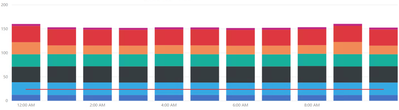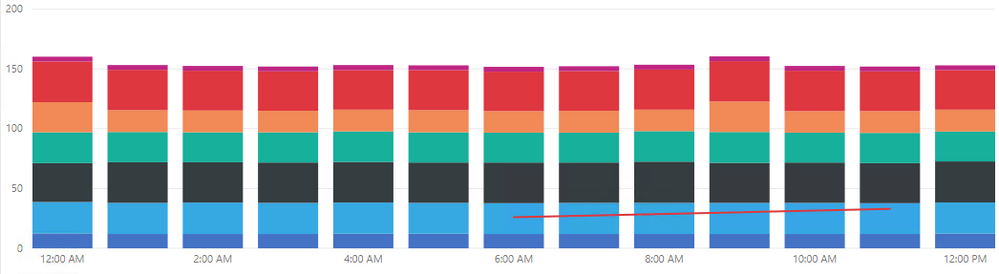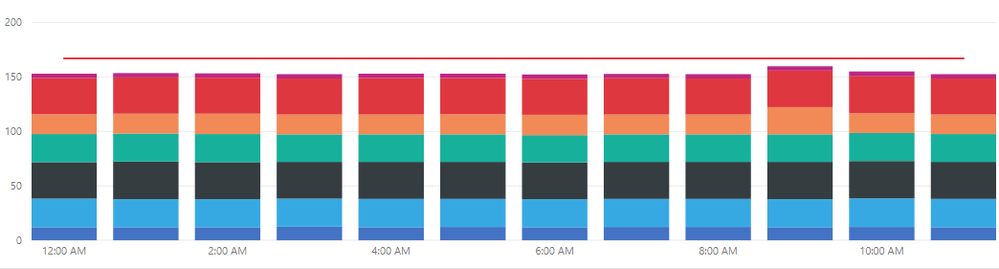- Power BI forums
- Updates
- News & Announcements
- Get Help with Power BI
- Desktop
- Service
- Report Server
- Power Query
- Mobile Apps
- Developer
- DAX Commands and Tips
- Custom Visuals Development Discussion
- Health and Life Sciences
- Power BI Spanish forums
- Translated Spanish Desktop
- Power Platform Integration - Better Together!
- Power Platform Integrations (Read-only)
- Power Platform and Dynamics 365 Integrations (Read-only)
- Training and Consulting
- Instructor Led Training
- Dashboard in a Day for Women, by Women
- Galleries
- Community Connections & How-To Videos
- COVID-19 Data Stories Gallery
- Themes Gallery
- Data Stories Gallery
- R Script Showcase
- Webinars and Video Gallery
- Quick Measures Gallery
- 2021 MSBizAppsSummit Gallery
- 2020 MSBizAppsSummit Gallery
- 2019 MSBizAppsSummit Gallery
- Events
- Ideas
- Custom Visuals Ideas
- Issues
- Issues
- Events
- Upcoming Events
- Community Blog
- Power BI Community Blog
- Custom Visuals Community Blog
- Community Support
- Community Accounts & Registration
- Using the Community
- Community Feedback
Register now to learn Fabric in free live sessions led by the best Microsoft experts. From Apr 16 to May 9, in English and Spanish.
- Power BI forums
- Forums
- Get Help with Power BI
- Desktop
- Re: Sum of Average
- Subscribe to RSS Feed
- Mark Topic as New
- Mark Topic as Read
- Float this Topic for Current User
- Bookmark
- Subscribe
- Printer Friendly Page
- Mark as New
- Bookmark
- Subscribe
- Mute
- Subscribe to RSS Feed
- Permalink
- Report Inappropriate Content
Sum of Averages
Hello world!~
I've been trying to make a sum of averages for a few days and I think I am out of idea ... so I could use some help.
Let's say I have this table:
| Script | Date | ReferenceTime | ExecutionTime |
| Script1 | 5 hours ago | 13 | x |
| Script2 | 5 hours ago | 12 | x |
| Script3 | 5 hours ago | 11 | x |
| Script1 | 4 hours ago | 13 | x |
| Script2 | 4 hours ago | 12 | x |
| Script3 | 4 hours ago | 11 | x |
| Script1 | 3 hours ago | 13 | x |
| Script2 | 3 hours ago | 12 | x |
| Script3 | 3 hours ago | 11 | x |
| Script1 | 2 hours ago | 13 | x |
| Script2 | 2 hours ago | 12 | x |
| Script3 | 2 hours ago | 11 | x |
| Script1 | 1 hour ago | 13 | x |
| Script2 | 1 hour ago | 12 | x |
| Script3 | 1 hour ago | 11 | x |
| Script1 | now | 13 | x |
| Script2 | now | 12 | x |
| Script3 | now | 11 | x |
| Script1 | now | 13 | x |
| Script2 | now | 12 | x |
| Script3 | now | 11 | x |
What I would like to have is a "stacked column chart & line" with my Script's execution time as stacked column grouped per hours with the average reference time for all 3 scripts as line ; just like that (here is an example, the data above isn't here represented) :
Here, the line is calculated by making an average of all of my reference times which is not what I am looking for. I want it to average Script1's Reference time, same for script2 and script3 SEPARATED and THEN sum up the 3 of them. So following the example above, for the "now" date, my line should be (((13+ 13) / 2) + ((12 + 12) / 2) + ((11 + 11) / 2)) = 36 seconds.
Keep in mind that the number of script and the number of script execution per hours can change at any time
Until here I got this DAX measure but it gives me a "dot" and gives the exact same result ![]() :
:
SumOfAvgRefTime =
VAR AvgRefTime = AVERAGE(Loops[RefTimeInSec])
RETURN
IF( HASONEVALUE(Loops[RefTimeInSec]),
AvgRefTime,
SUMX( VALUES(Loops[RefTimeInSec]), AvgRefTime))Do you guys now how I could do it?
Thanks!
(Please try to use simple words, I'm not english)
Solved! Go to Solution.
- Mark as New
- Bookmark
- Subscribe
- Mute
- Subscribe to RSS Feed
- Permalink
- Report Inappropriate Content
@Anonymous,
See code below.
SUMX (
VALUES ( Table1[Script] ),
CALCULATE ( AVERAGE ( Table1[ReferenceTime] ) )
)
If this post helps, then please consider Accept it as the solution to help the other members find it more quickly.
- Mark as New
- Bookmark
- Subscribe
- Mute
- Subscribe to RSS Feed
- Permalink
- Report Inappropriate Content
@Anonymous
Try this modification
=
IF (
HASONEVALUE ( Loops[RefTimeInSec] ),
AVERAGE ( Loops[RefTimeInSec] ),
SUMX (
VALUES ( Loops[RefTimeInSec] ),
CALCULATE ( AVERAGE ( Loops[RefTimeInSec] ) )
)
)
Regards
Zubair
Please try my custom visuals
- Mark as New
- Bookmark
- Subscribe
- Mute
- Subscribe to RSS Feed
- Permalink
- Report Inappropriate Content
Hey there,
Thanks for answering. The measure you gave me didn't really work :
It's better at least but for this graph, I know that the line should be a163 seconds-constant line . But I see where you were going with it... I'll keep looking for it ; if someone got another idea?
- Mark as New
- Bookmark
- Subscribe
- Mute
- Subscribe to RSS Feed
- Permalink
- Report Inappropriate Content
@Anonymous,
See code below.
SUMX (
VALUES ( Table1[Script] ),
CALCULATE ( AVERAGE ( Table1[ReferenceTime] ) )
)
If this post helps, then please consider Accept it as the solution to help the other members find it more quickly.
- Mark as New
- Bookmark
- Subscribe
- Mute
- Subscribe to RSS Feed
- Permalink
- Report Inappropriate Content
**bleep** you rule! It worked perfectly! ![]()
![]()
Thanks mate.
Helpful resources

Microsoft Fabric Learn Together
Covering the world! 9:00-10:30 AM Sydney, 4:00-5:30 PM CET (Paris/Berlin), 7:00-8:30 PM Mexico City

Power BI Monthly Update - April 2024
Check out the April 2024 Power BI update to learn about new features.

| User | Count |
|---|---|
| 107 | |
| 100 | |
| 78 | |
| 64 | |
| 58 |
| User | Count |
|---|---|
| 148 | |
| 113 | |
| 97 | |
| 84 | |
| 67 |