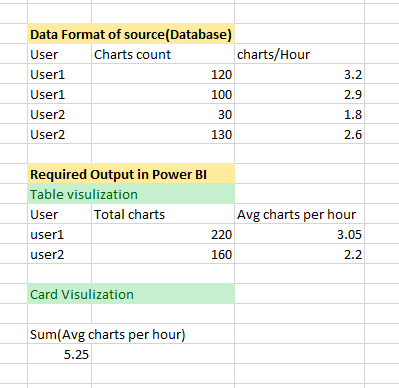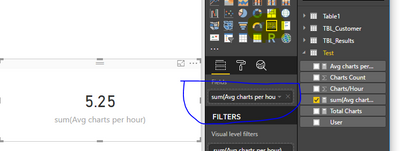- Power BI forums
- Updates
- News & Announcements
- Get Help with Power BI
- Desktop
- Service
- Report Server
- Power Query
- Mobile Apps
- Developer
- DAX Commands and Tips
- Custom Visuals Development Discussion
- Health and Life Sciences
- Power BI Spanish forums
- Translated Spanish Desktop
- Power Platform Integration - Better Together!
- Power Platform Integrations (Read-only)
- Power Platform and Dynamics 365 Integrations (Read-only)
- Training and Consulting
- Instructor Led Training
- Dashboard in a Day for Women, by Women
- Galleries
- Community Connections & How-To Videos
- COVID-19 Data Stories Gallery
- Themes Gallery
- Data Stories Gallery
- R Script Showcase
- Webinars and Video Gallery
- Quick Measures Gallery
- 2021 MSBizAppsSummit Gallery
- 2020 MSBizAppsSummit Gallery
- 2019 MSBizAppsSummit Gallery
- Events
- Ideas
- Custom Visuals Ideas
- Issues
- Issues
- Events
- Upcoming Events
- Community Blog
- Power BI Community Blog
- Custom Visuals Community Blog
- Community Support
- Community Accounts & Registration
- Using the Community
- Community Feedback
Register now to learn Fabric in free live sessions led by the best Microsoft experts. From Apr 16 to May 9, in English and Spanish.
- Power BI forums
- Forums
- Get Help with Power BI
- Desktop
- Re: Sum of Average?
- Subscribe to RSS Feed
- Mark Topic as New
- Mark Topic as Read
- Float this Topic for Current User
- Bookmark
- Subscribe
- Printer Friendly Page
- Mark as New
- Bookmark
- Subscribe
- Mute
- Subscribe to RSS Feed
- Permalink
- Report Inappropriate Content
Sum of Average?
Hi All,
i want to show the sum of average in card visulization .how do that,please find the below screen shot of requirement.
Solved! Go to Solution.
- Mark as New
- Bookmark
- Subscribe
- Mute
- Subscribe to RSS Feed
- Permalink
- Report Inappropriate Content
Hi @dk_24,
I reproduce your scenario, and get expected result.
Please create three measures using the formula.
Total Charts = SUM(Test[Charts Count])
Avg charts per hour = AVERAGE(Test[Charts/Hour]) sum(Avg charts per hour) = SUMX(SUMMARIZE(Test,Test[User],"Average",AVERAGE(Test[Charts/Hour])),[Average])
Please create a table visual to get the expected table as follows.
Then create a card visual, add the [sum(Avg charts per hour)] measure as follows.
Best Regards,
Angelia
- Mark as New
- Bookmark
- Subscribe
- Mute
- Subscribe to RSS Feed
- Permalink
- Report Inappropriate Content
Check the below link:
https://community.powerbi.com/t5/Desktop/Calculate-sum-of-averages-by-month-and-item/td-p/59523
OR
You can try creating a new table and applying the below fomula:
Table = GROUPBY(Table2,Table2[User],"AVG of Users",AVERAGEX(CURRENTGROUP(),Table2[Charts/Hours]))
- Mark as New
- Bookmark
- Subscribe
- Mute
- Subscribe to RSS Feed
- Permalink
- Report Inappropriate Content
Can you please share the link again , you have given the current post link.
- Mark as New
- Bookmark
- Subscribe
- Mute
- Subscribe to RSS Feed
- Permalink
- Report Inappropriate Content
Done
- Mark as New
- Bookmark
- Subscribe
- Mute
- Subscribe to RSS Feed
- Permalink
- Report Inappropriate Content
no, i am facing issue with slicer...i have a multiple visuazations on the same page .is there any way to achive this with out createing new table.
thanks.
- Mark as New
- Bookmark
- Subscribe
- Mute
- Subscribe to RSS Feed
- Permalink
- Report Inappropriate Content
Hi @dk_24,
I reproduce your scenario, and get expected result.
Please create three measures using the formula.
Total Charts = SUM(Test[Charts Count])
Avg charts per hour = AVERAGE(Test[Charts/Hour]) sum(Avg charts per hour) = SUMX(SUMMARIZE(Test,Test[User],"Average",AVERAGE(Test[Charts/Hour])),[Average])
Please create a table visual to get the expected table as follows.
Then create a card visual, add the [sum(Avg charts per hour)] measure as follows.
Best Regards,
Angelia
- Mark as New
- Bookmark
- Subscribe
- Mute
- Subscribe to RSS Feed
- Permalink
- Report Inappropriate Content
Can you please share the PBIX file if possible .
I have a similar kind of requirement.
I would like to create a Measure based on the below SQl Query .
Select sum (time spent)
From (
Select SY_ID, avg( time_spent) time_spent
From sys_time_table
Where sy_id between 10 and 17
Group by sy_ID
) A11
Sy_ID | time spent |
10 | 51.64936632 |
11 | 58.64235554 |
12 | 56.39979121 |
13 | 60.92594488 |
14 | 54.53173522 |
15 | 56.47643072 |
16 | 50.18421093 |
17 | 37.66204409 |
Output in power bi | |
426.4718789 |
- Mark as New
- Bookmark
- Subscribe
- Mute
- Subscribe to RSS Feed
- Permalink
- Report Inappropriate Content
Thanks for your time Angelia. it's working as expected.
Helpful resources

Microsoft Fabric Learn Together
Covering the world! 9:00-10:30 AM Sydney, 4:00-5:30 PM CET (Paris/Berlin), 7:00-8:30 PM Mexico City

Power BI Monthly Update - April 2024
Check out the April 2024 Power BI update to learn about new features.

| User | Count |
|---|---|
| 114 | |
| 98 | |
| 86 | |
| 70 | |
| 62 |
| User | Count |
|---|---|
| 151 | |
| 120 | |
| 103 | |
| 87 | |
| 68 |