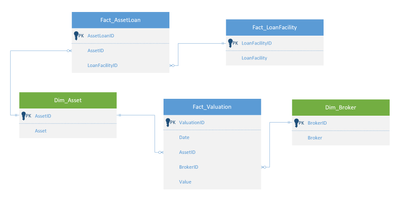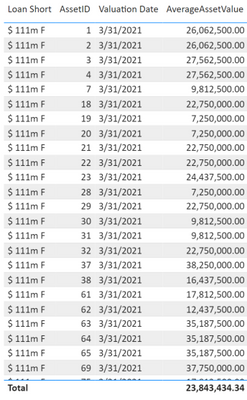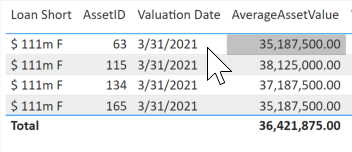- Power BI forums
- Updates
- News & Announcements
- Get Help with Power BI
- Desktop
- Service
- Report Server
- Power Query
- Mobile Apps
- Developer
- DAX Commands and Tips
- Custom Visuals Development Discussion
- Health and Life Sciences
- Power BI Spanish forums
- Translated Spanish Desktop
- Power Platform Integration - Better Together!
- Power Platform Integrations (Read-only)
- Power Platform and Dynamics 365 Integrations (Read-only)
- Training and Consulting
- Instructor Led Training
- Dashboard in a Day for Women, by Women
- Galleries
- Community Connections & How-To Videos
- COVID-19 Data Stories Gallery
- Themes Gallery
- Data Stories Gallery
- R Script Showcase
- Webinars and Video Gallery
- Quick Measures Gallery
- 2021 MSBizAppsSummit Gallery
- 2020 MSBizAppsSummit Gallery
- 2019 MSBizAppsSummit Gallery
- Events
- Ideas
- Custom Visuals Ideas
- Issues
- Issues
- Events
- Upcoming Events
- Community Blog
- Power BI Community Blog
- Custom Visuals Community Blog
- Community Support
- Community Accounts & Registration
- Using the Community
- Community Feedback
Register now to learn Fabric in free live sessions led by the best Microsoft experts. From Apr 16 to May 9, in English and Spanish.
- Power BI forums
- Forums
- Get Help with Power BI
- Desktop
- Sum of Average by Asset
- Subscribe to RSS Feed
- Mark Topic as New
- Mark Topic as Read
- Float this Topic for Current User
- Bookmark
- Subscribe
- Printer Friendly Page
- Mark as New
- Bookmark
- Subscribe
- Mute
- Subscribe to RSS Feed
- Permalink
- Report Inappropriate Content
Sum of Average by Asset
I have a fact table with valuations of our assets, we get approximately three valuations of each asset per quarter.
Then I have a dimension table with all the assets, so the valuations and the assets are related through this.
Then I have a fact with our loans.
Through a many to many relationship table the loans and the assets are connected.
The relationships can be seen in picture below.
What I need, is a calculation for each asset, which averages the broker valuations of this asset, and THEN summarizes the valuation. So if I need to see the total value of the assets connected to a certain loan, then it wil be the sum of the three values, e.g.:
Valuation:
| Asset | Value | Broker |
| 1 | 5 | 1 |
| 1 | 9 | 2 |
| 1 | 7 | 3 |
| 2 | 4 | 1 |
| 2 | 5 | 2 |
| 3 | 3 | 1 |
| 3 | 4 | 2 |
| 4 | 4 | 1 |
| 4 | 5 | 2 |
Relationship:
| Loan | Asset |
| 1 | 1 |
| 1 | 2 |
| 2 | 3 |
| 3 | 4 |
Then what I need is the following:
| Asset | Average Value |
| 1 | 7 |
| 2 | 4.5 |
| 3 | 3.5 |
| 4 | 4.5 |
And the calculation for the loans should then be:
| Loan | Value |
| 1 | 11.5 |
| 2 | 8 |
So dependent on the granularity I need to be able to drill down and say, for loan 1, what are the average values for the asset, as well as for loan 2. And I should naturally be able to see the value development for each valuation date.
Hope this makes sense 🙂
Solved! Go to Solution.
- Mark as New
- Bookmark
- Subscribe
- Mute
- Subscribe to RSS Feed
- Permalink
- Report Inappropriate Content
Hi @C-Jac ,
That is related with the context of the calculations when you add more columns to your visualization the context changes, in this case you have loan, asset and Valuation Date, you need to add the valuation date to the summarize should be something similar to this:
Sum of averages valuation =
CALCULATE (
SUMX (
SUMMARIZE (
Valuation,
dimasset[Asset],
Valuation[valuationdate],
"average", AVERAGE ( Valuation[Value] )
),
[average]
),
CROSSFILTER ( dimasset[Asset], AssetLoan[Asset], BOTH )
)
Be aware that you need to make two measures depeding on the context or make a change in the overal to have a IF statment to change context.
Regards
Miguel Félix
Did I answer your question? Mark my post as a solution!
Proud to be a Super User!
Check out my blog: Power BI em Português- Mark as New
- Bookmark
- Subscribe
- Mute
- Subscribe to RSS Feed
- Permalink
- Report Inappropriate Content
Hi @C-Jac ,
Try the following measure:
0
Sum of averages valuation =
CALCULATE (
SUMX (
SUMMARIZE (
Valuation,
dimasset[Asset],
"average", AVERAGE ( Valuation[Value] )
),
[average]
),
CROSSFILTER ( dimasset[Asset], AssetLoan[Asset], BOTH )
)PBIX file attach.
Regards
Miguel Félix
Did I answer your question? Mark my post as a solution!
Proud to be a Super User!
Check out my blog: Power BI em Português- Mark as New
- Bookmark
- Subscribe
- Mute
- Subscribe to RSS Feed
- Permalink
- Report Inappropriate Content
It mainly works, only showing the average value instead of the sum on each asset line, but when the loan is the only column and the assets aren't there, then it doesn't sum, it gives me the average at the bottom, and it seems like it cannot choose only the assets attached to the specific loan, but it takes in ALL the assets and attaches them to each loan.
For the attached loan selected in the pictures below, there are only 4 assets that belongs to the loan, and when they are selected, in each row it gives the correct average value, but does not SUM it at the bottom.
- Mark as New
- Bookmark
- Subscribe
- Mute
- Subscribe to RSS Feed
- Permalink
- Report Inappropriate Content
Hi @C-Jac ,
That is related with the context of the calculations when you add more columns to your visualization the context changes, in this case you have loan, asset and Valuation Date, you need to add the valuation date to the summarize should be something similar to this:
Sum of averages valuation =
CALCULATE (
SUMX (
SUMMARIZE (
Valuation,
dimasset[Asset],
Valuation[valuationdate],
"average", AVERAGE ( Valuation[Value] )
),
[average]
),
CROSSFILTER ( dimasset[Asset], AssetLoan[Asset], BOTH )
)
Be aware that you need to make two measures depeding on the context or make a change in the overal to have a IF statment to change context.
Regards
Miguel Félix
Did I answer your question? Mark my post as a solution!
Proud to be a Super User!
Check out my blog: Power BI em PortuguêsHelpful resources

Microsoft Fabric Learn Together
Covering the world! 9:00-10:30 AM Sydney, 4:00-5:30 PM CET (Paris/Berlin), 7:00-8:30 PM Mexico City

Power BI Monthly Update - April 2024
Check out the April 2024 Power BI update to learn about new features.

| User | Count |
|---|---|
| 112 | |
| 99 | |
| 73 | |
| 72 | |
| 49 |
| User | Count |
|---|---|
| 145 | |
| 109 | |
| 109 | |
| 90 | |
| 64 |