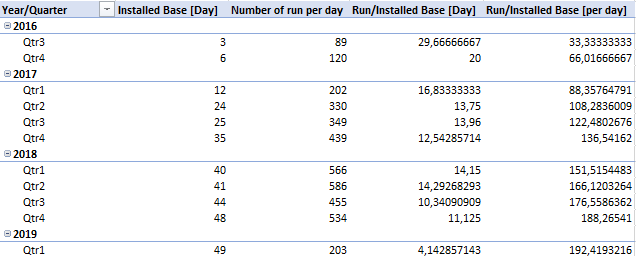- Power BI forums
- Updates
- News & Announcements
- Get Help with Power BI
- Desktop
- Service
- Report Server
- Power Query
- Mobile Apps
- Developer
- DAX Commands and Tips
- Custom Visuals Development Discussion
- Health and Life Sciences
- Power BI Spanish forums
- Translated Spanish Desktop
- Power Platform Integration - Better Together!
- Power Platform Integrations (Read-only)
- Power Platform and Dynamics 365 Integrations (Read-only)
- Training and Consulting
- Instructor Led Training
- Dashboard in a Day for Women, by Women
- Galleries
- Community Connections & How-To Videos
- COVID-19 Data Stories Gallery
- Themes Gallery
- Data Stories Gallery
- R Script Showcase
- Webinars and Video Gallery
- Quick Measures Gallery
- 2021 MSBizAppsSummit Gallery
- 2020 MSBizAppsSummit Gallery
- 2019 MSBizAppsSummit Gallery
- Events
- Ideas
- Custom Visuals Ideas
- Issues
- Issues
- Events
- Upcoming Events
- Community Blog
- Power BI Community Blog
- Custom Visuals Community Blog
- Community Support
- Community Accounts & Registration
- Using the Community
- Community Feedback
Register now to learn Fabric in free live sessions led by the best Microsoft experts. From Apr 16 to May 9, in English and Spanish.
- Power BI forums
- Forums
- Get Help with Power BI
- Desktop
- Re: Sum in quarter
- Subscribe to RSS Feed
- Mark Topic as New
- Mark Topic as Read
- Float this Topic for Current User
- Bookmark
- Subscribe
- Printer Friendly Page
- Mark as New
- Bookmark
- Subscribe
- Mute
- Subscribe to RSS Feed
- Permalink
- Report Inappropriate Content
Sum in quarter
Hi everybody!
It's my first time writing here 🙂
I would really appreciate your help to solve this issue.
I have a table which contains these values:
DAYS | Count of number of runs | Cumulative sum of systems installed in the reference day | Number of runs/Installed systems
__________________________________________________QUARTER1___________________________________________________________________________
DAY1 | 1 | 1 | 1
DAY2 | 3 | 1 | 3
DAY3 | 1 | 1 | 1
DAY4 | 0 | 1 | 0
__________________________________________________QUARTER2___________________________________________________________________________
DAY5 | 1 | 2 | 0.5
DAY6 | 5 | 2 | 2.5
DAY7 | 0 | 2 | 0
DAY8 | 0 | 3 | 0
DAY9 | 2 | 3 | 0.67
DAY10 | 4 | 3 | 1.33
These values are calculated as follows:
DAYS: comes from a list starting from july-2016 to today
Number of runs: I have a table in which I have all the runs and it comes from COUNT([Experiment Name])
Cumulative sum of installed systems: it counts the number of systems installed and cumulate theme day by day
Number of runs/installed systems: DIVIDE([Number of runs];[Installed systems])
Let's imagine that DAY1 to DAY4 are in QUARTER1 of the year, whil DAY5 to DAY10 are in QUARTER2 of the year.
What I would like to obtain is the sum of the ratio: as an example for Q1: 1+3+1+0 and for Q2: 0.5+2.5+0.67+1.33
Since all columns comes from calculations, I have tried to perform a cumulative sum as follows:
=SUMX(FILTER(ALLSELECTED('list-days'[Days]);'list-days'[Days]<=MAX('list-days'[Days]));CALCULATE([Run/Installed systems]))
I had to put the CALCULATE, since otherwise it will make the sum of runs and divided it by the number of systems (which is actually different from summing all the ratios).
The formula works, but it continues to cumulate the sum: I would like that the cumulative sum is only for the quarters and not for the entire period.
Can someone please help me? I'm getting crazy 😞
- Mark as New
- Bookmark
- Subscribe
- Mute
- Subscribe to RSS Feed
- Permalink
- Report Inappropriate Content
@Anonymous do you have calendar/date dimension in your model, it is best practice to have one for time intelligence calculation like yours. you can always use TOTALQTD DAX function to get total by quarter.
Subscribe to the @PowerBIHowTo YT channel for an upcoming video on List and Record functions in Power Query!!
Learn Power BI and Fabric - subscribe to our YT channel - Click here: @PowerBIHowTo
If my solution proved useful, I'd be delighted to receive Kudos. When you put effort into asking a question, it's equally thoughtful to acknowledge and give Kudos to the individual who helped you solve the problem. It's a small gesture that shows appreciation and encouragement! ❤
Did I answer your question? Mark my post as a solution. Proud to be a Super User! Appreciate your Kudos 🙂
Feel free to email me with any of your BI needs.
- Mark as New
- Bookmark
- Subscribe
- Mute
- Subscribe to RSS Feed
- Permalink
- Report Inappropriate Content
Hi!
I have both in my Experiment Data and Installed Base data a column with days, which is related to the list.
By using the TOTALQTD I was not able to obtain the right value.
- Mark as New
- Bookmark
- Subscribe
- Mute
- Subscribe to RSS Feed
- Permalink
- Report Inappropriate Content
@Anonymous hmmm not sure why, if possible, please share data (trim down version) and remove any sensitive information to get the solution.
Subscribe to the @PowerBIHowTo YT channel for an upcoming video on List and Record functions in Power Query!!
Learn Power BI and Fabric - subscribe to our YT channel - Click here: @PowerBIHowTo
If my solution proved useful, I'd be delighted to receive Kudos. When you put effort into asking a question, it's equally thoughtful to acknowledge and give Kudos to the individual who helped you solve the problem. It's a small gesture that shows appreciation and encouragement! ❤
Did I answer your question? Mark my post as a solution. Proud to be a Super User! Appreciate your Kudos 🙂
Feel free to email me with any of your BI needs.
- Mark as New
- Bookmark
- Subscribe
- Mute
- Subscribe to RSS Feed
- Permalink
- Report Inappropriate Content
These are all the formulas that I created:
Days table:
List of days from Jul-2016 to today -> DATE format
Quarter (2016-Q3, 2017-Q4, etc) -> TEXT format
installed-base table:
Number of installed systems:
=[Installed Systems]-[Uninstalled Systems]
For cumulative sum of installed base through days
=SUMX(FILTER(ALLSELECTED('list-days'[Days]);'list-days'[Days]<=MAX ('list-days'[Days]));[Installed Base])
Experiment data:
Number of run per day
=COUNT('experiment-data'[Experiment Name])
Run/Installed Base per day:
=CALCULATE(DIVIDE([Number of run per day];[Installed Base [Day]]]))
If I plot this using DAY as X axes and Y it is ok
If I change the X axes with year-quarter, what I obtain is TOTAL NUMBER OF RUN/TOTAL NUMBER OF SYSTEMS, but I would like to have the SUM of each NUMBER OF RUN/NUMBER OF SYSTEMS per day
If I try to add the TOTALQTD to this formula, and plot it QUARTER vs. FORMULA, I obtain the same
Cumulative sum over a quarter:
=SUMX(FILTER(ALLSELECTED('list-days'[Day]);'list-days'[Day]<=MAX('list-days'[Day]));CALCULATE([Run/Installed Base [Day]]]))
The first row for the first quarter is ok, but the second quarter includes the total of the first quarter + new values and so on
- Mark as New
- Bookmark
- Subscribe
- Mute
- Subscribe to RSS Feed
- Permalink
- Report Inappropriate Content
For the first quarter: 29.67 is 89/3 and it is wrong
33.33 is the sum of run/installed base for each day
66.016 is the sum of run/installed base for each day, including the total from the previous quarter
- Mark as New
- Bookmark
- Subscribe
- Mute
- Subscribe to RSS Feed
- Permalink
- Report Inappropriate Content
- Mark as New
- Bookmark
- Subscribe
- Mute
- Subscribe to RSS Feed
- Permalink
- Report Inappropriate Content
@Anonymous would you mind sharing sample data in excel and get back to you, you are using running total and thats' why q2 includes q1 data and so forth so on.
Subscribe to the @PowerBIHowTo YT channel for an upcoming video on List and Record functions in Power Query!!
Learn Power BI and Fabric - subscribe to our YT channel - Click here: @PowerBIHowTo
If my solution proved useful, I'd be delighted to receive Kudos. When you put effort into asking a question, it's equally thoughtful to acknowledge and give Kudos to the individual who helped you solve the problem. It's a small gesture that shows appreciation and encouragement! ❤
Did I answer your question? Mark my post as a solution. Proud to be a Super User! Appreciate your Kudos 🙂
Feel free to email me with any of your BI needs.
- Mark as New
- Bookmark
- Subscribe
- Mute
- Subscribe to RSS Feed
- Permalink
- Report Inappropriate Content
Maybe I can do the trick by subtracting the value from the previous quarter in the formula?
Unluckily it is quite difficult for me to share the Excel, since it contains a lot of data, that I cannot share 😞
- Mark as New
- Bookmark
- Subscribe
- Mute
- Subscribe to RSS Feed
- Permalink
- Report Inappropriate Content
@Anonymous trying to see what we can do here, may be just get sample data of few quarters with minimum column, do you think that is possible?
Subscribe to the @PowerBIHowTo YT channel for an upcoming video on List and Record functions in Power Query!!
Learn Power BI and Fabric - subscribe to our YT channel - Click here: @PowerBIHowTo
If my solution proved useful, I'd be delighted to receive Kudos. When you put effort into asking a question, it's equally thoughtful to acknowledge and give Kudos to the individual who helped you solve the problem. It's a small gesture that shows appreciation and encouragement! ❤
Did I answer your question? Mark my post as a solution. Proud to be a Super User! Appreciate your Kudos 🙂
Feel free to email me with any of your BI needs.
- Mark as New
- Bookmark
- Subscribe
- Mute
- Subscribe to RSS Feed
- Permalink
- Report Inappropriate Content
Hi @parry2k,
Here's an Excel as an example. Each tab is obtained from different queries. I have added a relationship between the list-days and all the other days in the example.
- Mark as New
- Bookmark
- Subscribe
- Mute
- Subscribe to RSS Feed
- Permalink
- Report Inappropriate Content
>.< Can someone please help me? 😞
- Mark as New
- Bookmark
- Subscribe
- Mute
- Subscribe to RSS Feed
- Permalink
- Report Inappropriate Content
@Anonymous i just looked at your sample file but few things are not clear to me. I'm available to help, just send me private message to set up a time to connect so that we can work on it together, i'm available in pacific time zone. Thanks
Subscribe to the @PowerBIHowTo YT channel for an upcoming video on List and Record functions in Power Query!!
Learn Power BI and Fabric - subscribe to our YT channel - Click here: @PowerBIHowTo
If my solution proved useful, I'd be delighted to receive Kudos. When you put effort into asking a question, it's equally thoughtful to acknowledge and give Kudos to the individual who helped you solve the problem. It's a small gesture that shows appreciation and encouragement! ❤
Did I answer your question? Mark my post as a solution. Proud to be a Super User! Appreciate your Kudos 🙂
Feel free to email me with any of your BI needs.
Helpful resources

Microsoft Fabric Learn Together
Covering the world! 9:00-10:30 AM Sydney, 4:00-5:30 PM CET (Paris/Berlin), 7:00-8:30 PM Mexico City

Power BI Monthly Update - April 2024
Check out the April 2024 Power BI update to learn about new features.

| User | Count |
|---|---|
| 118 | |
| 107 | |
| 70 | |
| 70 | |
| 43 |
| User | Count |
|---|---|
| 148 | |
| 104 | |
| 104 | |
| 89 | |
| 66 |