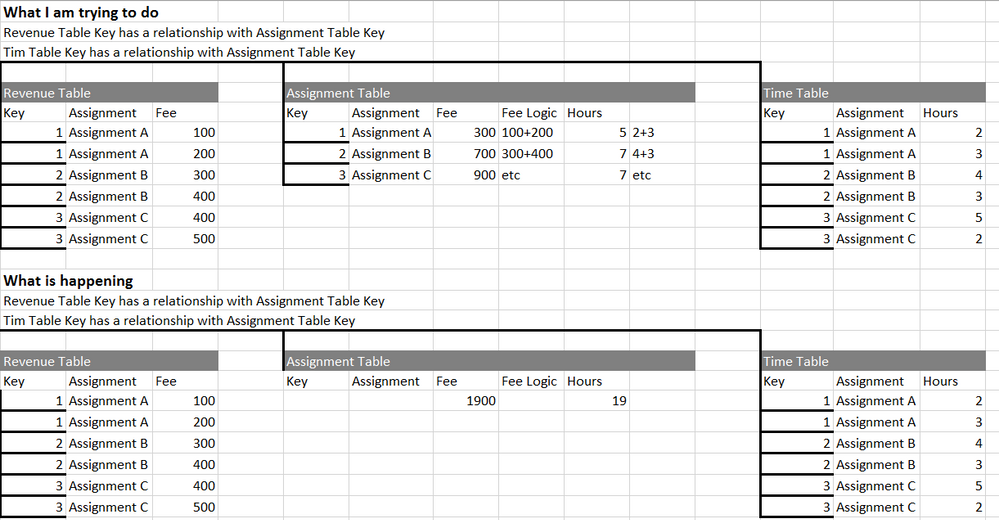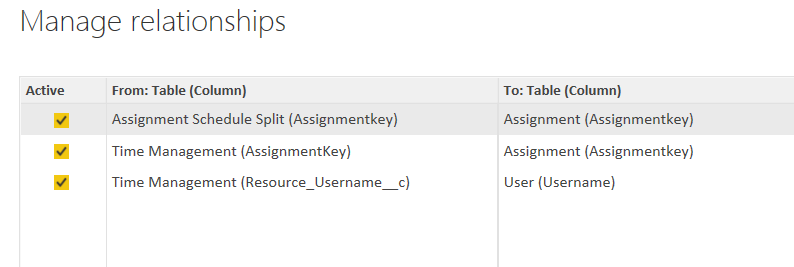- Power BI forums
- Updates
- News & Announcements
- Get Help with Power BI
- Desktop
- Service
- Report Server
- Power Query
- Mobile Apps
- Developer
- DAX Commands and Tips
- Custom Visuals Development Discussion
- Health and Life Sciences
- Power BI Spanish forums
- Translated Spanish Desktop
- Power Platform Integration - Better Together!
- Power Platform Integrations (Read-only)
- Power Platform and Dynamics 365 Integrations (Read-only)
- Training and Consulting
- Instructor Led Training
- Dashboard in a Day for Women, by Women
- Galleries
- Community Connections & How-To Videos
- COVID-19 Data Stories Gallery
- Themes Gallery
- Data Stories Gallery
- R Script Showcase
- Webinars and Video Gallery
- Quick Measures Gallery
- 2021 MSBizAppsSummit Gallery
- 2020 MSBizAppsSummit Gallery
- 2019 MSBizAppsSummit Gallery
- Events
- Ideas
- Custom Visuals Ideas
- Issues
- Issues
- Events
- Upcoming Events
- Community Blog
- Power BI Community Blog
- Custom Visuals Community Blog
- Community Support
- Community Accounts & Registration
- Using the Community
- Community Feedback
Register now to learn Fabric in free live sessions led by the best Microsoft experts. From Apr 16 to May 9, in English and Spanish.
- Power BI forums
- Forums
- Get Help with Power BI
- Desktop
- Sum from related table
- Subscribe to RSS Feed
- Mark Topic as New
- Mark Topic as Read
- Float this Topic for Current User
- Bookmark
- Subscribe
- Printer Friendly Page
- Mark as New
- Bookmark
- Subscribe
- Mute
- Subscribe to RSS Feed
- Permalink
- Report Inappropriate Content
Sum from related table
I am trying to sum values that are on other tables onto a master table, but I can't seem to get it to work. It is essentially a Sumif function, but I can't seem to get Calculate and or SUMX to work. It always wants to return the fee for the entire related table (Revenue or Time).
Please see the below image. I am trying to sum Fees and Hours onto the Assignments table for the individual assignments. The Revenue and Time tables are linked to Assignments.
Solved! Go to Solution.
- Mark as New
- Bookmark
- Subscribe
- Mute
- Subscribe to RSS Feed
- Permalink
- Report Inappropriate Content
Try:
AssignmentTable[Total Fee] = CALCULATE(SUM(Revenue[Fee]))
The calculate is weird and required.
- Mark as New
- Bookmark
- Subscribe
- Mute
- Subscribe to RSS Feed
- Permalink
- Report Inappropriate Content
Best to use power query/query editor then bring the data through in one table.
Start with 'group by' function which is basically a sumif and do this for both the revenue table and the time table. This will produce one summed up value for each assignment. Then merge the time table into the revenue table, linking them by the assignment, select the hours colum to bring through to the revenue table. This will produce what you need 3 rows and 2 columns of data. Boom!
- Mark as New
- Bookmark
- Subscribe
- Mute
- Subscribe to RSS Feed
- Permalink
- Report Inappropriate Content
Your "What is Happening" is confusing on the Assignment table -- I assume there are actually 3 rows there?
- Mark as New
- Bookmark
- Subscribe
- Mute
- Subscribe to RSS Feed
- Permalink
- Report Inappropriate Content
Sorry. It isn't summing up at the relevant rows. It is just giving me a total for all assignments. I would like the total fees and hours for each assignment based on the other tables.
- Mark as New
- Bookmark
- Subscribe
- Mute
- Subscribe to RSS Feed
- Permalink
- Report Inappropriate Content
You can disregard the bottom half. I am just trying to create the Fee and Hours columns in the Assignment Table
- Mark as New
- Bookmark
- Subscribe
- Mute
- Subscribe to RSS Feed
- Permalink
- Report Inappropriate Content
Try:
AssignmentTable[Total Fee] = CALCULATE(SUM(Revenue[Fee]))
The calculate is weird and required.
- Mark as New
- Bookmark
- Subscribe
- Mute
- Subscribe to RSS Feed
- Permalink
- Report Inappropriate Content
What about a SUMIFS formula? if you want to also exclude a category from the sumif formula?
- Mark as New
- Bookmark
- Subscribe
- Mute
- Subscribe to RSS Feed
- Permalink
- Report Inappropriate Content
Didn't work. It seems to just calculate the total rather than for each assignment. I tried both as a measure and as a column.
- Mark as New
- Bookmark
- Subscribe
- Mute
- Subscribe to RSS Feed
- Permalink
- Report Inappropriate Content
Can you show a picture of your model relationships -- this should have worked fine...
- Mark as New
- Bookmark
- Subscribe
- Mute
- Subscribe to RSS Feed
- Permalink
- Report Inappropriate Content
Structure:
Relationships: The tables are connected via an Assignment Key field.
Formula: HHG = CALCULATE(SUM('Assignment Schedule Split'[Revenue (USD)])).
- The fields on the left of HHG are from the Assignment table.
- The formula is on the assignments table
- Mark as New
- Bookmark
- Subscribe
- Mute
- Subscribe to RSS Feed
- Permalink
- Report Inappropriate Content
I fixed it. You were right on the formula. The "key" field was slightly different, which caused all the issues.
Thanks!
- Mark as New
- Bookmark
- Subscribe
- Mute
- Subscribe to RSS Feed
- Permalink
- Report Inappropriate Content
I feel that this one is asking the same question (I have a one to many relationship), but i havent been able to get it to work http://community.powerbi.com/t5/Desktop/Create-a-Calculated-Column-from-Different-Tables/m-p/60773#M...
Helpful resources

Microsoft Fabric Learn Together
Covering the world! 9:00-10:30 AM Sydney, 4:00-5:30 PM CET (Paris/Berlin), 7:00-8:30 PM Mexico City

Power BI Monthly Update - April 2024
Check out the April 2024 Power BI update to learn about new features.

| User | Count |
|---|---|
| 112 | |
| 99 | |
| 73 | |
| 72 | |
| 49 |
| User | Count |
|---|---|
| 145 | |
| 109 | |
| 109 | |
| 90 | |
| 64 |