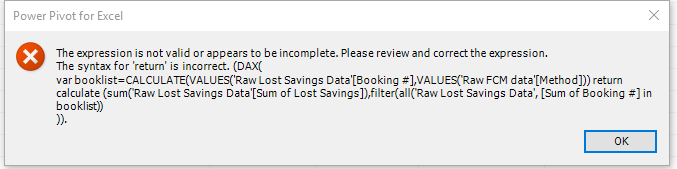- Power BI forums
- Updates
- News & Announcements
- Get Help with Power BI
- Desktop
- Service
- Report Server
- Power Query
- Mobile Apps
- Developer
- DAX Commands and Tips
- Custom Visuals Development Discussion
- Health and Life Sciences
- Power BI Spanish forums
- Translated Spanish Desktop
- Power Platform Integration - Better Together!
- Power Platform Integrations (Read-only)
- Power Platform and Dynamics 365 Integrations (Read-only)
- Training and Consulting
- Instructor Led Training
- Dashboard in a Day for Women, by Women
- Galleries
- Community Connections & How-To Videos
- COVID-19 Data Stories Gallery
- Themes Gallery
- Data Stories Gallery
- R Script Showcase
- Webinars and Video Gallery
- Quick Measures Gallery
- 2021 MSBizAppsSummit Gallery
- 2020 MSBizAppsSummit Gallery
- 2019 MSBizAppsSummit Gallery
- Events
- Ideas
- Custom Visuals Ideas
- Issues
- Issues
- Events
- Upcoming Events
- Community Blog
- Power BI Community Blog
- Custom Visuals Community Blog
- Community Support
- Community Accounts & Registration
- Using the Community
- Community Feedback
Register now to learn Fabric in free live sessions led by the best Microsoft experts. From Apr 16 to May 9, in English and Spanish.
- Power BI forums
- Forums
- Get Help with Power BI
- Desktop
- Sum from another non related (can't link) table
- Subscribe to RSS Feed
- Mark Topic as New
- Mark Topic as Read
- Float this Topic for Current User
- Bookmark
- Subscribe
- Printer Friendly Page
- Mark as New
- Bookmark
- Subscribe
- Mute
- Subscribe to RSS Feed
- Permalink
- Report Inappropriate Content
Sum from another non related (can't link) table
Hi,
I have two tables: Table A has column "Booking #" and column "Method", Table A Booking # has multiple entries but each entry will only have one Method e.g email, web. Table B has column "Booking ID" and column "Lost Savings". Table B Booking ID contains mulitple entries of differing amounts with the same ID. In both tables the Booking # and Booking ID represent the same thing however I can't link the tables as when I do it comes up with mulitple entries error and won't link.
I want to be able to show the Lost Savings per method but the values all show as the total amount. Any help would be appreciated.
Row LabelsSum of Lost SavingsGrand Total$51,322.64
| Method | |
| (blank) | $51,322.64 |
| After Hours | $51,322.64 |
| E mail | $51,322.64 |
| Fax | $51,322.64 |
| Method | $51,322.64 |
| Mixed Web | $51,322.64 |
| Telephone | $51,322.64 |
| Web | $51,322.64 |
| Web Request | $51,322.64 |
Row LabelsSum of Lost SavingsGrand Total$51,322.64
Solved! Go to Solution.
- Mark as New
- Bookmark
- Subscribe
- Mute
- Subscribe to RSS Feed
- Permalink
- Report Inappropriate Content
Hi @Leroynz,
For tables which not contains relationship, you need to manually get current item as condition to filter with row contents, otherwise they will return static value.
Sample measure:
Lost SavingsGrand =
VAR Booklist =
CALCULATETABLE ( VALUES ( TableA[Booking #] ), VALUES ( TableA[Method] ) )
RETURN
CALCULATE (
SUM ( TableB[Lost Savings] ),
FILTER ( ALL ( TableB ), [Booking ID] IN Booklist )
)
Then use method column and above measure to create table visual.
Regards,
Xiaoxin Sheng
If this post helps, please consider accept as solution to help other members find it more quickly.
- Mark as New
- Bookmark
- Subscribe
- Mute
- Subscribe to RSS Feed
- Permalink
- Report Inappropriate Content
Try this
Lost SavingsGrand=
VAR Booklist =
CALCULATETABLE (VALUES('Raw FCM data'[booking_id]),VALUES('Raw FCM data'[Method]))
RETURN
CALCULATE( SUM('Raw Lost Savings Data'[Lost Savings]), FILTER(ALL('Raw FCM data'), 'Raw FCM data'[booking_id] IN Booklist))your formula seems to have extrac ending brackets.
- Mark as New
- Bookmark
- Subscribe
- Mute
- Subscribe to RSS Feed
- Permalink
- Report Inappropriate Content
Hi @Leroynz,
For tables which not contains relationship, you need to manually get current item as condition to filter with row contents, otherwise they will return static value.
Sample measure:
Lost SavingsGrand =
VAR Booklist =
CALCULATETABLE ( VALUES ( TableA[Booking #] ), VALUES ( TableA[Method] ) )
RETURN
CALCULATE (
SUM ( TableB[Lost Savings] ),
FILTER ( ALL ( TableB ), [Booking ID] IN Booklist )
)
Then use method column and above measure to create table visual.
Regards,
Xiaoxin Sheng
If this post helps, please consider accept as solution to help other members find it more quickly.
- Mark as New
- Bookmark
- Subscribe
- Mute
- Subscribe to RSS Feed
- Permalink
- Report Inappropriate Content
Hi Xiaoxim,
Thanks for your reply.
I've tried loading the formula but it is not accepting it. i've included a screenshot of what the error message says.
- Mark as New
- Bookmark
- Subscribe
- Mute
- Subscribe to RSS Feed
- Permalink
- Report Inappropriate Content
Hi @Leroynz :
By looking at your screenshot it seems to be a missing some syntax, so I suggest to use the DAX formatter to get the DAX formula formatted properly. I copied the same formula and it seems to be working.
Give it a try and just paste the formatter on in the Power BI and see it it works.
- Mark as New
- Bookmark
- Subscribe
- Mute
- Subscribe to RSS Feed
- Permalink
- Report Inappropriate Content
@Anonymous wrote:Hi @Leroynz :
By looking at your screenshot it seems to be a missing some syntax, so I suggest to use the DAX formatter to get the DAX formula formatted properly. I copied the same formula and it seems to be working.
Give it a try and just paste the formatter on in the Power BI and see it it works.
Thanks Jayant,
I've entered the code into the daxformatter site as follows: It works in the site however when I copy it intp Power Query it errors saying the syntax for 'IN' is incorrect. (In Power Query when entering the measure formula the "IN Booklist" has a squiggly red line underneath it
Lost SavingsGrand=
VAR Booklist =
CALCULATETABLE (
VALUES('Raw FCM data'[booking_id]),
VALUES('Raw FCM data'[Method])
)
RETURN
CALCULATE(
SUM('Raw Lost Savings Data'[Lost Savings]),
FILTER(ALL('Raw FCM data'), 'Raw FCM data'[booking_id] IN Booklist)
)
))
- Mark as New
- Bookmark
- Subscribe
- Mute
- Subscribe to RSS Feed
- Permalink
- Report Inappropriate Content
Try this
Lost SavingsGrand=
VAR Booklist =
CALCULATETABLE (VALUES('Raw FCM data'[booking_id]),VALUES('Raw FCM data'[Method]))
RETURN
CALCULATE( SUM('Raw Lost Savings Data'[Lost Savings]), FILTER(ALL('Raw FCM data'), 'Raw FCM data'[booking_id] IN Booklist))your formula seems to have extrac ending brackets.
Helpful resources

Microsoft Fabric Learn Together
Covering the world! 9:00-10:30 AM Sydney, 4:00-5:30 PM CET (Paris/Berlin), 7:00-8:30 PM Mexico City

Power BI Monthly Update - April 2024
Check out the April 2024 Power BI update to learn about new features.

| User | Count |
|---|---|
| 109 | |
| 98 | |
| 77 | |
| 66 | |
| 54 |
| User | Count |
|---|---|
| 144 | |
| 104 | |
| 101 | |
| 86 | |
| 64 |