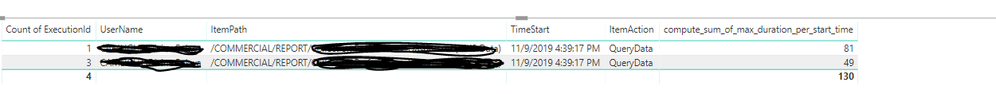- Power BI forums
- Updates
- News & Announcements
- Get Help with Power BI
- Desktop
- Service
- Report Server
- Power Query
- Mobile Apps
- Developer
- DAX Commands and Tips
- Custom Visuals Development Discussion
- Health and Life Sciences
- Power BI Spanish forums
- Translated Spanish Desktop
- Power Platform Integration - Better Together!
- Power Platform Integrations (Read-only)
- Power Platform and Dynamics 365 Integrations (Read-only)
- Training and Consulting
- Instructor Led Training
- Dashboard in a Day for Women, by Women
- Galleries
- Community Connections & How-To Videos
- COVID-19 Data Stories Gallery
- Themes Gallery
- Data Stories Gallery
- R Script Showcase
- Webinars and Video Gallery
- Quick Measures Gallery
- 2021 MSBizAppsSummit Gallery
- 2020 MSBizAppsSummit Gallery
- 2019 MSBizAppsSummit Gallery
- Events
- Ideas
- Custom Visuals Ideas
- Issues
- Issues
- Events
- Upcoming Events
- Community Blog
- Power BI Community Blog
- Custom Visuals Community Blog
- Community Support
- Community Accounts & Registration
- Using the Community
- Community Feedback
Register now to learn Fabric in free live sessions led by the best Microsoft experts. From Apr 16 to May 9, in English and Spanish.
- Power BI forums
- Forums
- Get Help with Power BI
- Desktop
- Sum events that occur at thesame date and time
- Subscribe to RSS Feed
- Mark Topic as New
- Mark Topic as Read
- Float this Topic for Current User
- Bookmark
- Subscribe
- Printer Friendly Page
- Mark as New
- Bookmark
- Subscribe
- Mute
- Subscribe to RSS Feed
- Permalink
- Report Inappropriate Content
Sum events that occur at thesame date and time
Hi All,
I have a datetime column and a measure that sums the max values grouped by TimeStart. Below is my measure:
The below measure works but with some weird issues.
compute_sum_of_max_duration_per_start_time = SUMX(
SUMMARIZE(ExecutionLog3,
ExecutionLog3[TimeStart],
"Max Durations", MAX(ExecutionLog3[ReportProcessDuration])),[Max Durations])
I am experiencing a weird issue where for thesame date and time, the max value is not taken.
As you can see in the table below, I was expecting that at 4:39:17, the result would be 81. Instead for that time, I have two records. Why is my grouping not working properly in this case and what can I do to solve it?
Solved! Go to Solution.
- Mark as New
- Bookmark
- Subscribe
- Mute
- Subscribe to RSS Feed
- Permalink
- Report Inappropriate Content
Hi @Anonymous ,
You may only display [TimeStart] and [compute_sum_of_max_duration_per_start_time] in the table visual.
According to the unique key principle, it will return one row record for the same key filed. Once you display other different field except the key field (for example the [[TimeStart]]), the measure will return related values in more than one record.
Or you may create calculated column instead of measure using formula above.
Best Regards,
Amy
If this post helps, then please consider Accept it as the solution to help the other members find it more quickly.
- Mark as New
- Bookmark
- Subscribe
- Mute
- Subscribe to RSS Feed
- Permalink
- Report Inappropriate Content
Hi @Anonymous ,
Does that make sense? If so, kindly mark the proper reply as a solution to help others having the similar issue and close the case. If not, let me know and I'll try to help you further.
Best regards
Amy
- Mark as New
- Bookmark
- Subscribe
- Mute
- Subscribe to RSS Feed
- Permalink
- Report Inappropriate Content
Hi @Anonymous ,
You may only display [TimeStart] and [compute_sum_of_max_duration_per_start_time] in the table visual.
According to the unique key principle, it will return one row record for the same key filed. Once you display other different field except the key field (for example the [[TimeStart]]), the measure will return related values in more than one record.
Or you may create calculated column instead of measure using formula above.
Best Regards,
Amy
If this post helps, then please consider Accept it as the solution to help the other members find it more quickly.
- Mark as New
- Bookmark
- Subscribe
- Mute
- Subscribe to RSS Feed
- Permalink
- Report Inappropriate Content
This might help. From a post on sqlbi.com
One of the latest addition to DAX has been the ability to apply an external filter context to SUMMARIZECOLUMNS, which makes this function a perfect replacement for SUMMARIZE in DAX. In The Definitive Guide to DAX I introduced such a function, but at the time of writing it was used onl...SUMMARIZECOLUMNS you can write:
SUMMARIZECOLUMNS (
'Date'[Calendar Year],
'Product'[Color],
"Sales Amount", SUMX ( Sales, Sales[Quantity] * Sales[Unit Price] )
)
instead of:
SUMMARIZE (
Sales,
'Date'[Calendar Year],
'Product'[Color],
"Sales Amount", SUMX ( Sales, Sales[Quantity] * Sales[Unit Price] )
)
I know there are some issues using Summarize with complex filter conditions that do not affect summarize columns.
Another way of approaching it would be to summarize your data before loading it into power bi, in sql or excel.
Did this post answer your question? Mark it as a solution so others can find it!
Help when you know. Ask when you don't!
Join the conversation at We Talk BI find out more about me at Slow BI
Helpful resources

Microsoft Fabric Learn Together
Covering the world! 9:00-10:30 AM Sydney, 4:00-5:30 PM CET (Paris/Berlin), 7:00-8:30 PM Mexico City

Power BI Monthly Update - April 2024
Check out the April 2024 Power BI update to learn about new features.

| User | Count |
|---|---|
| 109 | |
| 98 | |
| 77 | |
| 66 | |
| 54 |
| User | Count |
|---|---|
| 144 | |
| 104 | |
| 100 | |
| 86 | |
| 64 |