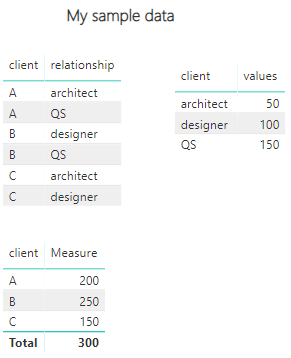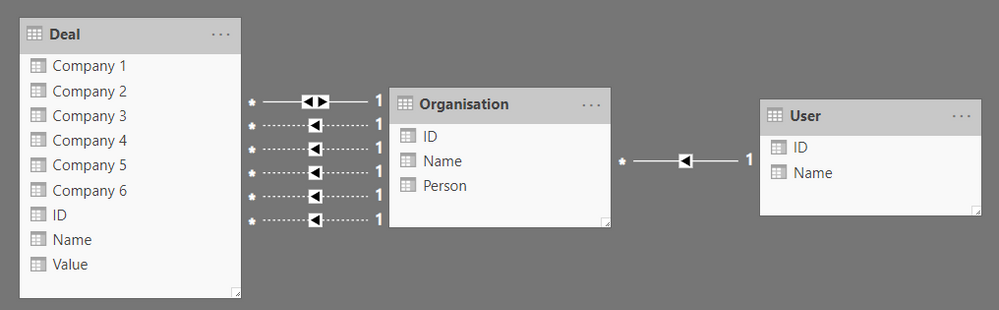- Power BI forums
- Updates
- News & Announcements
- Get Help with Power BI
- Desktop
- Service
- Report Server
- Power Query
- Mobile Apps
- Developer
- DAX Commands and Tips
- Custom Visuals Development Discussion
- Health and Life Sciences
- Power BI Spanish forums
- Translated Spanish Desktop
- Power Platform Integration - Better Together!
- Power Platform Integrations (Read-only)
- Power Platform and Dynamics 365 Integrations (Read-only)
- Training and Consulting
- Instructor Led Training
- Dashboard in a Day for Women, by Women
- Galleries
- Community Connections & How-To Videos
- COVID-19 Data Stories Gallery
- Themes Gallery
- Data Stories Gallery
- R Script Showcase
- Webinars and Video Gallery
- Quick Measures Gallery
- 2021 MSBizAppsSummit Gallery
- 2020 MSBizAppsSummit Gallery
- 2019 MSBizAppsSummit Gallery
- Events
- Ideas
- Custom Visuals Ideas
- Issues
- Issues
- Events
- Upcoming Events
- Community Blog
- Power BI Community Blog
- Custom Visuals Community Blog
- Community Support
- Community Accounts & Registration
- Using the Community
- Community Feedback
Register now to learn Fabric in free live sessions led by the best Microsoft experts. From Apr 16 to May 9, in English and Spanish.
- Power BI forums
- Forums
- Get Help with Power BI
- Desktop
- Re: Sum data with multi relationships
- Subscribe to RSS Feed
- Mark Topic as New
- Mark Topic as Read
- Float this Topic for Current User
- Bookmark
- Subscribe
- Printer Friendly Page
- Mark as New
- Bookmark
- Subscribe
- Mute
- Subscribe to RSS Feed
- Permalink
- Report Inappropriate Content
Sum data with multi relationships
Afternoon/Morning All
I am looking to calculate the total value of orders raised by a customer. However, the deal record, has up to 7 places the customer can be recorded (such as the client, architect, QS, designer etc"), and can be recorded multi times. For example, the customer could be the client, architect and QS. As such, i only want to sum the deal value once, and not 3 times.
Due to the 7 fields the customer can be recorded, we have 7 relationships between the deal table and customer table, therefore i'm having to us 'USERELATIONSHIP' formaul to specfie the active relationship.
My current method, which is awful, is to run 7 sums and add these together. This is both processor intenstive, and also mean the data can be counted multiple times.
My thought is using sumx, but not use to to link the multi relationships together.
Any help would be greatly appreciated.
Solved! Go to Solution.
- Mark as New
- Bookmark
- Subscribe
- Mute
- Subscribe to RSS Feed
- Permalink
- Report Inappropriate Content
Whenever you see column names with xxx1, xxx2, xxx3 etc. the spider sense should start tingling. Having a set of non-active relationships to deal with these columns also sets alarms off.
The Company columns should be unpivoted in Power Query to provide a column holding the Company name (company1, company2...) and a column holding the Company ID (1001, 1002...)
A single relationship can then be created between ID in Organisation and Company ID in the revamped Deal table.
The challenge that remains is to prevent double-counting of the Value field when linking to a User.
One way to do this would be : create a measure for the average(Value) and then use that in another measure like
Norm Value = SUMX(DISTINCT(Deal[ID]), [Avg Value])
This works out the average deal value based on a unique identifier in the Deal table (so prevents double counting)
- Mark as New
- Bookmark
- Subscribe
- Mute
- Subscribe to RSS Feed
- Permalink
- Report Inappropriate Content
Hi @gwright15 ,
I create a sample based on your requirement. However, it is too simple so that I can’t reproduce your scenario. Can you please post some sample data and excepted output and share the details about the relationship between two tables? Then we can help you as soon as possible.
Best Regards,
Xue Ding
If this post helps, then please consider Accept it as the solution to help the other members find it more quickly.
Xue Ding
If this post helps, then please consider Accept it as the solution to help the other members find it more quickly.
- Mark as New
- Bookmark
- Subscribe
- Mute
- Subscribe to RSS Feed
- Permalink
- Report Inappropriate Content
Sorry for not coming back on this sooner.
I've attached an sample file, but will explain it alittle more.
So the data would look something like this:
Company 1 to 6 in the "Deal table" would be linked to the Organisation ID.
The query would be what are the value of deals (deals[value]) for each user, where their organisation is linked to a deal. Noting, on a deal, company 1 to 6, would be the same in theory, and therefore, only want to count the deal once.
So in the attached example, user 2003, is linked to organisation 1004, 1008, 1009, 1010, which in turn are linked to deals 1, 2, 3, 4, 6, 8, 9, 10
File is location here - https://www.dropbox.com/s/8u7spo9a767xh5g/Test%20file.pbix?dl=0
- Mark as New
- Bookmark
- Subscribe
- Mute
- Subscribe to RSS Feed
- Permalink
- Report Inappropriate Content
Whenever you see column names with xxx1, xxx2, xxx3 etc. the spider sense should start tingling. Having a set of non-active relationships to deal with these columns also sets alarms off.
The Company columns should be unpivoted in Power Query to provide a column holding the Company name (company1, company2...) and a column holding the Company ID (1001, 1002...)
A single relationship can then be created between ID in Organisation and Company ID in the revamped Deal table.
The challenge that remains is to prevent double-counting of the Value field when linking to a User.
One way to do this would be : create a measure for the average(Value) and then use that in another measure like
Norm Value = SUMX(DISTINCT(Deal[ID]), [Avg Value])
This works out the average deal value based on a unique identifier in the Deal table (so prevents double counting)
- Mark as New
- Bookmark
- Subscribe
- Mute
- Subscribe to RSS Feed
- Permalink
- Report Inappropriate Content
@HotChilli Sorry I didn’t explain this very well.
Company 1 to company 6 are organisations involved in a deal. So for example, an architect, a designer, a contractor, the client etc. The heading on the columns should read the above names. These are then linked to the organisation table. In theory we could have an organisation who are both the designer and architect.
So if you think of it with a house builder, you would have the house builder link, the brick layer link, the designer, the architect, the QS all involved in a single deal. All these can and do contribute to us winning a deal.
- Mark as New
- Bookmark
- Subscribe
- Mute
- Subscribe to RSS Feed
- Permalink
- Report Inappropriate Content
Thinking about this further, i think this will work.
If the relationships looked like this now:
Can i now link the sum the value of deals, where a user linked organisation contributed to a deal?
- Mark as New
- Bookmark
- Subscribe
- Mute
- Subscribe to RSS Feed
- Permalink
- Report Inappropriate Content
@gwright15 yes, you can enable bi-directional relationship between Deal an Organization link table.
- Mark as New
- Bookmark
- Subscribe
- Mute
- Subscribe to RSS Feed
- Permalink
- Report Inappropriate Content
@Iamnvt awesome - would this need to be on all these relatioships or just certain ones?
- Mark as New
- Bookmark
- Subscribe
- Mute
- Subscribe to RSS Feed
- Permalink
- Report Inappropriate Content
no, only that that relationship.
Bi-directional is very dangerous to be abusive if you don't fully understand how it works.
for this case, only that relationship is required to perform the task you are looking for.
you may refer to this article for better understanding how it works:
https://www.sqlbi.com/articles/bidirectional-relationships-and-ambiguity-in-dax/
- Mark as New
- Bookmark
- Subscribe
- Mute
- Subscribe to RSS Feed
- Permalink
- Report Inappropriate Content
@Iamnvt you're a star. Is there an alterative to a bi-directional relationship in this case?
- Mark as New
- Bookmark
- Subscribe
- Mute
- Subscribe to RSS Feed
- Permalink
- Report Inappropriate Content
@Iamnvt so it looks like I can use a CrossFilter measure to for this one measure, without potentially messing up the rest of the model.
Thanks @Iamnvt and @HotChilli
- Mark as New
- Bookmark
- Subscribe
- Mute
- Subscribe to RSS Feed
- Permalink
- Report Inappropriate Content
Calculate(sum(value), bridgetable)
Please mark as solution to close the topic.
- Mark as New
- Bookmark
- Subscribe
- Mute
- Subscribe to RSS Feed
- Permalink
- Report Inappropriate Content
you can try to unpivot the Company in Power Query before using DAX.
Check the "New Deal" table here:
Helpful resources

Microsoft Fabric Learn Together
Covering the world! 9:00-10:30 AM Sydney, 4:00-5:30 PM CET (Paris/Berlin), 7:00-8:30 PM Mexico City

Power BI Monthly Update - April 2024
Check out the April 2024 Power BI update to learn about new features.

| User | Count |
|---|---|
| 109 | |
| 98 | |
| 77 | |
| 66 | |
| 54 |
| User | Count |
|---|---|
| 144 | |
| 104 | |
| 101 | |
| 86 | |
| 64 |