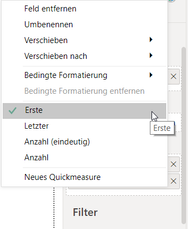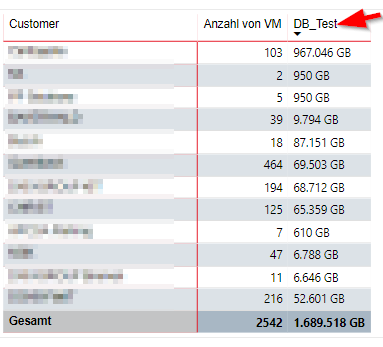- Power BI forums
- Updates
- News & Announcements
- Get Help with Power BI
- Desktop
- Service
- Report Server
- Power Query
- Mobile Apps
- Developer
- DAX Commands and Tips
- Custom Visuals Development Discussion
- Health and Life Sciences
- Power BI Spanish forums
- Translated Spanish Desktop
- Power Platform Integration - Better Together!
- Power Platform Integrations (Read-only)
- Power Platform and Dynamics 365 Integrations (Read-only)
- Training and Consulting
- Instructor Led Training
- Dashboard in a Day for Women, by Women
- Galleries
- Community Connections & How-To Videos
- COVID-19 Data Stories Gallery
- Themes Gallery
- Data Stories Gallery
- R Script Showcase
- Webinars and Video Gallery
- Quick Measures Gallery
- 2021 MSBizAppsSummit Gallery
- 2020 MSBizAppsSummit Gallery
- 2019 MSBizAppsSummit Gallery
- Events
- Ideas
- Custom Visuals Ideas
- Issues
- Issues
- Events
- Upcoming Events
- Community Blog
- Power BI Community Blog
- Custom Visuals Community Blog
- Community Support
- Community Accounts & Registration
- Using the Community
- Community Feedback
Register now to learn Fabric in free live sessions led by the best Microsoft experts. From Apr 16 to May 9, in English and Spanish.
- Power BI forums
- Forums
- Get Help with Power BI
- Desktop
- Re: Sum data with custom suffix
- Subscribe to RSS Feed
- Mark Topic as New
- Mark Topic as Read
- Float this Topic for Current User
- Bookmark
- Subscribe
- Printer Friendly Page
- Mark as New
- Bookmark
- Subscribe
- Mute
- Subscribe to RSS Feed
- Permalink
- Report Inappropriate Content
Sum data with custom suffix
Hey,
i'm trying to make my report a little bit more user-friendly by adding a custom suffix (in this case GB to show that my numbers are in Gigabytes). I added the suffix via the PowerQuery Editor:
= Table.TransformColumns(#"Geänderter Typ", {{"DriveSize", each Text.From(_, "de-DE") & " GB", type text}})The problem is, that this changes the data format to "Text", which makes it impossible to calculate with. Does PowerBI have a feature similar to Excel, where i can add user defined formats for numbers or is there any other way?
Thanks!
- Mark as New
- Bookmark
- Subscribe
- Mute
- Subscribe to RSS Feed
- Permalink
- Report Inappropriate Content
Hi, @Anonymous,
there is no equivalent function in Power BI. You could try to use the concatenate function in a measure, and see if that helps: concatenate(sum(value)," GB")
- Mark as New
- Bookmark
- Subscribe
- Mute
- Subscribe to RSS Feed
- Permalink
- Report Inappropriate Content
Hey @sturlaws ,
that really helped for the first step. Thanks! Now i wanted to add a thousands seperator. That does not seem to work, since the measure is considered a text, too.
Greetings!
- Mark as New
- Bookmark
- Subscribe
- Mute
- Subscribe to RSS Feed
- Permalink
- Report Inappropriate Content
Hi @Anonymous ,
It is not supported to calculate values with suffixes. You need to calculte firstly, then add the suffixes.
You could try the following formula to implement the requirement. But it is still showed as text .
Column = FORMAT('Table'[VALUES],"#,##GB")Best Regards,
Xue Ding
If this post helps, then please consider Accept it as the solution to help the other members find it more quickly.
Xue Ding
If this post helps, then please consider Accept it as the solution to help the other members find it more quickly.
- Mark as New
- Bookmark
- Subscribe
- Mute
- Subscribe to RSS Feed
- Permalink
- Report Inappropriate Content
Hey @v-xuding-msft ,
the format looks great with your solution but the problem is, that i'm using a table to display the drive sizes of different virtual machines. In the raw data, there could be several records for one VM. i.e.
VM-DC-01 100 E: VM-EX 900 D: VM-FS 2000 F: VM-DC-01 50 C:
So for the VM "VM-DC-01", my table should display the total (summed up) drive size of "150 GB". With your solution, i can't change to sum in the visual options for that field:
But by combining yours and @sturlaws solution, i came as close as i can get! 🙂 So thanks to the both of you!... (I would have to mark both of your comments as accepted solution... what's the best way to do that?)
I ended up with this measure, which works fine so far:
GB_Test = FORMAT(SUM('Table'[DriveSize]);"#,## GB")Thanks to the both of you!
Edit (29.07.2019 08:55):
Now i found the downer for this solution. I can't sort by size in my table. The data gets sorted as text, which is not want i want (the screenshot shows a table where virtual machines are grouped by customer. Similar to the sample above) 😞
- Mark as New
- Bookmark
- Subscribe
- Mute
- Subscribe to RSS Feed
- Permalink
- Report Inappropriate Content
I had a similar situation with number values that represent Watts, a first request was display on Kilo Watts (KW), the second was add the KW suffix but as you if I do that, the number change to text, so I end let with the suffic and indicate only on the Column Title.
My recommendation, it's better have the functionality vs look & feel, but try to let the Suffix on titles with bigger size letter.
Helpful resources

Microsoft Fabric Learn Together
Covering the world! 9:00-10:30 AM Sydney, 4:00-5:30 PM CET (Paris/Berlin), 7:00-8:30 PM Mexico City

Power BI Monthly Update - April 2024
Check out the April 2024 Power BI update to learn about new features.

| User | Count |
|---|---|
| 118 | |
| 107 | |
| 70 | |
| 70 | |
| 43 |
| User | Count |
|---|---|
| 148 | |
| 104 | |
| 104 | |
| 89 | |
| 66 |