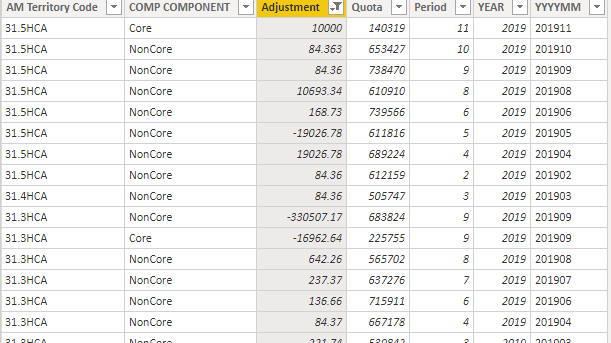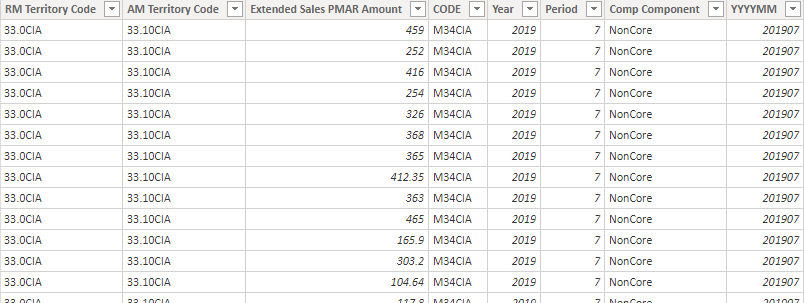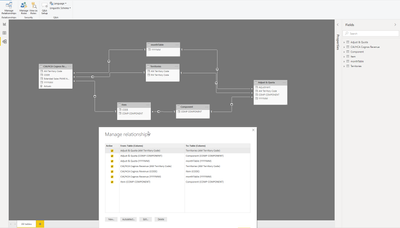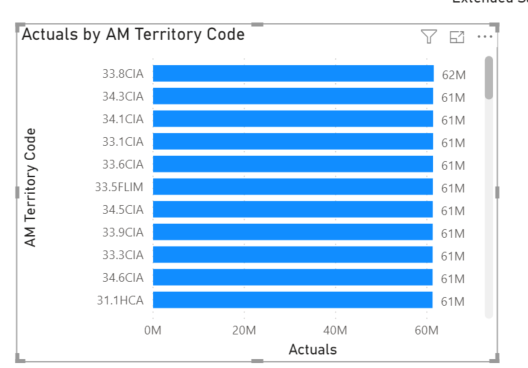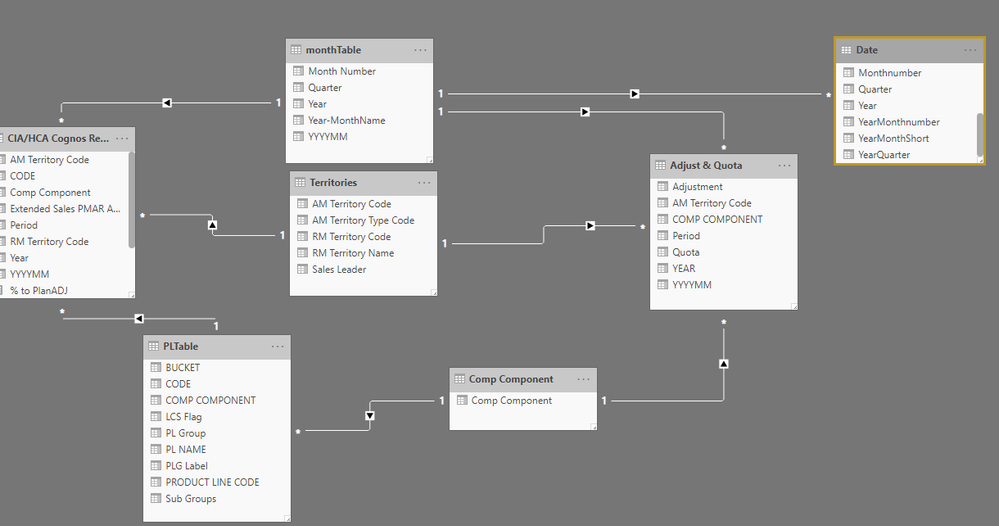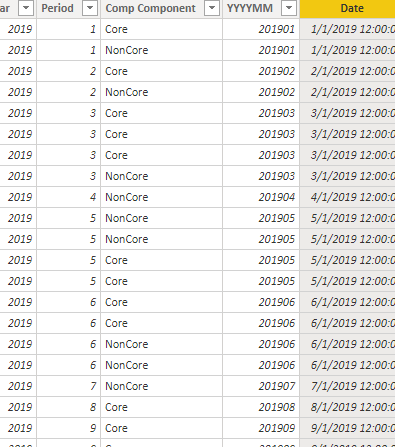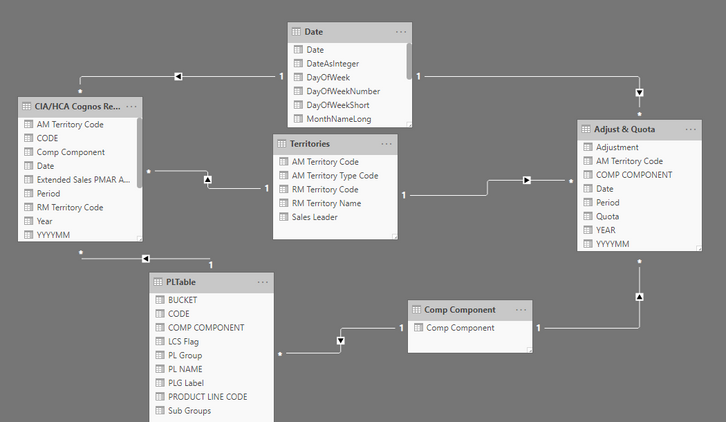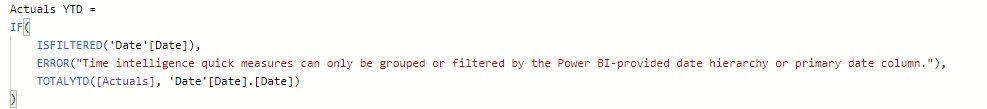- Power BI forums
- Updates
- News & Announcements
- Get Help with Power BI
- Desktop
- Service
- Report Server
- Power Query
- Mobile Apps
- Developer
- DAX Commands and Tips
- Custom Visuals Development Discussion
- Health and Life Sciences
- Power BI Spanish forums
- Translated Spanish Desktop
- Power Platform Integration - Better Together!
- Power Platform Integrations (Read-only)
- Power Platform and Dynamics 365 Integrations (Read-only)
- Training and Consulting
- Instructor Led Training
- Dashboard in a Day for Women, by Women
- Galleries
- Community Connections & How-To Videos
- COVID-19 Data Stories Gallery
- Themes Gallery
- Data Stories Gallery
- R Script Showcase
- Webinars and Video Gallery
- Quick Measures Gallery
- 2021 MSBizAppsSummit Gallery
- 2020 MSBizAppsSummit Gallery
- 2019 MSBizAppsSummit Gallery
- Events
- Ideas
- Custom Visuals Ideas
- Issues
- Issues
- Events
- Upcoming Events
- Community Blog
- Power BI Community Blog
- Custom Visuals Community Blog
- Community Support
- Community Accounts & Registration
- Using the Community
- Community Feedback
Register now to learn Fabric in free live sessions led by the best Microsoft experts. From Apr 16 to May 9, in English and Spanish.
- Power BI forums
- Forums
- Get Help with Power BI
- Desktop
- Sum data between unrelated tables
- Subscribe to RSS Feed
- Mark Topic as New
- Mark Topic as Read
- Float this Topic for Current User
- Bookmark
- Subscribe
- Printer Friendly Page
- Mark as New
- Bookmark
- Subscribe
- Mute
- Subscribe to RSS Feed
- Permalink
- Report Inappropriate Content
Sum data between unrelated tables
Hello,
I have two sales data tables, one includes captured sales revenue & the other contains adjustments that are made to the revenue due to returns/late additions/etc.
In order to get true sales revenue, i need to sum these two. They come from two tables that are unrelated. I am unsure how to sum the values from both tables. I get a very large number that is the same across all territories.
Adjustments are broken out by 1. Am territory code 2. Comp component. The captured sales revenue is broken down even further to 3. Code (item). I just want to be able to show total revenue by 1. AM territory code & 2. Comp component so that i can compare YOY & vs Quota.
Solved! Go to Solution.
- Mark as New
- Bookmark
- Subscribe
- Mute
- Subscribe to RSS Feed
- Permalink
- Report Inappropriate Content
Hi @stephaniebl ,
did you change the m:n relationship?
You may download my PBIX file from here.
Hope this helps.
- Mark as New
- Bookmark
- Subscribe
- Mute
- Subscribe to RSS Feed
- Permalink
- Report Inappropriate Content
Hi @stephaniebl ,
are you using the date table now?
Create a sales measure...
Sales = SUM('CIA/HCA Cognos Revenue'[Extended Sales PMAR Amount]) + SUM('Adjust & Quota'[Adjustment])... and a YTD quick measure
https://docs.microsoft.com/en-us/power-bi/desktop-quick-measures
- Mark as New
- Bookmark
- Subscribe
- Mute
- Subscribe to RSS Feed
- Permalink
- Report Inappropriate Content
Hi @stephaniebl ,
avoid the M: N relationship and and split your PLTable into a item table and component table.
The measure should look something like this.
Measure = SUM('CIA/HCA Cognos Revenue'[Extended Sales PMAR Amount]) + SUM('Adjust & Quota'[Adjustment])
Regards,
Marcus
Dortmund - Germany
If I answered your question, please mark my post as solution, this will also help others.
Please give Kudos for support.
- Mark as New
- Bookmark
- Subscribe
- Mute
- Subscribe to RSS Feed
- Permalink
- Report Inappropriate Content
Hello, yes i tried that but unfortunately it is summing all values. @mwegener
Each rep should show their own distinct revenue rollup.
- Mark as New
- Bookmark
- Subscribe
- Mute
- Subscribe to RSS Feed
- Permalink
- Report Inappropriate Content
Hi @stephaniebl ,
did you change the m:n relationship?
You may download my PBIX file from here.
Hope this helps.
- Mark as New
- Bookmark
- Subscribe
- Mute
- Subscribe to RSS Feed
- Permalink
- Report Inappropriate Content
@mwegener Thank you so much! That worked, i was doing a many many relationship between my adj/quota to item list but adding a separate table to define comp component with 1:1 relationship to both worked.
Can you also help with a formula to obtain % actuals to quota?
I tried this but it doesnt seem correct :
- Mark as New
- Bookmark
- Subscribe
- Mute
- Subscribe to RSS Feed
- Permalink
- Report Inappropriate Content
- Mark as New
- Bookmark
- Subscribe
- Mute
- Subscribe to RSS Feed
- Permalink
- Report Inappropriate Content
@mwegener when i calculate my % to quota using this formula :
% to Quota=(SUM('CIA/HCA Cognos Revenue'[Extended Sales PMAR Amount]) + SUM('Adjust & Quota'[Adjustment]))/SUM('Adjust & Quota'[Quota])
It doesnt provide the % to quota vs future dates because i do not have Revenue values for the future. So i am unable to see what the % to Quota is vs the entire year, or this quarter. My data is set up by month so i have a month date table that lists 01-2020 through 12-2025.
How can i calculate my Sales revenue ((SUM('CIA/HCA Cognos Revenue'[Extended Sales PMAR Amount]) + SUM('Adjust & Quota'[Adjustment])) vs the quota so that i can see how they stand vs the entire year quota? Would it be
Actual Sales =CALCULATE ((SUM('CIA/HCA Cognos Revenue'[Extended Sales PMAR Amount]) + SUM('Adjust & Quota'[Adjustment])), DATESYTD((ENDOFYEAR('MonthTable'[Column]),122020)
I dont know if this is correct above. Then i would take that
% to Quota = (equation above )/SUM('Adjust & Quota'{Quota])
- Mark as New
- Bookmark
- Subscribe
- Mute
- Subscribe to RSS Feed
- Permalink
- Report Inappropriate Content
Hi @stephaniebl ,
change your monthTable to a complete date table and write the monthly values on the 1st of every month.
https://docs.microsoft.com/en-us/power-bi/desktop-date-tables
You can then use a quick measure to create the YTD calculation.
https://docs.microsoft.com/en-us/power-bi/desktop-quick-measures
- Mark as New
- Bookmark
- Subscribe
- Mute
- Subscribe to RSS Feed
- Permalink
- Report Inappropriate Content
@mwegener Ok i created a date table , how do i add the YYYYMM Data to the table without it being Many to many relationship to my other tables? I am not sure how to add the YYYYMM to only the first of every month.
- Mark as New
- Bookmark
- Subscribe
- Mute
- Subscribe to RSS Feed
- Permalink
- Report Inappropriate Content
Hi @stephaniebl
try this
Date = DATE(LEFT('Adjust & Quota'[YYYYMM],4),RIGHT('Adjust & Quota'[YYYYMM],2),1)- Mark as New
- Bookmark
- Subscribe
- Mute
- Subscribe to RSS Feed
- Permalink
- Report Inappropriate Content
@mwegener or can i do this? I just added a date table & related my month table to it so it is 1:Many
- Mark as New
- Bookmark
- Subscribe
- Mute
- Subscribe to RSS Feed
- Permalink
- Report Inappropriate Content
Hi @stephaniebl ,
you have to add this column in the fact tables.
- CIA/HCA Cognos Re...
- Adjust & Quota
You cannot add the date table in your way because it does not filter the fact table.
- Mark as New
- Bookmark
- Subscribe
- Mute
- Subscribe to RSS Feed
- Permalink
- Report Inappropriate Content
@mwegener Ah okay! Done! Now i have a date column added to both data tables that looks like this :
So now how would i create a % to Quota equation that will give me a view for the full year?
- Mark as New
- Bookmark
- Subscribe
- Mute
- Subscribe to RSS Feed
- Permalink
- Report Inappropriate Content
Hi @stephaniebl ,
are you using the date table now?
Create a sales measure...
Sales = SUM('CIA/HCA Cognos Revenue'[Extended Sales PMAR Amount]) + SUM('Adjust & Quota'[Adjustment])... and a YTD quick measure
https://docs.microsoft.com/en-us/power-bi/desktop-quick-measures
- Mark as New
- Bookmark
- Subscribe
- Mute
- Subscribe to RSS Feed
- Permalink
- Report Inappropriate Content
@mwegener I am now using the date table instead of month table
But i receive this error when using the quick measure year to date sales & filtering by Date
- Mark as New
- Bookmark
- Subscribe
- Mute
- Subscribe to RSS Feed
- Permalink
- Report Inappropriate Content
@mwegener Nevermind it works now based on my original measure with the date table change. Thank you!
- Mark as New
- Bookmark
- Subscribe
- Mute
- Subscribe to RSS Feed
- Permalink
- Report Inappropriate Content
Helpful resources

Microsoft Fabric Learn Together
Covering the world! 9:00-10:30 AM Sydney, 4:00-5:30 PM CET (Paris/Berlin), 7:00-8:30 PM Mexico City

Power BI Monthly Update - April 2024
Check out the April 2024 Power BI update to learn about new features.

| User | Count |
|---|---|
| 109 | |
| 99 | |
| 77 | |
| 66 | |
| 54 |
| User | Count |
|---|---|
| 144 | |
| 104 | |
| 102 | |
| 87 | |
| 64 |