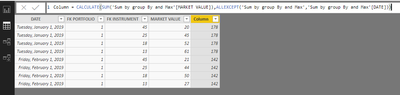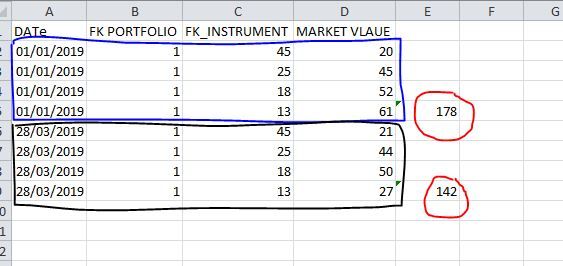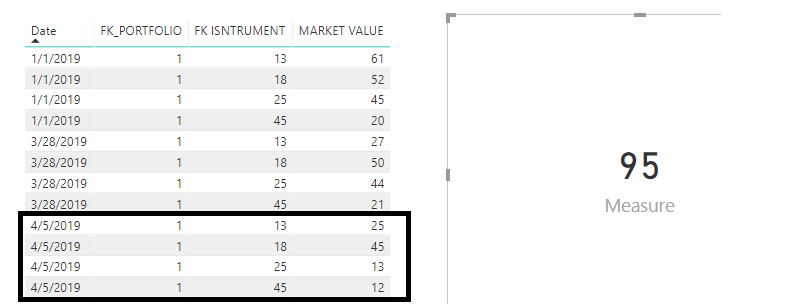- Power BI forums
- Updates
- News & Announcements
- Get Help with Power BI
- Desktop
- Service
- Report Server
- Power Query
- Mobile Apps
- Developer
- DAX Commands and Tips
- Custom Visuals Development Discussion
- Health and Life Sciences
- Power BI Spanish forums
- Translated Spanish Desktop
- Power Platform Integration - Better Together!
- Power Platform Integrations (Read-only)
- Power Platform and Dynamics 365 Integrations (Read-only)
- Training and Consulting
- Instructor Led Training
- Dashboard in a Day for Women, by Women
- Galleries
- Community Connections & How-To Videos
- COVID-19 Data Stories Gallery
- Themes Gallery
- Data Stories Gallery
- R Script Showcase
- Webinars and Video Gallery
- Quick Measures Gallery
- 2021 MSBizAppsSummit Gallery
- 2020 MSBizAppsSummit Gallery
- 2019 MSBizAppsSummit Gallery
- Events
- Ideas
- Custom Visuals Ideas
- Issues
- Issues
- Events
- Upcoming Events
- Community Blog
- Power BI Community Blog
- Custom Visuals Community Blog
- Community Support
- Community Accounts & Registration
- Using the Community
- Community Feedback
Register now to learn Fabric in free live sessions led by the best Microsoft experts. From Apr 16 to May 9, in English and Spanish.
- Power BI forums
- Forums
- Get Help with Power BI
- Desktop
- Re: Sum by group By and Max
- Subscribe to RSS Feed
- Mark Topic as New
- Mark Topic as Read
- Float this Topic for Current User
- Bookmark
- Subscribe
- Printer Friendly Page
- Mark as New
- Bookmark
- Subscribe
- Mute
- Subscribe to RSS Feed
- Permalink
- Report Inappropriate Content
Sum by group By and Max
Hello guys,
I know there are a lot a posts about that but I don't understand any of them a now I am lost with all these daxes fx; calculate, sumx, allexcept, summarize...
I just want to sum row sby group and max date and I don't succeed to achieved that following any post I have red.
So imagine: I have for each day few rows about a portfolio who containes instruments. It is a fact table so every day the sum of the market value of my portfolio is changing. If I sum instruments value today (let's say = 100k) tomorrow it could be 140K. What I want is something like : sum market value group by portfolio name and max date. The sum of each instrument group by portfolio where date is the last one.
I tried but I don't understand the logic in dax measure 😕
Thx a lot for helping me to achieve that.
Solved! Go to Solution.
- Mark as New
- Bookmark
- Subscribe
- Mute
- Subscribe to RSS Feed
- Permalink
- Report Inappropriate Content
- Mark as New
- Bookmark
- Subscribe
- Mute
- Subscribe to RSS Feed
- Permalink
- Report Inappropriate Content
Hi @Anonymous ,
More details could help us understand your scenario better.
If it is convenient, could you share some sample data and your desired output so that we could help further on it.
Best Regards,
Cherry
If this post helps, then please consider Accept it as the solution to help the other members find it more quickly.
- Mark as New
- Bookmark
- Subscribe
- Mute
- Subscribe to RSS Feed
- Permalink
- Report Inappropriate Content
Hi @v-piga-msft
Thx for your answer! I found a part of the solution but still stuck to do something.Unfortunatly I cannot share data with you ( asset management client's data are really sensitive) but I will try to be as clear as spossible 🙂
So imagine a fact table with few columns -> DATE - FK_PORTFOLIO- FK ISNTRUMENT- MARKET VALUE
Everyday I recieve a position for each portfolio and portfolio has one or many instruments into it. And each instrument has a market value... look at the picture below I create a trivial case of my problem but it should help I think.
What I want to summarize is the black part beacause it shows my lastest portfolio position with its sum market value =142.
In fact the first dashboard of my report show the lastest ( newest) position for a choosen portfolio and should be not affected by any slicer.
I hope it help you for helping me.
Thx a lot,
J.
- Mark as New
- Bookmark
- Subscribe
- Mute
- Subscribe to RSS Feed
- Permalink
- Report Inappropriate Content
Current Day Value = VAR currentYear = YEAR ( TODAY () ) RETURN CALCULATE ( [New Orders], FILTER(ALLSELECTED(Your table here where date column is), YEAR(Your Date Here) = currentYear && Your Date Here = TODAY()))Kindly check if this will work
- Mark as New
- Bookmark
- Subscribe
- Mute
- Subscribe to RSS Feed
- Permalink
- Report Inappropriate Content
- Mark as New
- Bookmark
- Subscribe
- Mute
- Subscribe to RSS Feed
- Permalink
- Report Inappropriate Content
Hi @Anonymous ,
Have you solved your problem?
If you have solved, please always accept the replies making sense as solution to your question so that people who may have the same question can get the solution directly.
If you still need help, please feel free to ask.
Best Regards,
Cherry
If this post helps, then please consider Accept it as the solution to help the other members find it more quickly.
- Mark as New
- Bookmark
- Subscribe
- Mute
- Subscribe to RSS Feed
- Permalink
- Report Inappropriate Content
@v-piga-msft Yes thx part of it! Thx a lot!
In fact what I am trying to do is a dashboard which resumes all my dashboards but with a page filter = where date is max 🙂
Your example do the job for market value but I would like to show also the FK as a picture of the table ( a part of it) where date is max!
It should be something like summarizecolums where I would be able to show just all rows where date= max , group by all FK. Summerize is great but it creates a new table and then I have two Fact table ( I dont like that 🙂 )
Is There any way to filter a page by a measure ? I mean I am just doing that to avoid user manipulation because with a slicer if you take the last date ( = max date) and a portfolio--> all the numbers and metrics should be in line with the business.But the prob is when you arrive on the first page each Portfolio or/and date are selected so it sums everything and it is wrong...
Hope I am clear enought 🙂
Thx a lot your help,
@mussaenda sorry I haven't test your solution yet 😕
- Mark as New
- Bookmark
- Subscribe
- Mute
- Subscribe to RSS Feed
- Permalink
- Report Inappropriate Content
To be totaly clear what I want to show is not the FK but characteristic (from Dimension) related to that fact table.
So the sum for each rows when date ( from my fact is max) and the colunm from dimensions such as portfolio name, instrument name...)
Thx a lot for helping 🙂
- Mark as New
- Bookmark
- Subscribe
- Mute
- Subscribe to RSS Feed
- Permalink
- Report Inappropriate Content
- Mark as New
- Bookmark
- Subscribe
- Mute
- Subscribe to RSS Feed
- Permalink
- Report Inappropriate Content
please lok into the caluclated formula. it may help
- Mark as New
- Bookmark
- Subscribe
- Mute
- Subscribe to RSS Feed
- Permalink
- Report Inappropriate Content
- Mark as New
- Bookmark
- Subscribe
- Mute
- Subscribe to RSS Feed
- Permalink
- Report Inappropriate Content
Hi @Anonymous ,
Sorry for the delay.
Please try the measure below.
Measure =
VAR maxdate =
MAX ( 'Table1'[Date] )
RETURN
CALCULATE (
SUM ( Table1[MARKET VALUE] ),
FILTER ( 'Table1', 'Table1'[Date] = maxdate )
)
Here is the output.
Hope this can help you!
Best Regards,
Cherry
If this post helps, then please consider Accept it as the solution to help the other members find it more quickly.
Helpful resources

Microsoft Fabric Learn Together
Covering the world! 9:00-10:30 AM Sydney, 4:00-5:30 PM CET (Paris/Berlin), 7:00-8:30 PM Mexico City

Power BI Monthly Update - April 2024
Check out the April 2024 Power BI update to learn about new features.

| User | Count |
|---|---|
| 112 | |
| 100 | |
| 80 | |
| 64 | |
| 57 |
| User | Count |
|---|---|
| 146 | |
| 110 | |
| 93 | |
| 84 | |
| 67 |