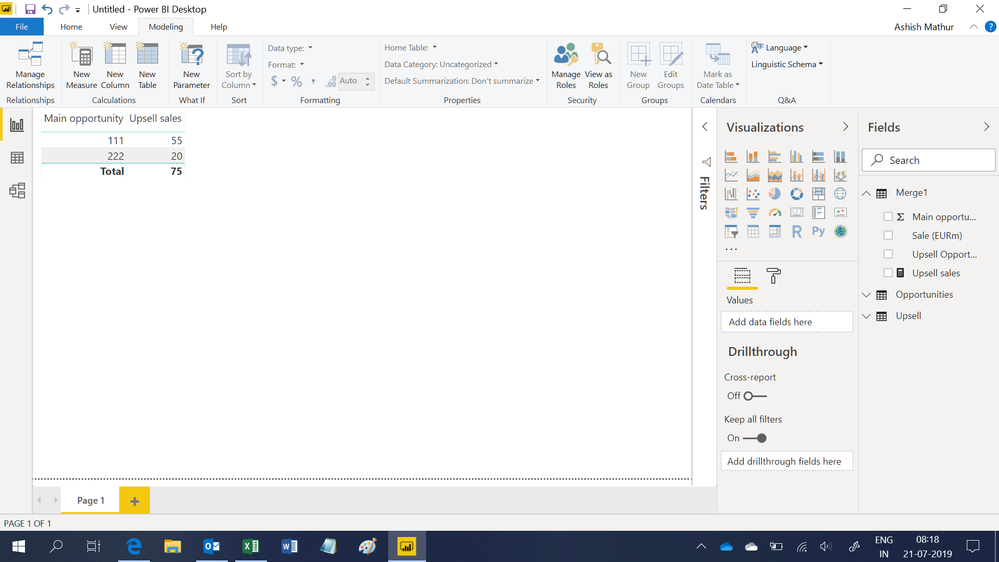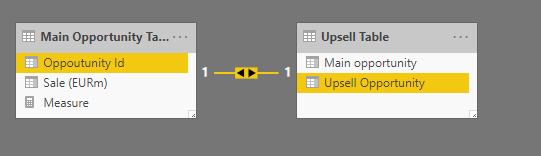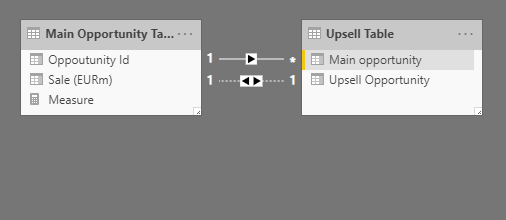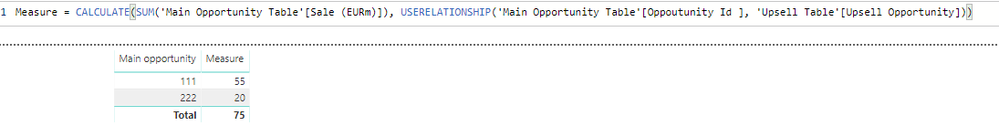- Power BI forums
- Updates
- News & Announcements
- Get Help with Power BI
- Desktop
- Service
- Report Server
- Power Query
- Mobile Apps
- Developer
- DAX Commands and Tips
- Custom Visuals Development Discussion
- Health and Life Sciences
- Power BI Spanish forums
- Translated Spanish Desktop
- Power Platform Integration - Better Together!
- Power Platform Integrations (Read-only)
- Power Platform and Dynamics 365 Integrations (Read-only)
- Training and Consulting
- Instructor Led Training
- Dashboard in a Day for Women, by Women
- Galleries
- Community Connections & How-To Videos
- COVID-19 Data Stories Gallery
- Themes Gallery
- Data Stories Gallery
- R Script Showcase
- Webinars and Video Gallery
- Quick Measures Gallery
- 2021 MSBizAppsSummit Gallery
- 2020 MSBizAppsSummit Gallery
- 2019 MSBizAppsSummit Gallery
- Events
- Ideas
- Custom Visuals Ideas
- Issues
- Issues
- Events
- Upcoming Events
- Community Blog
- Power BI Community Blog
- Custom Visuals Community Blog
- Community Support
- Community Accounts & Registration
- Using the Community
- Community Feedback
Register now to learn Fabric in free live sessions led by the best Microsoft experts. From Apr 16 to May 9, in English and Spanish.
- Power BI forums
- Forums
- Get Help with Power BI
- Desktop
- Sum based on a value coming from another table
- Subscribe to RSS Feed
- Mark Topic as New
- Mark Topic as Read
- Float this Topic for Current User
- Bookmark
- Subscribe
- Printer Friendly Page
- Mark as New
- Bookmark
- Subscribe
- Mute
- Subscribe to RSS Feed
- Permalink
- Report Inappropriate Content
Sum based on a value coming from another table
Hello,
I am very new to DAX and PowerBI in general so incase this is already answered then please let me know.
So i have 2 tables
| Main Opportunity Table | |
| Oppoutunity Id | Sale (EURm) |
| 111 | 10 |
| 222 | 15 |
| 333 | 20 |
| 444 | 25 |
| 555 | 30 |
| Upsell Table | |
| Main opportunity | Upsell Opportunity |
| 111 | 555 |
| 111 | 444 |
| 222 | 333 |
Now i would like to see
| Main Opp | Up Sell Sales (EUR m) | |
| 111 | 55 | (sum of 555 and 444 from main table) |
| 222 | 20 | (sum of 333 from main table) |
I have tried to read upon parent-child and use Path but that required the child (Upsell id) to have all the parent ids (Main opp id) - which i dont have
Can someone please guide me how to get to this ?
Thanks
Solved! Go to Solution.
- Mark as New
- Bookmark
- Subscribe
- Mute
- Subscribe to RSS Feed
- Permalink
- Report Inappropriate Content
Hi,
You may download my PBI file from here.
Hope this helps.
Regards,
Ashish Mathur
http://www.ashishmathur.com
https://www.linkedin.com/in/excelenthusiasts/
- Mark as New
- Bookmark
- Subscribe
- Mute
- Subscribe to RSS Feed
- Permalink
- Report Inappropriate Content
Hi @85dhruv ,
Set the relationship as below:
then add the measure:
Measure = IF(MAX('Upsell Table'[Main opportunity])=BLANK(),BLANK(),CALCULATE(SUM('Main Opportunity Table'[Sale (EURm)]),ALL('Upsell Table'),VALUES('Upsell Table'[Main opportunity])))Result shown as below: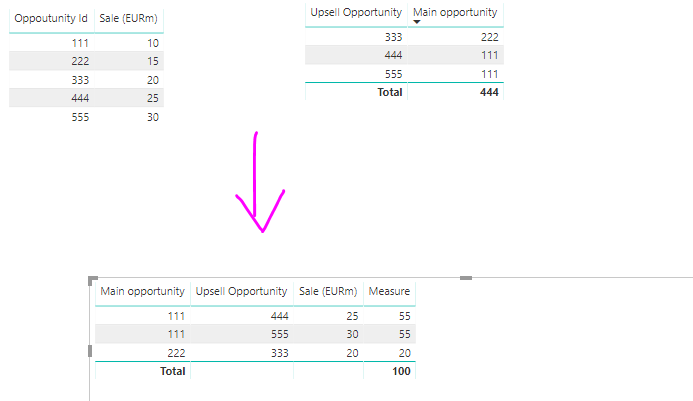
Best regards,
Dina Ye
If this post helps, then please consider Accept it as the solution to help the other members find it more
quickly.
- Mark as New
- Bookmark
- Subscribe
- Mute
- Subscribe to RSS Feed
- Permalink
- Report Inappropriate Content
Thanks @v-diye-msft @Ashish_Mathur , both accepted solutions worked . i used the one without the Merge since the table size i am handling is huge and it was taking a lot of time to create another table.
- Mark as New
- Bookmark
- Subscribe
- Mute
- Subscribe to RSS Feed
- Permalink
- Report Inappropriate Content
You are welcome.
Regards,
Ashish Mathur
http://www.ashishmathur.com
https://www.linkedin.com/in/excelenthusiasts/
- Mark as New
- Bookmark
- Subscribe
- Mute
- Subscribe to RSS Feed
- Permalink
- Report Inappropriate Content
Hi @85dhruv ,
Set the relationship as below:
then add the measure:
Measure = IF(MAX('Upsell Table'[Main opportunity])=BLANK(),BLANK(),CALCULATE(SUM('Main Opportunity Table'[Sale (EURm)]),ALL('Upsell Table'),VALUES('Upsell Table'[Main opportunity])))Result shown as below: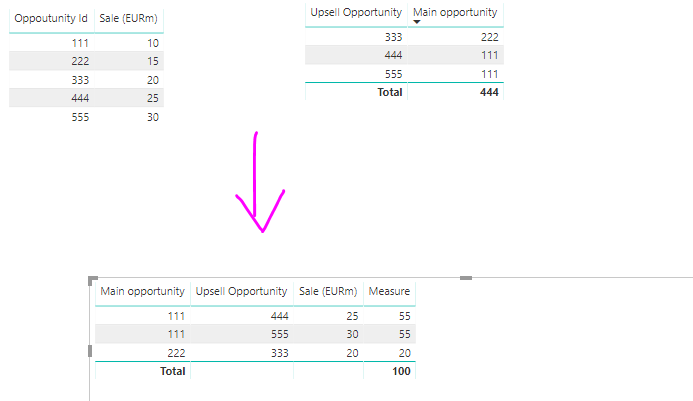
Best regards,
Dina Ye
If this post helps, then please consider Accept it as the solution to help the other members find it more
quickly.
- Mark as New
- Bookmark
- Subscribe
- Mute
- Subscribe to RSS Feed
- Permalink
- Report Inappropriate Content
Hi,
You may download my PBI file from here.
Hope this helps.
Regards,
Ashish Mathur
http://www.ashishmathur.com
https://www.linkedin.com/in/excelenthusiasts/
- Mark as New
- Bookmark
- Subscribe
- Mute
- Subscribe to RSS Feed
- Permalink
- Report Inappropriate Content
Hi,
I am not sure if this is what you are looking for
I set the relationship like this:
Active: Opportunity ID -> Main Opportunity
Inactive: Opportunity Id <-> Upsell Opportunity
Then I created a measure (See above)
- Mark as New
- Bookmark
- Subscribe
- Mute
- Subscribe to RSS Feed
- Permalink
- Report Inappropriate Content
Hi @85dhruv
Have your heard about the bridge table, perhaps it could be help you.
Additionally, study SUMX Dax function: https://docs.microsoft.com/en-us/dax/sumx-function-dax
https://www.seerinteractive.com/blog/join-many-many-power-bi/
Helpful resources

Microsoft Fabric Learn Together
Covering the world! 9:00-10:30 AM Sydney, 4:00-5:30 PM CET (Paris/Berlin), 7:00-8:30 PM Mexico City

Power BI Monthly Update - April 2024
Check out the April 2024 Power BI update to learn about new features.

| User | Count |
|---|---|
| 112 | |
| 100 | |
| 80 | |
| 64 | |
| 57 |
| User | Count |
|---|---|
| 145 | |
| 111 | |
| 92 | |
| 84 | |
| 66 |