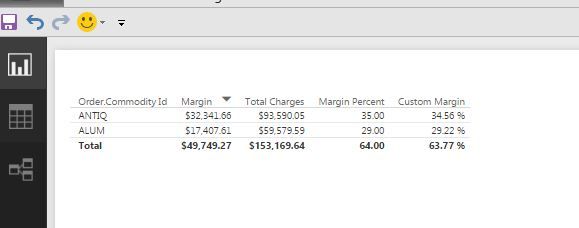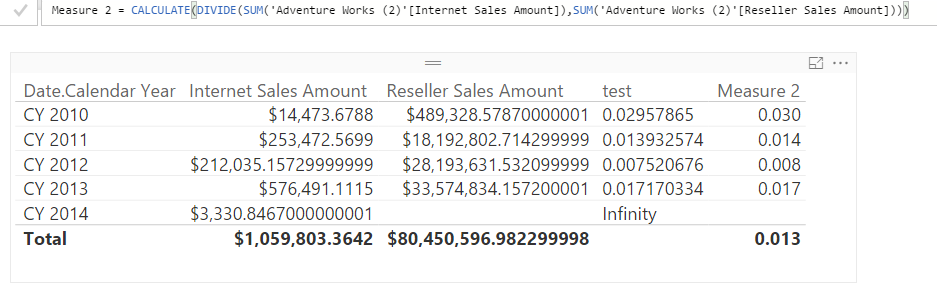- Power BI forums
- Updates
- News & Announcements
- Get Help with Power BI
- Desktop
- Service
- Report Server
- Power Query
- Mobile Apps
- Developer
- DAX Commands and Tips
- Custom Visuals Development Discussion
- Health and Life Sciences
- Power BI Spanish forums
- Translated Spanish Desktop
- Power Platform Integration - Better Together!
- Power Platform Integrations (Read-only)
- Power Platform and Dynamics 365 Integrations (Read-only)
- Training and Consulting
- Instructor Led Training
- Dashboard in a Day for Women, by Women
- Galleries
- Community Connections & How-To Videos
- COVID-19 Data Stories Gallery
- Themes Gallery
- Data Stories Gallery
- R Script Showcase
- Webinars and Video Gallery
- Quick Measures Gallery
- 2021 MSBizAppsSummit Gallery
- 2020 MSBizAppsSummit Gallery
- 2019 MSBizAppsSummit Gallery
- Events
- Ideas
- Custom Visuals Ideas
- Issues
- Issues
- Events
- Upcoming Events
- Community Blog
- Power BI Community Blog
- Custom Visuals Community Blog
- Community Support
- Community Accounts & Registration
- Using the Community
- Community Feedback
Register now to learn Fabric in free live sessions led by the best Microsoft experts. From Apr 16 to May 9, in English and Spanish.
- Power BI forums
- Forums
- Get Help with Power BI
- Desktop
- Sum and totals not working
- Subscribe to RSS Feed
- Mark Topic as New
- Mark Topic as Read
- Float this Topic for Current User
- Bookmark
- Subscribe
- Printer Friendly Page
- Mark as New
- Bookmark
- Subscribe
- Mute
- Subscribe to RSS Feed
- Permalink
- Report Inappropriate Content
Sum and totals not working
I'm having trouble with formulas and the way the results sum in Power BI Desktop.
For Profit Margin, I take Costs Column Divided by Revenue Column which equals the decimal number that I convert to percentage. It works fine for single orders, but when I combine orders the total doesn't total up all of the Costs column and Divide by the Total of the Revenue column. Instead, it takes all of the results and sums, averages, or whatever I choose as the method and calculates it that way.
Any ideas on what I'm doing wrong or if there is a special function or command that I'm leaving out?
- Mark as New
- Bookmark
- Subscribe
- Mute
- Subscribe to RSS Feed
- Permalink
- Report Inappropriate Content
Can you post some sample data and a screen shot of what you are seeing and what is wrong?
@ me in replies or I'll lose your thread!!!
Instead of a Kudo, please vote for this idea
Become an expert!: Enterprise DNA
External Tools: MSHGQM
YouTube Channel!: Microsoft Hates Greg
Latest book!: The Definitive Guide to Power Query (M)
DAX is easy, CALCULATE makes DAX hard...
- Mark as New
- Bookmark
- Subscribe
- Mute
- Subscribe to RSS Feed
- Permalink
- Report Inappropriate Content
I appreciate the offer for help. I'll see if I can get a screen shot. Digging into it more, one of the columns I was using was imported in from an SSAS model as a calculated measure. Those for some reason, always come over as text. I changed the formatting and everything, but when I use this as part of my equation the totals don't work. When I re-create the calculated field with the base date from the import, and use the new calculated column to as part of my new column, the totals seem to be working.
It's really odd.
- Mark as New
- Bookmark
- Subscribe
- Mute
- Subscribe to RSS Feed
- Permalink
- Report Inappropriate Content
Hi @BarryB75,
Based on my test, if get data from SSAS cube, the imported numeric column data type won't be changed to text, and it can be also used for calculating totals in a measure.
In your scenario, would you please share detail steps for us to reproduce the issue?
Best Regards,
Qiuyun Yu
If this post helps, then please consider Accept it as the solution to help the other members find it more quickly.
- Mark as New
- Bookmark
- Subscribe
- Mute
- Subscribe to RSS Feed
- Permalink
- Report Inappropriate Content
Here is an example. Margin percentage is a calculated measure. On live connections, it works fine, but when I import it, you can see that there is no sigma sign beside it. In the table and the modeling, it comes over as text. This is a calculated measure that uses two other measures (charges and costs) to calculate.
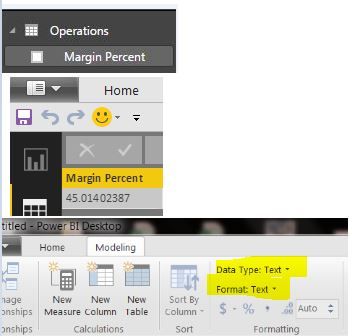
- Mark as New
- Bookmark
- Subscribe
- Mute
- Subscribe to RSS Feed
- Permalink
- Report Inappropriate Content
Hi @BarryB75,
I can reproduce the issue like yours. If I create a new calculated measure('test') by divide one measure('Internet Sales Amount') and another measure('Reseller Sales Amount') on SSAS side, the measure test will be treated as Text data type in import mode. But in live connection, the measure test is fine.
For this issue, I will report it internally and keep you updated once I get any feedback.
Best Regards,
Qiuyun Yu
If this post helps, then please consider Accept it as the solution to help the other members find it more quickly.
- Mark as New
- Bookmark
- Subscribe
- Mute
- Subscribe to RSS Feed
- Permalink
- Report Inappropriate Content
Below is an example of what I was talking about in my first post. The margin percentage should be margin divided by charges. It is correct on individual lines, but the totals add the results (margin percentage) instead of taking the total of the margin column and the total of the charges column. I made a custom column and selected the margin column and divided by the charges column. Same result. The individual lines were fine, the totals did the same thing. Also, the margin column came over as text (like the earlier example on the margin percentage) so I had to re-model it.
- Mark as New
- Bookmark
- Subscribe
- Mute
- Subscribe to RSS Feed
- Permalink
- Report Inappropriate Content
Hi @BarryB75,
To make the total row of Margin Percentage return the value by dividing the total of the margin column and the total of the charges, you can create a measure like below:
Measure 2 = CALCULATE(DIVIDE(SUM('Adventure Works (2)'[Internet Sales Amount]),SUM('Adventure Works (2)'[Reseller Sales Amount])))
Best Regards,
Qiuyun Yu
If this post helps, then please consider Accept it as the solution to help the other members find it more quickly.
- Mark as New
- Bookmark
- Subscribe
- Mute
- Subscribe to RSS Feed
- Permalink
- Report Inappropriate Content
Yeah, that sounds very strange!
@ me in replies or I'll lose your thread!!!
Instead of a Kudo, please vote for this idea
Become an expert!: Enterprise DNA
External Tools: MSHGQM
YouTube Channel!: Microsoft Hates Greg
Latest book!: The Definitive Guide to Power Query (M)
DAX is easy, CALCULATE makes DAX hard...
Helpful resources

Microsoft Fabric Learn Together
Covering the world! 9:00-10:30 AM Sydney, 4:00-5:30 PM CET (Paris/Berlin), 7:00-8:30 PM Mexico City

Power BI Monthly Update - April 2024
Check out the April 2024 Power BI update to learn about new features.

| User | Count |
|---|---|
| 114 | |
| 99 | |
| 75 | |
| 73 | |
| 49 |
| User | Count |
|---|---|
| 145 | |
| 109 | |
| 109 | |
| 90 | |
| 64 |