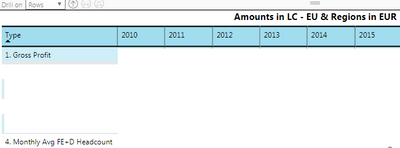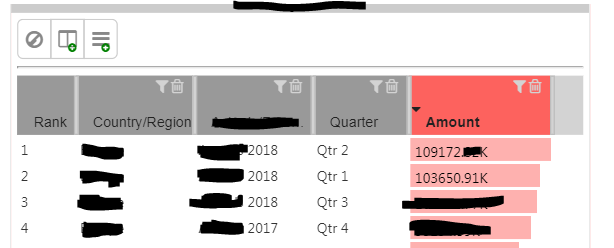- Power BI forums
- Updates
- News & Announcements
- Get Help with Power BI
- Desktop
- Service
- Report Server
- Power Query
- Mobile Apps
- Developer
- DAX Commands and Tips
- Custom Visuals Development Discussion
- Health and Life Sciences
- Power BI Spanish forums
- Translated Spanish Desktop
- Power Platform Integration - Better Together!
- Power Platform Integrations (Read-only)
- Power Platform and Dynamics 365 Integrations (Read-only)
- Training and Consulting
- Instructor Led Training
- Dashboard in a Day for Women, by Women
- Galleries
- Community Connections & How-To Videos
- COVID-19 Data Stories Gallery
- Themes Gallery
- Data Stories Gallery
- R Script Showcase
- Webinars and Video Gallery
- Quick Measures Gallery
- 2021 MSBizAppsSummit Gallery
- 2020 MSBizAppsSummit Gallery
- 2019 MSBizAppsSummit Gallery
- Events
- Ideas
- Custom Visuals Ideas
- Issues
- Issues
- Events
- Upcoming Events
- Community Blog
- Power BI Community Blog
- Custom Visuals Community Blog
- Community Support
- Community Accounts & Registration
- Using the Community
- Community Feedback
Register now to learn Fabric in free live sessions led by the best Microsoft experts. From Apr 16 to May 9, in English and Spanish.
- Power BI forums
- Forums
- Get Help with Power BI
- Desktop
- Sum and Average on the same Column
- Subscribe to RSS Feed
- Mark Topic as New
- Mark Topic as Read
- Float this Topic for Current User
- Bookmark
- Subscribe
- Printer Friendly Page
- Mark as New
- Bookmark
- Subscribe
- Mute
- Subscribe to RSS Feed
- Permalink
- Report Inappropriate Content
Sum and Average on the same Column
Dear All,
I need your help on this one. On my Excel file I have in one column amounts which are distinguished differently. I have Gross Profit and HeadCounts. The only thing that makes the difference is the description on the right column so for example:
Date Amount Type
01/01/2018 1000 Gross Profit
01/02/2018 2000 Gross Profit --> Excel File
01/01/2018 10 Headcounts
01/02/2018 12 Headcounts
And the reason why I have all the amounts under the same columns is so I can create a table where I can have the dates on the columns and the types on the Rows.
Is there any way that I can choose for the Gross Profit to take the Sum and for the Headcounts the Average??
In case you need further details let me know about it.
Some like that is what I am trying to built but with the amounts under the years and now I am able to drill to quarters and months.
Solved! Go to Solution.
- Mark as New
- Bookmark
- Subscribe
- Mute
- Subscribe to RSS Feed
- Permalink
- Report Inappropriate Content
- Mark as New
- Bookmark
- Subscribe
- Mute
- Subscribe to RSS Feed
- Permalink
- Report Inappropriate Content
Measure = VAR GrossProfit = FORMAT(SUM(Table1[Amount]),"#,##0") VAR Headcounts = FORMAT(AVERAGE(Table1[Amount]),"#,##0.0") VAR Final = SWITCH(SELECTEDVALUE(Table1[Type]),"Gross Profit", GrossProfit,"Headcounts", Headcounts) Return Final
- Mark as New
- Bookmark
- Subscribe
- Mute
- Subscribe to RSS Feed
- Permalink
- Report Inappropriate Content
- Mark as New
- Bookmark
- Subscribe
- Mute
- Subscribe to RSS Feed
- Permalink
- Report Inappropriate Content
Hello,
An extra question came up here. On my Gross profit I want it without any decimals. But my Headcounts with one decimal.
How can I do that?
If I change it from the Format it changes for everthing.
Thank you very much in advance!
Cheers,
- Mark as New
- Bookmark
- Subscribe
- Mute
- Subscribe to RSS Feed
- Permalink
- Report Inappropriate Content
Measure = VAR GrossProfit = FORMAT(SUM(Table1[Amount]),"#,##0") VAR Headcounts = FORMAT(AVERAGE(Table1[Amount]),"#,##0.0") VAR Final = SWITCH(SELECTEDVALUE(Table1[Type]),"Gross Profit", GrossProfit,"Headcounts", Headcounts) Return Final
- Mark as New
- Bookmark
- Subscribe
- Mute
- Subscribe to RSS Feed
- Permalink
- Report Inappropriate Content
Thank you very much once again its been very helpful !!!!
Something last. Is there any possibility to make this measure value?
What I am trying to do is to imput it on the Table sorter app. But is shows it as black which means that it does not read it.
what I am thinking is that it willl read it if it was value.
Thank you 🙂
- Mark as New
- Bookmark
- Subscribe
- Mute
- Subscribe to RSS Feed
- Permalink
- Report Inappropriate Content
To be honest I don't think theres a way to convert to value and keep the formatting as 2 separate types
- Mark as New
- Bookmark
- Subscribe
- Mute
- Subscribe to RSS Feed
- Permalink
- Report Inappropriate Content
Another solution which I thought is to create a different table. But I dont have the rank here. I could do it for the months with the below formula
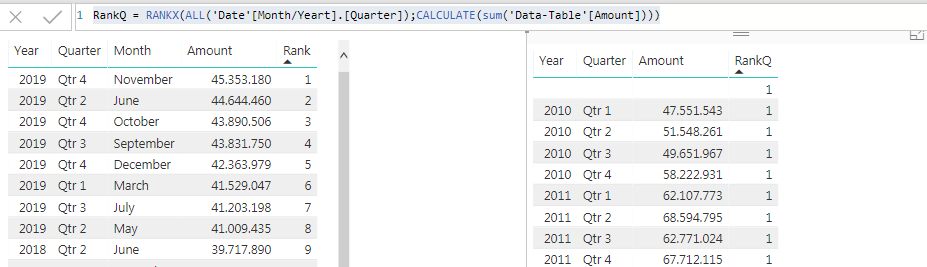
- Mark as New
- Bookmark
- Subscribe
- Mute
- Subscribe to RSS Feed
- Permalink
- Report Inappropriate Content
i have a similar problem. i have a column that contains sum or average. i want to create a measure that will return sum or averages of contents in another column say target or actual.
KPI target actual calculation
weight 60 40 sum
length 12 10 sum
%growth 3 1 average
- Mark as New
- Bookmark
- Subscribe
- Mute
- Subscribe to RSS Feed
- Permalink
- Report Inappropriate Content
what I am trying to fix is the below image! I would like to see a coma that separates the thousands so it can easable to read.
Any idea?
- Mark as New
- Bookmark
- Subscribe
- Mute
- Subscribe to RSS Feed
- Permalink
- Report Inappropriate Content
It works perfectly! thank you very much !!!!!!!!
Helpful resources

Microsoft Fabric Learn Together
Covering the world! 9:00-10:30 AM Sydney, 4:00-5:30 PM CET (Paris/Berlin), 7:00-8:30 PM Mexico City

Power BI Monthly Update - April 2024
Check out the April 2024 Power BI update to learn about new features.

| User | Count |
|---|---|
| 109 | |
| 98 | |
| 77 | |
| 66 | |
| 54 |
| User | Count |
|---|---|
| 144 | |
| 104 | |
| 100 | |
| 86 | |
| 64 |