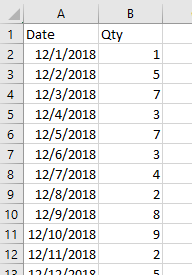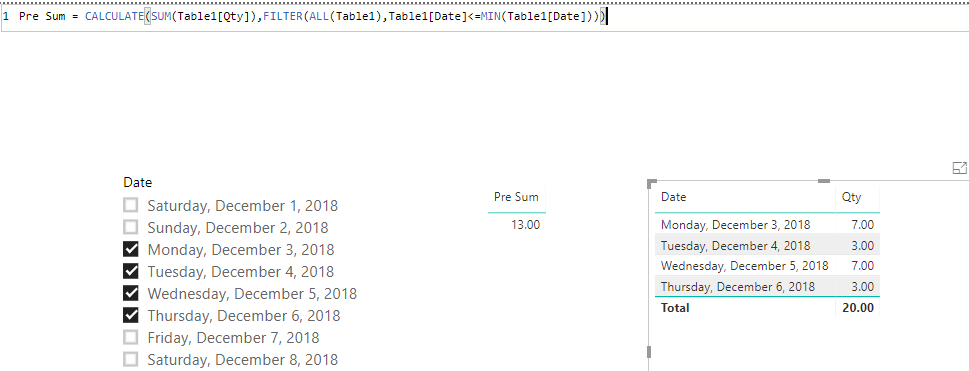- Power BI forums
- Updates
- News & Announcements
- Get Help with Power BI
- Desktop
- Service
- Report Server
- Power Query
- Mobile Apps
- Developer
- DAX Commands and Tips
- Custom Visuals Development Discussion
- Health and Life Sciences
- Power BI Spanish forums
- Translated Spanish Desktop
- Power Platform Integration - Better Together!
- Power Platform Integrations (Read-only)
- Power Platform and Dynamics 365 Integrations (Read-only)
- Training and Consulting
- Instructor Led Training
- Dashboard in a Day for Women, by Women
- Galleries
- Community Connections & How-To Videos
- COVID-19 Data Stories Gallery
- Themes Gallery
- Data Stories Gallery
- R Script Showcase
- Webinars and Video Gallery
- Quick Measures Gallery
- 2021 MSBizAppsSummit Gallery
- 2020 MSBizAppsSummit Gallery
- 2019 MSBizAppsSummit Gallery
- Events
- Ideas
- Custom Visuals Ideas
- Issues
- Issues
- Events
- Upcoming Events
- Community Blog
- Power BI Community Blog
- Custom Visuals Community Blog
- Community Support
- Community Accounts & Registration
- Using the Community
- Community Feedback
Register now to learn Fabric in free live sessions led by the best Microsoft experts. From Apr 16 to May 9, in English and Spanish.
- Power BI forums
- Forums
- Get Help with Power BI
- Desktop
- Re: Sum an opening balance before the selected fil...
- Subscribe to RSS Feed
- Mark Topic as New
- Mark Topic as Read
- Float this Topic for Current User
- Bookmark
- Subscribe
- Printer Friendly Page
- Mark as New
- Bookmark
- Subscribe
- Mute
- Subscribe to RSS Feed
- Permalink
- Report Inappropriate Content
Sum an opening balance before the selected filter date range
Hello all!
I've read through some similar use cases, but can't seem to nail down a calculation that works. I'm trying to sum a quantity field for all dates before the earliest selected. For example, user selects date range 2/1/2019 - 2/28/2019. The opening balance should sum quantities for all dates before 2/1/2019. Seems straightforward, but I must be missing something.
I've done something, such as:
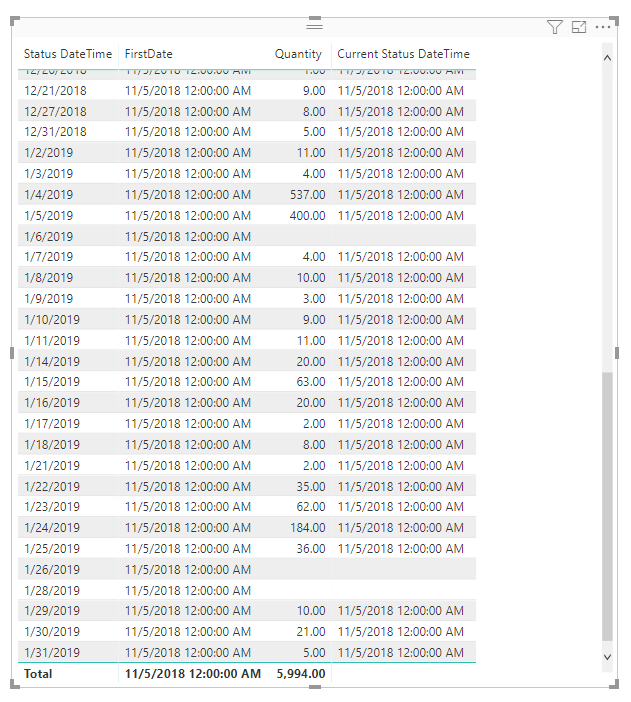
Solved! Go to Solution.
- Mark as New
- Bookmark
- Subscribe
- Mute
- Subscribe to RSS Feed
- Permalink
- Report Inappropriate Content
Will ALL() you can specify columns too, may be a shorter list for you. Check this link.
- Mark as New
- Bookmark
- Subscribe
- Mute
- Subscribe to RSS Feed
- Permalink
- Report Inappropriate Content
Hi @Anonymous ,
You need an extra date dimension table which is unrelated to 'Item' and 'Item status' table.
calendar =
CALENDAR (
MIN ( 'Item status'[Status DateTime] ),
MAX ( 'Item status'[Status DateTime] )
)
Opening Balance =
VAR first_date =
MIN ( 'calendar'[Dates] )
RETURN
CALCULATE (
SUM ( 'Item'[Quantity] ),
FILTER ( 'ItemStatus', 'Item Status'[Status] = "Created" ),
FILTER ( ALL ( 'Item Status' ), 'Item Status'[Status DateTime] <= first_date )
)
If this post helps, then please consider Accept it as the solution to help the other members find it more quickly.
- Mark as New
- Bookmark
- Subscribe
- Mute
- Subscribe to RSS Feed
- Permalink
- Report Inappropriate Content
Hi @Anonymous ,
You need an extra date dimension table which is unrelated to 'Item' and 'Item status' table.
calendar =
CALENDAR (
MIN ( 'Item status'[Status DateTime] ),
MAX ( 'Item status'[Status DateTime] )
)
Opening Balance =
VAR first_date =
MIN ( 'calendar'[Dates] )
RETURN
CALCULATE (
SUM ( 'Item'[Quantity] ),
FILTER ( 'ItemStatus', 'Item Status'[Status] = "Created" ),
FILTER ( ALL ( 'Item Status' ), 'Item Status'[Status DateTime] <= first_date )
)
If this post helps, then please consider Accept it as the solution to help the other members find it more quickly.
- Mark as New
- Bookmark
- Subscribe
- Mute
- Subscribe to RSS Feed
- Permalink
- Report Inappropriate Content
Try something like this:
- Mark as New
- Bookmark
- Subscribe
- Mute
- Subscribe to RSS Feed
- Permalink
- Report Inappropriate Content
Hi,
Thanks for the reply.
I think this is not working in my scenario because using the ALL to over ride the date context also encapsulates all items, which I do not necessarily want.
The fact table actually contains each item 1 time, with an associated qty. This is related 1:M to the Item Status table, where the item can have multiple statuses and multiple dates. Item 001 can be created on 12/1, blocked on 12/2, shipped on 12/4, etc.
The matrix/table on the summary page has the Opening Blance ("pre-sum" in your example) by Item Category, this is another dimension.
I think using ALL on the Status table removes the current context of item category in the table grid and throws everything off. Hoepfully I explained that correctly 🙂
- Mark as New
- Bookmark
- Subscribe
- Mute
- Subscribe to RSS Feed
- Permalink
- Report Inappropriate Content
So maybe use ALLEXCEPT([DateColumn]), so you can keep your status and other filters?
- Mark as New
- Bookmark
- Subscribe
- Mute
- Subscribe to RSS Feed
- Permalink
- Report Inappropriate Content
Hi there,
I actually need the opposite of ALLEXCEPT. I want to maintain all current filters/row context, but override the current date context for Status Date. That's why I tried to use ALL, but maybe I need to combine it with something else.
When I implemented ALLEXCEPT('Item Status', "Item Category[Category Name], Company [Company Name]) ..and so on, the calculation is appearing correct! But I'd need to add every single filter column into the ALLEXCEPT function. There are about 5 - 6 drop down filters on the report header. Thanks for getting me this far!
- Mark as New
- Bookmark
- Subscribe
- Mute
- Subscribe to RSS Feed
- Permalink
- Report Inappropriate Content
Will ALL() you can specify columns too, may be a shorter list for you. Check this link.
Helpful resources

Microsoft Fabric Learn Together
Covering the world! 9:00-10:30 AM Sydney, 4:00-5:30 PM CET (Paris/Berlin), 7:00-8:30 PM Mexico City

Power BI Monthly Update - April 2024
Check out the April 2024 Power BI update to learn about new features.

| User | Count |
|---|---|
| 112 | |
| 100 | |
| 76 | |
| 74 | |
| 49 |
| User | Count |
|---|---|
| 146 | |
| 108 | |
| 106 | |
| 90 | |
| 62 |