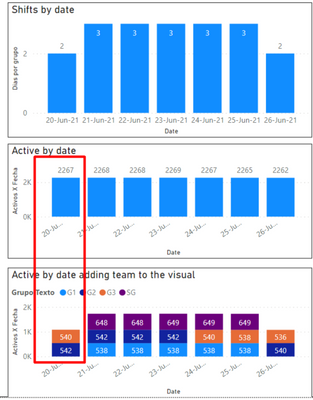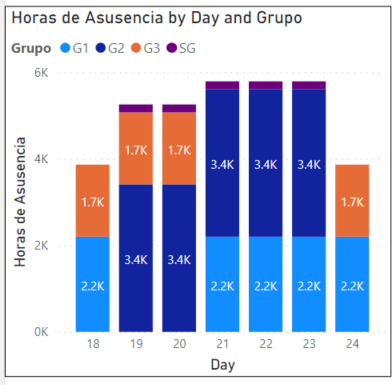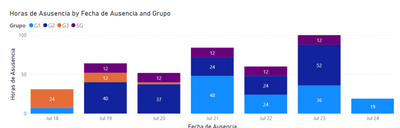- Power BI forums
- Updates
- News & Announcements
- Get Help with Power BI
- Desktop
- Service
- Report Server
- Power Query
- Mobile Apps
- Developer
- DAX Commands and Tips
- Custom Visuals Development Discussion
- Health and Life Sciences
- Power BI Spanish forums
- Translated Spanish Desktop
- Power Platform Integration - Better Together!
- Power Platform Integrations (Read-only)
- Power Platform and Dynamics 365 Integrations (Read-only)
- Training and Consulting
- Instructor Led Training
- Dashboard in a Day for Women, by Women
- Galleries
- Community Connections & How-To Videos
- COVID-19 Data Stories Gallery
- Themes Gallery
- Data Stories Gallery
- R Script Showcase
- Webinars and Video Gallery
- Quick Measures Gallery
- 2021 MSBizAppsSummit Gallery
- 2020 MSBizAppsSummit Gallery
- 2019 MSBizAppsSummit Gallery
- Events
- Ideas
- Custom Visuals Ideas
- Issues
- Issues
- Events
- Upcoming Events
- Community Blog
- Power BI Community Blog
- Custom Visuals Community Blog
- Community Support
- Community Accounts & Registration
- Using the Community
- Community Feedback
Register now to learn Fabric in free live sessions led by the best Microsoft experts. From Apr 16 to May 9, in English and Spanish.
- Power BI forums
- Forums
- Get Help with Power BI
- Desktop
- Sum active employees by team and shift does not ma...
- Subscribe to RSS Feed
- Mark Topic as New
- Mark Topic as Read
- Float this Topic for Current User
- Bookmark
- Subscribe
- Printer Friendly Page
- Mark as New
- Bookmark
- Subscribe
- Mute
- Subscribe to RSS Feed
- Permalink
- Report Inappropriate Content
Sum active employees by team and shift does not match
Hello,
I have rotating shifts and im trying to sum active employees by team and shift.
We have 4 teams running as followed:
SG = Monday To Friday on Shift A
G1= rotating 5 Days on a day shift, 2 rest and 5 days at nigth
G2= rotating 5 Days on a day shift, 2 rest and 5 days at nigth
G3= rotating 5 Days on a day shift, 2 rest and 5 days at nigth
I have a calendar with the team and shift dates:
I also have the Employee history ( actives and non actives)
Im currently calculating Actives per day with the following formula:
Activos X Fecha =
CALCULATE(COUNTROWS(
CALCULATETABLE('maestro_empleados (Ausentismo)',
FILTER('maestro_empleados (Ausentismo)',
'maestro_empleados (Ausentismo)'[FECHA INGRESO]<=MAX('Calendario de Grupos'[Fecha])
&& 'maestro_empleados (Ausentismo)'[ESTADO]="A"))))
+
CALCULATE(COUNTROWS(
CALCULATETABLE('maestro_empleados (Ausentismo)',
FILTER('maestro_empleados (Ausentismo)',
'maestro_empleados (Ausentismo)'[FECHA INGRESO]<=MAX('Calendario de Grupos'[Fecha])
&&'maestro_empleados (Ausentismo)'[FECHA RETIRO]<>BLANK()
&&'maestro_empleados (Ausentismo)'[FECHA RETIRO]>=MIN('Calendario de Grupos'[Fecha])
&& 'maestro_empleados (Ausentismo)'[ESTADO]="R"))))
For visuals works ok but when im trying to calculate active employees per day acording to the shift without it does not:
Items in the red square should match total:
Data Sample: https://we.tl/t-EauMS0CqCX
Apreciate the help.
RT
Solved! Go to Solution.
- Mark as New
- Bookmark
- Subscribe
- Mute
- Subscribe to RSS Feed
- Permalink
- Report Inappropriate Content
Hi Again
Its a little hard for me to understand because of the spanish but once again I think this is date related.
Can you explain the purpose of the tables? I feel like the model needs some adjustment but without understanding the purpose of what is in each table its hard to know what must move where. What are these being used for maestro_empleados (Ausentismo) and Ausentismo Manual and and how are they different. What dates do you need from your model?
All the dates should link to one calendar date table. A Calendar date table keeps the dates continious and is best practice to use one. You created a calendario table, but you only linked one date to it. You seem to need to use Fecha de Ausencia too but this is not linked. You also have bi directional relationship between Calendario de Grupos and maestro_empleados (Ausentismo) that can also be creating issues. I think your model needs to be adjusted. All "transational / event type data should link to the date table. It looks like Ausentismo Manual and maestro_empleados (Ausentismo) both need to link to one dedicated date table to look at dates across the data
It also looks like the calendar group table serves as a dimension and you should also be linking that to both the table rather than a bi direction relationship link them seperately. Why do you link it via Calendario de Grupos
not sure if this makes sense. as i said a little difficult to understand everything in the model as I am not Spanish.
If I took the time to answer your question and I came up with a solution, please mark my post as a solution and /or give kudos freely for the effort 🙂 Thank you!
Proud to be a Super User!
- Mark as New
- Bookmark
- Subscribe
- Mute
- Subscribe to RSS Feed
- Permalink
- Report Inappropriate Content
are you able to share your data model? how have you linked the 2 tables of data together? I think the issue might be some kind of overlap. firstly you will need to join your dates to a mutual date table - what date do you have plotted on your graphs? What is the relationship between these tables
If I took the time to answer your question and I came up with a solution, please mark my post as a solution and /or give kudos freely for the effort 🙂 Thank you!
Proud to be a Super User!
- Mark as New
- Bookmark
- Subscribe
- Mute
- Subscribe to RSS Feed
- Permalink
- Report Inappropriate Content
Hello @vanessafvg,
I was able to find the proper relationship, however It did affect another calculation, the problem was moved to another measure.
To give a better perspective of what I am trying to do, is calculate % of Absenteeism, formula is the following:
% Absenteeism = Hours of absenteeism / Man Hours in a Workday
This needs to be done by shift as I explained earlier, now I have Man Hours in a Workday figured out, but the hours of absenteeism do not match this is what im getting:
This is what it should be (page 2 of attached model):
Attaching model:
Best Regards
RT
- Mark as New
- Bookmark
- Subscribe
- Mute
- Subscribe to RSS Feed
- Permalink
- Report Inappropriate Content
Hi Again
Its a little hard for me to understand because of the spanish but once again I think this is date related.
Can you explain the purpose of the tables? I feel like the model needs some adjustment but without understanding the purpose of what is in each table its hard to know what must move where. What are these being used for maestro_empleados (Ausentismo) and Ausentismo Manual and and how are they different. What dates do you need from your model?
All the dates should link to one calendar date table. A Calendar date table keeps the dates continious and is best practice to use one. You created a calendario table, but you only linked one date to it. You seem to need to use Fecha de Ausencia too but this is not linked. You also have bi directional relationship between Calendario de Grupos and maestro_empleados (Ausentismo) that can also be creating issues. I think your model needs to be adjusted. All "transational / event type data should link to the date table. It looks like Ausentismo Manual and maestro_empleados (Ausentismo) both need to link to one dedicated date table to look at dates across the data
It also looks like the calendar group table serves as a dimension and you should also be linking that to both the table rather than a bi direction relationship link them seperately. Why do you link it via Calendario de Grupos
not sure if this makes sense. as i said a little difficult to understand everything in the model as I am not Spanish.
If I took the time to answer your question and I came up with a solution, please mark my post as a solution and /or give kudos freely for the effort 🙂 Thank you!
Proud to be a Super User!
- Mark as New
- Bookmark
- Subscribe
- Mute
- Subscribe to RSS Feed
- Permalink
- Report Inappropriate Content
@vanessafvg Thank you for the fast reply,
Tables explanation:
"Masestro_empleados" is the list of all employees active and inactive with the date of hiring and retired date, I use this to calculate how many active we have each day, the formulas is Active per date:
Activos X Fecha =
CALCULATE(COUNTROWS(
CALCULATETABLE('maestro_empleados (Ausentismo)',
FILTER('maestro_empleados (Ausentismo)',
'maestro_empleados (Ausentismo)'[FECHA INGRESO]<=MAX('Calendario de Grupos'[Fecha])
&& 'maestro_empleados (Ausentismo)'[ESTADO]="A"))))
+
CALCULATE(COUNTROWS(
CALCULATETABLE('maestro_empleados (Ausentismo)',
FILTER('maestro_empleados (Ausentismo)',
'maestro_empleados (Ausentismo)'[FECHA INGRESO]<=MAX('Calendario de Grupos'[Fecha])
&&'maestro_empleados (Ausentismo)'[FECHA RETIRO]<>BLANK()
&&'maestro_empleados (Ausentismo)'[FECHA RETIRO]>=MIN('Calendario de Grupos'[Fecha])
&& 'maestro_empleados (Ausentismo)'[ESTADO]="R"))))
"Calendario Grupos" its the team and shift information for each date, This is not my main calendar, there are other tables in the complete model that have a relation to the actual man calendar which is: "Calendario"
"Ausentismo Manual" is the absenteeism registry, who was absent how mane hours and when
"UNIDADES" is a table to group business units according to leader
"Grupo Texto" is a table with the team names that i used to remove the many to many relationship Between "Calendario" and "Maestro_empleados"
Related Tables:
I reviewed this section and got the calculations to match in separate graphs, (see red rectangle), and when i place then in the same table individual values add perfectly but totals just in "Horas Jornada" which is man hours per shift do not (see yellow rectangle should be "129,720"):
This is the formula I use for "Horas Jornada" :
Horas de Jornada =
COUNTROWS('Calendario de Grupos')*
CALCULATE([Activos X Fecha],FIRSTNONBLANK('Calendario de Grupos'[Grupo],'Calendario de Grupos'[Grupo]))
*12
Also when I try to filter by Business unit Absent hours disappear (red rectangles):
I'm sorry if it is a bit confusing but I'm trying to explain as the best I can. (wrote this post 2 times due changes I made to the model 😅)
I'm attaching the model with the new relations so you can review:
https://we.tl/t-jcK1Uv490D
Thanks for the follow up
Helpful resources

Microsoft Fabric Learn Together
Covering the world! 9:00-10:30 AM Sydney, 4:00-5:30 PM CET (Paris/Berlin), 7:00-8:30 PM Mexico City

Power BI Monthly Update - April 2024
Check out the April 2024 Power BI update to learn about new features.

| User | Count |
|---|---|
| 111 | |
| 100 | |
| 80 | |
| 64 | |
| 58 |
| User | Count |
|---|---|
| 148 | |
| 111 | |
| 93 | |
| 84 | |
| 66 |