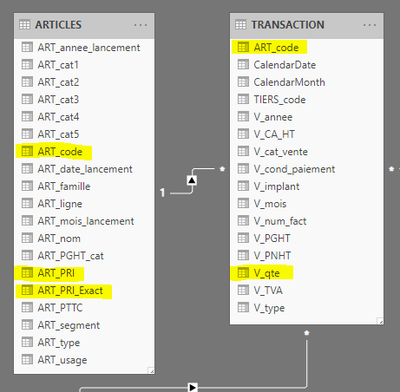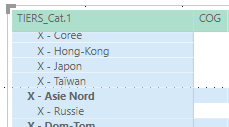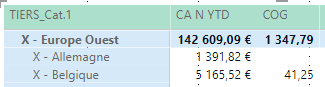- Power BI forums
- Updates
- News & Announcements
- Get Help with Power BI
- Desktop
- Service
- Report Server
- Power Query
- Mobile Apps
- Developer
- DAX Commands and Tips
- Custom Visuals Development Discussion
- Health and Life Sciences
- Power BI Spanish forums
- Translated Spanish Desktop
- Power Platform Integration - Better Together!
- Power Platform Integrations (Read-only)
- Power Platform and Dynamics 365 Integrations (Read-only)
- Training and Consulting
- Instructor Led Training
- Dashboard in a Day for Women, by Women
- Galleries
- Community Connections & How-To Videos
- COVID-19 Data Stories Gallery
- Themes Gallery
- Data Stories Gallery
- R Script Showcase
- Webinars and Video Gallery
- Quick Measures Gallery
- 2021 MSBizAppsSummit Gallery
- 2020 MSBizAppsSummit Gallery
- 2019 MSBizAppsSummit Gallery
- Events
- Ideas
- Custom Visuals Ideas
- Issues
- Issues
- Events
- Upcoming Events
- Community Blog
- Power BI Community Blog
- Custom Visuals Community Blog
- Community Support
- Community Accounts & Registration
- Using the Community
- Community Feedback
Register now to learn Fabric in free live sessions led by the best Microsoft experts. From Apr 16 to May 9, in English and Spanish.
- Power BI forums
- Forums
- Get Help with Power BI
- Desktop
- Sum a multiplication with if
- Subscribe to RSS Feed
- Mark Topic as New
- Mark Topic as Read
- Float this Topic for Current User
- Bookmark
- Subscribe
- Printer Friendly Page
- Mark as New
- Bookmark
- Subscribe
- Mute
- Subscribe to RSS Feed
- Permalink
- Report Inappropriate Content
Sum a multiplication with if
Hi everyone,
I am a newbie at Power BI, very used to Qlik but have to change software.
I have an issue with a formula of that type : sum(quantity*if(cost_a<>0;cost_a;cost_b)). To do that, I have 2 tables :
- TRANSACTION
- ARTICLES
as shown below
I highlighted the column needed for the calculation. I then want to have the result of course for each product but also for each type of client (as you can see, the column is sadly empty) :
I tried to combine the IF function with the SUM, the SUM with FILTER, and didn't succeed to anything. I guess I don't know how to use the IF function properly. If anyone could help me on that issue, it would be great !
Thank you very much for your help,
Delphine
Solved! Go to Solution.
- Mark as New
- Bookmark
- Subscribe
- Mute
- Subscribe to RSS Feed
- Permalink
- Report Inappropriate Content
@delphinew Try like. maxx
sumx(SUMMARIZE(ARTICLES;ARTICLES[ART_code];"M1";maxx(ARTICLES;if('ARTICLES'[ART_PRI]<>0; 'ARTICLES'[ART_PRI];'ARTICLES'[ART_PRI_Exact]));
"M2";sum('TRANSACTION'[V_qte]));[M1]*[M2])
Microsoft Power BI Learning Resources, 2023 !!
Learn Power BI - Full Course with Dec-2022, with Window, Index, Offset, 100+ Topics !!
Did I answer your question? Mark my post as a solution! Appreciate your Kudos !! Proud to be a Super User! !!
- Mark as New
- Bookmark
- Subscribe
- Mute
- Subscribe to RSS Feed
- Permalink
- Report Inappropriate Content
Try combine with your actual model, I am not clear of how is your model looks like but try something like this:
Measure =
var costtable = SUMMARIZE('Transaction','Transaction'[ART_code], 'Transaction'[Product], 'Transaction'[Client Type],'Transaction'[Cost a], 'Transaction'[Cost b],"Cost", IF('Transaction'[Cost a]<>0,'Transaction'[Cost a],'Transaction'[Cost b]))
Return SUMX(ALLEXCEPT(costtable,[product],[client type]),'Transaction'[Quantity]*[Cost])
The idea is create a column of actual cost, you can store it in the measure like above using Summarize, or just create a calculated column in the transaction table:
cost column= IF('Transaction'[Cost a]<>0,'Transaction'[Cost a],'Transaction'[Cost b])
measure = SUMX(ALLEXCEPT('Transaction',[product],[client type]),[Quantity]*cost column)
Paul Zheng
If this post helps, then please consider Accept it as the solution to help the other members find it more quickly.
- Mark as New
- Bookmark
- Subscribe
- Mute
- Subscribe to RSS Feed
- Permalink
- Report Inappropriate Content
Hi @V-pazhen-msft ,
thank you for your answer, I get your idea, but why should I need to create a new table to be able to perform that formula or create a new column in the original table ? I think it complexifies the model by repeating a piece of information already existing. in Qlik, the formula is as follow :
sum({$<V_annee={'$(=max(CalendarYear))'},V_type={'*vente*'}>}V_qte*if(ART_PRI<>0,ART_PRI,ART_PRI_Exact))
without any addition to the tables I have nore any new table (even temporary).
If I have no other choice, I will create a new column in my table ARTICLES, but I rather won't.
Thank you very much for your help !
- Mark as New
- Bookmark
- Subscribe
- Mute
- Subscribe to RSS Feed
- Permalink
- Report Inappropriate Content
Try like: sumx(Summmarize(Article[ArtCOde],"M1",maxx(Atricle,if(Art_pri<>0, art_prc,art_pri_excat)),"M2",sum(Trascation[]V_qty)),[M1]*[M2])
Microsoft Power BI Learning Resources, 2023 !!
Learn Power BI - Full Course with Dec-2022, with Window, Index, Offset, 100+ Topics !!
Did I answer your question? Mark my post as a solution! Appreciate your Kudos !! Proud to be a Super User! !!
- Mark as New
- Bookmark
- Subscribe
- Mute
- Subscribe to RSS Feed
- Permalink
- Report Inappropriate Content
Hi @amitchandak ,
thank you for your answer. I am not sure I understood it. I put :
sumx(SUMMARIZE(ARTICLES;ARTICLES[ART_code];"M1";max(ARTICLES;if('ARTICLES'[ART_PRI]<>0; 'ARTICLES'[ART_PRI];'ARTICLES'[ART_PRI_Exact]));"M2";sum('TRANSACTION'[V_qte]));[M1]*[M2])but I have 2 errors :
- Mark as New
- Bookmark
- Subscribe
- Mute
- Subscribe to RSS Feed
- Permalink
- Report Inappropriate Content
@delphinew Try like. maxx
sumx(SUMMARIZE(ARTICLES;ARTICLES[ART_code];"M1";maxx(ARTICLES;if('ARTICLES'[ART_PRI]<>0; 'ARTICLES'[ART_PRI];'ARTICLES'[ART_PRI_Exact]));
"M2";sum('TRANSACTION'[V_qte]));[M1]*[M2])
Microsoft Power BI Learning Resources, 2023 !!
Learn Power BI - Full Course with Dec-2022, with Window, Index, Offset, 100+ Topics !!
Did I answer your question? Mark my post as a solution! Appreciate your Kudos !! Proud to be a Super User! !!
- Mark as New
- Bookmark
- Subscribe
- Mute
- Subscribe to RSS Feed
- Permalink
- Report Inappropriate Content
Hi @amitchandak
thank you for your quick answer ! 🙂 I had an error first with MAXX that's why I put only MAXX (did not understand there were 2 different functions, sorry). I have no more error on the measure but it can't be shown on the screen : there is another error "la fin de l'entrée a été atteinte" which could be translated by "the end of the entry has been reached". Any idea ?
thank you very much,
Delphine
- Mark as New
- Bookmark
- Subscribe
- Mute
- Subscribe to RSS Feed
- Permalink
- Report Inappropriate Content
@amitchandak I got it : I am multiplicating a reference with a price... 😥 Let me try to fix it, and I tell you.
- Mark as New
- Bookmark
- Subscribe
- Mute
- Subscribe to RSS Feed
- Permalink
- Report Inappropriate Content
Hi @amitchandak , I tried to do it step by step to understand where could the errors come from and it still doesn't work : even the IF function returns me an error "cannot find name" while I followed the example given there if function dax microsoft docs
if([ART_PRI]<>0;[ART_PRI];[ART_PRI_Exact])and "impossible to have one unique value"
if(ARTICLES[ART_PRI]<>0;ARTICLES[ART_PRI];ARTICLES[ART_PRI_Exact])or
if('ARTICLES'[ART_PRI]<>0;'ARTICLES'[ART_PRI];'ARTICLES'[ART_PRI_Exact])(I still don't understand why sometimes you have ' before and after the name of the table, and sometimes you don't).
The COG calculation is supposed to be one of my simplest calculations, I am quite afraid for the other ones I have to do 😢
thank you very much for your help !
- Mark as New
- Bookmark
- Subscribe
- Mute
- Subscribe to RSS Feed
- Permalink
- Report Inappropriate Content
Hi,
I don't know why, but after a dozen tries, the IF function did work. So here is the formula now :
sumx(SUMMARIZE('ARTICLES';'ARTICLES'[ART_code];"M1";maxx(ARTICLES;if('ARTICLES'[ART_PRI]<>0; 'ARTICLES'[ART_PRI];'ARTICLES'[ART_PRI_Exact]));"M2";SUM('TRANSACTION'[V_qte]));[M2]*[M1])it is a half success.
When I put the measure in front of my articles, I got the expected result (I created a calculated column ART_PRI_calc to check the result) :
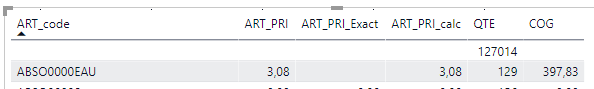
but put in front of my client categories, it goes wrong :
any idea ?
thank you very much !
- Mark as New
- Bookmark
- Subscribe
- Mute
- Subscribe to RSS Feed
- Permalink
- Report Inappropriate Content
Hi,
I think I have a clue: Power BI didn't load my entire table ARTICLES, only half the lines (1300 vs 2500)... I am trying to understand why, because the table is not so big and my table TRANSACTION has been fully loaded while way to big. I deleted and recreated the query numerous times, still doesn't work. Is there a maximum of lines for xlsx files to be imported to Power BI ?
thank you !
- Mark as New
- Bookmark
- Subscribe
- Mute
- Subscribe to RSS Feed
- Permalink
- Report Inappropriate Content
@amitchandak I finally suceeded to load my whole table ARTICLES and your formula did work ! 😁 thank you very much ! I still have to resolve the not-loading issue (I deleted and recreated the query 5 times to make it work, without changing anything, so quite strange for me)
Helpful resources

Microsoft Fabric Learn Together
Covering the world! 9:00-10:30 AM Sydney, 4:00-5:30 PM CET (Paris/Berlin), 7:00-8:30 PM Mexico City

Power BI Monthly Update - April 2024
Check out the April 2024 Power BI update to learn about new features.

| User | Count |
|---|---|
| 112 | |
| 97 | |
| 85 | |
| 67 | |
| 59 |
| User | Count |
|---|---|
| 150 | |
| 120 | |
| 100 | |
| 87 | |
| 68 |