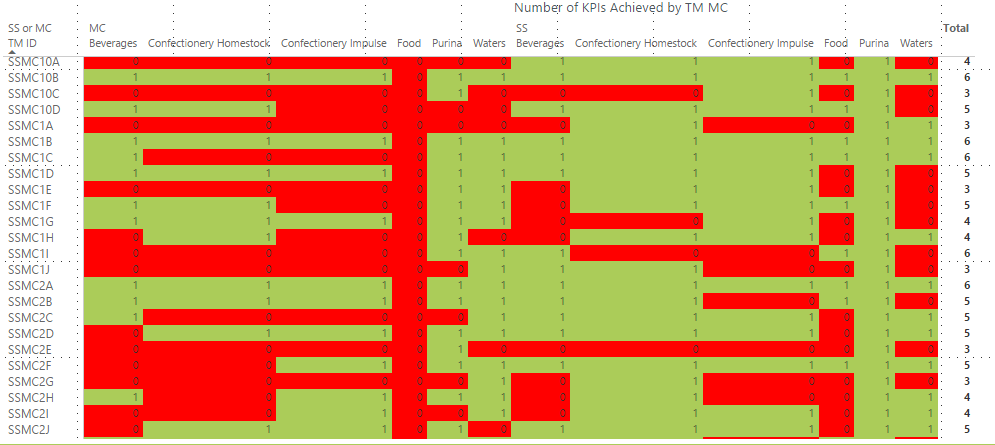- Power BI forums
- Updates
- News & Announcements
- Get Help with Power BI
- Desktop
- Service
- Report Server
- Power Query
- Mobile Apps
- Developer
- DAX Commands and Tips
- Custom Visuals Development Discussion
- Health and Life Sciences
- Power BI Spanish forums
- Translated Spanish Desktop
- Power Platform Integration - Better Together!
- Power Platform Integrations (Read-only)
- Power Platform and Dynamics 365 Integrations (Read-only)
- Training and Consulting
- Instructor Led Training
- Dashboard in a Day for Women, by Women
- Galleries
- Community Connections & How-To Videos
- COVID-19 Data Stories Gallery
- Themes Gallery
- Data Stories Gallery
- R Script Showcase
- Webinars and Video Gallery
- Quick Measures Gallery
- 2021 MSBizAppsSummit Gallery
- 2020 MSBizAppsSummit Gallery
- 2019 MSBizAppsSummit Gallery
- Events
- Ideas
- Custom Visuals Ideas
- Issues
- Issues
- Events
- Upcoming Events
- Community Blog
- Power BI Community Blog
- Custom Visuals Community Blog
- Community Support
- Community Accounts & Registration
- Using the Community
- Community Feedback
Register now to learn Fabric in free live sessions led by the best Microsoft experts. From Apr 16 to May 9, in English and Spanish.
- Power BI forums
- Forums
- Get Help with Power BI
- Desktop
- Re: Sum a Measure Across 2 Layers of Categorisatio...
- Subscribe to RSS Feed
- Mark Topic as New
- Mark Topic as Read
- Float this Topic for Current User
- Bookmark
- Subscribe
- Printer Friendly Page
- Mark as New
- Bookmark
- Subscribe
- Mute
- Subscribe to RSS Feed
- Permalink
- Report Inappropriate Content
Sum a Measure Across 2 Layers of Categorisation, Multiple Column Headers
Hi,
I'm using the following DAX measure to work out if a KPI for a particular category has been achieved:
KPI Achieved = SUMX (
Category,
IF (Category[Category] = "Beverages",if([%Avg]>=1,1,0),
IF (Category[Category] = "Confectionery Homestock",if([%Avg]>=1,1,0),
IF (Category[Category] = "Confectionery Impulse",if([%Avg]>=1,1,0),
IF (Category[Category] = "Food",if([%Avg]>=1,1,0),
IF (Category[Category] = "Purina",if([%TGT]>=1,1,0),
IF (Category[Category] = "Waters",if([% TGT]>=1,1,0),
BLANK() )
)
)))))
Each Category has a different target. I've used this function along with IF statements to see if the target is achieved for each category to highlight that with a 1. I'm then putting this measure into a table.
There's one added level of complexity - I need to show the results split across 2 higher categories - SS and MC, which would eventually give 12 KPIs, rathen than just 6. When I put this into the table the Total value at the end isn't the sum of all 12 categories, as follows:
So, for example, the second row should total to 11, not 6.
My Categories are in one table, my high Categories are in another and my list of IDs, on the left, is in one final table.
Can anyone help with this?
Thanks,
Mark
Solved! Go to Solution.
- Mark as New
- Bookmark
- Subscribe
- Mute
- Subscribe to RSS Feed
- Permalink
- Report Inappropriate Content
In your formula, it analysis on Category level only, it will not take the higher categories filter context, which means on grand total level, it will never calculate greater tha 6 since you only have 6 categories.
For your requirement, you should use a summarize table to have your calculation group on higher categories (SS, MC). You can try formula like below;
KPI Achieved =
SUMX (
SUMMARIZE (
HighCategories,
HighCategories[HighCategories],
"KpiCount", SUMX (
Category,
IF (
Category[Category] = "Beverages",
IF ( [%Avg] >= 1, 1, 0 ),
IF (
Category[Category] = "Confectionery Homestock",
IF ( [%Avg] >= 1, 1, 0 ),
IF (
Category[Category] = "Confectionery Impulse",
IF ( [%Avg] >= 1, 1, 0 ),
IF (
Category[Category] = "Food",
IF ( [%Avg] >= 1, 1, 0 ),
IF (
Category[Category] = "Purina",
IF ( [%TGT] >= 1, 1, 0 ),
IF ( Category[Category] = "Waters", IF ( [% TGT] >= 1, 1, 0 ), BLANK () )
)
)
)
)
)
)
),
[KpiCount]
)
Regards,
- Mark as New
- Bookmark
- Subscribe
- Mute
- Subscribe to RSS Feed
- Permalink
- Report Inappropriate Content
In your formula, it analysis on Category level only, it will not take the higher categories filter context, which means on grand total level, it will never calculate greater tha 6 since you only have 6 categories.
For your requirement, you should use a summarize table to have your calculation group on higher categories (SS, MC). You can try formula like below;
KPI Achieved =
SUMX (
SUMMARIZE (
HighCategories,
HighCategories[HighCategories],
"KpiCount", SUMX (
Category,
IF (
Category[Category] = "Beverages",
IF ( [%Avg] >= 1, 1, 0 ),
IF (
Category[Category] = "Confectionery Homestock",
IF ( [%Avg] >= 1, 1, 0 ),
IF (
Category[Category] = "Confectionery Impulse",
IF ( [%Avg] >= 1, 1, 0 ),
IF (
Category[Category] = "Food",
IF ( [%Avg] >= 1, 1, 0 ),
IF (
Category[Category] = "Purina",
IF ( [%TGT] >= 1, 1, 0 ),
IF ( Category[Category] = "Waters", IF ( [% TGT] >= 1, 1, 0 ), BLANK () )
)
)
)
)
)
)
),
[KpiCount]
)
Regards,
- Mark as New
- Bookmark
- Subscribe
- Mute
- Subscribe to RSS Feed
- Permalink
- Report Inappropriate Content
Helpful resources

Microsoft Fabric Learn Together
Covering the world! 9:00-10:30 AM Sydney, 4:00-5:30 PM CET (Paris/Berlin), 7:00-8:30 PM Mexico City

Power BI Monthly Update - April 2024
Check out the April 2024 Power BI update to learn about new features.

| User | Count |
|---|---|
| 107 | |
| 100 | |
| 80 | |
| 63 | |
| 58 |
| User | Count |
|---|---|
| 148 | |
| 111 | |
| 94 | |
| 84 | |
| 67 |