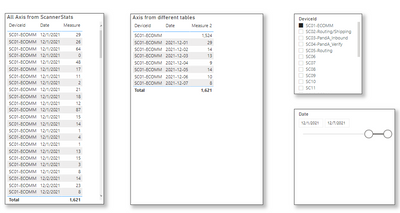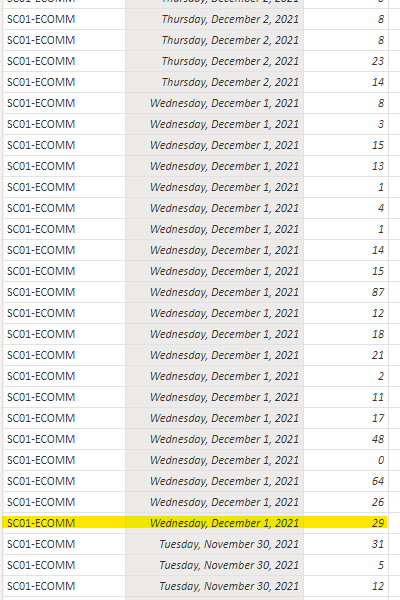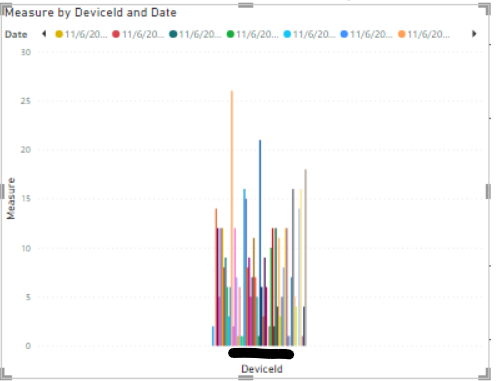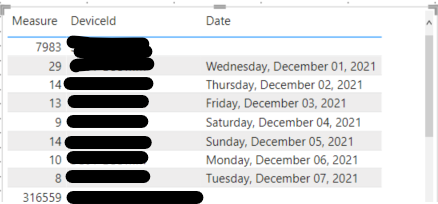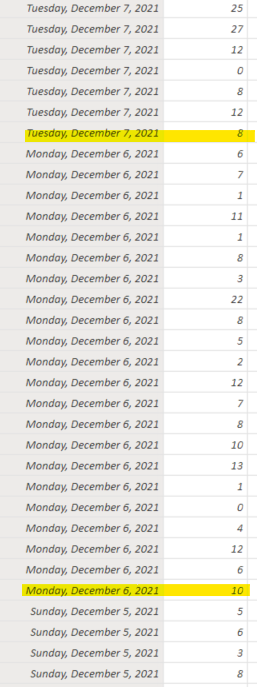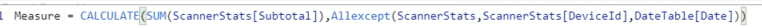- Power BI forums
- Updates
- News & Announcements
- Get Help with Power BI
- Desktop
- Service
- Report Server
- Power Query
- Mobile Apps
- Developer
- DAX Commands and Tips
- Custom Visuals Development Discussion
- Health and Life Sciences
- Power BI Spanish forums
- Translated Spanish Desktop
- Power Platform Integration - Better Together!
- Power Platform Integrations (Read-only)
- Power Platform and Dynamics 365 Integrations (Read-only)
- Training and Consulting
- Instructor Led Training
- Dashboard in a Day for Women, by Women
- Galleries
- Community Connections & How-To Videos
- COVID-19 Data Stories Gallery
- Themes Gallery
- Data Stories Gallery
- R Script Showcase
- Webinars and Video Gallery
- Quick Measures Gallery
- 2021 MSBizAppsSummit Gallery
- 2020 MSBizAppsSummit Gallery
- 2019 MSBizAppsSummit Gallery
- Events
- Ideas
- Custom Visuals Ideas
- Issues
- Issues
- Events
- Upcoming Events
- Community Blog
- Power BI Community Blog
- Custom Visuals Community Blog
- Community Support
- Community Accounts & Registration
- Using the Community
- Community Feedback
Register now to learn Fabric in free live sessions led by the best Microsoft experts. From Apr 16 to May 9, in English and Spanish.
- Power BI forums
- Forums
- Get Help with Power BI
- Desktop
- Re: Sum Values Based on Multiple Entries from Mult...
- Subscribe to RSS Feed
- Mark Topic as New
- Mark Topic as Read
- Float this Topic for Current User
- Bookmark
- Subscribe
- Printer Friendly Page
- Mark as New
- Bookmark
- Subscribe
- Mute
- Subscribe to RSS Feed
- Permalink
- Report Inappropriate Content
Sum Values Based on Multiple Entries from Multiple Columns
Hi, I have a table as shown below:
| Device ID | Day | Subtotal |
| Device01 | December 1st | 10 |
| Device01 | December 1st | 30 |
| Device01 | December 1st | 15 |
| Device02 | December 1st | 10 |
| Device02 | December 1st | 5 |
| Device01 | December 2nd | 10 |
| Device01 | December 2nd | 20 |
| Device02 | December 2nd | 10 |
| Device02 | December 2nd | 30 |
| Device02 | December 2nd | 5 |
I need to add the subtotals based on device ID and day. The dates and subtotals will update daily to include the most recent data.
So my desired end result is as follows:
| Device ID | Day | Total |
| Device01 | December 1st | 55 |
| Device02 | December 1st | 15 |
| Device01 | December 2nd | 30 |
| Device02 | December 2nd | 45 |
Then I need to make a stacked bar chart per device with total as the y axis and date as the x axis (not sure if this changes the approach to the solution)
I appreciate any help!
Thanks,
Solved! Go to Solution.
- Mark as New
- Bookmark
- Subscribe
- Mute
- Subscribe to RSS Feed
- Permalink
- Report Inappropriate Content
@Anonymous you can use a measure like this
Measure= CALCULATE(SUM(tbl[Subtotal]), ALLEXCEPT(tbl,tbl[Device ID],tbl[Day]))
- Mark as New
- Bookmark
- Subscribe
- Mute
- Subscribe to RSS Feed
- Permalink
- Report Inappropriate Content
@Anonymous when all the axis comes form Scanner Stats
Measure =
CALCULATE (
SUM ( ScannerStats[Subtotal] ),
ALLEXCEPT ( ScannerStats, ScannerStats[DeviceId], ScannerStats[Date] )
)when axis come from different tables
Measure2 =
CALCULATE (
SUM ( ScannerStats[Subtotal] ),
VALUES ( ScannerStats[DeviceId] ),
VALUES ( DateTable[Date] )
)
pbix is attached
- Mark as New
- Bookmark
- Subscribe
- Mute
- Subscribe to RSS Feed
- Permalink
- Report Inappropriate Content
@Anonymous when all the axis comes form Scanner Stats
Measure =
CALCULATE (
SUM ( ScannerStats[Subtotal] ),
ALLEXCEPT ( ScannerStats, ScannerStats[DeviceId], ScannerStats[Date] )
)when axis come from different tables
Measure2 =
CALCULATE (
SUM ( ScannerStats[Subtotal] ),
VALUES ( ScannerStats[DeviceId] ),
VALUES ( DateTable[Date] )
)
pbix is attached
- Mark as New
- Bookmark
- Subscribe
- Mute
- Subscribe to RSS Feed
- Permalink
- Report Inappropriate Content
Yes that is the same that I'm getting in my original model. The issue is that the measure isn't actually showing the sum by day.
For example, December 1st shows 29 under Measure 2 in "Axis from different tables". When the value I'm acutally looking for is 440 for December 1st. As you can see below 29 is just the first value in the table
Thanks.
- Mark as New
- Bookmark
- Subscribe
- Mute
- Subscribe to RSS Feed
- Permalink
- Report Inappropriate Content
@smpa01 thanks for the response! Unfortunately it's still showing it by individual record per day rather than sum per day. The chart below is filtered by a single device ID.
Any other suggestions?
- Mark as New
- Bookmark
- Subscribe
- Mute
- Subscribe to RSS Feed
- Permalink
- Report Inappropriate Content
@Anonymous check attached
- Mark as New
- Bookmark
- Subscribe
- Mute
- Subscribe to RSS Feed
- Permalink
- Report Inappropriate Content
Hi,
To your matrix visual, drag Device ID and Day to the Row well. Write this measure
Total = sum(Data[Subtotal])
Hope this helps.
Regards,
Ashish Mathur
http://www.ashishmathur.com
https://www.linkedin.com/in/excelenthusiasts/
- Mark as New
- Bookmark
- Subscribe
- Mute
- Subscribe to RSS Feed
- Permalink
- Report Inappropriate Content
@Anonymous you can use a measure like this
Measure= CALCULATE(SUM(tbl[Subtotal]), ALLEXCEPT(tbl,tbl[Device ID],tbl[Day]))
- Mark as New
- Bookmark
- Subscribe
- Mute
- Subscribe to RSS Feed
- Permalink
- Report Inappropriate Content
@smpa01 Thanks for the attachment. I see that it works on yours so I marked it as the correct solution, but I still see this on mine:
The sum on the first row is correct, but then when it breaks it down by day, it's showing the first entry in the data rather than summing all the data per day:
Is this possibly because I'm using a date table? I've tried removing the date table and using the date from the original table but that doesn't work either. This is my measure:
I really appreciate your help on this.
- Mark as New
- Bookmark
- Subscribe
- Mute
- Subscribe to RSS Feed
- Permalink
- Report Inappropriate Content
@Anonymous please prepare a sample pbix, upload in g/1 drive and please share the link
- Mark as New
- Bookmark
- Subscribe
- Mute
- Subscribe to RSS Feed
- Permalink
- Report Inappropriate Content
Sample pbix here:
https://drive.google.com/file/d/1avV3T8nW6Maluxg3Piu3f6TJ5IS6WrWt/view?usp=sharing
Thank you.
- Mark as New
- Bookmark
- Subscribe
- Mute
- Subscribe to RSS Feed
- Permalink
- Report Inappropriate Content
Access denied
- Mark as New
- Bookmark
- Subscribe
- Mute
- Subscribe to RSS Feed
- Permalink
- Report Inappropriate Content
Apologies, link here with access:
https://drive.google.com/file/d/1avV3T8nW6Maluxg3Piu3f6TJ5IS6WrWt/view?usp=sharing
- Mark as New
- Bookmark
- Subscribe
- Mute
- Subscribe to RSS Feed
- Permalink
- Report Inappropriate Content
@Anonymous just to be clear, you want to bring axis from two different tables?
Device Id from ScannerStats and Date from DateTable?
- Mark as New
- Bookmark
- Subscribe
- Mute
- Subscribe to RSS Feed
- Permalink
- Report Inappropriate Content
Yes that is correct.
I do have a date field in ScannerStats as well which didn't seem to work with your provided solution, but if it works for you I wouldn't mind using it
Helpful resources

Microsoft Fabric Learn Together
Covering the world! 9:00-10:30 AM Sydney, 4:00-5:30 PM CET (Paris/Berlin), 7:00-8:30 PM Mexico City

Power BI Monthly Update - April 2024
Check out the April 2024 Power BI update to learn about new features.

| User | Count |
|---|---|
| 115 | |
| 99 | |
| 86 | |
| 70 | |
| 62 |
| User | Count |
|---|---|
| 151 | |
| 120 | |
| 103 | |
| 87 | |
| 68 |