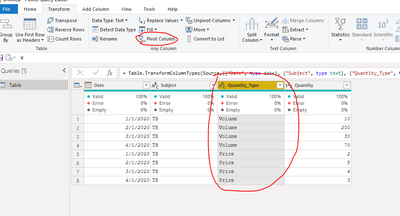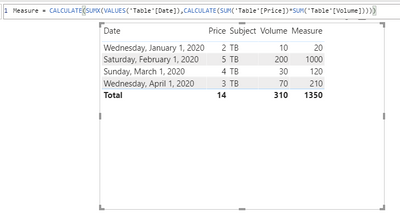- Power BI forums
- Updates
- News & Announcements
- Get Help with Power BI
- Desktop
- Service
- Report Server
- Power Query
- Mobile Apps
- Developer
- DAX Commands and Tips
- Custom Visuals Development Discussion
- Health and Life Sciences
- Power BI Spanish forums
- Translated Spanish Desktop
- Power Platform Integration - Better Together!
- Power Platform Integrations (Read-only)
- Power Platform and Dynamics 365 Integrations (Read-only)
- Training and Consulting
- Instructor Led Training
- Dashboard in a Day for Women, by Women
- Galleries
- Community Connections & How-To Videos
- COVID-19 Data Stories Gallery
- Themes Gallery
- Data Stories Gallery
- R Script Showcase
- Webinars and Video Gallery
- Quick Measures Gallery
- 2021 MSBizAppsSummit Gallery
- 2020 MSBizAppsSummit Gallery
- 2019 MSBizAppsSummit Gallery
- Events
- Ideas
- Custom Visuals Ideas
- Issues
- Issues
- Events
- Upcoming Events
- Community Blog
- Power BI Community Blog
- Custom Visuals Community Blog
- Community Support
- Community Accounts & Registration
- Using the Community
- Community Feedback
Register now to learn Fabric in free live sessions led by the best Microsoft experts. From Apr 16 to May 9, in English and Spanish.
- Power BI forums
- Forums
- Get Help with Power BI
- Desktop
- Sum Totals for the Products of multiple Measures b...
- Subscribe to RSS Feed
- Mark Topic as New
- Mark Topic as Read
- Float this Topic for Current User
- Bookmark
- Subscribe
- Printer Friendly Page
- Mark as New
- Bookmark
- Subscribe
- Mute
- Subscribe to RSS Feed
- Permalink
- Report Inappropriate Content
Sum Totals for the Products of multiple Measures based on Single Column, with multiple Filters
Hi,
I have two measures (Price & Volume) that both do a sum on the same table and same columns but based on different filters on that specific table. I also have a measure (EURTotal) that multiplies these two measures. Currently it also multiplies the totals, however, I want it to SUM per period (YearMonth). These periods come from a separate Calendar table, linked to the table 'FACT'.
The current (simplified) dataset is used:
Sample data, Table 'FACT'
| Date | Subject | Quantity_Type | Quantity |
| 2020-01-01 | TB | Volume | 10 |
| 2020-02-01 | TB | Volume | 200 |
| 2020-03-01 | TB | Volume | 30 |
| 2020-04-01 | TB | Volume | 70 |
| 2020-01-01 | TB | Price | 2 |
| 2020-02-01 | TB | Price | 5 |
| 2020-03-01 | TB | Price | 4 |
| 2020-04-01 | TB | Price | 3 |
Measure 'Price':
Price =
CALCULATE(
SUM('FACT'[Quantity]),
FILTER('FACT', 'FACT'[Subject] = "TB"),
FILTER('FACT', 'FACT'[Quantity_Type] = "Price")
)
And 'Volume':
Volume =
CALCULATE(
SUM('FACT'[Quantity]),
FILTER('FACT', 'FACT'[Subject] = "TB"),
FILTER('FACT', 'FACT'[Quantity_Type] = "Volume")
)
By simply multiplying I get, obviously, not a SUM in the total column, but a PRODUCT of the two SUMS. As you can see here:
Current result:
| Date | Volume | Price | Vol*Price |
| 2020-01-01 | 10 | 2 | 20 |
| 2020-02-01 | 200 | 5 | 1000 |
| 2020-03-01 | 30 | 4 | 120 |
| 2020-04-01 | 70 | 3 | 210 |
| Total | 310 | 14 | 4340.00 |
What I tried is to use SUMX, but somehow multiplying SUMX * SUMX it gives the exact same result as SUM * SUM.
Expected result:
| Date | Volume | Price | EURTotal |
| 2020-01-01 | 10 | 2 | 20 |
| 2020-02-01 | 200 | 5 | 1000 |
| 2020-03-01 | 30 | 4 | 120 |
| 2020-04-01 | 70 | 3 | 210 |
| Total | 310 | 14 | 1350.00 |
What I specifically tried is the following:
EURTotal =
CALCULATE(
SUMX('FACT'[Quantity]),
FILTER('FACT', 'FACT'[Subject] = "TB"),
FILTER('FACT', 'FACT'[Quantity_Type] = "Price")
)
*
CALCULATE(
SUMX('FACT'[Quantity]),
FILTER('FACT', 'FACT'[Subject] = "TB"),
FILTER('FACT', 'FACT'[Quantity_Type] = "Volume")
)
This doesn't work, but I don't see how I could get it in a working SUMX format like the following, for instance:
EURTotal = SUMX (FACT,
FACT[Quantity] --but then a filter here on Price
* FACT[Quantity] --but then a filter here on Volume
)
which I found here: https://www.burningsuit.co.uk/blog/2018/07/dax-is-the-total-row-in-a-table-giving-you-grief/
Any suggestions?
Kind regards,
Igor
Solved! Go to Solution.
- Mark as New
- Bookmark
- Subscribe
- Mute
- Subscribe to RSS Feed
- Permalink
- Report Inappropriate Content
Hi @Anonymous ,
Have you tried using "pivot column" in the query editor?
Then try this measure:
Measure = CALCULATE(SUMX(VALUES('Table'[Date]),CALCULATE(SUM('Table'[Price])*SUM('Table'[Volume]))))
Best Regards,
Liang
If this post helps, then please consider Accept it as the solution to help the other members find it more quickly.
- Mark as New
- Bookmark
- Subscribe
- Mute
- Subscribe to RSS Feed
- Permalink
- Report Inappropriate Content
Hi @Anonymous ,
Have you tried using "pivot column" in the query editor?
Then try this measure:
Measure = CALCULATE(SUMX(VALUES('Table'[Date]),CALCULATE(SUM('Table'[Price])*SUM('Table'[Volume]))))
Best Regards,
Liang
If this post helps, then please consider Accept it as the solution to help the other members find it more quickly.
- Mark as New
- Bookmark
- Subscribe
- Mute
- Subscribe to RSS Feed
- Permalink
- Report Inappropriate Content
@Anonymous , Try measure like
sumx(summarize(Table, Table[date], table[Subject], "_1" ,[price] , "_2",[volume]),[_1]*[_2])
Microsoft Power BI Learning Resources, 2023 !!
Learn Power BI - Full Course with Dec-2022, with Window, Index, Offset, 100+ Topics !!
Did I answer your question? Mark my post as a solution! Appreciate your Kudos !! Proud to be a Super User! !!
- Mark as New
- Bookmark
- Subscribe
- Mute
- Subscribe to RSS Feed
- Permalink
- Report Inappropriate Content
Thanks for the quick response!
Unfortunately, I get the exact same result. I used this measure to try it out:
EURTotal =
SUMX(
SUMMARIZE('FACT',
'DIM Kalender'[Datum], --same result as 'FACT'[Date]
'FACT'[Subject],
"_1", [Volume],
"_2", [Price]),
[_1]*[_2])So the Total still has the value of the multiplication of the Total Volume * Total Price.
Kind regards,
Igor
Helpful resources

Microsoft Fabric Learn Together
Covering the world! 9:00-10:30 AM Sydney, 4:00-5:30 PM CET (Paris/Berlin), 7:00-8:30 PM Mexico City

Power BI Monthly Update - April 2024
Check out the April 2024 Power BI update to learn about new features.

| User | Count |
|---|---|
| 114 | |
| 99 | |
| 75 | |
| 73 | |
| 49 |
| User | Count |
|---|---|
| 145 | |
| 109 | |
| 109 | |
| 90 | |
| 64 |