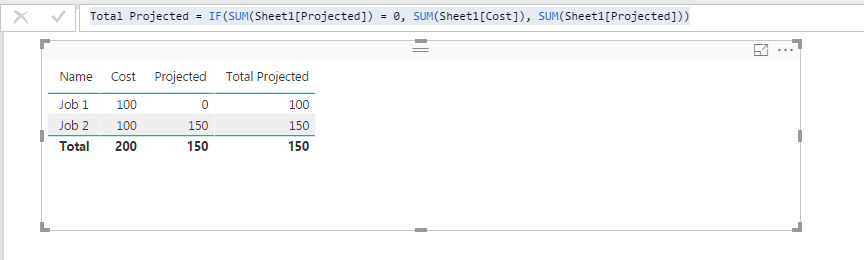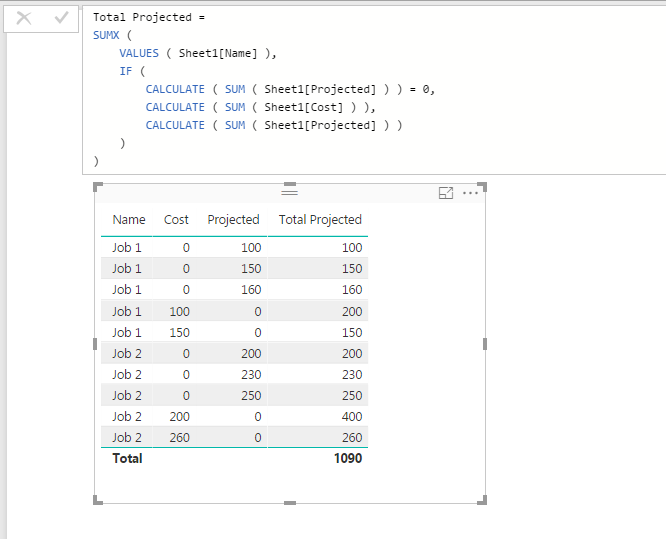- Power BI forums
- Updates
- News & Announcements
- Get Help with Power BI
- Desktop
- Service
- Report Server
- Power Query
- Mobile Apps
- Developer
- DAX Commands and Tips
- Custom Visuals Development Discussion
- Health and Life Sciences
- Power BI Spanish forums
- Translated Spanish Desktop
- Power Platform Integration - Better Together!
- Power Platform Integrations (Read-only)
- Power Platform and Dynamics 365 Integrations (Read-only)
- Training and Consulting
- Instructor Led Training
- Dashboard in a Day for Women, by Women
- Galleries
- Community Connections & How-To Videos
- COVID-19 Data Stories Gallery
- Themes Gallery
- Data Stories Gallery
- R Script Showcase
- Webinars and Video Gallery
- Quick Measures Gallery
- 2021 MSBizAppsSummit Gallery
- 2020 MSBizAppsSummit Gallery
- 2019 MSBizAppsSummit Gallery
- Events
- Ideas
- Custom Visuals Ideas
- Issues
- Issues
- Events
- Upcoming Events
- Community Blog
- Power BI Community Blog
- Custom Visuals Community Blog
- Community Support
- Community Accounts & Registration
- Using the Community
- Community Feedback
Register now to learn Fabric in free live sessions led by the best Microsoft experts. From Apr 16 to May 9, in English and Spanish.
- Power BI forums
- Forums
- Get Help with Power BI
- Desktop
- Sum Rows in a Column which was created by a measur...
- Subscribe to RSS Feed
- Mark Topic as New
- Mark Topic as Read
- Float this Topic for Current User
- Bookmark
- Subscribe
- Printer Friendly Page
- Mark as New
- Bookmark
- Subscribe
- Mute
- Subscribe to RSS Feed
- Permalink
- Report Inappropriate Content
Sum Rows in a Column which was created by a measure Help!
Hello,
I have a very simple table:
| Name | Cost | Projected |
| Job 1 | 100 | 0 |
| Job 2 | 100 | 150 |
I created a measure which will make a new column where if there is a 0 take the cost column, if its greater than 0 that the projected column.
Total Projected = IF(SUM(Sheet1[Projected]) = 0, SUM(Sheet1[Cost]), SUM(Sheet1[Projected]))
This works, however the Total is only showing the number in the projected column so my line item is 150 not 250. I see that it is taking the sum of the column, but how can I get it to sum the rows off the condition?
Any help would be a lot of help.
- Mark as New
- Bookmark
- Subscribe
- Mute
- Subscribe to RSS Feed
- Permalink
- Report Inappropriate Content
Try:
=
SUMX (
VALUES ( Sheet1[Name] ),
IF (
CALCULATE ( SUM ( Sheet1[Projected] ) ) = 0,
CALCULATE ( SUM ( Sheet1[Cost] ) ),
CALCULATE ( SUM ( Sheet1[Projected] ) )
)
)
- Mark as New
- Bookmark
- Subscribe
- Mute
- Subscribe to RSS Feed
- Permalink
- Report Inappropriate Content
Thanks for the try but I do get the same results.
I switched up the data a bit but it still seems to just tally Projected column. not really sure where the 200 and 400 are coming from in the total projected column.
- Mark as New
- Bookmark
- Subscribe
- Mute
- Subscribe to RSS Feed
- Permalink
- Report Inappropriate Content
ok - data visualization was different from what your original sample showed. I assumed you were grouping info by Name. Only one row for 'Job 1', one row for 'Job 2', etc.
In your latest visualization, which are the row values, and which are meaures?
- Mark as New
- Bookmark
- Subscribe
- Mute
- Subscribe to RSS Feed
- Permalink
- Report Inappropriate Content
I guess I should have spcified that. The last column in the picture is the measures.
| Name | Cost | Projected |
| Job 1 | 100 | 0 |
| Job 1 | 100 | 0 |
| Job 1 | 150 | 0 |
| Job 1 | 0 | 150 |
| Job 1 | 0 | 100 |
| Job 1 | 0 | 160 |
| Job 2 | 200 | 0 |
| Job 2 | 260 | 0 |
| Job 2 | 200 | 0 |
| Job 2 | 0 | 250 |
| Job 2 | 0 | 230 |
| Job 2 | 0 | 200 |
- Mark as New
- Bookmark
- Subscribe
- Mute
- Subscribe to RSS Feed
- Permalink
- Report Inappropriate Content
In this scenario, since you need to have those calculated values aggregated, you should use calculated column instead of measure. Otherwise, it will always evalulate entire table on Grand Total level. So for your formula:
Total Projected = IF(SUM(Sheet1[Projected]) = 0, SUM(Sheet1[Cost]), SUM(Sheet1[Projected]))
It will check the SUM(Sheet1[Projected]) for entire table first, if it's not 0, it will return the SUM(Sheet1[Projected]) of entire table as well.
Regards,
- Mark as New
- Bookmark
- Subscribe
- Mute
- Subscribe to RSS Feed
- Permalink
- Report Inappropriate Content
So you are saying 'Name', 'Cost', and 'Projected' are all NOT measures, but row values?
The reason you are getting results the results you are is keep in mind Dax is an aggregation language. Totals are not the sum of the rows above it, but rather have their own filter context.
Having said that, I am not sure how your visual below can be. There should not be rows where the values duplicate on a row basis. For example, not sure how you got two rows where Name = Job 1, Cost = 100 and Projected = 0.
Helpful resources

Microsoft Fabric Learn Together
Covering the world! 9:00-10:30 AM Sydney, 4:00-5:30 PM CET (Paris/Berlin), 7:00-8:30 PM Mexico City

Power BI Monthly Update - April 2024
Check out the April 2024 Power BI update to learn about new features.

| User | Count |
|---|---|
| 112 | |
| 97 | |
| 85 | |
| 67 | |
| 59 |
| User | Count |
|---|---|
| 150 | |
| 120 | |
| 99 | |
| 87 | |
| 68 |