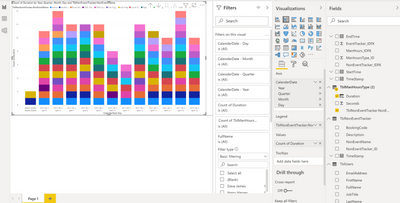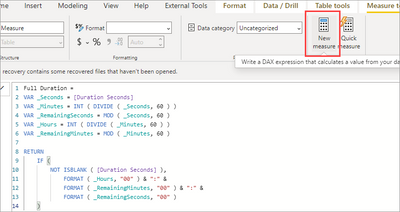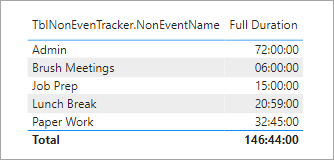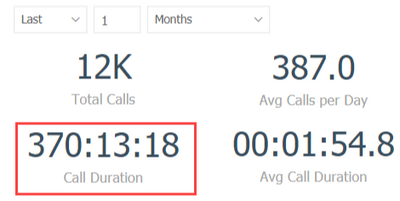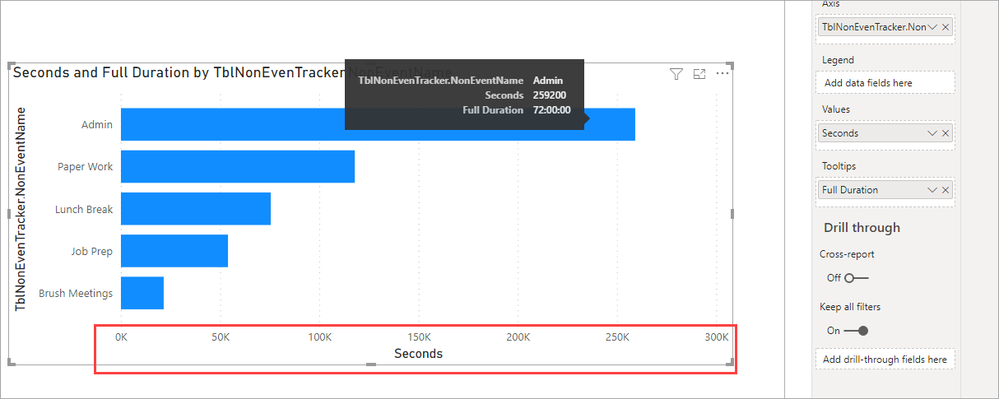- Power BI forums
- Updates
- News & Announcements
- Get Help with Power BI
- Desktop
- Service
- Report Server
- Power Query
- Mobile Apps
- Developer
- DAX Commands and Tips
- Custom Visuals Development Discussion
- Health and Life Sciences
- Power BI Spanish forums
- Translated Spanish Desktop
- Power Platform Integration - Better Together!
- Power Platform Integrations (Read-only)
- Power Platform and Dynamics 365 Integrations (Read-only)
- Training and Consulting
- Instructor Led Training
- Dashboard in a Day for Women, by Women
- Galleries
- Community Connections & How-To Videos
- COVID-19 Data Stories Gallery
- Themes Gallery
- Data Stories Gallery
- R Script Showcase
- Webinars and Video Gallery
- Quick Measures Gallery
- 2021 MSBizAppsSummit Gallery
- 2020 MSBizAppsSummit Gallery
- 2019 MSBizAppsSummit Gallery
- Events
- Ideas
- Custom Visuals Ideas
- Issues
- Issues
- Events
- Upcoming Events
- Community Blog
- Power BI Community Blog
- Custom Visuals Community Blog
- Community Support
- Community Accounts & Registration
- Using the Community
- Community Feedback
Register now to learn Fabric in free live sessions led by the best Microsoft experts. From Apr 16 to May 9, in English and Spanish.
- Power BI forums
- Forums
- Get Help with Power BI
- Desktop
- Re: Sum Of Duration
- Subscribe to RSS Feed
- Mark Topic as New
- Mark Topic as Read
- Float this Topic for Current User
- Bookmark
- Subscribe
- Printer Friendly Page
- Mark as New
- Bookmark
- Subscribe
- Mute
- Subscribe to RSS Feed
- Permalink
- Report Inappropriate Content
Sum Of Duration
hi all
pretty new to power bi, and im struggling with handling duration, i want to be able to use the total duration of all rows as a sum value.
i can sum the total duration into seconds and have tried to aggregate the data vie the use of DAX
Solved! Go to Solution.
- Mark as New
- Bookmark
- Subscribe
- Mute
- Subscribe to RSS Feed
- Permalink
- Report Inappropriate Content
Do not add these as a column in your table. Make them measures only.
Then you add the measure to a visual next to the EvenName:
- Mark as New
- Bookmark
- Subscribe
- Mute
- Subscribe to RSS Feed
- Permalink
- Report Inappropriate Content
- Mark as New
- Bookmark
- Subscribe
- Mute
- Subscribe to RSS Feed
- Permalink
- Report Inappropriate Content
Full Duration =
VAR _Seconds = [Duration Seconds]
VAR _Minutes = INT ( DIVIDE ( _Seconds, 60 ) )
VAR _RemainingSeconds = MOD ( _Seconds, 60 )
VAR _Hours = INT ( DIVIDE ( _Minutes, 60 ) )
VAR _RemainingMinutes = MOD ( _Minutes, 60 )
RETURN
IF (
NOT ISBLANK ( [Duration Seconds] ),
FORMAT ( _Hours, "00" ) & ":" &
FORMAT ( _RemainingMinutes, "00" ) & ":" &
FORMAT ( _RemainingSeconds, "00" )
)If you make this measure it will give you an output that looks like this:
- Mark as New
- Bookmark
- Subscribe
- Mute
- Subscribe to RSS Feed
- Permalink
- Report Inappropriate Content
thank you four your reply
this is what i get on the data tab, which is great, but as soon as i drag that column into the value on the graph, it still sets it as count, how can i set this to sum?
- Mark as New
- Bookmark
- Subscribe
- Mute
- Subscribe to RSS Feed
- Permalink
- Report Inappropriate Content
Don't make it a calcualted column, make it just a measure. You will also need a measure that sums your 'Table'[Seconds].
Duration Seconds = SUM ( 'Table'[Seconds] )
This is what goes into the firs VAR on the other measure.
- Mark as New
- Bookmark
- Subscribe
- Mute
- Subscribe to RSS Feed
- Permalink
- Report Inappropriate Content
Do i need to sum the [full duration] aswell?
Total Hours = Sum(Table[Full Duration])
- Mark as New
- Bookmark
- Subscribe
- Mute
- Subscribe to RSS Feed
- Permalink
- Report Inappropriate Content
Does your Table[Seconds] column include the hours? I assume it does so no, you would just need to sum the seconds.
- Mark as New
- Bookmark
- Subscribe
- Mute
- Subscribe to RSS Feed
- Permalink
- Report Inappropriate Content
i must be missing somethign here, i just cannot get this to work
so, just to clarify what ive done
i have created a column in power query
Seconds = [EndTime]-[StartTime] set this to total seconds
in DAX
Duration Seconds = Sum(Table[Seconds])
In DAX
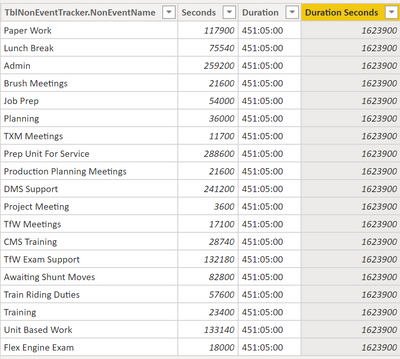
- Mark as New
- Bookmark
- Subscribe
- Mute
- Subscribe to RSS Feed
- Permalink
- Report Inappropriate Content
Do not add these as a column in your table. Make them measures only.
Then you add the measure to a visual next to the EvenName:
- Mark as New
- Bookmark
- Subscribe
- Mute
- Subscribe to RSS Feed
- Permalink
- Report Inappropriate Content
ok, ive se them up as a measure but it wont let me add it to the value field in the graph
- Mark as New
- Bookmark
- Subscribe
- Mute
- Subscribe to RSS Feed
- Permalink
- Report Inappropriate Content
Sorry, I think I understand now. You want to show the hh:mm:ss on the axis of the graph, circled in red below:
Unfortunately the graph you will only accept numbers in the value and there is not a way to show a duration format on the axis. About the best you could do is add it as a tooltip.
- Mark as New
- Bookmark
- Subscribe
- Mute
- Subscribe to RSS Feed
- Permalink
- Report Inappropriate Content
thnak for the reply, yeh i worked that out, thank you for your help
Helpful resources

Microsoft Fabric Learn Together
Covering the world! 9:00-10:30 AM Sydney, 4:00-5:30 PM CET (Paris/Berlin), 7:00-8:30 PM Mexico City

Power BI Monthly Update - April 2024
Check out the April 2024 Power BI update to learn about new features.

| User | Count |
|---|---|
| 113 | |
| 99 | |
| 75 | |
| 73 | |
| 49 |
| User | Count |
|---|---|
| 145 | |
| 109 | |
| 109 | |
| 90 | |
| 64 |