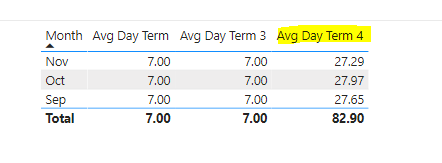- Power BI forums
- Updates
- News & Announcements
- Get Help with Power BI
- Desktop
- Service
- Report Server
- Power Query
- Mobile Apps
- Developer
- DAX Commands and Tips
- Custom Visuals Development Discussion
- Health and Life Sciences
- Power BI Spanish forums
- Translated Spanish Desktop
- Power Platform Integration - Better Together!
- Power Platform Integrations (Read-only)
- Power Platform and Dynamics 365 Integrations (Read-only)
- Training and Consulting
- Instructor Led Training
- Dashboard in a Day for Women, by Women
- Galleries
- Community Connections & How-To Videos
- COVID-19 Data Stories Gallery
- Themes Gallery
- Data Stories Gallery
- R Script Showcase
- Webinars and Video Gallery
- Quick Measures Gallery
- 2021 MSBizAppsSummit Gallery
- 2020 MSBizAppsSummit Gallery
- 2019 MSBizAppsSummit Gallery
- Events
- Ideas
- Custom Visuals Ideas
- Issues
- Issues
- Events
- Upcoming Events
- Community Blog
- Power BI Community Blog
- Custom Visuals Community Blog
- Community Support
- Community Accounts & Registration
- Using the Community
- Community Feedback
Register now to learn Fabric in free live sessions led by the best Microsoft experts. From Apr 16 to May 9, in English and Spanish.
- Power BI forums
- Forums
- Get Help with Power BI
- Desktop
- Re: Sum Monthly Divides by Detail
- Subscribe to RSS Feed
- Mark Topic as New
- Mark Topic as Read
- Float this Topic for Current User
- Bookmark
- Subscribe
- Printer Friendly Page
- Mark as New
- Bookmark
- Subscribe
- Mute
- Subscribe to RSS Feed
- Permalink
- Report Inappropriate Content
Sum Monthly Divides by Detail
Hello everyone,
I have the following example data
| Month | Day Term | Amount |
| Sep | 7 | 100 |
| Sep | 30 | 120 |
| Sep | 45 | 104 |
| Sep | 7 | 99 |
| Sep | 30 | 93 |
| Sep | 45 | 104 |
| Oct | 7 | 94 |
| Oct | 30 | 104 |
| Oct | 45 | 106 |
| Oct | 7 | 97 |
| Oct | 30 | 90 |
| Oct | 45 | 106 |
| Nov | 7 | 105 |
| Nov | 30 | 104 |
| Nov | 45 | 101 |
| Nov | 7 | 94 |
| Nov | 30 | 91 |
| Nov | 45 | 97 |
I have group by Month and Day Term and summarize Amount and also get Total Amount by Month.
Column % is getting by divide every Amouny line by Total Month,
Column Avg Day is % * Day Term
I need to get sum go Avg Day (Sep = 27.65, Oct=27.98)
| Month | Day Term | Amount | % | Avg Day |
| Sep | 7 | 199 | 0.320967742 | 2.246774194 |
| Sep | 30 | 213 | 0.343548387 | 10.30645161 |
| Sep | 45 | 208 | 0.335483871 | 15.09677419 |
| Total Month | 620 | 27.65 |
| Month | Day Term | Amount | % | Avg Day |
| Oct | 7 | 191 | 0.32 | 2.239530988 |
| Oct | 30 | 194 | 0.32 | 9.748743719 |
| Oct | 45 | 212 | 0.36 | 15.9798995 |
| Total Month | 597 | 27.9781742 |
In Power BI I have the next Measures
Measures Option 1
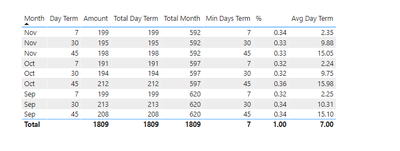
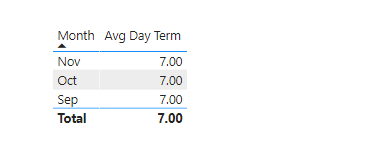
Solved! Go to Solution.
- Mark as New
- Bookmark
- Subscribe
- Mute
- Subscribe to RSS Feed
- Permalink
- Report Inappropriate Content
@javr , Try daily ratio like
New column
divide([Term Amount],sumx(filter(Table, [month]= earlier([month])),[Term Amount]))
new Measure
% = divide(sum(Data[Term Amount]),sumx(filter(allselected(Data), Data[month]= max(Data[month])),Data[Term Amount]))
Min Days Term = MIN(Data[Day Term])
Avg Day Term = sumx(summarize(Data,Data[Month], Data[Day Term],"_1", [Min Days Term] * [%]),[_1])
Microsoft Power BI Learning Resources, 2023 !!
Learn Power BI - Full Course with Dec-2022, with Window, Index, Offset, 100+ Topics !!
Did I answer your question? Mark my post as a solution! Appreciate your Kudos !! Proud to be a Super User! !!
- Mark as New
- Bookmark
- Subscribe
- Mute
- Subscribe to RSS Feed
- Permalink
- Report Inappropriate Content
Hi,
You may download my PBI file from here.
Hope this helps.
Regards,
Ashish Mathur
http://www.ashishmathur.com
https://www.linkedin.com/in/excelenthusiasts/
- Mark as New
- Bookmark
- Subscribe
- Mute
- Subscribe to RSS Feed
- Permalink
- Report Inappropriate Content
- Mark as New
- Bookmark
- Subscribe
- Mute
- Subscribe to RSS Feed
- Permalink
- Report Inappropriate Content
@javr , Try daily ratio like
New column
divide([Term Amount],sumx(filter(Table, [month]= earlier([month])),[Term Amount]))
new Measure
% = divide(sum(Data[Term Amount]),sumx(filter(allselected(Data), Data[month]= max(Data[month])),Data[Term Amount]))
Min Days Term = MIN(Data[Day Term])
Avg Day Term = sumx(summarize(Data,Data[Month], Data[Day Term],"_1", [Min Days Term] * [%]),[_1])
Microsoft Power BI Learning Resources, 2023 !!
Learn Power BI - Full Course with Dec-2022, with Window, Index, Offset, 100+ Topics !!
Did I answer your question? Mark my post as a solution! Appreciate your Kudos !! Proud to be a Super User! !!
- Mark as New
- Bookmark
- Subscribe
- Mute
- Subscribe to RSS Feed
- Permalink
- Report Inappropriate Content
Helpful resources

Microsoft Fabric Learn Together
Covering the world! 9:00-10:30 AM Sydney, 4:00-5:30 PM CET (Paris/Berlin), 7:00-8:30 PM Mexico City

Power BI Monthly Update - April 2024
Check out the April 2024 Power BI update to learn about new features.

| User | Count |
|---|---|
| 112 | |
| 100 | |
| 80 | |
| 64 | |
| 57 |
| User | Count |
|---|---|
| 146 | |
| 110 | |
| 93 | |
| 84 | |
| 67 |