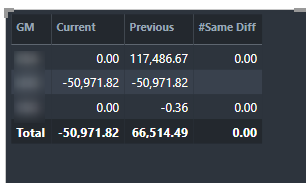- Power BI forums
- Updates
- News & Announcements
- Get Help with Power BI
- Desktop
- Service
- Report Server
- Power Query
- Mobile Apps
- Developer
- DAX Commands and Tips
- Custom Visuals Development Discussion
- Health and Life Sciences
- Power BI Spanish forums
- Translated Spanish Desktop
- Power Platform Integration - Better Together!
- Power Platform Integrations (Read-only)
- Power Platform and Dynamics 365 Integrations (Read-only)
- Training and Consulting
- Instructor Led Training
- Dashboard in a Day for Women, by Women
- Galleries
- Community Connections & How-To Videos
- COVID-19 Data Stories Gallery
- Themes Gallery
- Data Stories Gallery
- R Script Showcase
- Webinars and Video Gallery
- Quick Measures Gallery
- 2021 MSBizAppsSummit Gallery
- 2020 MSBizAppsSummit Gallery
- 2019 MSBizAppsSummit Gallery
- Events
- Ideas
- Custom Visuals Ideas
- Issues
- Issues
- Events
- Upcoming Events
- Community Blog
- Power BI Community Blog
- Custom Visuals Community Blog
- Community Support
- Community Accounts & Registration
- Using the Community
- Community Feedback
Register now to learn Fabric in free live sessions led by the best Microsoft experts. From Apr 16 to May 9, in English and Spanish.
- Power BI forums
- Forums
- Get Help with Power BI
- Desktop
- Sum Measure Grand Total in Visual is Blank
- Subscribe to RSS Feed
- Mark Topic as New
- Mark Topic as Read
- Float this Topic for Current User
- Bookmark
- Subscribe
- Printer Friendly Page
- Mark as New
- Bookmark
- Subscribe
- Mute
- Subscribe to RSS Feed
- Permalink
- Report Inappropriate Content
Sum Measure Grand Total in Visual is Blank
Good morning, All.
I have a few simple measures that seems to give me the correct numbers but my grand total is showing as blank. I can't for the life of me understand why my total isn't showing. To explain, I am summing up a field called Difference and doing a comparison just to see if the previous quarter's numbers matches the current quarter's numbers.
My base measure is a typical sum:
Total Difference = SUM('Table'[Difference])
To calculate my previous quarter's numbers, I had to do some dax magic:
Previous =
var _SelectedPeriod = SELECTEDVALUE('Table'[Year_Quarter], MAX('Table'[Year_Quarter]))
var _QuarterNum = VALUE(RIGHT(PATHITEM(SUBSTITUTE(_SelectedPeriod, "-", "|"), 1, TEXT), 1))
var _YearNum = PATHITEM(SUBSTITUTE(_SelectedPeriod, "-", "|"), 2, INTEGER)
var _PreviousPeriod = IF(_QuarterNum = 1, "Q4-" & _YearNum-1, "Q" & _QuarterNum - 1 & "-" & _YearNum)
RETURN
CALCULATE([Total Difference], 'Table'[Year_Quarter] = _PreviousPeriod)
Then I calculated my current quarter's numbers which is a bit simpler:
Current =
var _SelectedPeriod = MAX('Table'[Year_Quarter])
RETURN
CALCULATE([Total Difference], 'Table'[Year_Quarter] = _SelectedPeriod)
Finally, this is where it gets confusion. My logic is if current difference = previous difference, return me current difference. The numbers comes out correct it's just that the grand total isn't there:
Bucket1 =
var _Current = [Current]
var _Previous = [Previous]
RETURN
IF(_Current = _Previous, _Current, BLANK())
EDIT: Here's a permalink to a sample PBI: https://1drv.ms/u/s!AjMAdFmWoN-JakiK6JBX64vNwSw?e=LJFZyp
Any help would be greatly appreciated!
Solved! Go to Solution.
- Mark as New
- Bookmark
- Subscribe
- Mute
- Subscribe to RSS Feed
- Permalink
- Report Inappropriate Content
Hi @hnguyen76
whats result do you expect in Total of Bucket1?
If sum of each values of this column try
Bucket1 = sumx('Table';IF([Current] = [Previous]; [Current]; BLANK()))do not hesitate to give a kudo to useful posts and mark solutions as solution
- Mark as New
- Bookmark
- Subscribe
- Mute
- Subscribe to RSS Feed
- Permalink
- Report Inappropriate Content
Hi @hnguyen76
whats result do you expect in Total of Bucket1?
If sum of each values of this column try
Bucket1 = sumx('Table';IF([Current] = [Previous]; [Current]; BLANK()))do not hesitate to give a kudo to useful posts and mark solutions as solution
- Mark as New
- Bookmark
- Subscribe
- Mute
- Subscribe to RSS Feed
- Permalink
- Report Inappropriate Content
@hnguyen76 I would highly recommend to use time intelligence functions by adding calendar in your model. There is no need to write complex DAX code when this can be achieved by using in-built functions and can provide scalable solution. Let's not solve the problem for the purpose of solve it but think how to approach with scalable and simpler way.
Here is more details on time intelligence function and you can find many posts on how to add calendar in your model.
Would appreciate Kudos 🙂 if my solution helped.
Subscribe to the @PowerBIHowTo YT channel for an upcoming video on List and Record functions in Power Query!!
Learn Power BI and Fabric - subscribe to our YT channel - Click here: @PowerBIHowTo
If my solution proved useful, I'd be delighted to receive Kudos. When you put effort into asking a question, it's equally thoughtful to acknowledge and give Kudos to the individual who helped you solve the problem. It's a small gesture that shows appreciation and encouragement! ❤
Did I answer your question? Mark my post as a solution. Proud to be a Super User! Appreciate your Kudos 🙂
Feel free to email me with any of your BI needs.
- Mark as New
- Bookmark
- Subscribe
- Mute
- Subscribe to RSS Feed
- Permalink
- Report Inappropriate Content
Hi @az38 ,
Thanks for the response. -29,816.42 was the expected total and the SUMX did work and in terms of the sample data but when I applied it to my actual real numbers (which uses the same table) it gives me a different result:
The formula is as followed:
#Same Diff = SUMX(Dim_L1_Historical, IF([Current] = [Previous], [Current], BLANK()))
@parry2k ,
Thanks for your response and I normally would use a date table to create time intelligence calculations but I'm working with a data set that does not have an actual date. For this current iteration, it would be more work to convert the string into a date.
- Mark as New
- Bookmark
- Subscribe
- Mute
- Subscribe to RSS Feed
- Permalink
- Report Inappropriate Content
Subscribe to the @PowerBIHowTo YT channel for an upcoming video on List and Record functions in Power Query!!
Learn Power BI and Fabric - subscribe to our YT channel - Click here: @PowerBIHowTo
If my solution proved useful, I'd be delighted to receive Kudos. When you put effort into asking a question, it's equally thoughtful to acknowledge and give Kudos to the individual who helped you solve the problem. It's a small gesture that shows appreciation and encouragement! ❤
Did I answer your question? Mark my post as a solution. Proud to be a Super User! Appreciate your Kudos 🙂
Feel free to email me with any of your BI needs.
- Mark as New
- Bookmark
- Subscribe
- Mute
- Subscribe to RSS Feed
- Permalink
- Report Inappropriate Content
and so whatr are you expect to see in
#Same Diff
column? there are only two zeros in your example
do not hesitate to give a kudo to useful posts and mark solutions as solution
- Mark as New
- Bookmark
- Subscribe
- Mute
- Subscribe to RSS Feed
- Permalink
- Report Inappropriate Content
- Mark as New
- Bookmark
- Subscribe
- Mute
- Subscribe to RSS Feed
- Permalink
- Report Inappropriate Content
try
Bucket1 = calculate(sumx('Table';IF([Current] = [Previous]; [Current]; BLANK())))do not hesitate to give a kudo to useful posts and mark solutions as solution
- Mark as New
- Bookmark
- Subscribe
- Mute
- Subscribe to RSS Feed
- Permalink
- Report Inappropriate Content
- Mark as New
- Bookmark
- Subscribe
- Mute
- Subscribe to RSS Feed
- Permalink
- Report Inappropriate Content
I cant repeat the error on my dummy data
maybe its context question or [current] or [previous] calculation
do not hesitate to give a kudo to useful posts and mark solutions as solution
- Mark as New
- Bookmark
- Subscribe
- Mute
- Subscribe to RSS Feed
- Permalink
- Report Inappropriate Content
Hey @az38 ,
Turns out deleting and recreating my measure fixed it. Thanks for the help!
Helpful resources

Microsoft Fabric Learn Together
Covering the world! 9:00-10:30 AM Sydney, 4:00-5:30 PM CET (Paris/Berlin), 7:00-8:30 PM Mexico City

Power BI Monthly Update - April 2024
Check out the April 2024 Power BI update to learn about new features.

| User | Count |
|---|---|
| 112 | |
| 100 | |
| 80 | |
| 64 | |
| 57 |
| User | Count |
|---|---|
| 146 | |
| 110 | |
| 93 | |
| 84 | |
| 67 |