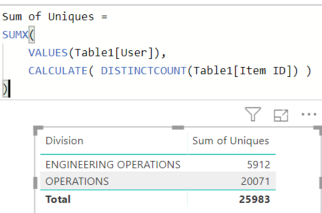- Power BI forums
- Updates
- News & Announcements
- Get Help with Power BI
- Desktop
- Service
- Report Server
- Power Query
- Mobile Apps
- Developer
- DAX Commands and Tips
- Custom Visuals Development Discussion
- Health and Life Sciences
- Power BI Spanish forums
- Translated Spanish Desktop
- Power Platform Integration - Better Together!
- Power Platform Integrations (Read-only)
- Power Platform and Dynamics 365 Integrations (Read-only)
- Training and Consulting
- Instructor Led Training
- Dashboard in a Day for Women, by Women
- Galleries
- Community Connections & How-To Videos
- COVID-19 Data Stories Gallery
- Themes Gallery
- Data Stories Gallery
- R Script Showcase
- Webinars and Video Gallery
- Quick Measures Gallery
- 2021 MSBizAppsSummit Gallery
- 2020 MSBizAppsSummit Gallery
- 2019 MSBizAppsSummit Gallery
- Events
- Ideas
- Custom Visuals Ideas
- Issues
- Issues
- Events
- Upcoming Events
- Community Blog
- Power BI Community Blog
- Custom Visuals Community Blog
- Community Support
- Community Accounts & Registration
- Using the Community
- Community Feedback
Register now to learn Fabric in free live sessions led by the best Microsoft experts. From Apr 16 to May 9, in English and Spanish.
- Power BI forums
- Forums
- Get Help with Power BI
- Desktop
- Sum Distinct Count
- Subscribe to RSS Feed
- Mark Topic as New
- Mark Topic as Read
- Float this Topic for Current User
- Bookmark
- Subscribe
- Printer Friendly Page
- Mark as New
- Bookmark
- Subscribe
- Mute
- Subscribe to RSS Feed
- Permalink
- Report Inappropriate Content
Sum Distinct Count
Hi, this is my first post and I am very much new to the PowerBI world.
I am reviewing the assignment of training items.
Each training item is a document.
Each document is assigned to a user via a curriculum.
A curriculum is just a "folder" with a number of documents in it.
The same User can be assigned the same item multiple times via different curricula: so it is easy to calculate the total number of documents assigned to each user since it's just a "distinc count", but
This is my problem: I need to calculate the sum BY DIVISION of the distinct count of items assigned to each USER ID
How can I do that?
| DIVISION | USER ID | CURRICULUM | ITEM |
| ALFA | IE423 | X1 | DOC1 |
| BETA | IE345 | Y1 | DOC2 |
| GAMMA | IE789 | Z1 | DOC1 |
| ALFA | IE094 | Z2 | DOC3 |
| ALFA | IE423 | Z3 | DOC1 |
| ALFA | IE422 | Z4 | DOC3 |
| BETA | IE111 | Z5 | DOC1 |
| GAMMA | IE987 | Z6 | DOC3 |
| BETA | IE345 | Z7 | DOC2 |
| ALFA | IE422 | Z8 | DOC3 |
Solved! Go to Solution.
- Mark as New
- Bookmark
- Subscribe
- Mute
- Subscribe to RSS Feed
- Permalink
- Report Inappropriate Content
You can also take @Anonymous 's solution, and turn it into a single measure, without the need to create any extra calculated columns or tables:
Sum of Uniques =
SUMX(
VALUES(Table1[User]),
CALCULATE( DISTINCTCOUNT(Table1[Item ID]) )
)It's the same answer and method, just condensed into one expression.
- Mark as New
- Bookmark
- Subscribe
- Mute
- Subscribe to RSS Feed
- Permalink
- Report Inappropriate Content
If I understood correctly, the following should work:
User items by division =
CALCULATE (
DISTINCTCOUNT ( Table1[Item] ),
ALLEXCEPT ( Table1, Table1[UserID], Table1[Division] )
)
- Mark as New
- Bookmark
- Subscribe
- Mute
- Subscribe to RSS Feed
- Permalink
- Report Inappropriate Content
Thanks a lot for the prompt reply.
That formula does not seem to work the results I see are :
ENGINEERING OPERATIONS = 356
OPERATIONS = 507
Based on these data I should see a different number.
So, I have attached the source data (all randomized)
My expected result is OPERATIONS= 19979 & ENGINEERING-OPS= 5942, which is the SUM of all distinct count for all employees
This is how I wrote the formula:
User items by division:=CALCULATE (
DISTINCTCOUNT ( CSR_2[Item ID] ),
ALLEXCEPT ( CSR_2, CSR_2[User], CSR_2[Division] )
)
- Mark as New
- Bookmark
- Subscribe
- Mute
- Subscribe to RSS Feed
- Permalink
- Report Inappropriate Content
Okay, to find the sum of the number of unique items assigned to a users in a division you'll need to do the following steps.
Create a calculated column to find the number of unique items assigned to a user:
User unique items =
CALCULATE (
DISTINCTCOUNT ( Table1[Item ID] ),
ALLEXCEPT ( Table1, Table1[User] )
)Then under Modelling>Calculations click New Table and enter the following:
Table2 = SUMMARIZE ( Table1, Table1[User], Table1[User unique items] )
This will only retain unique users and how many unique items they have, giving the table a different grain.
Create a simple measure to sum the User Unique Items:
Sum of unique items = SUM ( 'Table2'[User unique items] )
You can now slice this measure by the division to get the number you need.
I get 5912 for Engineering Operations and 20071 for Operations.
- Mark as New
- Bookmark
- Subscribe
- Mute
- Subscribe to RSS Feed
- Permalink
- Report Inappropriate Content
You can also take @Anonymous 's solution, and turn it into a single measure, without the need to create any extra calculated columns or tables:
Sum of Uniques =
SUMX(
VALUES(Table1[User]),
CALCULATE( DISTINCTCOUNT(Table1[Item ID]) )
)It's the same answer and method, just condensed into one expression.
- Mark as New
- Bookmark
- Subscribe
- Mute
- Subscribe to RSS Feed
- Permalink
- Report Inappropriate Content
That worked!!!
I cannot tell you how useful it is for me, it actually saves hours and hours of work.
THANK YOU
Helpful resources

Microsoft Fabric Learn Together
Covering the world! 9:00-10:30 AM Sydney, 4:00-5:30 PM CET (Paris/Berlin), 7:00-8:30 PM Mexico City

Power BI Monthly Update - April 2024
Check out the April 2024 Power BI update to learn about new features.

| User | Count |
|---|---|
| 112 | |
| 97 | |
| 85 | |
| 67 | |
| 59 |
| User | Count |
|---|---|
| 150 | |
| 120 | |
| 100 | |
| 87 | |
| 68 |