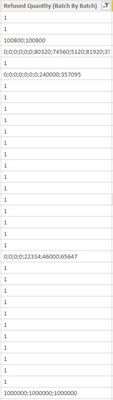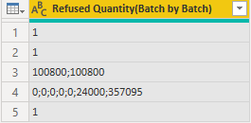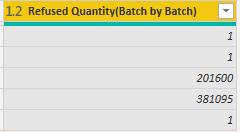- Power BI forums
- Updates
- News & Announcements
- Get Help with Power BI
- Desktop
- Service
- Report Server
- Power Query
- Mobile Apps
- Developer
- DAX Commands and Tips
- Custom Visuals Development Discussion
- Health and Life Sciences
- Power BI Spanish forums
- Translated Spanish Desktop
- Power Platform Integration - Better Together!
- Power Platform Integrations (Read-only)
- Power Platform and Dynamics 365 Integrations (Read-only)
- Training and Consulting
- Instructor Led Training
- Dashboard in a Day for Women, by Women
- Galleries
- Community Connections & How-To Videos
- COVID-19 Data Stories Gallery
- Themes Gallery
- Data Stories Gallery
- R Script Showcase
- Webinars and Video Gallery
- Quick Measures Gallery
- 2021 MSBizAppsSummit Gallery
- 2020 MSBizAppsSummit Gallery
- 2019 MSBizAppsSummit Gallery
- Events
- Ideas
- Custom Visuals Ideas
- Issues
- Issues
- Events
- Upcoming Events
- Community Blog
- Power BI Community Blog
- Custom Visuals Community Blog
- Community Support
- Community Accounts & Registration
- Using the Community
- Community Feedback
Register now to learn Fabric in free live sessions led by the best Microsoft experts. From Apr 16 to May 9, in English and Spanish.
- Power BI forums
- Forums
- Get Help with Power BI
- Desktop
- Sum Comma seperated Values using a calculated colu...
- Subscribe to RSS Feed
- Mark Topic as New
- Mark Topic as Read
- Float this Topic for Current User
- Bookmark
- Subscribe
- Printer Friendly Page
- Mark as New
- Bookmark
- Subscribe
- Mute
- Subscribe to RSS Feed
- Permalink
- Report Inappropriate Content
Sum Comma seperated Values using a calculated column
Dear All,
I have a validated Data Model to which i can bring only little change to it. No major Power Query or Data modeling possible.
I have imported through the model a column containing integer values seperated by ";" which represent the rejected quantity per batch.
1 row in my fact table is complaint record
Each complaint may involve several batches (up to 30 max) , meaning this may vary complaint to complaint.
I would like to create a simple calculated column retreiving each numerical values and sum the result.
I tried the SUBTITUTE to replace the ";" with "+" to input this in an EVALUATE function like you would do in VBA, but it does not work (the SUBTITUTE part does, but then DAX does not intreprate this as a formula to evaluate it)
I do not know how to do this or how to temporarly store those values in an Array variable to then sum it.
I'm looking for options and idea to unlock this.
looking forward for your help
- Mark as New
- Bookmark
- Subscribe
- Mute
- Subscribe to RSS Feed
- Permalink
- Report Inappropriate Content
Hi @Anonymous
parry2k has shown you the way by dax. You can achieve your goal by M Query in Power Query Editor as well.
let
Source = Table.FromRows(Json.Document(Binary.Decompress(Binary.FromText("i45WMlSK1YGTBgYWBgbWEAosYmANg0YmBkApY1NzA0tTmJZYAA==", BinaryEncoding.Base64), Compression.Deflate)), let _t = ((type nullable text) meta [Serialized.Text = true]) in type table [#"Refused Quantity(Batch by Batch)" = _t]),
#"Changed Type" = Table.TransformColumnTypes(Source,{{"Refused Quantity(Batch by Batch)", type text}}),
#"Added Index" = Table.AddIndexColumn(#"Changed Type", "Index", 1, 1, Int64.Type),
#"Split Column by Delimiter" = Table.SplitColumn(#"Added Index", "Refused Quantity(Batch by Batch)", Splitter.SplitTextByDelimiter(";", QuoteStyle.Csv), {"Refused Quantity(Batch by Batch).1", "Refused Quantity(Batch by Batch).2", "Refused Quantity(Batch by Batch).3", "Refused Quantity(Batch by Batch).4", "Refused Quantity(Batch by Batch).5", "Refused Quantity(Batch by Batch).6", "Refused Quantity(Batch by Batch).7"}),
#"Changed Type1" = Table.TransformColumnTypes(#"Split Column by Delimiter",{{"Refused Quantity(Batch by Batch).1", Int64.Type}, {"Refused Quantity(Batch by Batch).2", Int64.Type}, {"Refused Quantity(Batch by Batch).3", Int64.Type}, {"Refused Quantity(Batch by Batch).4", Int64.Type}, {"Refused Quantity(Batch by Batch).5", Int64.Type}, {"Refused Quantity(Batch by Batch).6", Int64.Type}, {"Refused Quantity(Batch by Batch).7", Int64.Type}}),
#"Unpivoted Only Selected Columns" = Table.Unpivot(#"Changed Type1", {"Refused Quantity(Batch by Batch).7", "Refused Quantity(Batch by Batch).6", "Refused Quantity(Batch by Batch).5", "Refused Quantity(Batch by Batch).4", "Refused Quantity(Batch by Batch).3", "Refused Quantity(Batch by Batch).2", "Refused Quantity(Batch by Batch).1"}, "Attribute", "Value"),
#"Removed Columns" = Table.RemoveColumns(#"Unpivoted Only Selected Columns",{"Attribute"}),
#"Grouped Rows" = Table.Group(#"Removed Columns", {"Index"}, {{"Refused Quantity(Batch by Batch)", each List.Sum([Value]), type number}}),
#"Removed Columns1" = Table.RemoveColumns(#"Grouped Rows",{"Index"})
in
#"Removed Columns1"
The original Table:
Result:
You can download the pbix file from this link: Sum Comma seperated Values using a calculated column
Best Regards,
Rico Zhou
If this post helps, then please consider Accept it as the solution to help the other members find it more quickly.
- Mark as New
- Bookmark
- Subscribe
- Mute
- Subscribe to RSS Feed
- Permalink
- Report Inappropriate Content
@Anonymous here is the measure that will work
Measure =
VAR col = MAX ( 'Table'[Column1] )
VAR mymeasure =
SUBSTITUTE ( col, ",", "|" )
VAR Mylen =
PATHLENGTH ( mymeasure )
VAR mytable =
ADDCOLUMNS (
GENERATESERIES ( 1, mylen ),
"mylist", VALUE ( PATHITEM ( mymeasure, [Value] ) )
)
RETURN
SUMX ( mytable, VALUE ( [mylist] ) )
I would ❤ Kudos if my solution helped. 👉 If you can spend time posting the question, you can also make efforts to give Kudos whoever helped to solve your problem. It is a token of appreciation!
⚡Visit us at https://perytus.com, your one-stop-shop for Power BI-related projects/training/consultancy.⚡
Subscribe to the @PowerBIHowTo YT channel for an upcoming video on List and Record functions in Power Query!!
Learn Power BI and Fabric - subscribe to our YT channel - Click here: @PowerBIHowTo
If my solution proved useful, I'd be delighted to receive Kudos. When you put effort into asking a question, it's equally thoughtful to acknowledge and give Kudos to the individual who helped you solve the problem. It's a small gesture that shows appreciation and encouragement! ❤
Did I answer your question? Mark my post as a solution. Proud to be a Super User! Appreciate your Kudos 🙂
Feel free to email me with any of your BI needs.
- Mark as New
- Bookmark
- Subscribe
- Mute
- Subscribe to RSS Feed
- Permalink
- Report Inappropriate Content
Many thanks for the proposed approach, exactly what I was looking for. Even not being as advanced user as you are, I understand the logic you proposed.
few comments:
I need this to work in a row context environment in order to assess for every row the sum of each rejected quantities.
>> if I plug this DAX in a calculated Column to be assessed in a row context, I get always the same value.
can we get to the desire result? (Note the Table'[Column1] may contain blank values if important to know)
- Mark as New
- Bookmark
- Subscribe
- Mute
- Subscribe to RSS Feed
- Permalink
- Report Inappropriate Content
Hi @Anonymous
Could you tell me if your problem has been solved? If it is, kindly Accept it as the solution. More people will benefit from it. Or you are still confused about it, please provide me with more details your problem or share me with your pbix file from your Onedrive for Business.
Best Regards,
Rico Zhou
- Mark as New
- Bookmark
- Subscribe
- Mute
- Subscribe to RSS Feed
- Permalink
- Report Inappropriate Content
@Anonymous , Not very clear, refer split can help
https://www.tutorialgateway.org/how-to-split-columns-in-power-bi/
Microsoft Power BI Learning Resources, 2023 !!
Learn Power BI - Full Course with Dec-2022, with Window, Index, Offset, 100+ Topics !!
Did I answer your question? Mark my post as a solution! Appreciate your Kudos !! Proud to be a Super User! !!
Helpful resources

Microsoft Fabric Learn Together
Covering the world! 9:00-10:30 AM Sydney, 4:00-5:30 PM CET (Paris/Berlin), 7:00-8:30 PM Mexico City

Power BI Monthly Update - April 2024
Check out the April 2024 Power BI update to learn about new features.

| User | Count |
|---|---|
| 110 | |
| 94 | |
| 82 | |
| 66 | |
| 58 |
| User | Count |
|---|---|
| 151 | |
| 121 | |
| 104 | |
| 87 | |
| 67 |