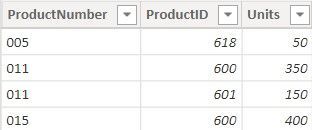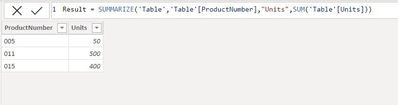- Power BI forums
- Updates
- News & Announcements
- Get Help with Power BI
- Desktop
- Service
- Report Server
- Power Query
- Mobile Apps
- Developer
- DAX Commands and Tips
- Custom Visuals Development Discussion
- Health and Life Sciences
- Power BI Spanish forums
- Translated Spanish Desktop
- Power Platform Integration - Better Together!
- Power Platform Integrations (Read-only)
- Power Platform and Dynamics 365 Integrations (Read-only)
- Training and Consulting
- Instructor Led Training
- Dashboard in a Day for Women, by Women
- Galleries
- Community Connections & How-To Videos
- COVID-19 Data Stories Gallery
- Themes Gallery
- Data Stories Gallery
- R Script Showcase
- Webinars and Video Gallery
- Quick Measures Gallery
- 2021 MSBizAppsSummit Gallery
- 2020 MSBizAppsSummit Gallery
- 2019 MSBizAppsSummit Gallery
- Events
- Ideas
- Custom Visuals Ideas
- Issues
- Issues
- Events
- Upcoming Events
- Community Blog
- Power BI Community Blog
- Custom Visuals Community Blog
- Community Support
- Community Accounts & Registration
- Using the Community
- Community Feedback
Register now to learn Fabric in free live sessions led by the best Microsoft experts. From Apr 16 to May 9, in English and Spanish.
- Power BI forums
- Forums
- Get Help with Power BI
- Desktop
- Re: Sum After Grouping
- Subscribe to RSS Feed
- Mark Topic as New
- Mark Topic as Read
- Float this Topic for Current User
- Bookmark
- Subscribe
- Printer Friendly Page
- Mark as New
- Bookmark
- Subscribe
- Mute
- Subscribe to RSS Feed
- Permalink
- Report Inappropriate Content
Sum After Grouping
I have a table named "OBJECT" with the following structure and values
| ProductNumber | ProductId | Units |
| 005 | 618 | 50 |
| 005 | 618 | 50 |
| 011 | 600 | 350 |
| 011 | 601 | 150 |
| 011 | 600 | 350 |
| 011 | 601 | 150 |
| 015 | 600 | 400 |
I'm trying to write a measure to sum the 'Units' after grouping by 'ProductNumber' and 'Product Id'. My result should be one record per 'ProductNumber' with the sum of 'Units'. It should look like this:
| ProductNumber | Units |
| 005 | 50 |
| 011 | 500 |
| 015 | 400 |
I've tried various combinations of SUM, SUMX, and SUMMARIZE to no avail.
Thanks in advance.
Solved! Go to Solution.
- Mark as New
- Bookmark
- Subscribe
- Mute
- Subscribe to RSS Feed
- Permalink
- Report Inappropriate Content
Hi @SteveG_91,
I would start this by removing the duplicate rows first and getting this table:
The following DAX Formula can then be used to group by ProductNumber and add the Units values:
Result = SUMMARIZE('Table','Table'[ProductNumber],"Units",SUM('Table'[Units]))
Here's the result:
Works for you? Mark this post as a solution if it does!
- Mark as New
- Bookmark
- Subscribe
- Mute
- Subscribe to RSS Feed
- Permalink
- Report Inappropriate Content
Than worked Shaurya, thank you! Should have thought of that myself.
- Mark as New
- Bookmark
- Subscribe
- Mute
- Subscribe to RSS Feed
- Permalink
- Report Inappropriate Content
Hi @SteveG_91,
I would start this by removing the duplicate rows first and getting this table:
The following DAX Formula can then be used to group by ProductNumber and add the Units values:
Result = SUMMARIZE('Table','Table'[ProductNumber],"Units",SUM('Table'[Units]))
Here's the result:
Works for you? Mark this post as a solution if it does!
Helpful resources

Microsoft Fabric Learn Together
Covering the world! 9:00-10:30 AM Sydney, 4:00-5:30 PM CET (Paris/Berlin), 7:00-8:30 PM Mexico City

Power BI Monthly Update - April 2024
Check out the April 2024 Power BI update to learn about new features.

| User | Count |
|---|---|
| 107 | |
| 93 | |
| 77 | |
| 65 | |
| 53 |
| User | Count |
|---|---|
| 147 | |
| 106 | |
| 104 | |
| 87 | |
| 61 |