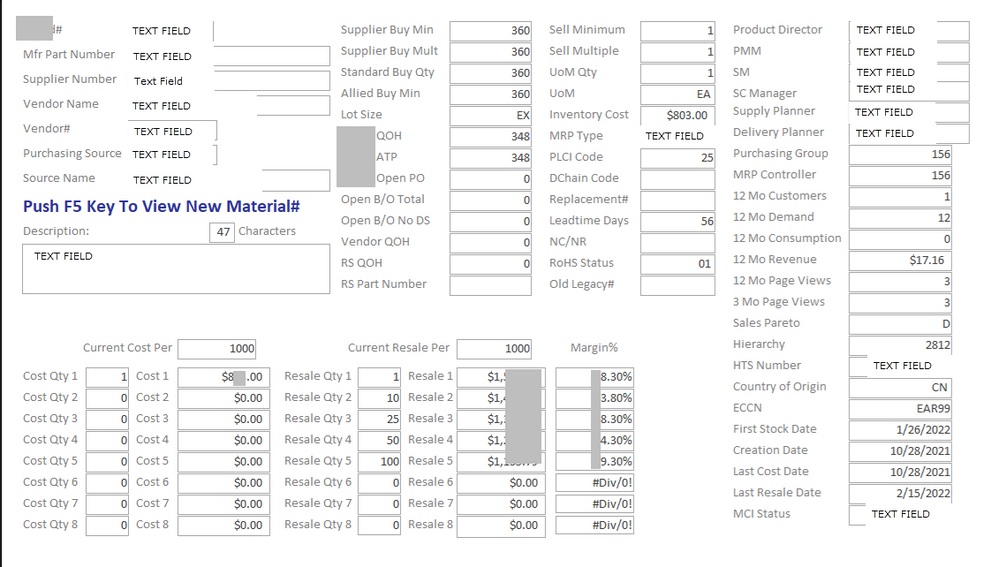- Power BI forums
- Updates
- News & Announcements
- Get Help with Power BI
- Desktop
- Service
- Report Server
- Power Query
- Mobile Apps
- Developer
- DAX Commands and Tips
- Custom Visuals Development Discussion
- Health and Life Sciences
- Power BI Spanish forums
- Translated Spanish Desktop
- Power Platform Integration - Better Together!
- Power Platform Integrations (Read-only)
- Power Platform and Dynamics 365 Integrations (Read-only)
- Training and Consulting
- Instructor Led Training
- Dashboard in a Day for Women, by Women
- Galleries
- Community Connections & How-To Videos
- COVID-19 Data Stories Gallery
- Themes Gallery
- Data Stories Gallery
- R Script Showcase
- Webinars and Video Gallery
- Quick Measures Gallery
- 2021 MSBizAppsSummit Gallery
- 2020 MSBizAppsSummit Gallery
- 2019 MSBizAppsSummit Gallery
- Events
- Ideas
- Custom Visuals Ideas
- Issues
- Issues
- Events
- Upcoming Events
- Community Blog
- Power BI Community Blog
- Custom Visuals Community Blog
- Community Support
- Community Accounts & Registration
- Using the Community
- Community Feedback
Register now to learn Fabric in free live sessions led by the best Microsoft experts. From Apr 16 to May 9, in English and Spanish.
- Power BI forums
- Forums
- Get Help with Power BI
- Desktop
- Re: Suggestions for Displaying 100+ Datapoints on ...
- Subscribe to RSS Feed
- Mark Topic as New
- Mark Topic as Read
- Float this Topic for Current User
- Bookmark
- Subscribe
- Printer Friendly Page
- Mark as New
- Bookmark
- Subscribe
- Mute
- Subscribe to RSS Feed
- Permalink
- Report Inappropriate Content
Suggestions for Displaying 100+ Datapoints on Report
I am needing a report that shows roughly 100 datapoints for a single sku #. The data is pulled from a 3.5MM+ row table that is loaded as the dataset. I have no measures and no on-the-fly calculations taking place in this report.
We currently do it with Access, but I would like to get it to the Power BI environment to be able to put it next to some other more insightful reports and for ease of sharing.
This is what it looks like in Access:
I have rebuilt much of this in Power BI Desktop using the Matrix visual and doing "Show on Rows" to do a vertical listing of the values in tables for each cluster of like values. I have tried using the mult-info card as well.
My issue is that it is sloooowwwwwww. So I'm seeing if you all have a suggestion for how you would display info in a similar fashion. I already have the search box visual to be able to search one value. I would greatly prefer to list the values in a vertical arrangement like above.
I'm open to any suggestions for visuals and formatting to allow this to look good and not run super slowly.
Thank you all for your suggestions.
- Mark as New
- Bookmark
- Subscribe
- Mute
- Subscribe to RSS Feed
- Permalink
- Report Inappropriate Content
Here's a poorly kept secret: Power BI visuals render in groups of five. So while individual visual may render fast by themselves, they will have to wait for all the other visuals to render first.
One way of mitigating that is to use small multiples. Another way is to use paginated reports. A third way would be to not do this at all, at least not in Power BI. Power BI is not a microservice (ie not primarily designed to show individual details)
- Mark as New
- Bookmark
- Subscribe
- Mute
- Subscribe to RSS Feed
- Permalink
- Report Inappropriate Content
Do you have a suggested service to use in place of Power BI? Something in the Microsoft ecosystem, preferably. It would juts need to reside in some web-based service for sharing/accessing.
- Mark as New
- Bookmark
- Subscribe
- Mute
- Subscribe to RSS Feed
- Permalink
- Report Inappropriate Content
Nothing as simple as Access, no. You could look at PowerApp, but that might not be fast enough.
Helpful resources

Microsoft Fabric Learn Together
Covering the world! 9:00-10:30 AM Sydney, 4:00-5:30 PM CET (Paris/Berlin), 7:00-8:30 PM Mexico City

Power BI Monthly Update - April 2024
Check out the April 2024 Power BI update to learn about new features.

| User | Count |
|---|---|
| 117 | |
| 107 | |
| 70 | |
| 70 | |
| 43 |
| User | Count |
|---|---|
| 148 | |
| 106 | |
| 104 | |
| 89 | |
| 65 |