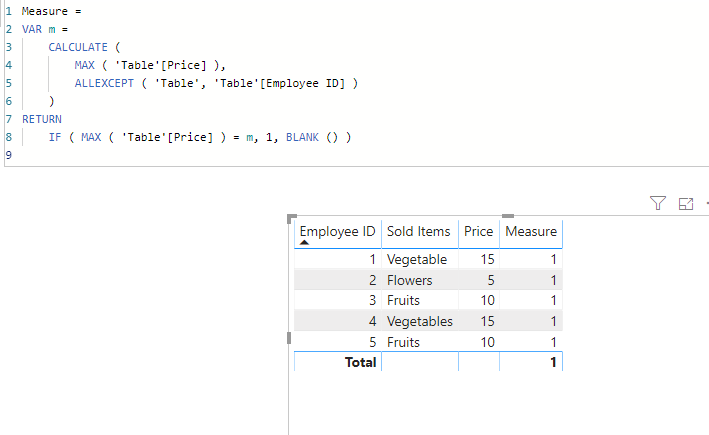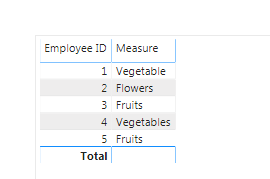- Power BI forums
- Updates
- News & Announcements
- Get Help with Power BI
- Desktop
- Service
- Report Server
- Power Query
- Mobile Apps
- Developer
- DAX Commands and Tips
- Custom Visuals Development Discussion
- Health and Life Sciences
- Power BI Spanish forums
- Translated Spanish Desktop
- Power Platform Integration - Better Together!
- Power Platform Integrations (Read-only)
- Power Platform and Dynamics 365 Integrations (Read-only)
- Training and Consulting
- Instructor Led Training
- Dashboard in a Day for Women, by Women
- Galleries
- Community Connections & How-To Videos
- COVID-19 Data Stories Gallery
- Themes Gallery
- Data Stories Gallery
- R Script Showcase
- Webinars and Video Gallery
- Quick Measures Gallery
- 2021 MSBizAppsSummit Gallery
- 2020 MSBizAppsSummit Gallery
- 2019 MSBizAppsSummit Gallery
- Events
- Ideas
- Custom Visuals Ideas
- Issues
- Issues
- Events
- Upcoming Events
- Community Blog
- Power BI Community Blog
- Custom Visuals Community Blog
- Community Support
- Community Accounts & Registration
- Using the Community
- Community Feedback
Register now to learn Fabric in free live sessions led by the best Microsoft experts. From Apr 16 to May 9, in English and Spanish.
- Power BI forums
- Forums
- Get Help with Power BI
- Desktop
- Re: Suggestion needed
- Subscribe to RSS Feed
- Mark Topic as New
- Mark Topic as Read
- Float this Topic for Current User
- Bookmark
- Subscribe
- Printer Friendly Page
- Mark as New
- Bookmark
- Subscribe
- Mute
- Subscribe to RSS Feed
- Permalink
- Report Inappropriate Content
Suggestion needed
Hello -
I need suggestions for building a PBI visual. Please see the below sample data:
| Employee ID | Sold Items | Price |
| 1 | Fruits | 10 |
| 1 | Flowers | 5 |
| 1 | Vegetable | 15 |
| 2 | Flowers | 5 |
| 3 | Fruits | 10 |
| 3 | Flowers | 5 |
| 4 | Vegetables | 15 |
| 4 | Fruits | 10 |
| 5 | Fruits | 10 |
The visual should show the items sold at the highest price by any employee.
The output should be like- Employee ID- 1 sold vegetables, Employee Id-2 sold Flowers, Employee Id- 3 sold Fruits,
EmploeeID -4 sold Vegetables and Employee Id 5 sold Fruits.
Can someone please suggest?
Thank you!
Solved! Go to Solution.
- Mark as New
- Bookmark
- Subscribe
- Mute
- Subscribe to RSS Feed
- Permalink
- Report Inappropriate Content
Hi @shashar11 ,
Here we go.
Measure =
VAR m =
CALCULATE (
MAX ( 'Table'[Price] ),
ALLEXCEPT ( 'Table', 'Table'[Employee ID] )
)
RETURN
IF ( MAX ( 'Table'[Price] ) = m, 1, BLANK () )
Pbix as attached.
If this post helps, then please consider Accept it as the solution to help the others find it more quickly.
- Mark as New
- Bookmark
- Subscribe
- Mute
- Subscribe to RSS Feed
- Permalink
- Report Inappropriate Content
Hi @shashar11 ,
Here we go.
Measure =
VAR m =
CALCULATE (
MAX ( 'Table'[Price] ),
ALLEXCEPT ( 'Table', 'Table'[Employee ID] )
)
RETURN
IF ( MAX ( 'Table'[Price] ) = m, 1, BLANK () )
Pbix as attached.
If this post helps, then please consider Accept it as the solution to help the others find it more quickly.
- Mark as New
- Bookmark
- Subscribe
- Mute
- Subscribe to RSS Feed
- Permalink
- Report Inappropriate Content
Thank you so much! I appreciate your help on this.
- Mark as New
- Bookmark
- Subscribe
- Mute
- Subscribe to RSS Feed
- Permalink
- Report Inappropriate Content
Create a measure like below and use it in the visual. Replace the table name as desired
Measure = VAR EMP_ID = MAX('Table (2)'[Employee ID])
RETURN CALCULATE(MAX('Table (2)'[Sold Items]),FILTER(ALL('Table (2)'),'Table (2)'[Employee ID]=EMP_ID && 'Table (2)'[Price]=MAX('Table (2)'[Price])))
Output:
If it helps, mark it as a solution
Kudos are nice too
- Mark as New
- Bookmark
- Subscribe
- Mute
- Subscribe to RSS Feed
- Permalink
- Report Inappropriate Content
Thanks for your suggestion. However, when I used your measure I got no/blank output.
Measure 21 = VAR EMP_ID = MAX(Emp_Test[Employee ID])
Helpful resources

Microsoft Fabric Learn Together
Covering the world! 9:00-10:30 AM Sydney, 4:00-5:30 PM CET (Paris/Berlin), 7:00-8:30 PM Mexico City

Power BI Monthly Update - April 2024
Check out the April 2024 Power BI update to learn about new features.

| User | Count |
|---|---|
| 116 | |
| 102 | |
| 78 | |
| 76 | |
| 49 |
| User | Count |
|---|---|
| 145 | |
| 108 | |
| 107 | |
| 89 | |
| 61 |