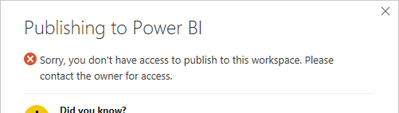- Power BI forums
- Updates
- News & Announcements
- Get Help with Power BI
- Desktop
- Service
- Report Server
- Power Query
- Mobile Apps
- Developer
- DAX Commands and Tips
- Custom Visuals Development Discussion
- Health and Life Sciences
- Power BI Spanish forums
- Translated Spanish Desktop
- Power Platform Integration - Better Together!
- Power Platform Integrations (Read-only)
- Power Platform and Dynamics 365 Integrations (Read-only)
- Training and Consulting
- Instructor Led Training
- Dashboard in a Day for Women, by Women
- Galleries
- Community Connections & How-To Videos
- COVID-19 Data Stories Gallery
- Themes Gallery
- Data Stories Gallery
- R Script Showcase
- Webinars and Video Gallery
- Quick Measures Gallery
- 2021 MSBizAppsSummit Gallery
- 2020 MSBizAppsSummit Gallery
- 2019 MSBizAppsSummit Gallery
- Events
- Ideas
- Custom Visuals Ideas
- Issues
- Issues
- Events
- Upcoming Events
- Community Blog
- Power BI Community Blog
- Custom Visuals Community Blog
- Community Support
- Community Accounts & Registration
- Using the Community
- Community Feedback
Register now to learn Fabric in free live sessions led by the best Microsoft experts. From Apr 16 to May 9, in English and Spanish.
- Power BI forums
- Forums
- Get Help with Power BI
- Desktop
- Re: Sudden error pops, Access to publish to worksp...
- Subscribe to RSS Feed
- Mark Topic as New
- Mark Topic as Read
- Float this Topic for Current User
- Bookmark
- Subscribe
- Printer Friendly Page
- Mark as New
- Bookmark
- Subscribe
- Mute
- Subscribe to RSS Feed
- Permalink
- Report Inappropriate Content
Sudden error pops, Access to publish to workspace
A dashboard using combined online and local data sources. It had been updated for a long time and every update will be published to a company workspace, where I am one of the owners.
Today it suddenly pops up a warning "Sorry, you don't have access to publish to this workspace".
There's nothing changed in the workspace, I'm still the owner. I have Power BI Pro license. Everything seems fine and wasn’t changed but just the error pops.
I see from the Support page (https://powerbi.microsoft.com/en-us/support/) there is an Awareness “Workspace upgrade failed” and the fix to be deployed by end-of-day 07/07/2020.
Is my error message related to this issue? Or how can I correct it?
Thank you.
Solved! Go to Solution.
- Mark as New
- Bookmark
- Subscribe
- Mute
- Subscribe to RSS Feed
- Permalink
- Report Inappropriate Content
Hi @JohnDahis ,
1.You may log in the Power BI Service , click Get Data box on the lower left hand side and use “Files->Local file” entry to upload your PBIX file, then check if the issue still occurs.
2.You can create another workspace and publish your report the new workspace and check if the issue still happen.
3.You may check if there was a change of firewall software and the new software was blocking the upload to the web. See the similar case .
For reference:
https://community.powerbi.com/t5/Desktop/Cannot-publish-to-personal-workspace/td-p/601240
If you still have this issue for Power BI, you'd better create a support ticket in Power BI Support , Scroll down and click "CREATE SUPPORT TICKET", or go to Issue forum to get further help.
Best Regards,
Amy
Community Support Team _ Amy
If this post helps, then please consider Accept it as the solution to help the other members find it more quickly.
- Mark as New
- Bookmark
- Subscribe
- Mute
- Subscribe to RSS Feed
- Permalink
- Report Inappropriate Content
Hi @JohnDahis ,
Does that make sense? If so, kindly mark the proper reply as a solution to help others having the similar issue and close the case. If not, let me know and I'll try to help you further.
Best regards
Amy
- Mark as New
- Bookmark
- Subscribe
- Mute
- Subscribe to RSS Feed
- Permalink
- Report Inappropriate Content
Thank you for your reply. Sorry for the late response.
After several days and tried different Power BI versions, also edited the dashboard/report content, I'm still not able to find out the rule cause.
The final solution I have is, to publish the dashboard to My Space, and let the other dashboard to read the file I published to Myspace.
Thanks again!
- Mark as New
- Bookmark
- Subscribe
- Mute
- Subscribe to RSS Feed
- Permalink
- Report Inappropriate Content
Hi @JohnDahis ,
1.You may log in the Power BI Service , click Get Data box on the lower left hand side and use “Files->Local file” entry to upload your PBIX file, then check if the issue still occurs.
2.You can create another workspace and publish your report the new workspace and check if the issue still happen.
3.You may check if there was a change of firewall software and the new software was blocking the upload to the web. See the similar case .
For reference:
https://community.powerbi.com/t5/Desktop/Cannot-publish-to-personal-workspace/td-p/601240
If you still have this issue for Power BI, you'd better create a support ticket in Power BI Support , Scroll down and click "CREATE SUPPORT TICKET", or go to Issue forum to get further help.
Best Regards,
Amy
Community Support Team _ Amy
If this post helps, then please consider Accept it as the solution to help the other members find it more quickly.
- Mark as New
- Bookmark
- Subscribe
- Mute
- Subscribe to RSS Feed
- Permalink
- Report Inappropriate Content
@JohnDahis , Please check this video, This has been rolled out a couple of months back. The default setting is changed
https://www.youtube.com/watch?v=KpZPUdzNXeE
Microsoft Power BI Learning Resources, 2023 !!
Learn Power BI - Full Course with Dec-2022, with Window, Index, Offset, 100+ Topics !!
Did I answer your question? Mark my post as a solution! Appreciate your Kudos !! Proud to be a Super User! !!
- Mark as New
- Bookmark
- Subscribe
- Mute
- Subscribe to RSS Feed
- Permalink
- Report Inappropriate Content
@amitchanda
thank you for your reply.
but it seems not about the embeded code, because 1. my problem only appeared since the weekend; 2. I checked the workspace that to publish the dashboard onto, it shows "You have not created any embed codes yet." (as mine is an old dashboard, it should had created some codes long before if it matters).
Helpful resources

Microsoft Fabric Learn Together
Covering the world! 9:00-10:30 AM Sydney, 4:00-5:30 PM CET (Paris/Berlin), 7:00-8:30 PM Mexico City

Power BI Monthly Update - April 2024
Check out the April 2024 Power BI update to learn about new features.

| User | Count |
|---|---|
| 112 | |
| 97 | |
| 84 | |
| 67 | |
| 60 |
| User | Count |
|---|---|
| 150 | |
| 120 | |
| 99 | |
| 87 | |
| 68 |