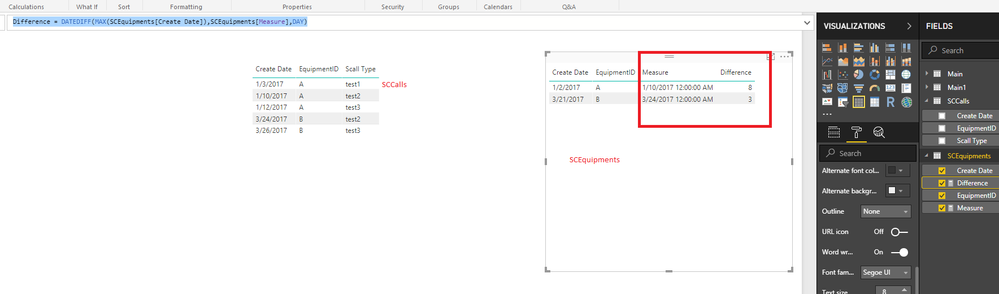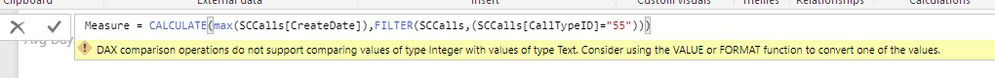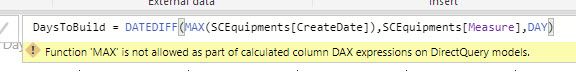- Power BI forums
- Updates
- News & Announcements
- Get Help with Power BI
- Desktop
- Service
- Report Server
- Power Query
- Mobile Apps
- Developer
- DAX Commands and Tips
- Custom Visuals Development Discussion
- Health and Life Sciences
- Power BI Spanish forums
- Translated Spanish Desktop
- Power Platform Integration - Better Together!
- Power Platform Integrations (Read-only)
- Power Platform and Dynamics 365 Integrations (Read-only)
- Training and Consulting
- Instructor Led Training
- Dashboard in a Day for Women, by Women
- Galleries
- Community Connections & How-To Videos
- COVID-19 Data Stories Gallery
- Themes Gallery
- Data Stories Gallery
- R Script Showcase
- Webinars and Video Gallery
- Quick Measures Gallery
- 2021 MSBizAppsSummit Gallery
- 2020 MSBizAppsSummit Gallery
- 2019 MSBizAppsSummit Gallery
- Events
- Ideas
- Custom Visuals Ideas
- Issues
- Issues
- Events
- Upcoming Events
- Community Blog
- Power BI Community Blog
- Custom Visuals Community Blog
- Community Support
- Community Accounts & Registration
- Using the Community
- Community Feedback
Register now to learn Fabric in free live sessions led by the best Microsoft experts. From Apr 16 to May 9, in English and Spanish.
- Power BI forums
- Forums
- Get Help with Power BI
- Desktop
- Subtracting Dates within Two Different Tables
- Subscribe to RSS Feed
- Mark Topic as New
- Mark Topic as Read
- Float this Topic for Current User
- Bookmark
- Subscribe
- Printer Friendly Page
- Mark as New
- Bookmark
- Subscribe
- Mute
- Subscribe to RSS Feed
- Permalink
- Report Inappropriate Content
Subtracting Dates within Two Different Tables
Hello,
I have a report I'm working on using DirectQuery. I'd like to subtract the difference in two dates that reside in two tables but based off a variable in one of the tables.
So, we have a table for Equipment and a table for SCalls. I need to find the difference in the Equipment Create Date and the SCall Date for when the SCall Type is a certain value.
Can I do this in DirectQuery?
Thanks,
Michelle
Solved! Go to Solution.
- Mark as New
- Bookmark
- Subscribe
- Mute
- Subscribe to RSS Feed
- Permalink
- Report Inappropriate Content
@Anonymous,
Create similar measures as below. If the DAX don't help, please share dummy data of your tables.
Measure = CALCULATE(max(SCCalls[Create Date]),FILTER(SCCalls,SCCalls[Scall Type]="test2"))
Difference = DATEDIFF(MAX(SCEquipments[Create Date]),SCEquipments[Measure],DAY)
Regards,
Lydia
If this post helps, then please consider Accept it as the solution to help the other members find it more quickly.
- Mark as New
- Bookmark
- Subscribe
- Mute
- Subscribe to RSS Feed
- Permalink
- Report Inappropriate Content
@Anonymous,
What if the type of CallTypeID? If it is numerical type, change your DAX to the following:
Measure= CALCULATE(MAX(SCCalls[CreateDate]), FILTER(SCCalls, SCCalls[CallTypeID]=55))
Regards,
Lydia
If this post helps, then please consider Accept it as the solution to help the other members find it more quickly.
- Mark as New
- Bookmark
- Subscribe
- Mute
- Subscribe to RSS Feed
- Permalink
- Report Inappropriate Content
@Anonymous,
Right-click on your table , then select "New Measure" and apply your DAX.
Regards,
Lydia
If this post helps, then please consider Accept it as the solution to help the other members find it more quickly.
- Mark as New
- Bookmark
- Subscribe
- Mute
- Subscribe to RSS Feed
- Permalink
- Report Inappropriate Content
@Anonymous,
Is there any relationship between the Equipment table and SCalls table?
You should be able to use DAX or Power BI query code to achieve the above requirement, please share dummy data of the two tables and post expected result so that we can provide you appropriate DAX formula or Power Query code.
Regards,
Lydia
If this post helps, then please consider Accept it as the solution to help the other members find it more quickly.
- Mark as New
- Bookmark
- Subscribe
- Mute
- Subscribe to RSS Feed
- Permalink
- Report Inappropriate Content
I have 2 tables
AA tables has BB table has
ArrivalDateTime EventDateTime
10/15/2022 07:46:36 PM 10/15/2022 07:46:36 PM
10/15/2022 11:49:23 AM 10/15/2022 11:52:23 PM
10/15/2022 10:43:04 PM 10/15/2022 10:54:04 PM
10/15/2022 11:38:45 PM 10/16/2022 00:01:45 PM
10/15/2022 10:49:45 PM 10/15/2022 11:01:45 PM
10/15/2022 11:51:45 PM 10/16/2022 00:10:45 PM
can we do time difference calculations like this ( if we have Common column which has Many to Many Relation) ( whatif we have Many to One Reation ).
I have one more tables which has EndDateTime
can we lookup these columns into main tables?
- Mark as New
- Bookmark
- Subscribe
- Mute
- Subscribe to RSS Feed
- Permalink
- Report Inappropriate Content
Yes, they are related by EquipmentID field. The formula I'm using is:
VALUE(DATEDIFF(SCEquipments[CreateDate],SCCalls[CreateDate],DAY))
The error it's producing is: A single value for column "CreateDate" in table "SCCalls" cannot be determined. This can happen when a measure formula refers to a column that contains many values without specifying an aggregation such as min, max, count, or sum to get a single result.
The issue is that each equipment can have multiple service calls. I'd like to subtract the dates from every service call and then filter the calls down to what I'm looking for but it seems I have to filter within the formula instead.
- Mark as New
- Bookmark
- Subscribe
- Mute
- Subscribe to RSS Feed
- Permalink
- Report Inappropriate Content
@Anonymous,
Create similar measures as below. If the DAX don't help, please share dummy data of your tables.
Measure = CALCULATE(max(SCCalls[Create Date]),FILTER(SCCalls,SCCalls[Scall Type]="test2"))
Difference = DATEDIFF(MAX(SCEquipments[Create Date]),SCEquipments[Measure],DAY)
Regards,
Lydia
If this post helps, then please consider Accept it as the solution to help the other members find it more quickly.
- Mark as New
- Bookmark
- Subscribe
- Mute
- Subscribe to RSS Feed
- Permalink
- Report Inappropriate Content
I'm still getting the same error. The two tables are quite large but here is some of the important information:
| Table Field | Sample Data |
| SCCalls.EquipmentID | 12345 |
| SCCalls.CallNumber | 201123 |
| SCCalls.CallTypeID | P |
| SCCalls.CustomerID | 123 |
| SCCalls.CreateDate | 1/1/18 2:00pm |
| SCCalls.CloseDate | 1/5/18 5:00pm |
| Table Field | Sample Data |
| SCEquipments.EquipmentID | 12345 |
| SCEquipments.CustomerID | 123 |
| SCEquipments.CreateDate | 1/1/18 2:00pm |
| SCEquipments.InstallDate | 1/2/16 3:00pm |
Let me know if I need to give you more information.
- Mark as New
- Bookmark
- Subscribe
- Mute
- Subscribe to RSS Feed
- Permalink
- Report Inappropriate Content
@Anonymous,
Right click your table and choose new measure, then apply my DAX. If you still get issues, please post expected result based on the sample data you share and post a screenshot about your current scenario.
Regards,
Lydia
If this post helps, then please consider Accept it as the solution to help the other members find it more quickly.
- Mark as New
- Bookmark
- Subscribe
- Mute
- Subscribe to RSS Feed
- Permalink
- Report Inappropriate Content
I was wrong about the CallTypeID above. Apparently it's one of the few ID's that have numerical values instead of letters.
I put the measure in and got the below error.
I tried adding the Value function right before the (SCCAlls[CallTypeID]="55")) but I got this:
Thanks,
- Mark as New
- Bookmark
- Subscribe
- Mute
- Subscribe to RSS Feed
- Permalink
- Report Inappropriate Content
@Anonymous,
What if the type of CallTypeID? If it is numerical type, change your DAX to the following:
Measure= CALCULATE(MAX(SCCalls[CreateDate]), FILTER(SCCalls, SCCalls[CallTypeID]=55))
Regards,
Lydia
If this post helps, then please consider Accept it as the solution to help the other members find it more quickly.
- Mark as New
- Bookmark
- Subscribe
- Mute
- Subscribe to RSS Feed
- Permalink
- Report Inappropriate Content
Okay, this got the Measure to work correctly but now I have an error with the column. Can you take a look? You have been so helpful!!
- Mark as New
- Bookmark
- Subscribe
- Mute
- Subscribe to RSS Feed
- Permalink
- Report Inappropriate Content
@Anonymous,
Right-click on your table , then select "New Measure" and apply your DAX.
Regards,
Lydia
If this post helps, then please consider Accept it as the solution to help the other members find it more quickly.
- Mark as New
- Bookmark
- Subscribe
- Mute
- Subscribe to RSS Feed
- Permalink
- Report Inappropriate Content
Great! Thanks!
Helpful resources

Microsoft Fabric Learn Together
Covering the world! 9:00-10:30 AM Sydney, 4:00-5:30 PM CET (Paris/Berlin), 7:00-8:30 PM Mexico City

Power BI Monthly Update - April 2024
Check out the April 2024 Power BI update to learn about new features.

| User | Count |
|---|---|
| 111 | |
| 94 | |
| 83 | |
| 66 | |
| 59 |
| User | Count |
|---|---|
| 151 | |
| 121 | |
| 104 | |
| 87 | |
| 67 |