- Power BI forums
- Updates
- News & Announcements
- Get Help with Power BI
- Desktop
- Service
- Report Server
- Power Query
- Mobile Apps
- Developer
- DAX Commands and Tips
- Custom Visuals Development Discussion
- Health and Life Sciences
- Power BI Spanish forums
- Translated Spanish Desktop
- Power Platform Integration - Better Together!
- Power Platform Integrations (Read-only)
- Power Platform and Dynamics 365 Integrations (Read-only)
- Training and Consulting
- Instructor Led Training
- Dashboard in a Day for Women, by Women
- Galleries
- Community Connections & How-To Videos
- COVID-19 Data Stories Gallery
- Themes Gallery
- Data Stories Gallery
- R Script Showcase
- Webinars and Video Gallery
- Quick Measures Gallery
- 2021 MSBizAppsSummit Gallery
- 2020 MSBizAppsSummit Gallery
- 2019 MSBizAppsSummit Gallery
- Events
- Ideas
- Custom Visuals Ideas
- Issues
- Issues
- Events
- Upcoming Events
- Community Blog
- Power BI Community Blog
- Custom Visuals Community Blog
- Community Support
- Community Accounts & Registration
- Using the Community
- Community Feedback
Register now to learn Fabric in free live sessions led by the best Microsoft experts. From Apr 16 to May 9, in English and Spanish.
- Power BI forums
- Forums
- Get Help with Power BI
- Desktop
- Subtract values from different rows
- Subscribe to RSS Feed
- Mark Topic as New
- Mark Topic as Read
- Float this Topic for Current User
- Bookmark
- Subscribe
- Printer Friendly Page
- Mark as New
- Bookmark
- Subscribe
- Mute
- Subscribe to RSS Feed
- Permalink
- Report Inappropriate Content
Subtract values from different rows
Hello,
I'm working on a project and there's something I need your help with. I need to display the difference between two values in different rows. Ideally, I'd need a visual that allowed me to do subtraction but, right now, I what I'm trying to do is create a dynamic column or table with the calculated subtraction.
Here's an example of what my dataset looks like:
Date Category Value Type
1/1 Sodas 4 Purchase
1/1 Sodas 3 Refund
2/1 Fruit 7 Purchase
2/1 Meat 2 Refund
2/1 Meat 5 Purchase
What I'd like to do is: have a table, or at least a new column that, for each day that has a purchase and a refund of the same category, calculate Purchase - Refund (there's never more than one row with purchase and one row with refund, for each category, for each day, but there might be less than one like Fruit in 1/1, which has no refunds or purchases, or Fruit in 2/1 which has a purchase but no refunds and doesn't interest me)
So I'd like an ouput like this, for the first example:
Date Category Difference
1/1 Sodas 1
2/1 Meat 3
Or maybe, if using a custom column
Date Category Value Type Difference
1/1 Sodas 4 Purchase 1
1/1 Sodas 3 Refund null
2/1 Fruit 7 Purchase null
2/1 Meat 2 Refund null
2/1 Meat 5 Purchase 3
Do you have any suggestions on how to do this?
Thanks a lot!
Solved! Go to Solution.
- Mark as New
- Bookmark
- Subscribe
- Mute
- Subscribe to RSS Feed
- Permalink
- Report Inappropriate Content
Hi @gdssiqueira
1. Create a new table summarized:
SUMMARIZE (
TableWork;
TableWork[Date ];
TableWork[Category ];
"Result"; IF (
CALCULATE ( SUM ( TableWork[Value] ); TableWork[Type] = "Purchase" )
- CALCULATE ( SUM ( TableWork[Value] ); TableWork[Type] = "Refund" )
= CALCULATE ( SUM ( TableWork[Value] ); TableWork[Type] = "Purchase" );
BLANK ();
CALCULATE ( SUM ( TableWork[Value] ); TableWork[Type] = "Purchase" )
- CALCULATE ( SUM ( TableWork[Value] ); TableWork[Type] = "Refund" )
)
)
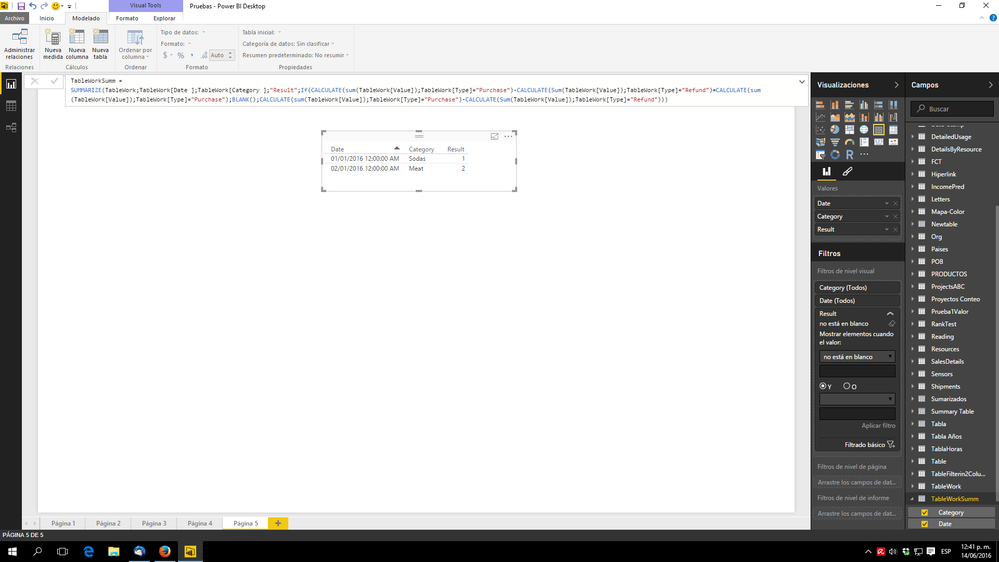
Lima - Peru
- Mark as New
- Bookmark
- Subscribe
- Mute
- Subscribe to RSS Feed
- Permalink
- Report Inappropriate Content
You can use this statement in the query editor:
let
Source = YourTable,
#"Pivoted Column" = Table.Pivot(Source, List.Distinct(Source[Type]), "Type", "Value", List.Min),
Difference = Table.AddColumn(#"Pivoted Column", "Difference", each [Purchase]-[Refund]),
AddType = Table.AddColumn(Difference, "Type", each "Purchase"),
#"Merged Queries" = Table.NestedJoin(Source,{"Caterory", "Date", "Type"},AddType,{"Caterory", "Date", "Type"},"NewColumn",JoinKind.LeftOuter),
#"Expanded NewColumn" = Table.ExpandTableColumn(#"Merged Queries", "NewColumn", {"Difference"}, {"Difference"})
in
#"Expanded NewColumn"
As you see in the Pivoted-Column-step we're choosing the minimum value from dups on type. So you could also take the maximum instead if that fits better.
Imke Feldmann (The BIccountant)
If you liked my solution, please give it a thumbs up. And if I did answer your question, please mark this post as a solution. Thanks!
How to integrate M-code into your solution -- How to get your questions answered quickly -- How to provide sample data -- Check out more PBI- learning resources here -- Performance Tipps for M-queries
- Mark as New
- Bookmark
- Subscribe
- Mute
- Subscribe to RSS Feed
- Permalink
- Report Inappropriate Content
Relying heavily on-
"(there's never more than one row with purchase and one row with refund, for each category, for each day, but there might be less than one like Fruit in 1/1, which has no refunds or purchases, or Fruit in 2/1 which has a purchase but no refunds and doesn't interest me)",
Adding a calculated column with the following DAX formula should do the trick:
difference =
var refund_val = LOOKUPVALUE(table1[value], table1[type], "refund", table1[date], [date], table1[category], [category])
return IF(AND([type] = "purchase", ISNUMBER(refund_val)), [value] - refund_val, BLANK())Which basically says "For each row, if 'type' is 'purchase', look up for 'value' where 'type' is 'refund' and 'date' is the current row's date and category is the current row's category. If such a value was found(I.e. a number was returned), return its subtruction from the current row's value. otherwise, return a blank value".
Again, this formula relies heavily on the fact that there is no more than one "refund" counterpart for each "purchase" type, and would fail otherwise.
Also, there are other ways to do this, but this is the most straightforward one I can think of.
- Mark as New
- Bookmark
- Subscribe
- Mute
- Subscribe to RSS Feed
- Permalink
- Report Inappropriate Content
I think I jumped the gun on this one. It appears that in my big dataset there are indeed a few occasions where there's more than one 'Refund' row for each Date and Category. I'd be happy with selecting any of the returned Values to do the subtraction, but I couldn't manage to get it working.
- Mark as New
- Bookmark
- Subscribe
- Mute
- Subscribe to RSS Feed
- Permalink
- Report Inappropriate Content
Hi @gdssiqueira
1. Create a new table summarized:
SUMMARIZE (
TableWork;
TableWork[Date ];
TableWork[Category ];
"Result"; IF (
CALCULATE ( SUM ( TableWork[Value] ); TableWork[Type] = "Purchase" )
- CALCULATE ( SUM ( TableWork[Value] ); TableWork[Type] = "Refund" )
= CALCULATE ( SUM ( TableWork[Value] ); TableWork[Type] = "Purchase" );
BLANK ();
CALCULATE ( SUM ( TableWork[Value] ); TableWork[Type] = "Purchase" )
- CALCULATE ( SUM ( TableWork[Value] ); TableWork[Type] = "Refund" )
)
)
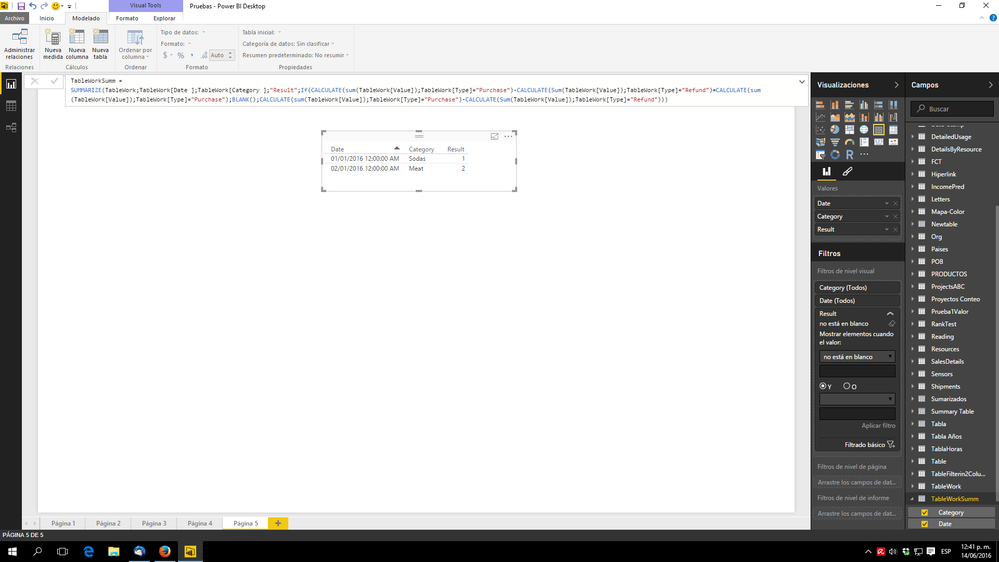
Lima - Peru
- Mark as New
- Bookmark
- Subscribe
- Mute
- Subscribe to RSS Feed
- Permalink
- Report Inappropriate Content
That's actually why I added these remarks - it might simplify things a lot and, in my case, is always true.
I will experiment with your solution and come back with feedback. Thanks a lot !
Helpful resources

Microsoft Fabric Learn Together
Covering the world! 9:00-10:30 AM Sydney, 4:00-5:30 PM CET (Paris/Berlin), 7:00-8:30 PM Mexico City

Power BI Monthly Update - April 2024
Check out the April 2024 Power BI update to learn about new features.

| User | Count |
|---|---|
| 111 | |
| 100 | |
| 80 | |
| 64 | |
| 58 |
| User | Count |
|---|---|
| 148 | |
| 111 | |
| 93 | |
| 84 | |
| 66 |
