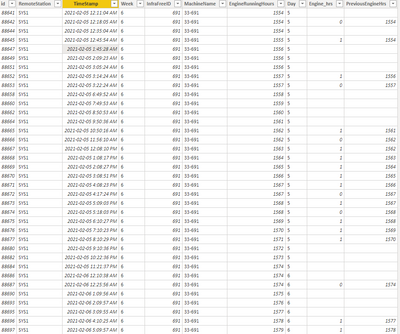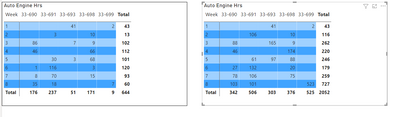- Power BI forums
- Updates
- News & Announcements
- Get Help with Power BI
- Desktop
- Service
- Report Server
- Power Query
- Mobile Apps
- Developer
- DAX Commands and Tips
- Custom Visuals Development Discussion
- Health and Life Sciences
- Power BI Spanish forums
- Translated Spanish Desktop
- Power Platform Integration - Better Together!
- Power Platform Integrations (Read-only)
- Power Platform and Dynamics 365 Integrations (Read-only)
- Training and Consulting
- Instructor Led Training
- Dashboard in a Day for Women, by Women
- Galleries
- Community Connections & How-To Videos
- COVID-19 Data Stories Gallery
- Themes Gallery
- Data Stories Gallery
- R Script Showcase
- Webinars and Video Gallery
- Quick Measures Gallery
- 2021 MSBizAppsSummit Gallery
- 2020 MSBizAppsSummit Gallery
- 2019 MSBizAppsSummit Gallery
- Events
- Ideas
- Custom Visuals Ideas
- Issues
- Issues
- Events
- Upcoming Events
- Community Blog
- Power BI Community Blog
- Custom Visuals Community Blog
- Community Support
- Community Accounts & Registration
- Using the Community
- Community Feedback
Register now to learn Fabric in free live sessions led by the best Microsoft experts. From Apr 16 to May 9, in English and Spanish.
- Power BI forums
- Forums
- Get Help with Power BI
- Desktop
- Subtract previous value from prior row where Ids a...
- Subscribe to RSS Feed
- Mark Topic as New
- Mark Topic as Read
- Float this Topic for Current User
- Bookmark
- Subscribe
- Printer Friendly Page
- Mark as New
- Bookmark
- Subscribe
- Mute
- Subscribe to RSS Feed
- Permalink
- Report Inappropriate Content
Subtract previous value from prior row where Ids are not continuous
Hi I am trying to find the engine hours for the following data set:
Currently I am using the following function to get the Engine_hrs :
However the problem is since the Ids are not continous it is failing to register for the discontinuous increments in Ids. Please do let me know if there is a possible way around this.
Thank you!
Solved! Go to Solution.
- Mark as New
- Bookmark
- Subscribe
- Mute
- Subscribe to RSS Feed
- Permalink
- Report Inappropriate Content
@Anonymous , Try a new column like
Engine_hrs =
VAR PreviousRecords =
MAXX(FILTER (
MachineHours,
MachineHours[id]
< EARLIER (MachineHours[id] )
&& MachineHours[MachineName] = EARLIEST ( MachineHours[MachineName] )
),MachineHours[id])
RETURN
IF (
not(isblank ( PreviousRecords ) ),
MachineHours[EngineRunningHours] - MAXX ( FILTER(MachineHours, MachineHours[id] =PreviousRecords && MachineHours[MachineName] = EARLIEST ( MachineHours[MachineName] )),[EngineRunningHours]), blank()
)
Microsoft Power BI Learning Resources, 2023 !!
Learn Power BI - Full Course with Dec-2022, with Window, Index, Offset, 100+ Topics !!
Did I answer your question? Mark my post as a solution! Appreciate your Kudos !! Proud to be a Super User! !!
- Mark as New
- Bookmark
- Subscribe
- Mute
- Subscribe to RSS Feed
- Permalink
- Report Inappropriate Content
Hi, @Anonymous
I'd like to suggest you create a calcuated column with the following dax.
Engine_hrs =
VAR PreviousID =
CALCULATE (
MAX ( MachineHours[id] ),
FILTER (
MachineHours,
MachineHours[id] < EARLIER ( MachineHours[id] )
&& MachineHours[MachineName] = EARLIER ( MachineHours[MachineName] )
)
)
VAR PreviousRecords =
FILTER (
MachineHours,
MachineHours[id] = PreviousID
&& MachineHours[MachineName] = EARLIER ( MachineHours[MachineName] )
)
RETURN
IF (
COUNTROWS ( PreviousRecords ) > 0,
MachineHours[EngineRunningHours]
- MAXX ( PreviousRecords, MachineHours[EngineRunningHours] )
)
Best Regards
Allan
If this post helps, then please consider Accept it as the solution to help the other members find it more quickly.
- Mark as New
- Bookmark
- Subscribe
- Mute
- Subscribe to RSS Feed
- Permalink
- Report Inappropriate Content
@Anonymous , Try a new column like
Engine_hrs =
VAR PreviousRecords =
MAXX(FILTER (
MachineHours,
MachineHours[id]
< EARLIER (MachineHours[id] )
&& MachineHours[MachineName] = EARLIEST ( MachineHours[MachineName] )
),MachineHours[id])
RETURN
IF (
not(isblank ( PreviousRecords ) ),
MachineHours[EngineRunningHours] - MAXX ( FILTER(MachineHours, MachineHours[id] =PreviousRecords && MachineHours[MachineName] = EARLIEST ( MachineHours[MachineName] )),[EngineRunningHours]), blank()
)
Microsoft Power BI Learning Resources, 2023 !!
Learn Power BI - Full Course with Dec-2022, with Window, Index, Offset, 100+ Topics !!
Did I answer your question? Mark my post as a solution! Appreciate your Kudos !! Proud to be a Super User! !!
- Mark as New
- Bookmark
- Subscribe
- Mute
- Subscribe to RSS Feed
- Permalink
- Report Inappropriate Content
Every instance a blank record is encounterd an increment is registerd it seems. Engine_hrs_2 corresponds to formula that was provided.
- Mark as New
- Bookmark
- Subscribe
- Mute
- Subscribe to RSS Feed
- Permalink
- Report Inappropriate Content
@amitchandak thank you for your prompt reply. After using your formula it seems that the more engine_hrs are being accounted for. There are some inconsistencies in data where it is returning the last sum of engine hrs rather then the increment per instance. I am trying to find a weekly increment for the data. The left visual corresponds to my visual while the right table corresponds to the function you provided
- Mark as New
- Bookmark
- Subscribe
- Mute
- Subscribe to RSS Feed
- Permalink
- Report Inappropriate Content
@Anonymous , for Week on Week comparison you can have a measure approach using date table.
I have discussed in these blogs. see of those can help
Power BI — Week on Week and WTD
https://medium.com/@amitchandak.1978/power-bi-wtd-questions-time-intelligence-4-5-98c30fab69d3
https://community.powerbi.com/t5/Community-Blog/Week-Is-Not-So-Weak-WTD-Last-WTD-and-This-Week-vs-Last-Week/ba-p/1051123
https://www.youtube.com/watch?v=pnAesWxYgJ8
Microsoft Power BI Learning Resources, 2023 !!
Learn Power BI - Full Course with Dec-2022, with Window, Index, Offset, 100+ Topics !!
Did I answer your question? Mark my post as a solution! Appreciate your Kudos !! Proud to be a Super User! !!
Helpful resources

Microsoft Fabric Learn Together
Covering the world! 9:00-10:30 AM Sydney, 4:00-5:30 PM CET (Paris/Berlin), 7:00-8:30 PM Mexico City

Power BI Monthly Update - April 2024
Check out the April 2024 Power BI update to learn about new features.

| User | Count |
|---|---|
| 112 | |
| 100 | |
| 80 | |
| 64 | |
| 57 |
| User | Count |
|---|---|
| 146 | |
| 110 | |
| 93 | |
| 84 | |
| 67 |